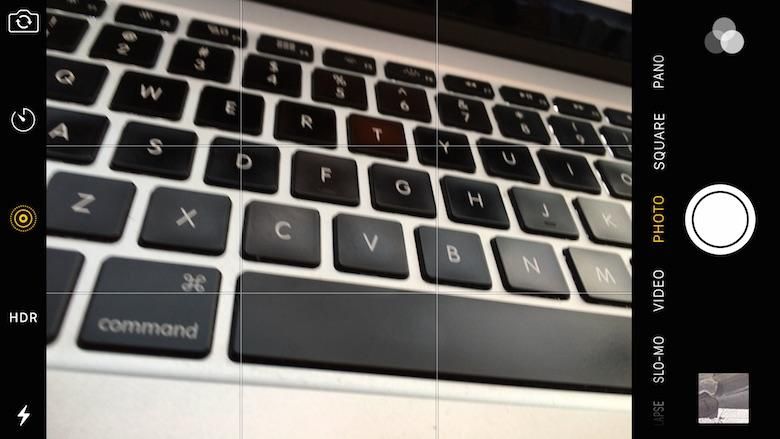Even Apple knows it can’t afford to snooze on the camera during an “off year.” The company’s two newest iPhones are S-models, moderate upgrades to existing designs that seldom dazzle quite the way their odd-year siblings do – but for 2015, they do come packing new optics. Our iPhone 6s Plus camera comes proper with a 12MP sensor featuring an f/2.2 aperture, optical image stabilization, a five-element lens behind sapphire cover glass, and an array of “focus pixels” dedicated exclusively to … well, getting focus.
It’s an impressive-sounding package, but as we were recently reminded on the Pocketnow Weekly podcast, there’s more to a great smartphone camera than specifications – and even the mighty Apple can’t coast on reputation alone. Does the iPhone 6s Plus camera live up to the sterling record of its forerunners? Let’s find out.
iPhone 6S Plus camera samples: daylight
Shooting with the iPhone 6s Plus is almost as simple as with previous generations. There’s still the straightforward interface with a sliding carousel of options below the viewfinder and a handful of toggles at top, anchored by a large capture button at the very bottom and shortcuts to the gallery and filters alongside. Once you learn how to swipe left and right to scroll between the various modes (Photo/Video/Slow-Mo/Panorama/Time-Lapse) it’s a pretty intuitive piece of software.
Sadly, the lock screen shortcut to quickly launch the camera is all but useless thanks to another iPhone feature working too well: the fingerprint scanner. The new biometric sensor just does too good a job reading your thumb, and as a result the lock screen slides out of the way before you can even think about reaching for the camera shortcut. While this may be a good problem for the iPhone to have, it still adds another step to the process of launching the camera app, which could mean the difference between getting the shot and missing it.
What increases the complexity on the iPhone 6s Plus camera is the inclusion of the new “Live Photos” mode, which records 1.5 seconds of additional frames on either side of the actual capture moment. This makes it possible for iOS 9 to introduce small animations to liven up the image previews in the gallery, but it takes up more space on the device and also means you need to hold the phone still for longer than you actually would if you want the full benefit of the 3-second video “Live Photo.” If you manually import photos onto your computer, this also means you’ll find a bunch of 3-second .m4v files interspersed between your pictures, which is awkward for batch file management. Like the Live Photos feature itself, these are familiar challenges to those of us who experienced this offering on the first go-around (back when it was called HTC Zoe), and if you don’t think it’s worth the hassle –or storage space– you can disable it using the toggle in the viewfinder.
The photos themselves are solid in daylight, with pronounced contrast and blur-free captures, presumably thanks to the optical and digital stabilization working in concert. Colors are well-saturated but not so much as to cross the line into inauthentic, and the HDR mode does a good job of kicking in when it’s needed (so long as you leave it in the default “Auto” setting, it’ll toss up an icon when it enables itself). HDR still doesn’t do as good a job of pulling detail from the shadows as it does on other phones, though, and though we did some of our shooting on a cloudy day, some of the photos seem a bit under-exposed to our eye.
iPhone 6S Plus camera samples: Low Light
With the small sensor sizes of smartphone cameras, there’s only so much you can expect from them in extreme low light. Still, that doesn’t stop us from demanding unrealistic performance from other phones in near-dark conditions, and “good low light performance” has become the new must-have feature among smartphone cameras today.
So how does the iPhone do in this area? Well, it holds its own with the best Samsung can throw at it (the Galaxy Note 5 produces brighter photos, but at the expense of significantly more digital noise) so short of carrying an obsolete Windows Phone like the Lumia 1020, it’s tough to say the iPhone is worse off than any other flagship.
Turn on the flash and the story changes; Apple’s “True Tone” torch uses twin LEDs of varying color temperature to avoid washing out fleshtones as other flashes might, and the results … well, not to be coy, but we’ll keep them under our hat until the full review, at which point we’ll also have more low-light samples to share. We’ve got to keep you reading somehow.