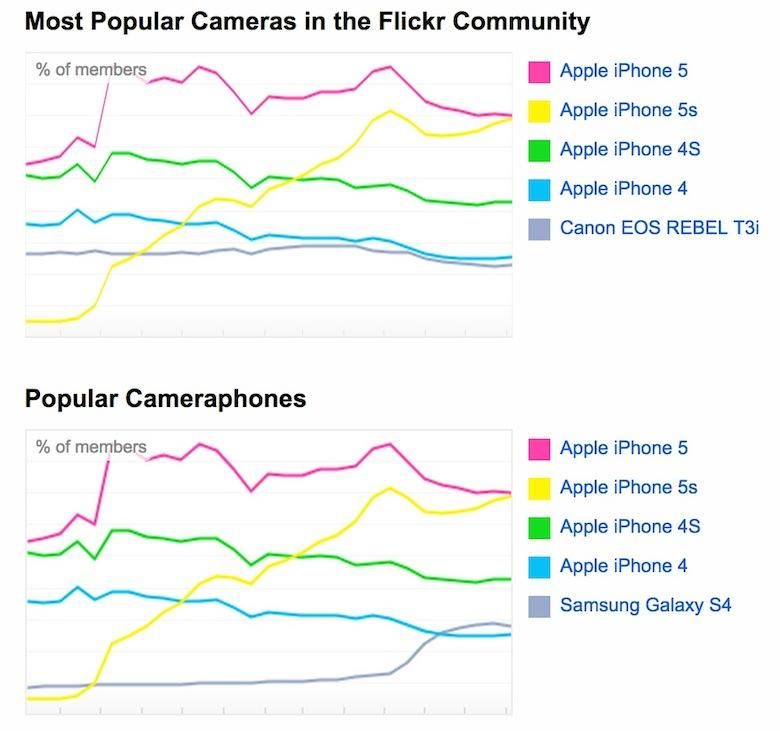Ever since the iPhone 4, Apple’s smartphones have carried a reputation for having better-than-average cameras. In 2011, Apple’s iPhone 4 rose to become the most popular camera on Flickr – no small feat for any camera, much less a smartphone.
And to this day Apple’s last four iPhones crowd the Most Popular Cameras in the Flickr Community chart. In order from first to last, those top five cameras are: iPhone 5, iPhone 5s, iPhone 4S, iPhone 4, and the Canon EOS Rebel T3i.
Per usual, Apple has made the newest cameras even better in the iPhone 6 and iPhone 6 Plus.
Of the two, the iPhone 6 Plus is believed to be the better of the two, seeing as it has hardware stabilization and the iPhone 6 relies on software to do the trick. However, we’re not quite ready for that comparison yet – it will come as soon as we have both models at one address.
Alas, this is what the iPhone 6 Plus camera is capable of. I’ve been running around snapping photos since the phone arrived on Friday. I’ve taken pictures of just about everything – night shots, day shots, and even up-close shots. You can find most of them, totally untouched, below!
iPhone 6 Plus camera samples: daylight
I’ve been quite impressed by most of the photos I’ve taken with the iPhone 6 Plus. Most of them have relatively high color accuracy, though like most phones, it tends to boost saturation a bit to make the photos seem more lively. The automatic shooting mode (not Auto HDR) comes with a surprisingly high dynamic range, as well, capturing both the high and low points in some situations without the need of HDR.
Focus locks on surprisingly quickly, almost instantaneously, thanks to the phase detection auto-focus. There is also a nice bokeh in many of the up-close shots, which is nice. Background defocusing isn’t usually a strong point on a mobile camera.
The level of detail is impressive. I compared it to the Oppo Find 7a just yesterday and learned that despite having a lower-res camera, the iPhone 6 Plus managed to regularly capture more detail than the Oppo camera.
Not every photo turns out great, though. Some are pretty stark, the viewfinder likes to over-expose, and it’s not particularly difficult to blow out the sky in almost any situation. Luckily, the viewfinder makes it very easy to adjust exposure – after focusing, simply slide your finger up or down to adjust accordingly. I found myself doing this quite often.
iPhone 6 Plus camera samples: HDR
The iPhone 6 Plus camera is pretty damn versatile, and it’s HDR mode is evidence of that. It has three different modes: On, Off, and Auto.
If you leave the iPhone on Auto HDR, it will be very aggressive with how often it captures multiple exposure levels. That’s fine, since it saves the original and HDR files separately. You may find its overzealous HDR feature annoying, but if you’re not sure whether you should be shooting in HDR or not, it might be smart to leave Auto on, just so you don’t miss that perfect shot.
In a few of our HDR shots, there was some noticeable haloing, and some of the shots were obviously HDR photos, like one of the two wine glass shots in the above gallery. However, most of the time, I had to look for the HDR indicator when going back through the Photos app on the iPhone. And even after importing them to the Mac, I wasn’t sure which were HDR photos and which weren’t. That can be a good thing or a bad thing, depending on what sort of effect you’re after. Personally, I wish the HDR mode was a tad more dramatic – or at least adjustable.