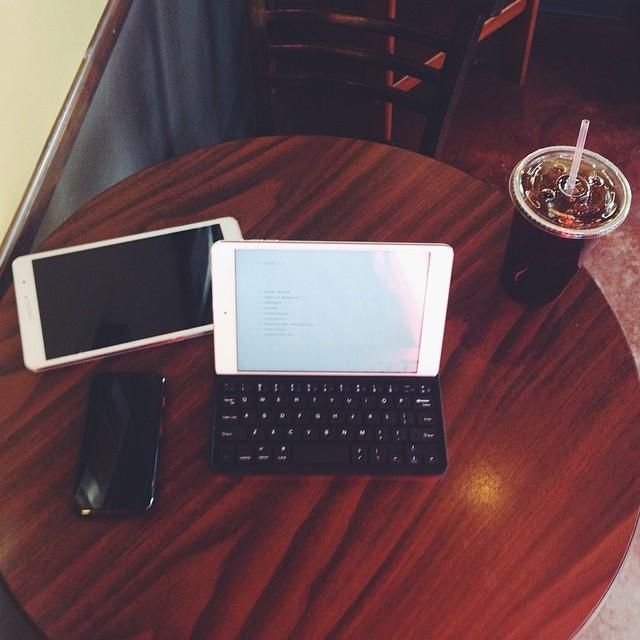Yesterday, I explored the concept of working entirely from a tablet – an iPad mini with Retina display, to be exact.
On Thursday last week, I attempted to go tablet-only for the entire day, only to confirm what most already knew. While I could easily do 90 percent of the writing, editing, and publishing I do – including photo editing, spreadsheets, and fact checking – it wasn’t ideal to try to do everything from an iPad.
No surprise there. I’ve known this for some time. I’ve tried countless times in the past to move over to a tablet to handle the brunt of my work and it’s never worked quite as well as I hoped it would. Formatting issues abound and most everything takes twice as long as it should, yet I’ve never quite given up on the dream. I keep trying, and the process continues to get better, easier … sort of.
I’ve done a fair of amount of my writing from full-sized iPads since I bought the original iPad in the first half of 2010. I bought it and picked up a ZAGG keyboard cover, and I knocked out 2,000 to 3,000 words per day from the iPad without issue, for months on end. I would plug in some headphones, stream music, and experience an entirely new level of focus – a focus I still tap into regularly today.
As I noted in the video yesterday, one of the worst features of iOS – multitasking, or a lack thereof rather – is what makes it such a great writing tool for someone with attention span issues such as myself. On the MacBook, I’m typically looking at three of four different chat windows, Tweetbot, nvALT (what I use to write), my music app, and Chrome, all spread out over one screen. When I notice I’m too distracted and not getting enough done, I can close most of those apps and focus solely on writing, but it takes effort on my part, initiative and the integrity to realize I’m not being efficient or productive, and taking charge. While I can usually make this observation with relative ease, it’s not always as easy to take control as it is to make an excuse for why I’m being so scatterbrained and keep doing it.
And this is why I’ve truly come to enjoy writing the vast majority of my work from tablets. They limit the number of tasks I can work on at a time and force me to focus on only the important tasks, else I have to constantly stop and switch gears and direction, whereas on the MacBook, I can just fly between windows and Chrome tabs, and get lost in a sea of distractions.
My tablets have become, at least in a professional sense, a distraction-free zone.
This, specifically, is why I was so hesitant of smaller tablets. I detested the idea of 7-inch tablets at first. I had owned several and found them to be less useful and utilitarian than their larger counterparts. They simply felt like they were geared less towards productivity and more towards entertainment – gaming, reading, browsing. More so than other modern tablets, 7- and 8-inch tablets felt like devices perfect for consumption and less ideal for creation, the opposite of what I wanted and needed.
With the first- and second-generation iPads, I had become accustomed to the on-screen keyboard. The first-gen ZAGG keyboard for the iPad was nice, but it it wasn’t perfect. In favor of portability (and carrying less, since physical space was running out in my daypack), I had forced myself to type efficiently and effectively on the on-screen keyboard and leave the physical keyboard behind. My iPad Air review, for example, I typed entirely from the iPad Air itself, using nothing more than the on-screen keyboard. Now, I rather enjoy the soft keyboard and I’ve become relatively fast at input on the iOS keyboard.
This is exactly why I was so hesitant towards smaller tablets.
I don’t think I ever typed a single article on the original iPad mini. The on-screen keyboard was simply too small. Last year, I did type just one article from the new iPad mini, simply because I was out of town, my MacBook was almost dead, and I had forgotten my charger at home. Long story short, it wasn’t fun, and I spent more time correcting misspelled words than actually typing out the editorial.
A few weeks ago, I gave myself an ultimatum. I had nearly stopped using my iPad mini altogether. It was collecting dust and losing value. I was either going to find a use for it or sell it and buy another iPad Air, which I would actually make use of. I started doing research on Bluetooth keyboards for the iPad mini, half-heartedly. I figured the physical keyboards were simply too small, just like the mini’s on-screen keyboard.
I narrowed my search down to two models: the Logitech Ultrathin Keyboard Cover Mini for roughly $60, or the Anker Ultra-Slim copy for half the cash. Naturally, unsure of the size and effectiveness, I opted for the cheaper model (pictured left). While the key layout was strange (you had to hold function and hit the P key just to insert and apostrophe – not cool or helpful), I got used to the size after just an hour or so of typing. My biggest gripe was the poor prioritization of important keys and the one, fixed angle. Instead of working like a laptop hinge, the hinge was loose; you had to detach the iPad and drop it in a slot just above (or behind) the keyboard. It had only one steep, fixed angle.
Somehow, through my research, I missed one particularly awesome looking iPad mini keyboard from none other than ZAGG – the ZAGGkeys Cover. It was a whopping $80, but mustered up the courage to buy it. I’m glad I did.
It fixed the two problems I had with the previous keyboard: the hinge was rigid and all the proper keys were easily accessible. Not to mention, having the rigid hinge and not needing a cutout to support the iPad, there was more room to spread out the keys. They’re taller and wider than the keys on the Anker model, and they’re backlit to boot, with customizable colors and brightness levels. My only gripes with ZAGGkeys is the lack of backlight brightness keys (for the iPad display, not the keyboard) and the fact that I cannot use Control Center when the iPad is in the dock, thanks to the edge of the display being out of reach. Since this is a minor design flaw, I’d rather have dedicated iPad display brightness keys than a dedicated Siri key or copy and paste, since I can simply hold the Home button for Siri or, naturally, use hotkey combinations for copy and paste. (Not once have I used the dedicated copy and paste buttons. Such a waste.)
It’s unfortunate, but all of this is to say that the ZAGGkeys Cover completely changed my outlook on the iPad mini. I’m pounding out more words more quickly than I think I ever have before.
Yes, I prefer smaller tablets for gaming these days, mainly because manufacturers have stepped up their game in the smaller tablet category, fitting them with comparable displays and system chips to their larger counterparts. But I never imagined I would prefer writing from the iPad mini. I always thought, through over a year of use, the iPad mini would be nothing more than an entertainment tablet for me. I was wrong.
The ZAGGkeys Cover was not cheap, but it has added a entirely new level of functionality to the iPad mini’s repertoire.
I now use the iPad mini every single day, not just every week or so. I use it for writing, journaling, Web browsing, and all the things I never thought I’d use the iPad mini for.
My point? If you’ve found yourself wanting a little more out of your iPad mini, I suggest at least trying a Bluetooth keyboard. Specifically, the ZAGGkeys Cover is what pushed the mini over the top for me. And if there were one for the Nexus 7 or Galaxy TabPRO 8.4, I would probably have ZAGGkeys for one of those, too.