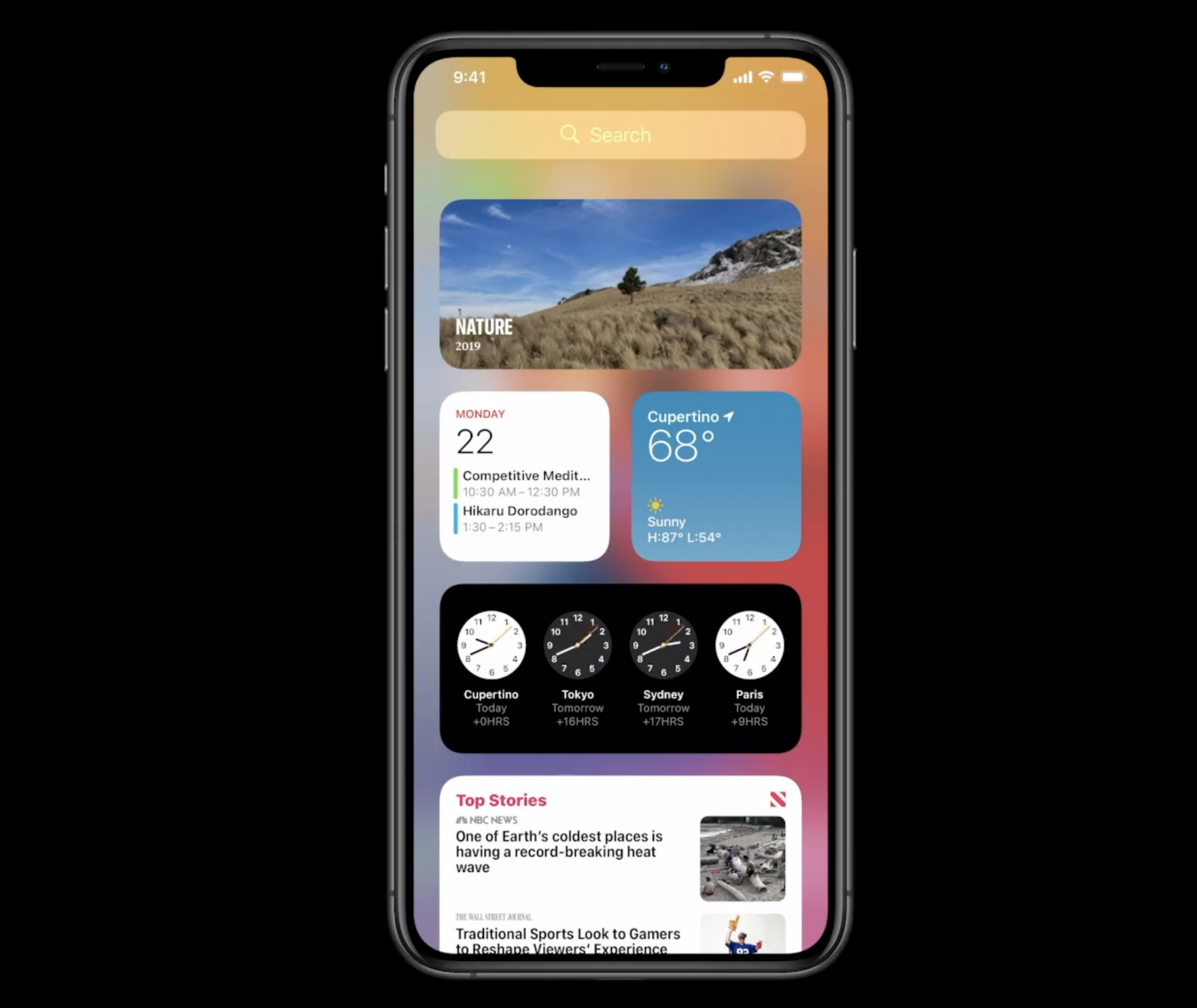Apple today introduced iOS 14 during the WWDC20 event, and the upgrades are truly impressive. The biggest change, however, is the massive overhaul of the home screen in iOS 14, thanks to the arrival of widgets. Yes, home screen widgets are finally here. They come in a variety of sizes and can be added to the home screen, although they will still be accessible in the Today view.
You can place a widget anywhere between your apps, and if you want, you can also place a Smart Stack of widgets based on the apps you use most frequently. Smart stack widget allows you to easily swipe widgets that help you pick just the right one for the moment.
Calendar, notes , podcast, music, weather, and news, all of these widgets, and more, can now be arranged on the home screen wherever you desire. Tap and hold on any widget, drag to the home screen and you can also make it part of it. Widget gallery is a drag away from the bottom when you’re in the wiggle view.
App Library in iOS 14
Another major change announced by Apple for iOS is App Library. As the name suggests, it automatically organizes apps into groups depending on their categories such as social, creativity, and more. With App Library, you no longer have to scroll past several pages to find the app you are looking for.
[Update Note: This story was updated to add more information about iOS 14’s new widgets and the app library feature]