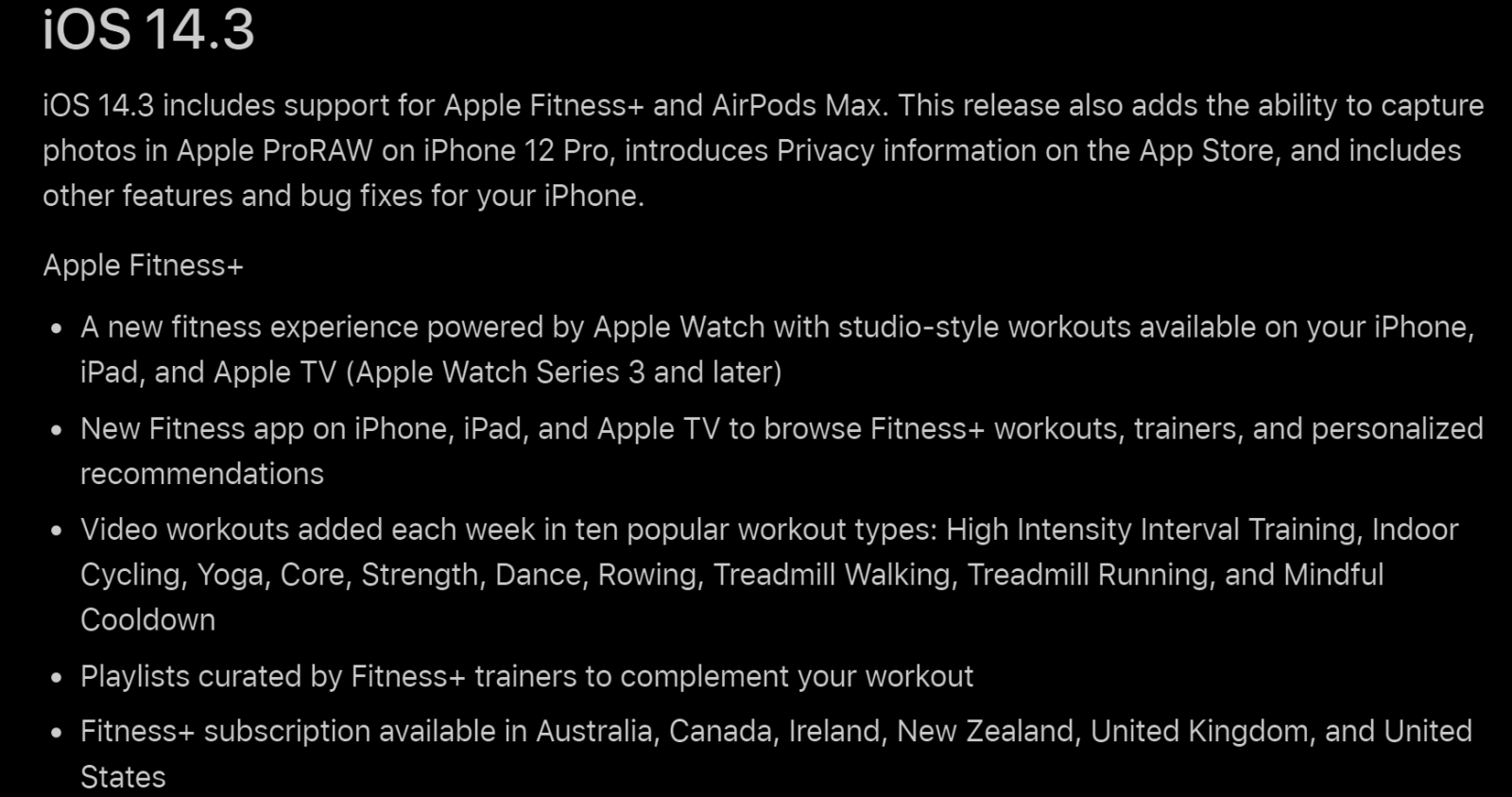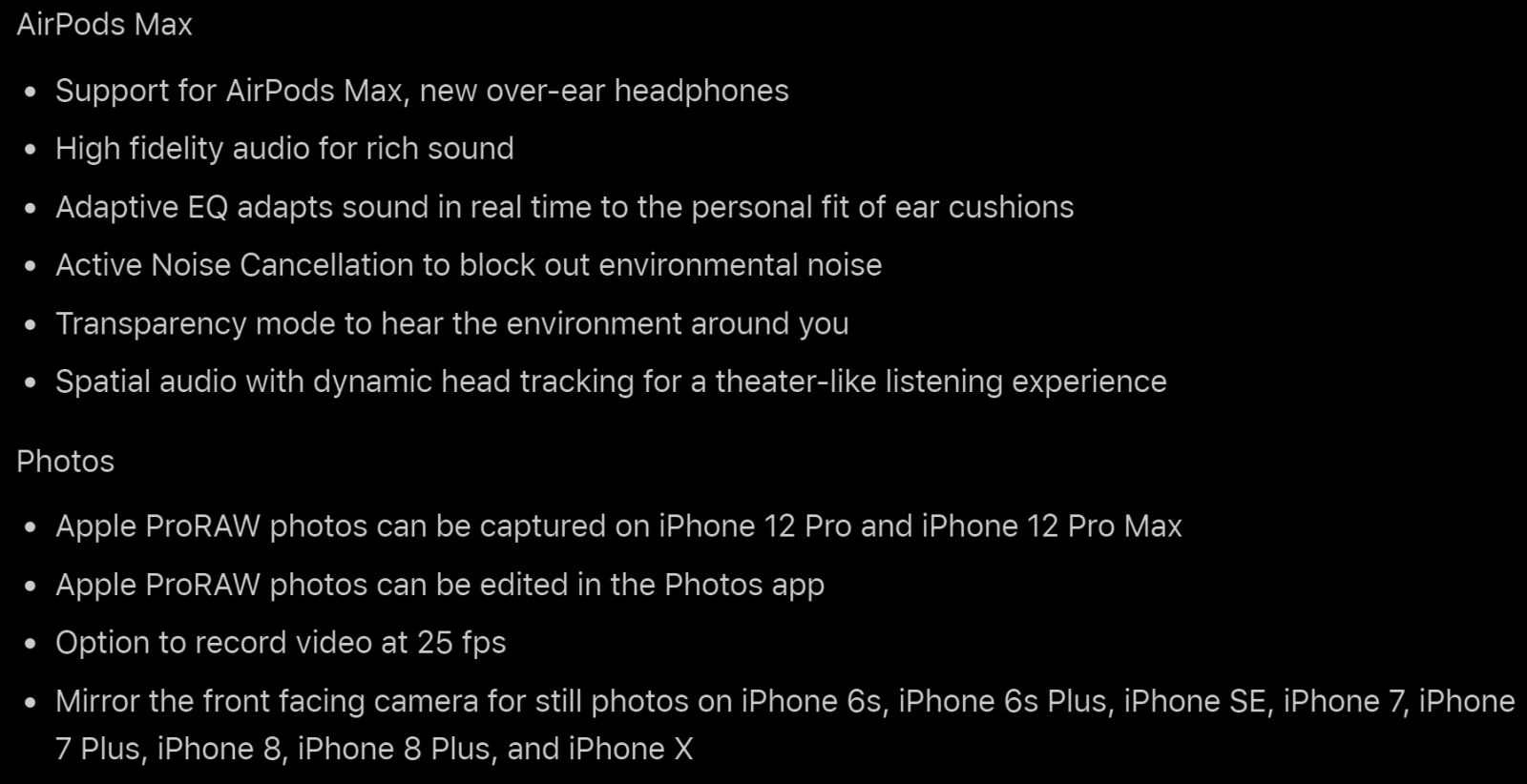Apple has started rollout the stable iOS 14.3 update for iPhone 6s and subsequent models released after it. And in terms of features, this is a big one. The biggest change that arrives with it is support for the Apple ProRAW mode that Apple announced for the iPhone 12 Pro and iPhone 12 Pro Max. This is a new file format that offers deep editing controls to users and is one of the most promising camera features of the iPhone 12 Pro duo.
In technical terms, ProRAW is 12-bit file that uses the familiar DNG format and relies on Apple’s own multi-frame image processing and computational photography tricks to offer more granular control over aspects such as color, detail, dynamic range, and white balance to name a few. Apple ProRAW format images can be 25MB in size as per its description in the iPhone 12 Pro’s camera app. It is one of those highly anticipated features that truly differentiate the iPhone 12 Pro and its Max sibling’s camera experience from the non-Pro models.
Finally, a Pro camera experience for the iPhone 12 Pro models.
In case you are wondering, Apple ProRAW format images can be edited natively in the Photos app itself. Additionally, iOS 14.3 also introduces the option to capture videos at 25fps frame rate, and enables selfie mirroring on iPhone 6s and its successors, all the way up to the iPhone X. You can check the entire update changelog here.
Another major change that arrives with iOS 14.3 is support for Apple’s fresh-out-of-the-oven AirPods Max noise-canceling headphones. The new audio-centric tricks include active noise cancellation, Adaptive EQ, a transparency mode that allows ambient sound to pass through so that users are aware of their surroundings, and the cool spatial audio feature that tracks head movements to dynamically adjust the audio output for a more immersive listening experience.
Another cool feature that arrives with iOS 14.3 is App Clips. App Clips can crudely be called a miniaturized version of an app that allows users to quickly perform a task without having to download and installing the full app. App Clips can be accessed via Safari, Maps and even the Messages app as per the official Apple support document, and can come in handy for tasks such as ordering food or paying parking tickets to name a few.