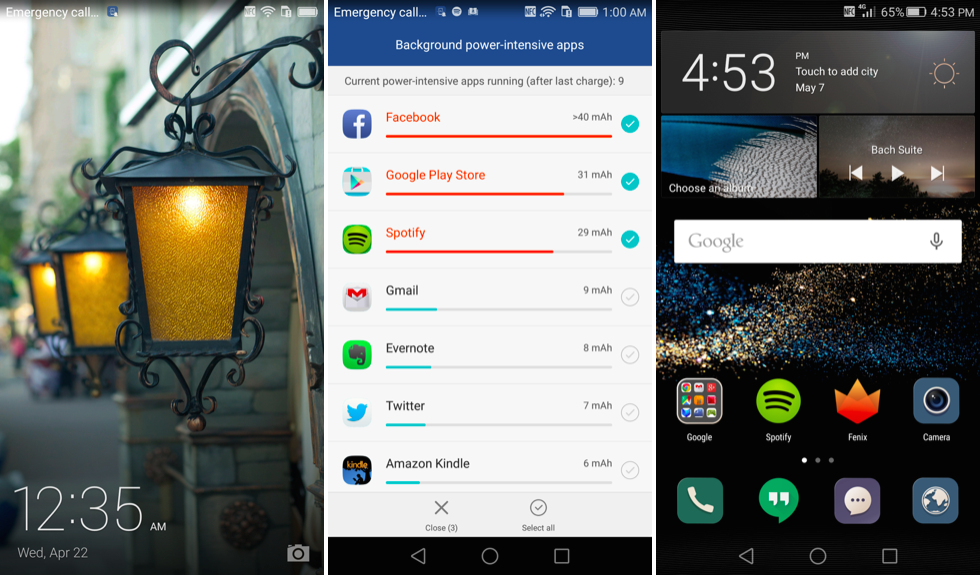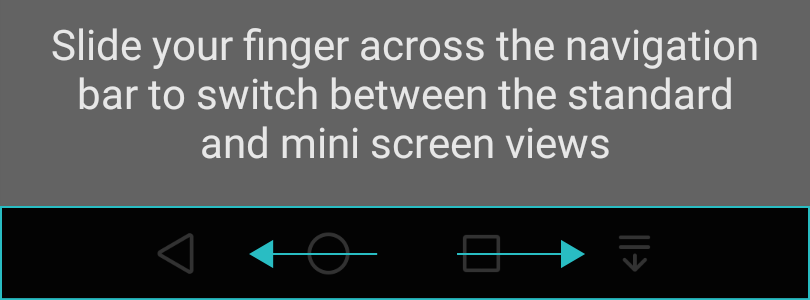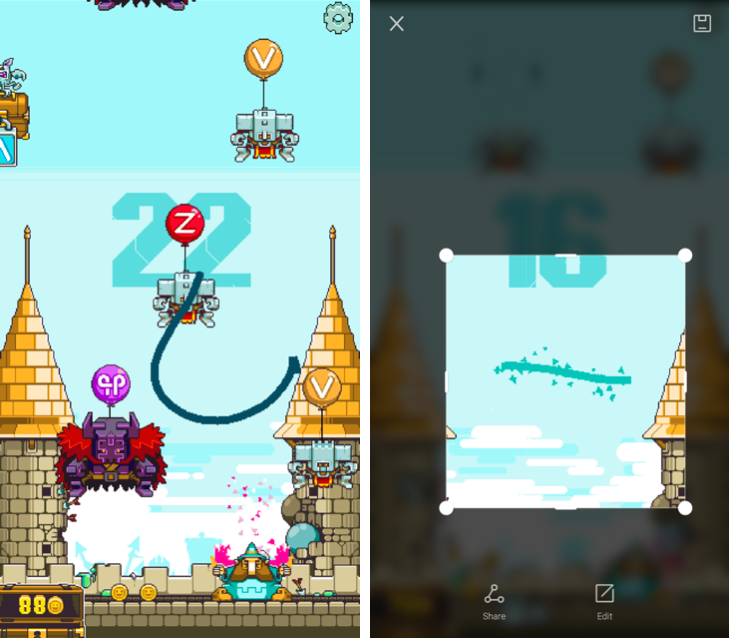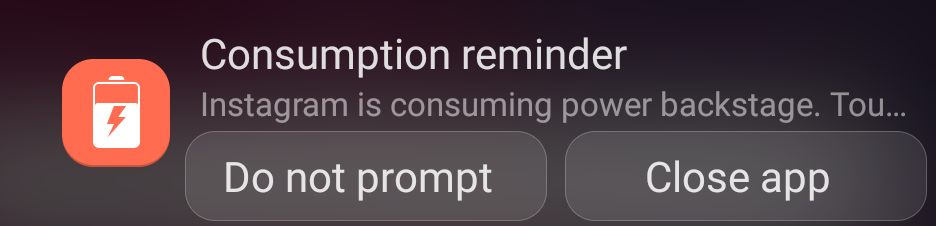In the United States, Huawei’s only reputation is as an ODM (original device manufacturer), making budget handsets for prepaid networks. It’s been making waves overseas lately with its new Honor lineup, offering fairly powerful phones at an affordable price, but we haven’t seen many truly premium smartphones come from Huawei, save for the huge (and hugely niche) Ascend Mate series. The P8 is the Chinese manufacturer’s first flagship handset that offers top-notch specs in a reasonably sized package, and if its reveal presentation was any indication, the company intends for it to directly compete against the Galaxy S6 and iPhone 6 Plus. But can it take the heat of its opposition? Find out in our Huawei P8 review!
Video Review · Specs & Hardware
Software · Camera · Performance · Pros/Cons
Conclusion · Scored For Me
Huawei P8 Review Video
Specs & Hardware
If this review were strictly based on presentation, Huawei would have a knockout victory on its hands. The P8’s design reminds us a lot of the Xperia Z3 or the iPhone 5 … which is to say, it’s downright beautiful. It’ll be available in four colors, the pretentiously named mystic champagne, titanium gray, carbon black, and prestige gold (just the first two at initial launch), and while I’m not big on gold phones our champagne model is such a subtle tint that in most lights, it actually looks more silver than anything. The phone has an aluminum unibody chassis with chamfered edges and a squared off design, and combined with its super-thin profile (6.4 mm) and light weight (144 g), it feels terrifically well-built and comfortable to hold. There’s no creaking or give when you hold the phone, and before you ask: no, we haven’t run into any bending or warping either, despite the P8 being thinner than the iPhone 6. Its 5.2” IPS display is protected by the scratch-resistant Gorilla Glass 3, and sits at 1080p with 424 ppi and 16 million colors. It looks really nice indoors and it’s fairly visible in direct sunlight, but it’s far from being the brightest panel we’ve seen.
On top of being well-built, the P8’s hardware is also remarkably clean. The face of the device consists only of the display, front-facing camera, earpiece speaker, and ambient light sensor, and flipping around to the other side there’s just the Huawei logo, 13 MP primary camera, and dual-tone LED flash to be found. There’s a 3.5 mm headphone jack up top, and speaker and microphone grills at the bottom, flanking a whimsical microUSB port and some screws. Just like the Xperia Z3, all of the P8’s hardware controls sit along the righthand frame; a small, slightly recessed power button, and a volume rocker resting above. Both buttons are clicky and responsive without any wiggle, and they’re placed just right to sit under your fingers for easy access. The right side of the phone also houses the ejectable trays for your microSD and nanoSIM cards — that’s right, this is one of the last remaining flagship offerings that supports microSD expansion! Just bear in mind that the 2680 mAh battery is still sealed into the non-removable back.
Peering inside the reinforced steel enclosure, the P8 is one of the first devices powered by Hisilicon’s Kirin 930 64-bit octa-core chipset, with two quad-core Cortex-A53 processors and ARM’s Mali-T628 GPU. Clocked at 2 GHz, Huawei claims that this system on chip offers 20% better performance than other phones with similar battery life. There’s 3 GB of RAM inside, and the base model P8 offers 16 GB of internal storage. You’ll have to manually configure the APN settings to get LTE working with an AT&T SIM, but there is support for a number of LTE bands, and even a dual-SIM variant of the phone. The P8 also lacks WiFi 802.11ac connectivity, so bear that in mind if you have a newer router.
Software
The P8 is running Huawei’s Emotion UI (frequently abbreviated to EMUI) over Android 5.0 Lollipop. It’s the same general concept as on the Ascend Mate 7; rearrangeable icons and widgets laid out in a grid with no app drawer, and heavily modified system behaviors that almost make you forget you’re using an Android phone at times. The interface is quick and customizable, with themes to mix up the colors from a bronze and rustic steampunk look to bright and vivid and eye-catching. There’s a unified search bar accessible through a swipe down on the home screen that parses through apps, messages, and contacts — it feels a bit redundant when the Google search bar widget comes pre-arranged on the first home screen, but it saves room for other apps or widgets and looks nicer than Google’s offering, so we’re not complaining. Huawei includes a number of accessibility settings to make the P8 a bit easier to use, and one of our favorite options is one-handed UI, enabled by swiping left or right on the navigation bar. This shrinks the entire display in the direction you swipe to make the phone easier to use with one thumb, and we found ourselves frequently using it to more easily pull down the notification shade. Speaking of, notifications are displayed in a chronological timeline, and if there’s nothing new to show, Huawei prioritizes the quick toggle shortcuts first. It makes a lot of sense, and it’s something we wish Google would integrate into stock Android.
It’s a good thing Google doesn’t employ the rest of Huawei’s notification system, though. Emotion UI’s constant consumption reminders each and every time a new app is running your battery down, while useful, brings us back to the days of Windows Vista, and we’re pretty sure this aggressive management is to blame for breaking Android Wear support. In our week of testing with the P8, we couldn’t get it to stay paired with a Moto 360 for longer than ten minutes, and the Wear app kept disappearing from the notification panel. One notification you can be sure you’ll get is NQ Antivirus … it pops up whenever you install a new app or browse the web, and it can’t be removed by the user, just disabled — it might as well be a virus itself. Then there’s the way that Gmail notifications show a dark gray subject line overtop a black background; it’s almost completely illegible, and frankly just a bad design decision. One final gripe with the software: Huawei has implemented a new knuckle-sensing technology that’s just about as silly as it sounds. The idea is to simplify taking screenshots; draw a shape with your knuckle anywhere on the screen to quickly capture the contents within, or knock twice on the display to take a full screenshot. While it’s a bit easier than trying to hold down the volume down and power buttons without touching the screen, the software struggles to differentiate fingers from knuckles and frequently leads to missed touch input and accidental screenshots. In regular use, it’s a minor inconvenience, but this is particularly frustrating in fast-paced games, and we’re not convinced that it was a feature worth including.
Still, we like Emotion UI as a whole, despite some of its flaws. The system settings offer enough additional features that Huawei had to include a search bar to help find them all. You can rearrange your navigation bar and add a toggle to call down the notification panel, and if virtual keys aren’t your cup of tea, you can even disable them entirely and use Huawei’s Touchplus screen protector with capacitive buttons below the display instead (sold separately). Touch-disable mode intelligently uses the light sensor above the display to prevent the phone from unlocking itself in your pocket, and there are motion controls to reduce ringtone volume when picking up the phone, mute the ringer by laying it face-down, or automatically answer phone calls when placed against your ear. The phone’s lock screen is set by default to randomly cycle through a few dozen preset wallpapers that highlight the display’s color reproduction, and you can add your own or select from different subscriptions to always keep it feeling fresh. Moto X users might enjoy the P8’s speech awareness function; no, you can’t call out to Google Now with the display turned off, but if you happen to misplace the P8 you can call for it with a predetermined phrase (“Okay emy” by default, for … some reason) and it’ll start ringing, buzzing, and flashing until you find it.
Camera
Most phones these days look about the same and do all the same things, and as a result the make-or-break feature for a lot of consumers is the camera. Huawei spent a lot of time at the P8’s announcement talking about its camera, and we like it quite a bit. The P8 is the first smartphone to use Sony’s RGBW technology inside its 13 MP f/2.0 sensor, which in theory translates to brighter, less noisy photos. It also features improved optical image stabilization (OIS) with what Huawei claims to be best in class change tolerance (anti-shake degree 1.2° vs. 0.6° on the iPhone 6 Plus). But does all of this camera lingo translate to better photos? See for yourself.