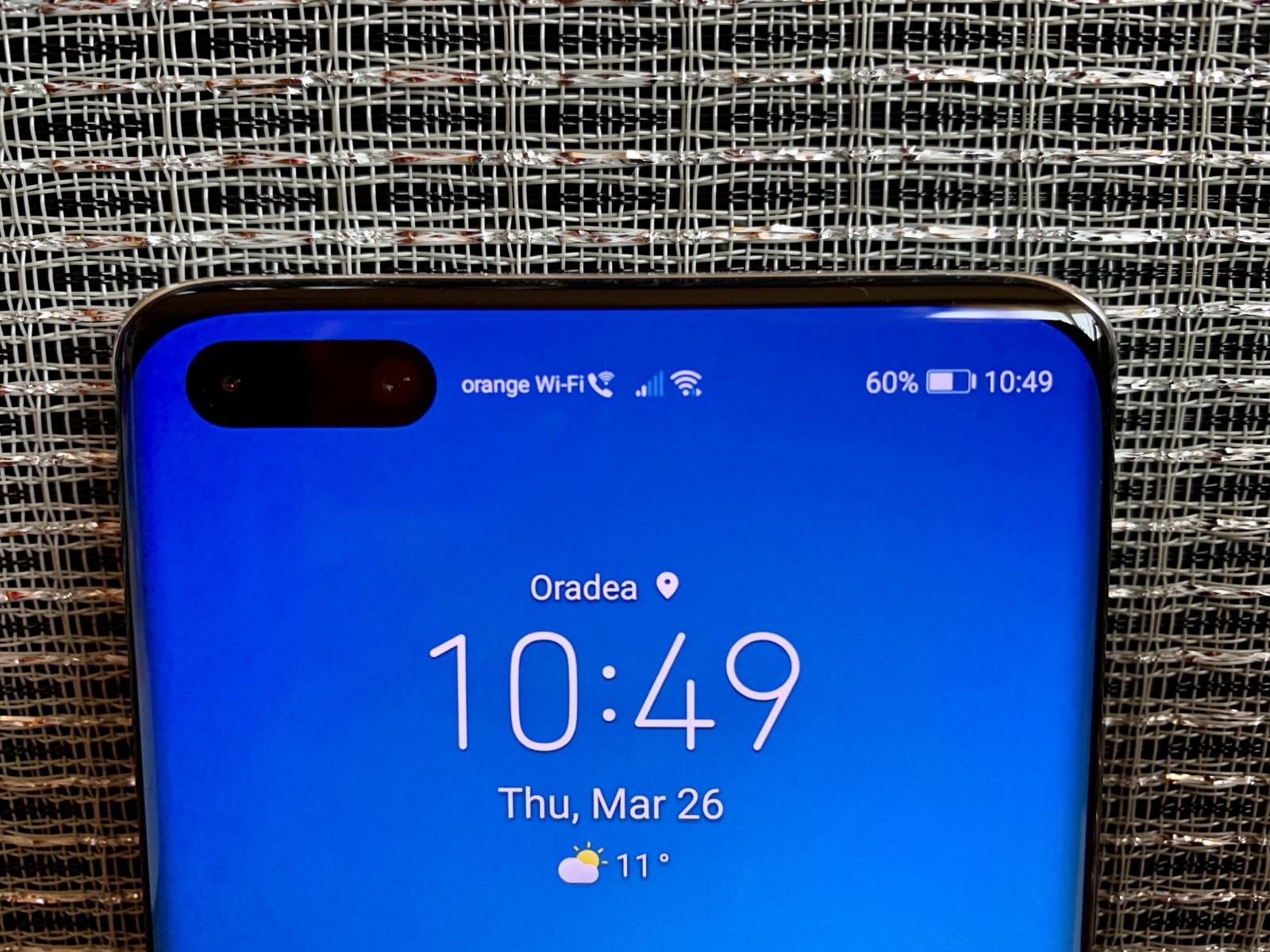I’m always excited to unbox a new smartphone. It somehow brings the kid inside me to the forefront, and during these times, I must admit that a little excitement goes a long way. That’s also the case with HUAWEI’s latest P40 Pro, a phone I couldn’t wait to get my hands on. The rumors, leaks, and general chatter about the device, prior to its launch earlier today, managed to get me, and keep me excited.
So, here I am, half an hour later, holding the HUAWEI P40 Pro in my hands. It’s the Zero color. That’s what it says on the box. In reality, it’s the Ice White, a pearly color shifting paint-job that goes from the slightest pink to the slightest blue, depending on how the light hits it.
Looks, feels, and smarts
The in-hand feel is the one you’d expect from a premium HUAWEI flagship. It’s consistent, solid, and extremely pleasant to hold, thanks to the rounded sides. As a matter of fact, for the first time, this HUAWEI phone feels like a pebble with all of its edges being rounded.
The back and front (including the display) taper off towards both the left and right edges, as well as the top and bottom. HUAWEI calls this the Overflow display, and, while the screen curvature is clearly visible on the sides, it’s less visible at the top and bottom, but the glass itself is clearly bent.
What’s also clearly visible is the large, oval-shaped hole on the top left, which is now completely replacing the notch. It’s home to the 32MP dual selfie shooter (32MP + IR depth/gesture camer with 4K recording capabilities), and all the other hardware, including the ambient light sensor, face recognition components, etc.
It takes up about a quarter of the display, so it conceals quite a bit of info when consuming content, and HUAWEI adapted the notification bar in order to move icons out of the way. There’s also an option to hide the punch hole, which pretty much renders your top notification bar black, forcing content to stop right under the hole.
While the display is pretty exciting, with all of its 6.58-inches and 2640 x 1200 pixels, and the larger and faster fingerprint scanner underneath it, the real changes are around the back.
There’s a new camera arrangement that is now home, from top to bottom, to a 40MP ultra wide angle cine, a 50MP ultra vision wide, a 12MP 5X periscope zoom lens, and a ToF sensor. The camera department is actually the one that brings the most changes between the three devices in the line-up (P40, P40 Pro, and P40 Pro+).
We end our quick look around the device by concluding that there’s no earpiece. Just like in the case of the Mate 30 Pro, HUAWEI is using sound emitting display technology where the screen actually turns into a speaker once you’re on a phone call.
Before we get to the experience, let’s quickly notice the highlights of the specs, which include the HiSilicon Kirin 990 chip, 7nm, 5G capable, 8GB of RAM, 256GB of storage (expandable via NM card), and a 6.58-inch display. You will be able to find all of the specs for the P40 Pro here soon (will update with link).
Setting up
This is the part that brings back some familiar, but awkward feelings from the days I did the same with the Mate 30 Pro. I knew nothing has changed with the Google Play Services situation, but, at the same time, I was excited to see how HUAWEI has managed to evolve its ecosystem during these past six months.
To be clear, there’s still no sign of Google, so you’ll have to rely on HUAWEI Mobile Services, the AppGallery, and third party services that grant you access to official applications.
The AppGallery has obviously grown, but it’s still far from the Google Play store. While you might find some useful apps and games inside there, you still won’t be able to find some key applications. But this is where HUAWEI made a smart decision.
Searching for WhatsApp and Facebook on the AppGallery won’t return the actual app as a result, but it will return a link pointing you to the Facebook and WhatsApp official websites from where you can download the latest version of the apps, in APK format.
Some Google apps will continue to work even in the absence of GMS. That’s the case with Google Maps (thankfully), Google Chrome, Gboard, the Contacts app, and Calendar. Gmail and YouTube still won’t work, but if you need to use them, you can always use the web version, and with Chrome working, it sort of alleviates the pain a little bit.
As we mentioned in our Mate 30 Pro review, while we don’t endorse side-loading APKs from third party, unverified sources, we did find APKCombo, a service that actually downloads apps (APKs) from the Google Play Store itself. You see, lacking GMS not only affects the functionality of certain Google apps, but it also cuts access from the Play Store catalogue. With APKCombo you can at least search the Play Store and download from the Play Store
EMUI is now at version 10.1, snappier and polished. We’ll go in-depth on what’s new with the occasion of our upcoming full review.
Sadly, some of the issues we had in the Mate 30 Pro days are still unresolved. Using HUAWEI’s E-mail and Contacts apps, we weren’t able to set accounts up so that both were working at the same time. When we got our Contacts, the E-mail app only displayed the Subject, but not the body of the e-mail. By contrast, when we got e-mail working, we lost our contacts.
Conclusion
While we’re just starting our journey with the HUAWEI P40 Pro — we’ve been using it for less than 24 hours at this particular point — we like what we’re seeing so far. Of course, do we wish things were different between HUAWEI/China and Google/USA? Yes, but it is what it is, and we have a feeling that, just like in the case of the Mate 30 Pro, the lack of GMS won’t make this beast less of a phone, just a more, special one.
Stay tuned to Pocketnow as we’ll have more coverage of the P40 Pro in the coming days and weeks, both here on the website, as well as on our YouTube channel and social media.