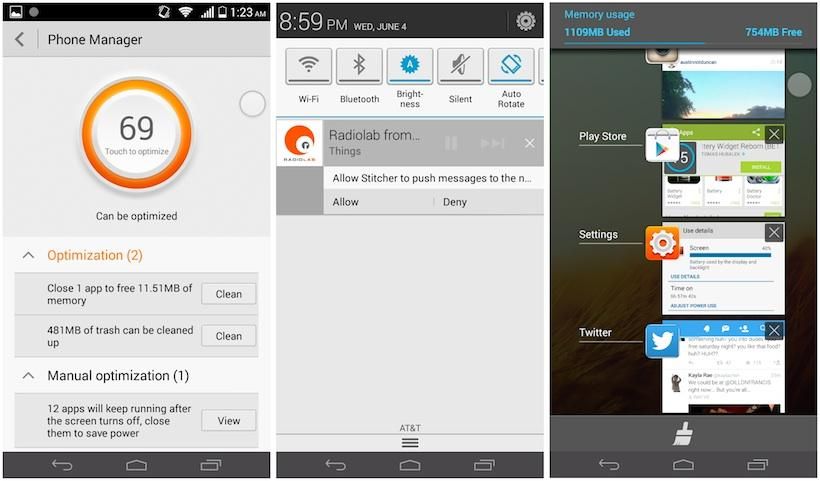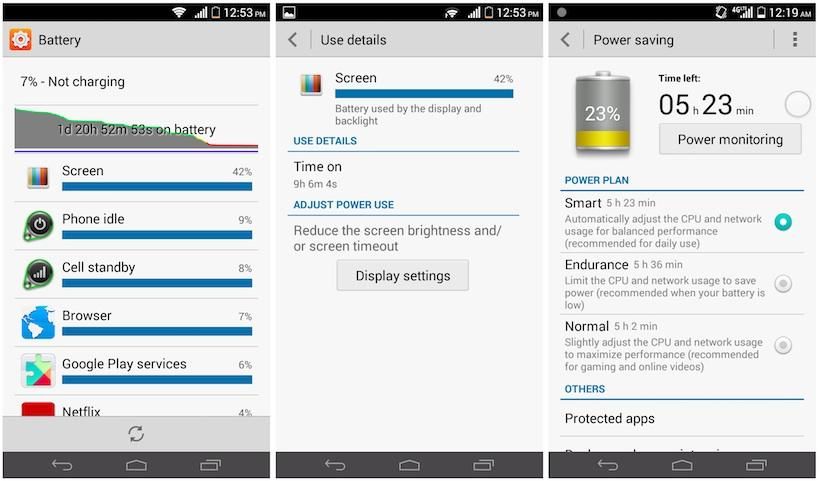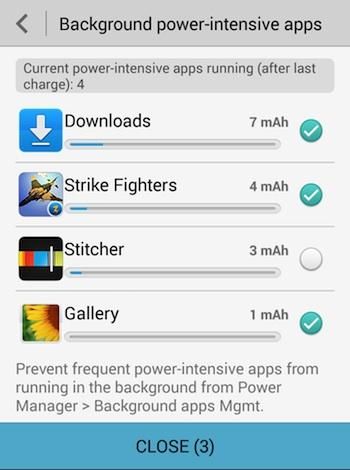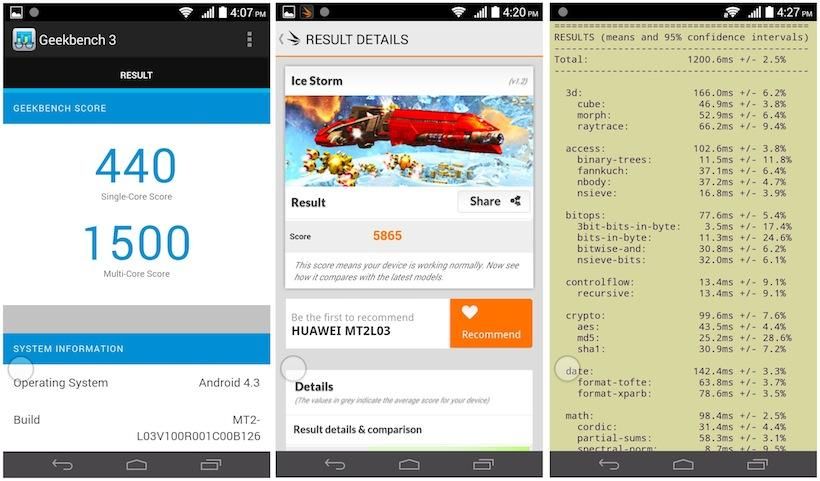“Who are we?”
That’s the question Huawei executives opened with at the new Ascend Mate2’s press event, and it’s a good one indeed. Besides serving as a mnemonic to settle the long debate over how exactly the Chinese company’s name is pronounced in English (yes, the “H” is voiced), the question itself is interesting … because according to Huawei’s data, almost 80% of Americans would be unable to answer it. If you’re a US citizen and you’re familiar with the Huawei brand, that’s probably due to the unsteady relations between the telecom giant and the American government, which not too long ago prompted Huawei’s founder and president to openly ponder leaving the American market for good.
Six months later, tempers seem to have cooled somewhat: Huawei has just announced availability of the Ascend Mate2 4G LTE, an American variant of the massive phablet we saw at CES, launching today at GetHuawei.com. “Whatever you do,” says the website, “do it big” – and with a whopping six-inch screen and 202g chassis (most of which is battery) the Ascend Mate2 certainly fits the bill.
Can very long battery life –and a very low price tag– finally make the name ‘Huawei’ mean something to US buyers? Should you consider this monster if you’re hunting for a smartphone that can double as a tablet replacement? We’ve spent just over a week finding out, and the answers lie below.
Video Review · Specs & Hardware · Software · Camera · Performance
Pros/Cons · Pricing/Availability · Conclusion · Scored For Me
Huawei Ascend Mate2 4G LTE Review
Specs & Hardware
There’s no getting around it: “Huawei Ascend Mate2 4G LTE” is a mouthful of a title. Anything less, though, would seem inadequate for a beast like this. Like its global counterpart, the US version of the Ascend Mate2 is an absolute monster. It masses more than almost any other device in its class, and its footprint dwarfs nearly every other smartphone.
What’s more, none of its hardware features have been scaled up – which amplifies its perceived size. The tiny camera lens sits adrift on an endless ocean of textured soft-touch. The MicroUSB port looks infinitesimal on the wide strip of glossy plastic that forms the phone’s lower edge. The power/standby key, though sensibly located amidships on the phone’s right-hand side, is but a tiny island on the long stretch of shiny side-rail.
It’s big, is what we’re saying.
Huawei does use the extra acreage to its advantage in some ways. The device is relatively slender for its size at 9.5mm, with a removable back cover granting access to the microSD card and SIM slot. And the phone’s front side is dominated by a protective sheet of Gorilla Glass 3, under which sits an IPS display that takes up 79% of the phone’s face. The screen features nice color saturation, surprisingly good viewing angles, and a very bright backlight. And like everything else on the phone, the display is huge – 6.1 inches on the diagonal, to be precise.
For all its bulk, the Ascend Mate2 is not so beastly on the spec sheet. This is more HTC One max than HTC One, more Galaxy Mega than Galaxy Note. (If you don’t get those references, it suffices to say that this device is more “size of the boat” than “motion of the ocean.”) The Snapdragon 400 SoC (MSM8928, 1.6GHz, 2GB RAM), is good but not top of the line. The display measures 1280 x 720 pixels, which at 6 inches isn’t the sharpest (240ppi). And both onboard and extendable storage is on the low side (16GB with 12.3 available at first boot; microSD expansion up to 32GB). A cutting-edge superphone this is not.
Software
That’s true in software too, with a slightly dated Android 4.3 Jelly Bean providing the foundation for Huawei’s Emotion UI 2.0 Lite, which is a bit of a mixed bag. Of course aesthetics are subjective, but to our eye the skin’s rounded corners and bland colors lend the phone a sort of “beginner’s computer” feel, like you might find on a supermarket self-checkout machine. Attention to detail is lacking: there are text spacing errors within app folders on the home screen, and the keyboard develops a frustrating lag in two out of three power saving modes (discussed later). There’s no app drawer: new apps are installed on pages that extend to the right of the home screen.
In designing some of its software, the company seems to have forgotten that it’s built a 6-inch phone here. The FM radio widget is a good example: it’s huge for no apparent reason. Same with Huawei’s desktop clock, which is awesome in a “sporty wristwatch” kind of way, but also so big that it can’t be centered on the screen. Finally, there’s the pervasive Android problem of certain apps not scaling well to larger screens; that’s not Huawei’s fault, but it sure is annoying.
On the brighter side, the big canvas doesn’t go completely to waste. If you choose to enable it, Huawei’s “Windows On Windows” button sits off to one side like a mini Chat Head, providing a shortcut to navigation keys and a small catalog of popover apps. (It’d be nice if the W.O.W. button also featured a trigger to drop the impossibly-far-away notification shade, but it doesn’t.) Gesture-based motion controls and one-handed keyboards are available, as is an “Easy Mode” for those in search of idiot-proof simplicity on a big screen. And whichever mode you choose, responsiveness is as fluid and slick as you’d find on most modern flagships.
There are really nice touches here too, things we wish came standard on all Android smartphones. Any time you get an alert from a newly-installed app, for instance, the phone lets you choose –right in the notification shade– whether you want that app to be allowed to send you any further notifications. This is a big lifesaver with titles like Asphalt 8, which otherwise constantly badger you with invitations to buy new cars and participate in new races.
Huawei’s system optimization tools are also quite nice: if you’re worried about which apps are using too much data, there’s a whole subsection devoted to tracking that. A Phone Manager offers an automatic cleanup service for RAM and storage, plus a backup manager and a block list for harassing messages or calls. All told, there are probably four or five titles’ worth of third-party app functionality contained in Huawei’s system management suite, and it all works very well.
Camera
The Ascend Mate2 4G LTE’s primary shooter is a 13MP component from Sony with an f/2.0 aperture, nestled behind a 28mm lens. The whole thing is best described as “average” in good lighting – and a little on the noisy side when the light’s not so good. The viewfinder is bare-bones, with the usual offerings of HDR, panorama, “beauty” mode, and a handful of filters and effects squeezed into a very simple and easy-to-manage shell. Why Huawei didn’t bother adding a hardware camera key to this phone is beyond us; it’s not like the company was pressed for space.
There’s no night mode to speak of, but we do like how the software senses low light and automatically brightens the image in the viewfinder. Sadly, the end result of that brightening isn’t impressive enough to make this device a standout. Its real point of distinction is a 4cm macro ability, which lets those fond of close-ups get more personal with a subject than other phones can.
The camera up front is a 5MP module with a wide-angle lens for selfies or “groufies,” a term for group selfies that Huawei has actually trademarked (and which will never, ever catch on). It’s nothing we haven’t seen before, but it works as advertised.
Video recording resolution goes up to 1080p, and while colors are rich and auto-exposure is swift, there’s not much else we like about the video output. Frame rate seems a little choppy, bright areas are prone to overexposing, and audio peaks very easily.
Performance
You’ll be able to snap photos and videos non-stop until your memory card is full – because at its core, the Ascend Mate2 is all about endurance. Huawei built this device to last an entire weekend on a single charge, and so it included software features that jealously guard its energy reserves. Every so often during our nine-day test period, we received a notification that a certain app was using too much juice, and we were given the option to shut that app down right away (another feature we wish was standard on all smartphones). On top of this, the device’s Power Saving hub offers three distinct usage plans to tailor your own stamina/performance formula –complete with a running tally of estimated time to exhaustion– and also a Monitoring screen with a list of detected “issues”: power drains to be manually wiped out if you so choose.
You’d expect all this from a device with a tiny power pack, but with a 3900 mAh (14.43Wh) reservoir, the Ascend Mate2 packs one of the biggest batteries we’ve ever handled. To put it in perspective: that’s almost the same capacity as the battery found in Google’s most recent Nexus 7 tablet (3950 mAh/15Wh). It’s so big, in fact, that Huawei expects you to spread the wealth: plug in a Micro B-to-Micro B cable, and you can charge other peoples’ devices at 1 amp output.
If you opt instead to hoard all that power for yourself, you’ll be using your phone for days. We unboxed our review unit on a Tuesday at 2pm and put it to heavy use right away on AT&T’s 3G and 4G networks. That heavy use included initial setup/download/sync and lots of mobile hotspot tethering during a four-hour train ride, with a fair amount of Netflix streaming thrown in for good measure. Maintaining that degree of heavy use with a few sleep periods thrown in, we made it to 10am on Thursday before battery depletion. That’s 44 hours of use on our first charge, with an aggregate screen-on time of 8.5 hours. After a 90-minute recharge time, we did even better, achieving a staggering 9.1 hours of screen-on time on our next 44-hour cycle (again with heavy use).
It’s tough to overstate the degree of freedom this kind of stamina affords. Fall asleep in bed watching a movie on your phone? Who cares! Forget to shut off mobile hotspot? So what? Get sucked into a three-hour voice call with no charger in sight? No sweat; you’ve got power to talk all night. This is a degree of luxuriant carelessness almost unheard-of in the smartphone world, and (brutally simplistic solution or no) Huawei deserves real credit for realizing the dream of a phone that will last a full weekend away from a charger.
Elsewhere, performance sticks closer to the middle of the road. The US version of the Ascend Mate2 is unlocked out of the box, compatible with both AT&T and T-Mobile’s networks, and it comes preloaded with those carriers’ APNs. Our testing on AT&T went well in Greater Boston and New York City, with no reception problems to report over data, voice, or WiFi connections. Callers said we sounded “bold” and quite loud on their end, but we could have stood for a louder earpiece on our side (again, it’s not like Huawei is hurting for space here).
The speakerphone is large and plenty loud for media playback and gameplay –which is smooth and responsive, by the by– but we sure wish it were a forward-facing unit. When watching Netflix in the same room as a running floor fan on one occasion, even cupping our hands around the rear-firing loudspeaker wasn’t enough to catch every word of an episode of the original Star Trek. Even Gene Roddenberry knew that front-facing speakers were the future.
Pros
+ Best battery life we’ve ever seen on a smartphone
+ Big, colorful display
+ Smart software enhancements
Cons
– Huge
– Simplistic software with uncertain update roadmap
– Quiet earpiece, rear-firing loudspeaker
– Unremarkable camera
Pricing and Availability
Huawei will begin offering the Ascend Mate 2 4G LTE for preorder starting today at GetHuawei.com, where it will sell for $299. Buyers who preorder before June 22 will receive a free carrying case and a free $50 SIM card from an as-yet-unnamed carrier; as noted above, the phone will function just fine with an AT&T or T-Mobile SIM as well. Huawei also told us it would throw in a free reverse-charging cable with some initial orders, but the company didn’t get more specific than that.
As yet, no national carriers have committed to carrying the device – a situation we don’t expect to change anytime soon.