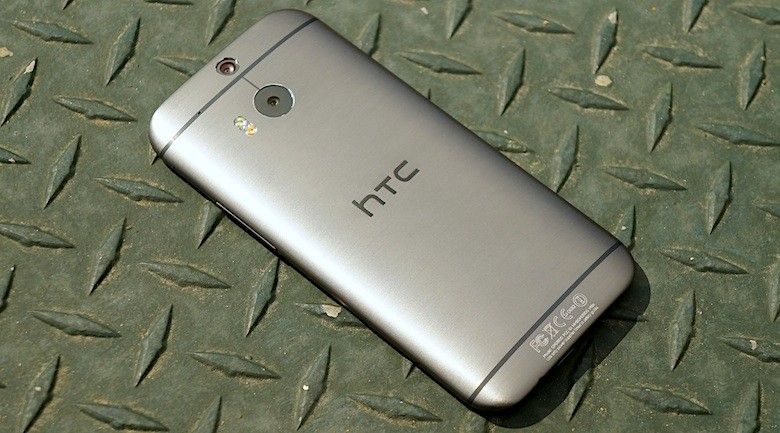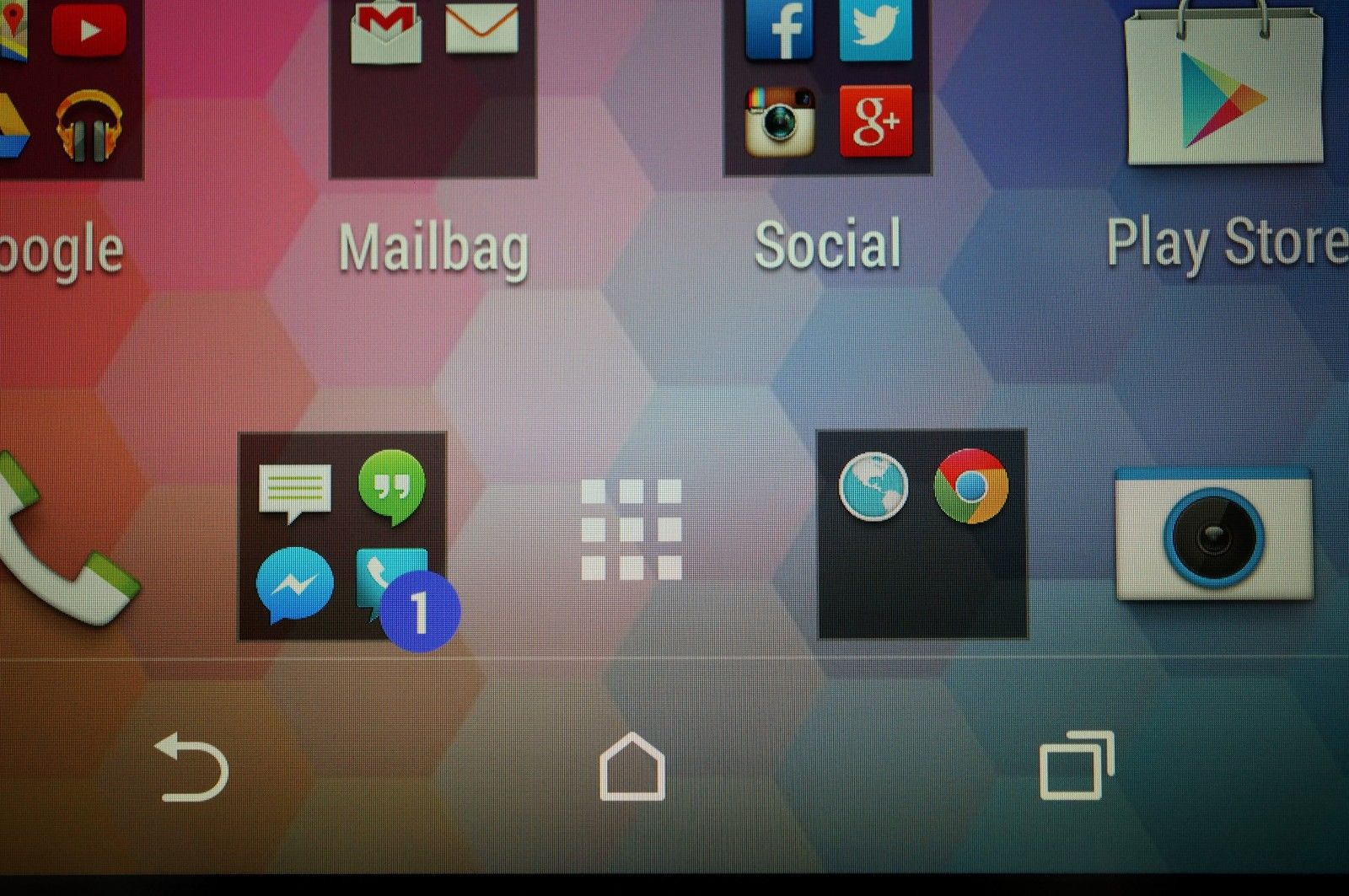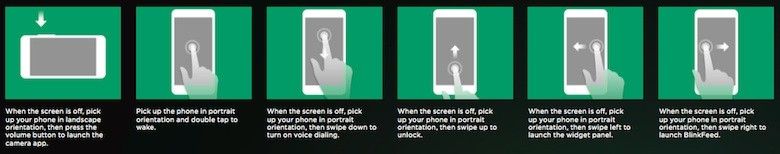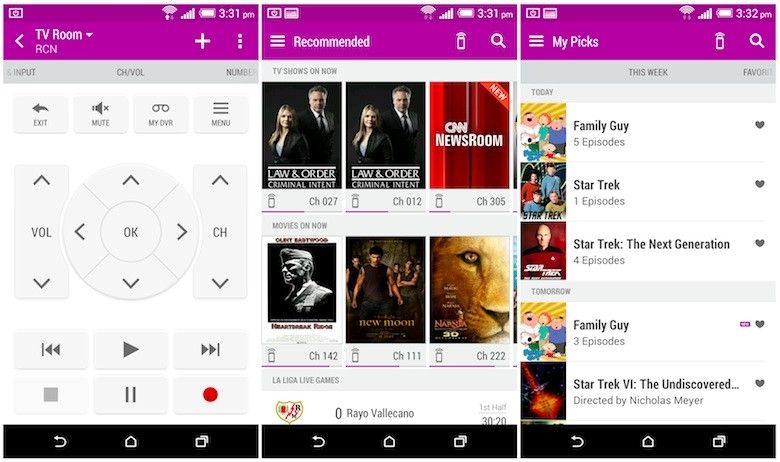The down side to success is the pressure to keep on succeeding.
HTC’s 2013 flagship, the original HTC One (M7), defined “successful” in nearly every way. We awarded it one of the highest review scores we’d ever bestowed on a smartphone, a reception mirrored by most of the tech community. “Bravo HTC,” we said of its stellar industrial design and innovative new features. Our opinion stayed much the same when the Sprint version came to town (“It’s a phone that does it all – and does it very well”). Pocketnow readers selected the HTC One as their top smartphone of 2013. And the accolades just kept coming.
But it’s been a year. Pushed along at the tech world’s harried pace, the Android market has evolved rapidly – even as HTC’s financials stumbled. The company’s situation is far from desperate, but its fortunes still depend heavily on the success or failure of this much-anticipated sequel. Does it bring enough to recreate last year’s magic? Should you think of plunking down a paycheck to buy one? Those answers and more in our biggest piece of the year thus far: the HTC One M8 review.
•
Video Review · Specs/Hardware · Software · Camera · Performance
Pricing/Availability · Conclusion · Scored For Me
•
Video Review
Hardware & Specs
If there’s one thing HTC knows, it’s industrial design. From the One X to the Evo 4G to the Droid Incredible all the way back to the HD2, the company has consistently offered some of the finest mobile hardware available: devices that felt much more expensive than their price tags suggested. In this regard, last year’s One was without question the company’s opus – but the new One is better still.
The difference has to be felt to be appreciated. While the brushed aluminum of our gunmetal gray test unit is definitely striking, it’s the way its smooth curve rests in the palm, the way its 160g mass weighs down a pocket just enough, that makes it special. At 90% aluminum to its predecessor’s 70%, it’s visually less exciting –there’s no polycarbonate side rail offering the opportunity for a fancy double-chamfer here– but its thin edges and wide-radius corners combine to give it the slick feel of a product that’s both expensive and comfortable. If the people who designed luxury cars got together with those who made expensive kitchen appliances, this is the kind of product we’d expect them to come up with.
Click to play spot-the-pixel.
The face of this luxury product is a large (5-inch) SLCD3 display with a resolution of 1080p and a pixel density of 441ppi. That’s about on par with the other flagship smartphones the One will be competing against, which is to say: it’s a ridiculously high resolution that no one in his right mind should ever complain about. In addition to its sharpness, the screen also renders colors beautifully whether you’re staring straight at it or sneaking a peek from the side. Graphics are so close to the surface that they almost seem to float above the protective top panel, which is made of Gorilla Glass 3 to guard against scratches.
Beneath that display sits one of the most powerful mobile processors available today: Qualcomm’s Snapdragon 801 processor. This is the MSM8974-AC we heard about back at MWC, and its reported ability to process camera sensor output up to 45% faster than the Snapdragon 800 may have been what drew HTC to this variant. In any event, the processor runs at 2.3GHz on most M8 models (2.5GHz on the Asian edition) and it’s backed up by 2GB of RAM. The new One is available in 16GB or 32GB versions, and it also fills a crucial feature gap that earned its forerunner some rare scorn: a microSD card slot. There’s support here for cards up to 128GB in size, and with Google offering 50GB/2 years of free Drive storage to M8 buyers, even the most hoardacious of media hounds should be well served by this device.
For connectivity, the One features almost every radio you could ask for. GSM, HSPA, CDMA, and LTE technologies are all offered in their own region-specific bands and flavors, ensuring you’ll get your 3G or 4G fix no matter what carrier you’re on. If you’re still plodding along with a mini SIM card, though, you’ll have to get with the times if you want to graduate to the M8: HTC has moved to the nano SIM standard with its new One.
WiFi is here, of course, offering b/g/n/ac across two bands (2.4GHz or 5GHz), alongside Bluetooth 4.0 and NFC. The 2600mAh LiPo battery is sealed inside the casing and can be replenished using QuickCharge 2.0-compatible chargers (though, sadly, the in-box charger doesn’t support that standard). The 3.5mm headphone jack and top-mounted IR port have each moved a little ways from their positions on last year’s One, but they’re still here – and speaking of earbuds, HTC has once again included a set in the box. It’s the little touches that count.
Software
As Android has grown more attractive and responsive over the past few years, the tolerance of the geek community toward manufacturer “skins” has steadily eroded. For much of that time HTC was part of the problem, its Sense UI a bloated, overwrought fiasco – until Sense 5.0 debuted on the original One last year. The shift from stutters to silky, from garish to groovy, was a shocking surprise: rather than being just another manufacturer UI we couldn’t wait to replace with stock Android, Sense 5 actually enhanced the experience of using the One.
The M8 comes loaded with Sense version 6.0, running atop Android 4.4.2. Thankfully, there’s been no sweeping overhaul of the interface; the basic framework of modern fonts, subdued icons, and helpful (but not overbearing) how-tos is unchanged. What Sense 6 does, in a visual sense, is add a dash of color. While the old monochromatic color scheme is still available for minimalists, HTC also now offers green, purple, and orange themes to brighten the experience somewhat. The colors aren’t necessarily attractive –they’re perhaps better described as “split-pea, eggplant, and pumpkin,” respectively– but they do provide some pizzazz and even some organization, by grouping like apps into specific color sets.
Also granted some visual tweaks in Sense 6: BlinkFeed, HTC’s social/news aggregator. While the basic idea of a tiled, FlipBoard-like stream remains unchanged, the new BlinkFeed is more likely to show you posts of interest thanks to its use of Facebook Likes to better curate the incoming data. There’s more data to pull from, too: HTC now claims over 1,000 “partners” providing BlinkFeed-compatible content.
Aesthetically, BlinkFeed’s tiles have been stretched for easier reading and more plug-ins exist for third-party apps like Fitbit and Instagram. We’re not crazy about the bigger tiles –all the wasted space reminds us of the barren-looking software on the One max– and the removal of page-by-page scrolling makes it harder to surf one-handed. But combined with the ability to show Calendar appointments and Gallery photos, the improvements make BlinkFeed more useful without bogging it down. While it’s not quite as intuitive as Google Now, which enjoys a similarly permanent position on the home screen of another prominent Android smartphone, BlinkFeed is certainly handy. And if you don’t agree, no sweat: HTC added the ability to excise BlinkFeed with Sense 5.5, and that remains unchanged here.
Probably the biggest shift in day-to-day usage between the original One and the 2014 edition comes courtesy of one of HTC’s more-minor software tweaks: the unlock behavior. While the power/standby button is even further away on the taller M8 than it was on the M7, it matters less because HTC has made it easier to wake the phone from sleep. Following in the footsteps of Nokia, LG, BlackBerry and others, the company has leveraged the M8’s new sensor hub to provide a degree of contextual awareness. When the device senses it’s been removed from a pocket or lifted from a table, a quick tap or swipe on the screen is all it takes to wake and unlock it. Depending on the direction of the swipe, the One can even unlock directly into a specific home screen or function.
On paper, pairing the screen gestures with an initial requirement of movement is a smart move on HTC’s part: it helps avoid false-positives and it reduces battery consumption. Unfortunately, it also makes unlocking the M8 an inconsistent experience. Not being able to unlock via a tap while the phone is sitting on a desk is frustrating, and the swipe-down-to-voice-dial function uses a Sense-powered voice interface rather than the more accurate Google Now. Also, the camera launch action only works about half the time on our demo unit, which means it’s nowhere near reliable enough for quickly capturing a once-in-a-lifetime moment … you know, the kind of thing smartphone cameras are built for.
That said, pulling the phone from a pocket and swiping up always works, and it’s incredibly convenient. So is the feature that allows you to put the ringing phone to your ear to answer an incoming call. Hopefully a software update will bring the rest of the Motion Launch portfolio more closely into line with those standouts. Given HTC’s stated intention to update Sense more often than it has in the past, hopefully we’ll see that honing happen sooner, rather than later.
The rest of the Sense feature set –HTC Guide, Car mode, HTC Backup, Parent Dashboard, and the full array of HTC widgets and utilities– is here in all its glory, and those we tested worked perfectly. Of particular note is Sense TV, and not just because we love controlling our TV from our smartphone. Sense TV offers speedy setup, a straightforward layout, and more features than you could ever find on your average home-entertainment controller. Plus, there are new sharing abilities for those of you who enjoy broadcasting your viewing habits to the world’s social networks. You living-room exhibitionists, you.
Camera
There’s no easy way to say this (though it’s been interesting watching HTC try), so let’s just get it out of the way now: the camera on the new HTC One carries a resolution of 4MP. That’s less than half the resolution of most of 2012‘s flagship smartphones. It’s less than the resolution of the new One’s front-facing camera. And the optical image stabilization that made that figure (barely) palatable on the M7 has been removed on the M8.
It seems like a move born of desperation, or defiance. But in our meetings with HTC, the company’s decision makers wouldn’t admit to component shortages or other supply-chain difficulties, and the company’s culture has never struck us as one of pomposity or rashness. All HTC would say is that a “variety of considerations” went into its decision to limit the One’s camera resolution to such a low figure, and that the removal of OIS was required by the M8’s new stereoscopic capture technology.
And how about that technology? HTC calls its new twin-eyed sensor arrangement the Duo Camera, but with the primary sensor carrying essentially the same specs as last year (BSI, 2.0 um pixel size, 1/3” sensor size, f/2.0, 28mm lens) the real story is in the depth detector up top – and more precisely, what functionality it provides.
The short answer: the ability to refocus photos after they’re taken, and faux-DSLR functionality like artistic depth-of-field in photos.
Before and after applying the Upfocus effect.
Is this functionality cool? Yes. Is it effective? Mostly – though you can’t use it in extreme close-ups, which is irritating even if it’s understandable. It’s augmented by some focus-sensitive filters to up the fun quotient. And it also helps the M8 achieve sub-300ms focus time, which (along with the advanced two-tone flash) is a big help in very dark environments.
Is that short list worth the sacrifice of OIS? We’ll leave that up to you. Here’s some sample photos from the M8’s primary camera to help out. As you can see, the camera does fairly well with ample lighting, generating plenty of rich color and more than enough detail for social sharing.
In low-light photography –the application that convinced the world that the M7’s camera was more than just an underpowered also-ran– the M8 brings very slight improvement in the form of more authentic white balance. That’s certainly welcome. Less welcome are the continued presence of significant digital noise and the camera’s enduring tendency to over-expose any point of light in a dark photo.
Click to expand
What about the higher-resolution front-facing camera? We’ve been pining for better smartphone selfie-cams for a long time now, and the new One’s 5MP sensor paired to an 88-degree wide-angle lens definitely fits the bill. It’s not so good that w