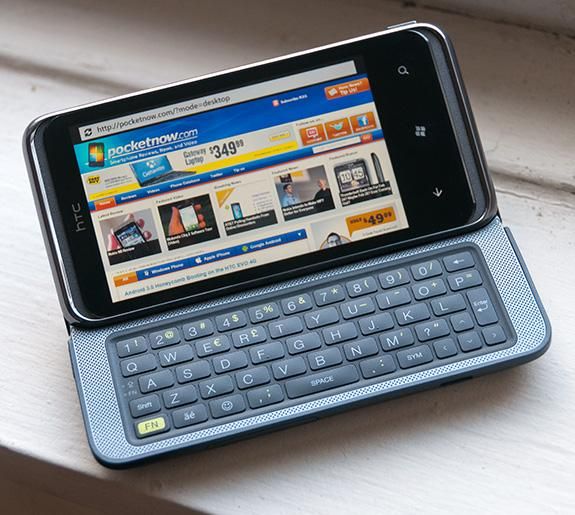The HTC 7 Pro is one of the only Windows Phone 7s that was announced last year but not launched along with the others. The 7 Pro features a new innovative keyboard sliding mechanism along with the best keyboard on any mobile device except for maybe the HTC Touch Pro2. We take a look at the unlocked European version of this highly anticipated Windows Phone 7 that's sure to turn a few heads. Read on for our full review!
BOX CONTENTS
Here's the unboxing for the HTC 7 Pro. You'll see the usual AC adapter, micro-USB cable, and 3.5mm stereo headphones. Nothing special like a case or anything was included.
HARDWARE
One of the coolest parts of the HTC 7 Pro's hardware design is the new spring-loaded tilting screen. It's a very innovative mechanism and you won't see it anywhere else. No longer do you have to manually tilt the screen up when you want to view something at a better angle; the 7 Pro pops it out as soon as you put the slide-out keyboard in motion. The most notable feature of the HTC 7 Pro hardware is the keyboard. It's got one of the best-designed and easiest to use mobile device keyboards ever made. In the video above, you'll see a little bit about how it compares to the other best-designed mobile device keyboard, the HTC Touch Pro 2.
The HTC 7 Pro is running a 1GHz Snapdragon QSD8250 processor with 576 MB RAM, 512MB ROM, and 8GB of internal storage. The 3.6' Super LCD screen has a 480×800 pixel resolution and 4 point multi-touch. You've also got Wi-Fi b/g/n, Bluetooth 2.1, Assisted GPS, a 5MP camera with single LED flash, 1500 mAh battery, 3.5 mm stereo headphone jack, and a microUSB 2.0 port.
The device dimensions are 59 x 117.5 x 15.5 millimeters, and it weighs 185 grams. For even more specs, check out PDAdb.net.
The front of the 7 Pro is very similar to some of the other HTC phones, like the HD7. There are perforated slot areas in the top and bottom areas. It would be great in landscape mode if these were stereo speakers, but they're not. The real speaker is on the back and those speaker grills are just for decoration (except for the phone handset speaker). The Super LCD screen looks pretty good, but color banding in photographs is terribly obvious.
On the left side of the device we have the volume toggle button and microUSB port. The volume buttons are flush with the side of the device, so you can't really feel for them with your fingers. I find myself having to look for them with my eyes instead of just feeling for them.
On the right side of the device we have the camera button right near the corner of the screen. The button has plenty of play with its half-press to focus and full press shutter. It's very easy to press and works quite well.
On the top we have a power button and 3.5mm headset jack. The power button is kind of off-center in the middle. It's an odd position, but it is raised enough that you can feel the button without having to search for it too much.
On the bottom is the microphone hole. You can also see part of the screen hinge here.
Here's a close-up of the keyboard. It's one of the best mobile device keyboards ever with a great layout, excellent spacing, and a nice feel to the keys. It's very similar to the excellent HTC Touch Pro 2 keyboard, but the buttons a little bit less raised and less clicky.
The back looks really nice with its brushed metal battery cover and rubberized black areas. There is a strange single screw towards the bottom though. You've also got a rear speaker grill here along with the 5MP camera and LED flash.
Underneath the battery cover, the plastic is a bit translucent like the HD7. Removing the metal battery cover is quite difficult. You have to slide the screen open first because the external hinge covers the fingernail slot that you have to use to pry it open.
Here's the 7 Pro, Touch Pro 2, Blackberry Torch and HTC HD7 side by side.
Stacked up we've got the HTC 7 Pro on top, then the Touch Pro 2, the Blackberry Torch, and the HTC HD7 on the bottom.
SOFTWARE
The HTC 7 Pro that we've got is an unlocked European version with only HTC's branding. That means there aren't any carrier-specific apps that were added to the device, and you only get the HTC customizations and bundled apps. You'll notice in the 7 Pro that HTC actually added their own custom "HTC" theme accent color. It's close to the other greens already available, but definitely slightly different. Of course, you get some custom HTC ringtones as well, and a number of HTC's special bundled apps and live tiles. You'll see the HTC Hub right away on the Start screen. You also get the image enhancer, stocks, connection setup, and units convert apps bundled by default and you'll have a few more free goodies to download in the HTC section of the Windows Phone Marketplace.
Unfortunately, the problems with the HTC 7 Pro's software and Windows Phone 7 in general become very obvious when you try to use it in landscape mode with the keyboard open. In the above video you'll see some of Windows Phone 7's limitations when it comes to a landscape sliding keyboard interface as compared to how Windows Mobile 6.1 handles the same type of interface.
CAMERA
The HTC 7 Pro can take photos at 5 megapixels with an LED flash. Here's a few photo samples at full resolution: outdoor sky photo, indoor close up with flash. You can see there is a bit too much sharpening on the edges and the flash tends to over-expose things that are too close. Launching the camera takes about three seconds either by navigating to the programs listing or press-holding on the camera button. The latter method works even when the device is off and the screen is locked. It proves to be a great shortcut for quickly launching the camera.
The 7 Pro has the same problem with video recording as all other current Windows Phone 7s; it doesn't save the resolution settings and defaults to VGA every time you launch the video camera. You have to manually switch to the HD video setting every time. On the other hand, the video recording quality is quite good.
BATTERY LIFE
The HTC 7 Pro has a decent 1500 mAh battery. It'll get you through a day and a half with light usage, but maybe just a day with heavy usage. Of course all of this depends on how much 3D gaming, video streaming, and push Live tiles you're running.
BUGS AND WISHES
Like most Windows Phone 7 devices, the 7 Pro is very quick, reliable, and smooth. The biggest problem with the 7 Pro is Windows Phone 7's lack of landscape mode user interface support. The 7 Pro includes a fantastic slide-out hardware keyboard, but the operating system does not take advantage of it nearly as much as it should.
You're also missing a lot of the other cool features from its predecessor, the Touch Pro 2. The 7 Pro doesn't have stereo audio or dual microphones for noise reduction. It doesn't have any cool speaker phone features or a mute button. There aren't any special conference calling features either, and I wish it had more than 8GB of internal storage.
PURCHASING AND AVAILABILITY
You can get the unlocked European HTC 7 Pro from Clove for $701.78 as of right now.
Pros
- Fantastic hardware keyboard
- Innovative spring-loaded tilting screen
- Pocket to Picture camera feature works well with easy to use button
- Great for Xbox Live gaming and Zune Media Playback
Cons
- Windows Phone 7 has horrible landscape mode support
- Windows Phone 7 still has limitations
- No stereo speakers
- Only 8GB of non-upgradable storage
- No noise reduction or special speakerphone features like in the Touch Pro 2
CONCLUSION
If you're a fan of the hardware keyboard on the HTC Touch Pro 2 from a couple years ago, and you should be since it's the best keyboard out there, then the 7 Pro will give you that excellent typing experience along with the new Windows Phone 7 operating system. Unfortunately Windows Phone 7 isn't designed for landscape keyboard slider form factors so the usability with the keyboard open is severely lacking. I suppose if you only use the keyboard when you're actually typing something, then it might be okay. Otherwise, you might as well just keep it in portrait mode. Still, Windows Phone 7 is an exciting new mobile operating system with some great features and interesting potential. Hopefully we'll see more landscape style keyboard support in the future upgrades expected later this year.
We give the HTC 7 Pro a 3.5/5.