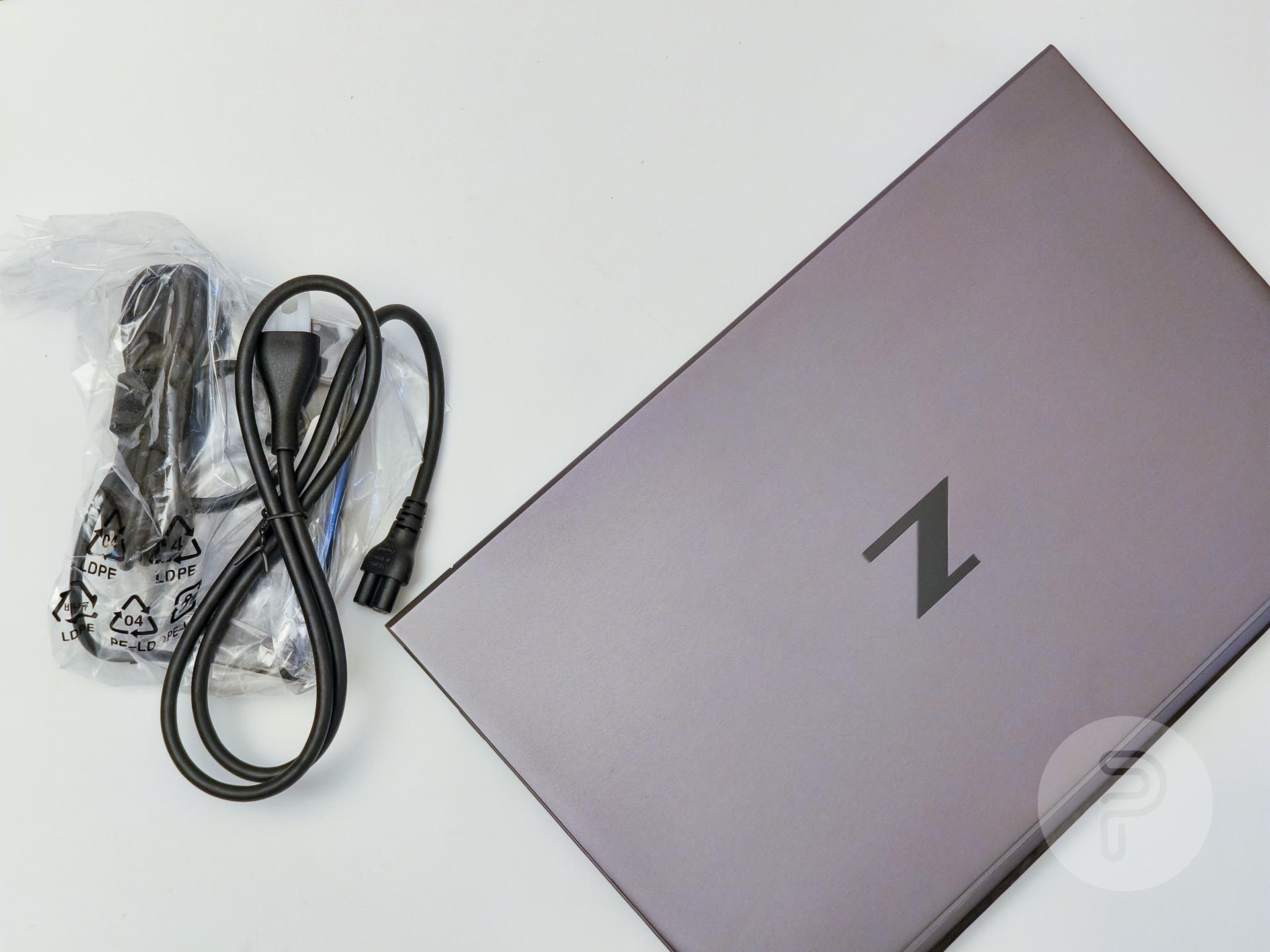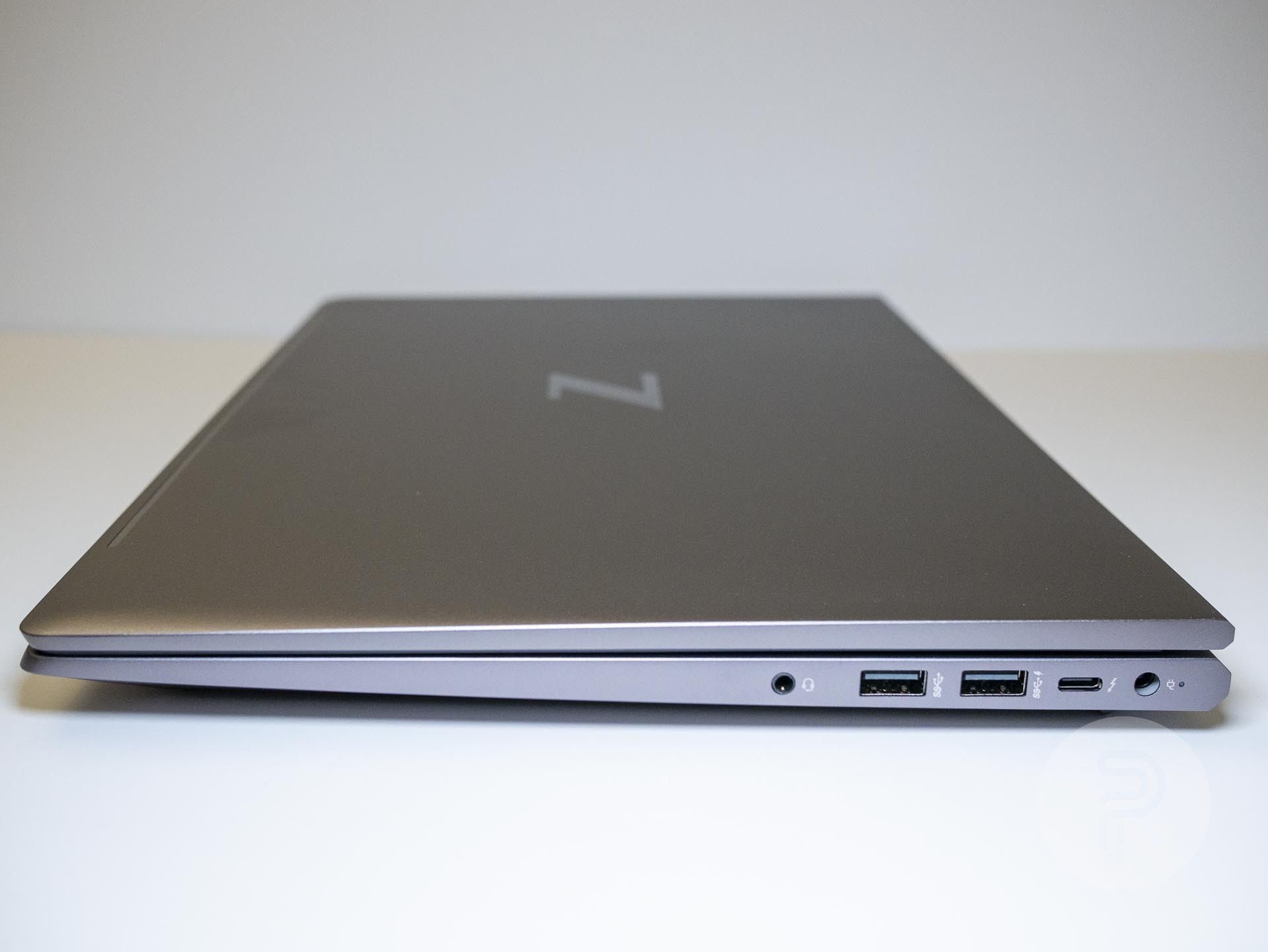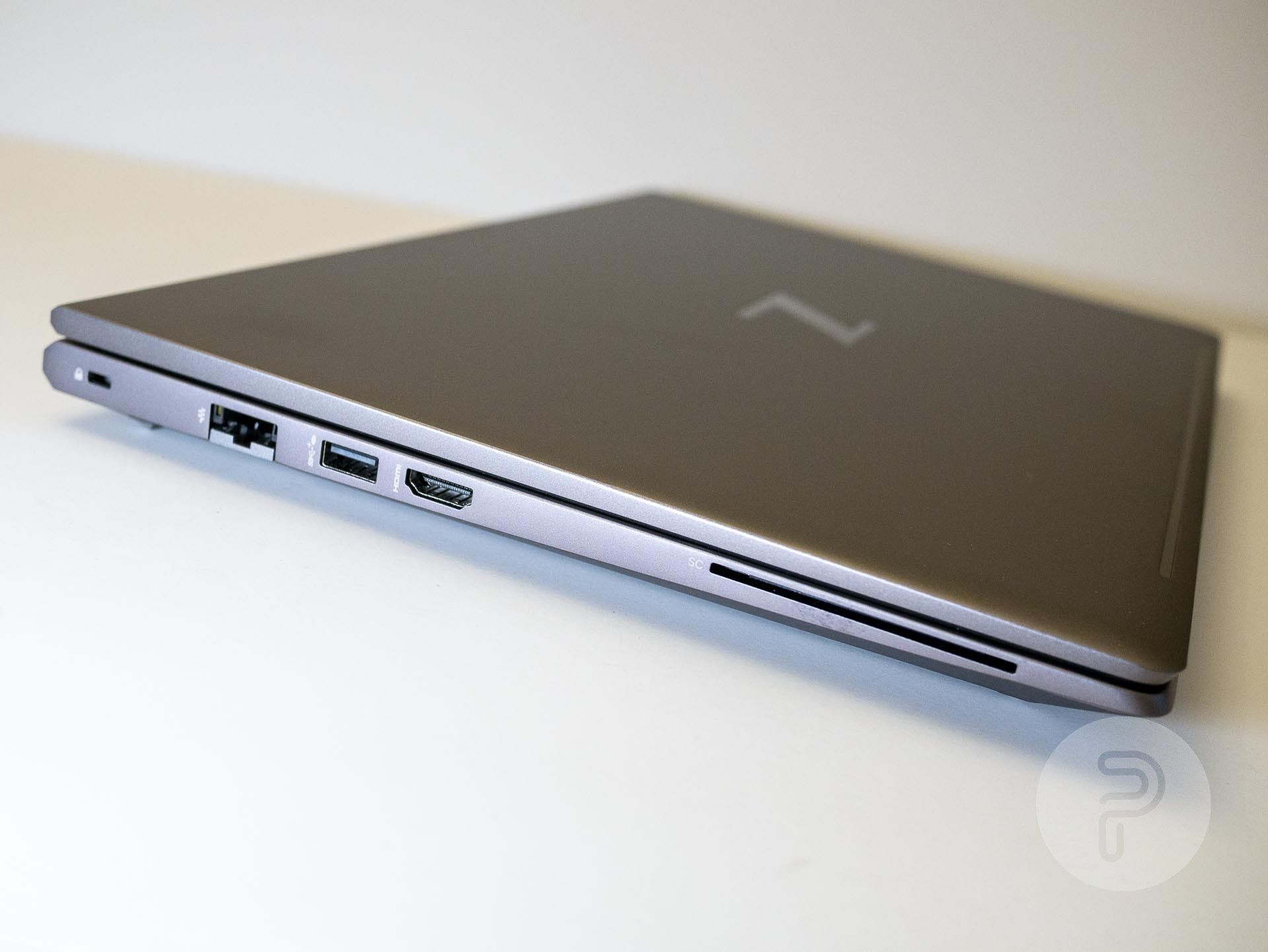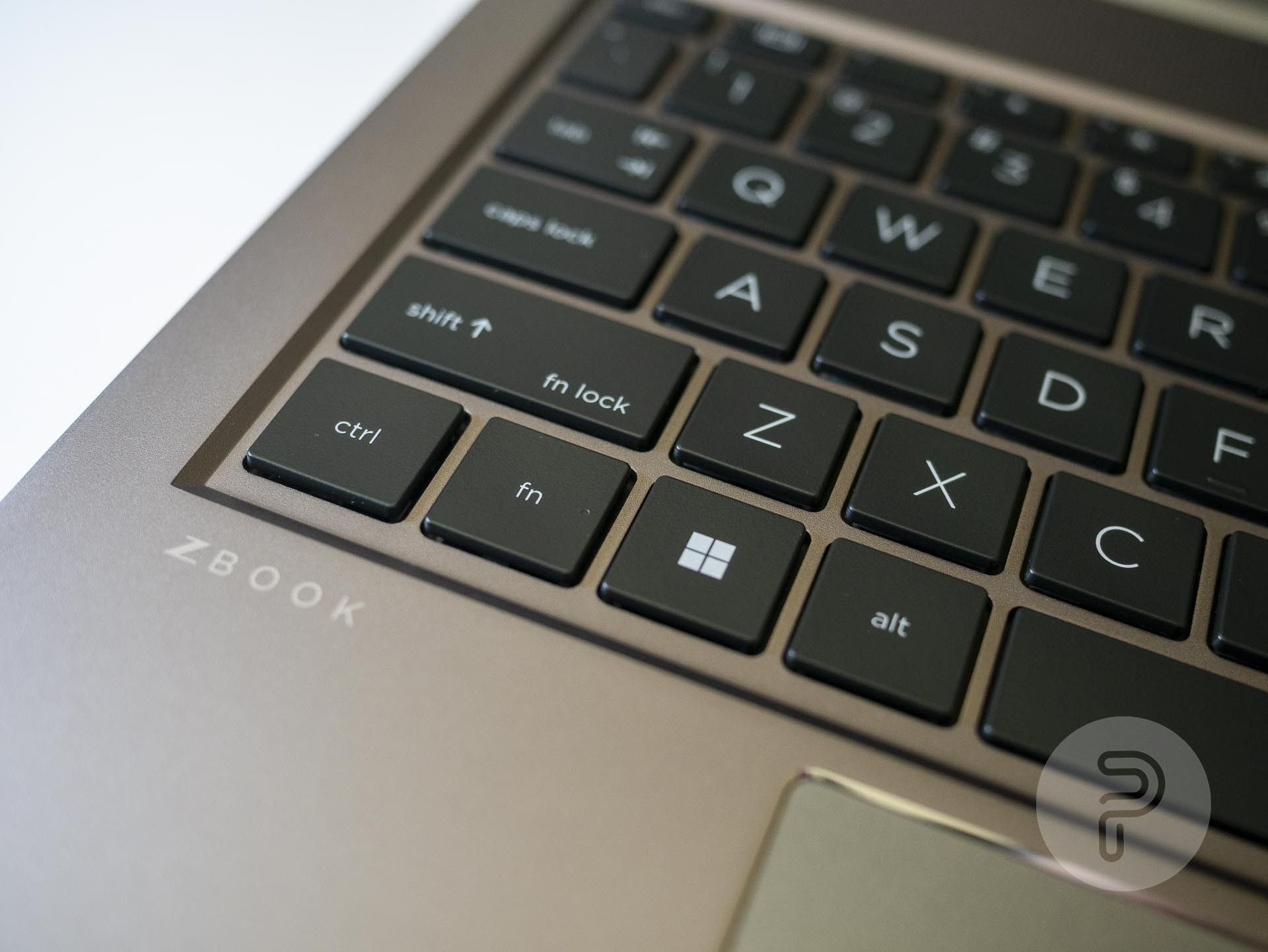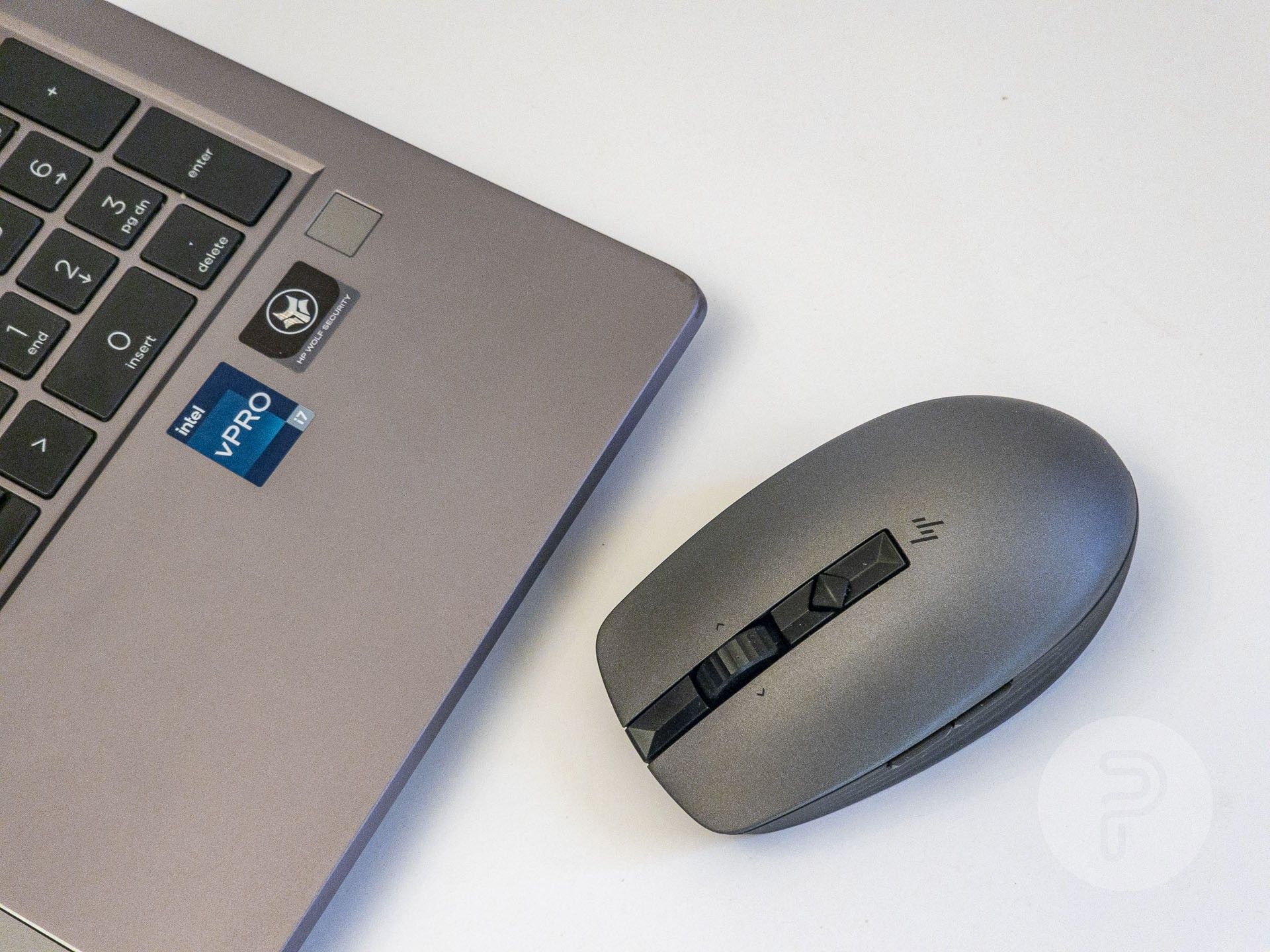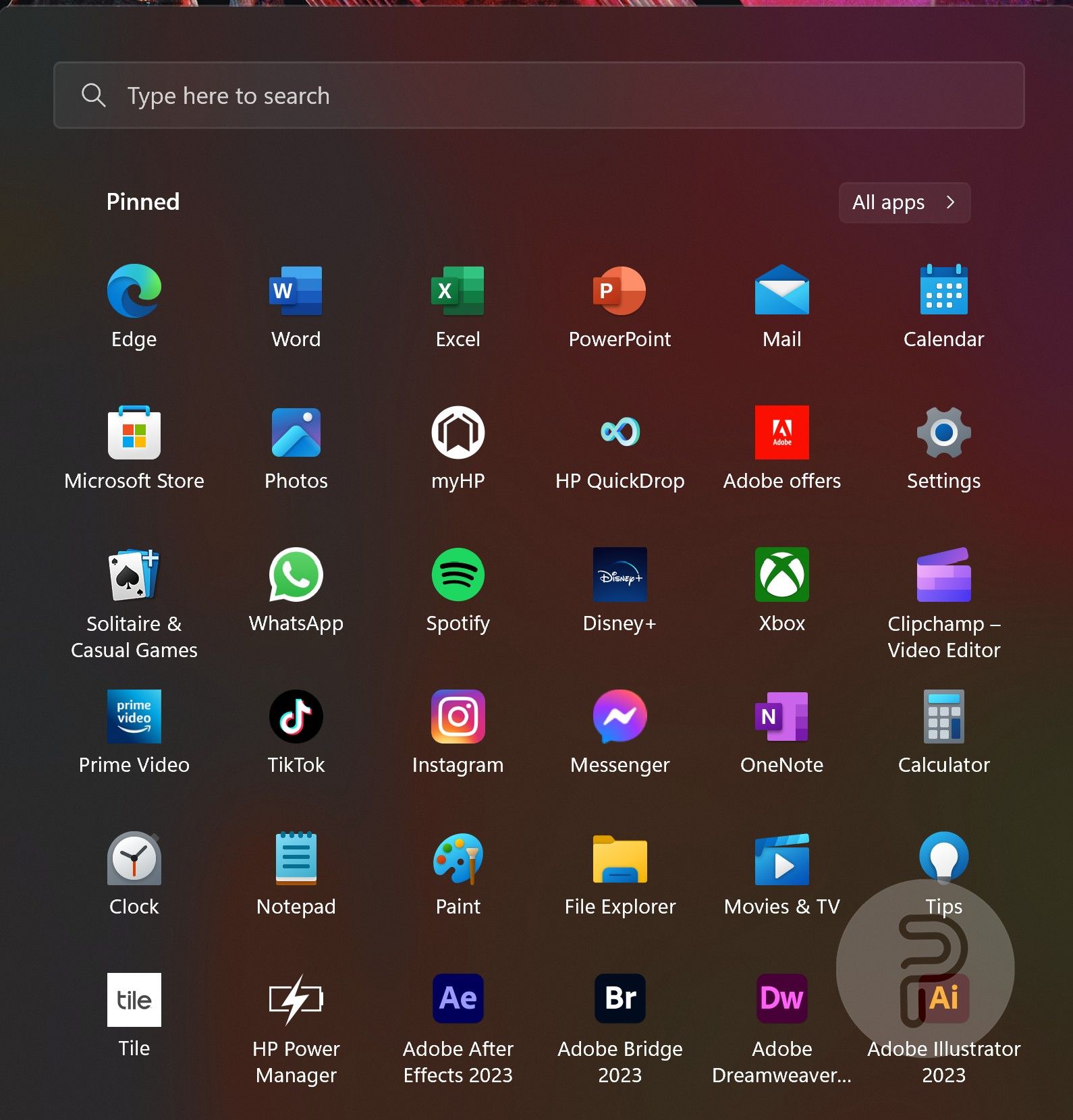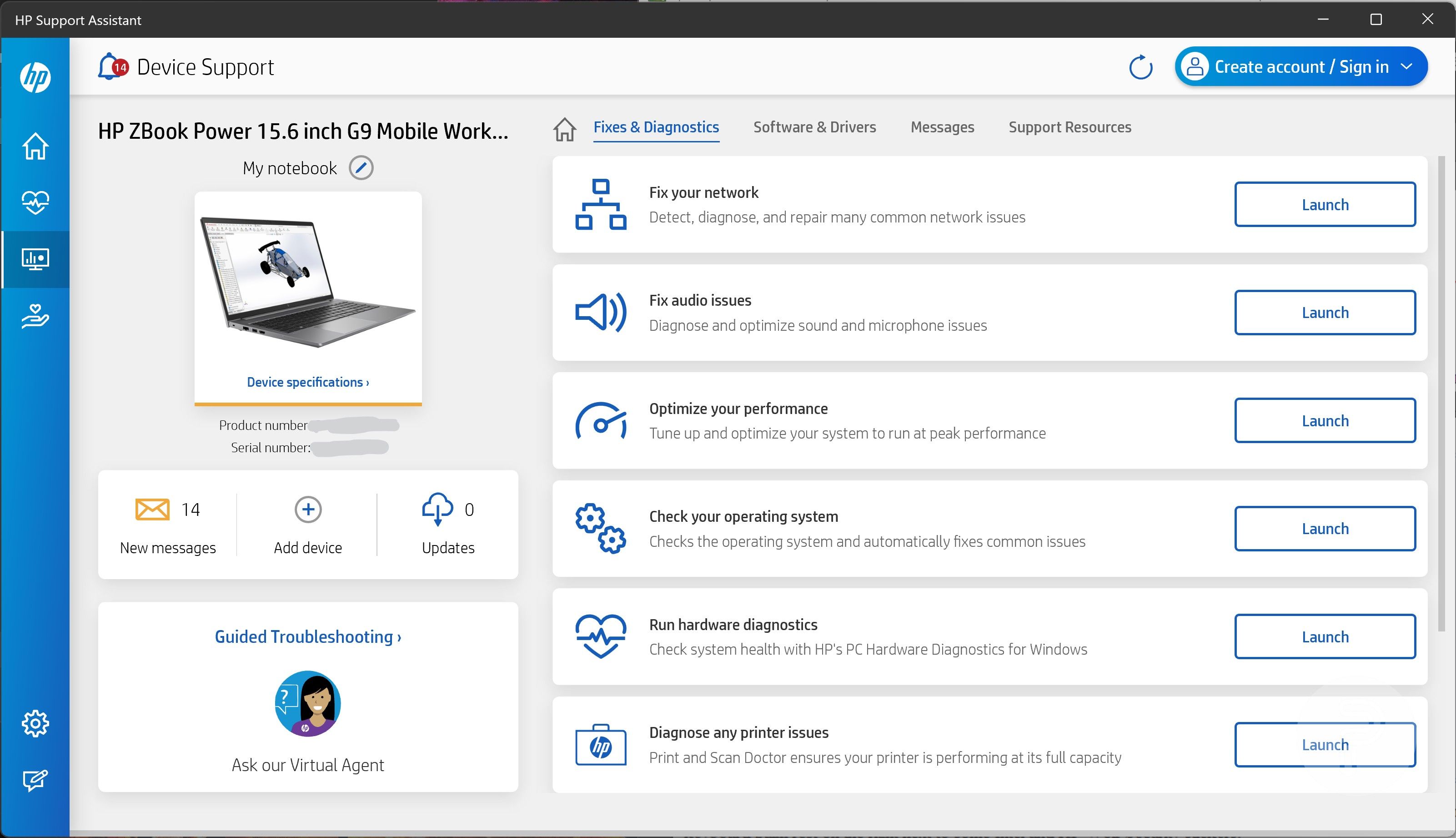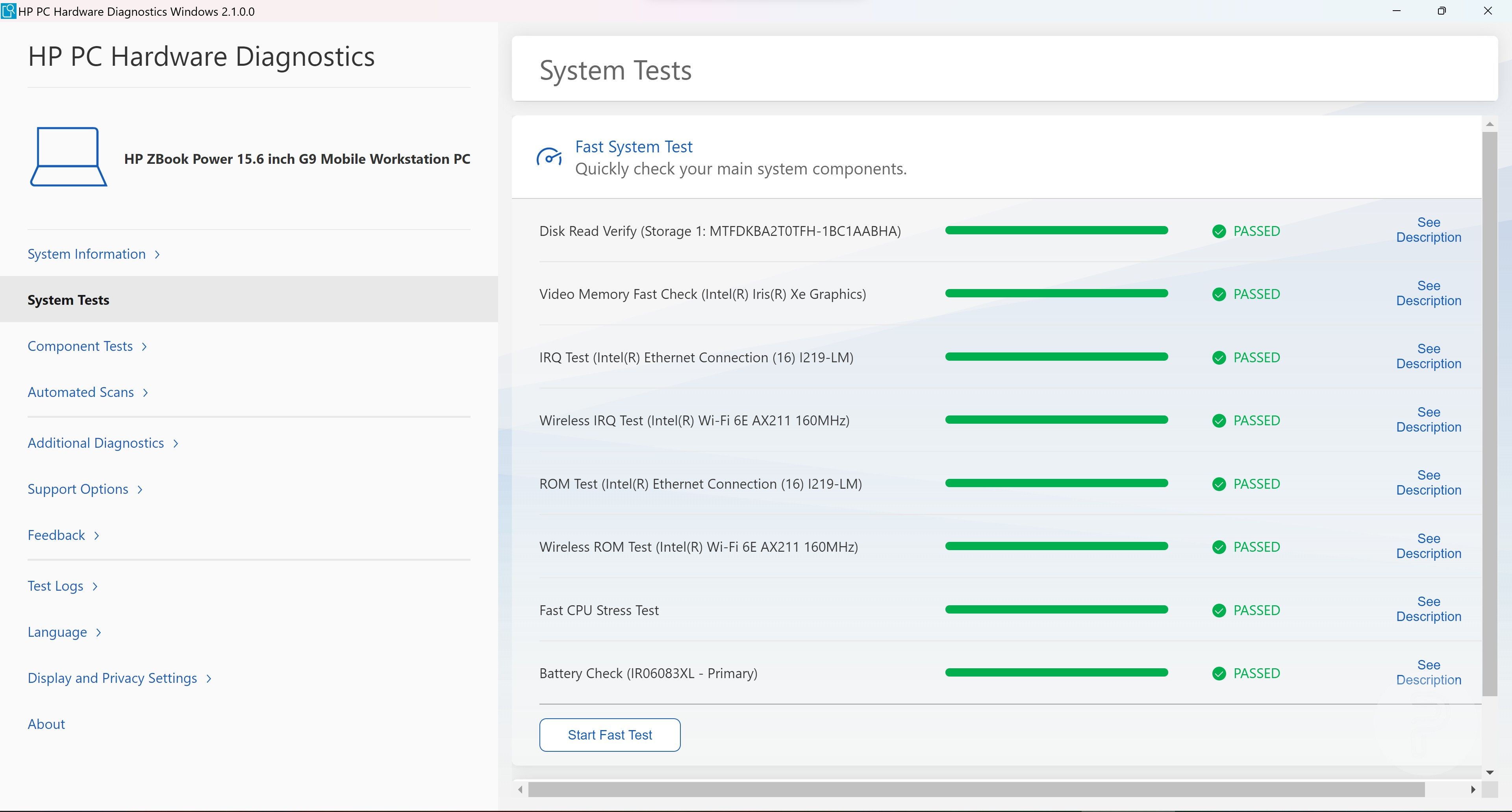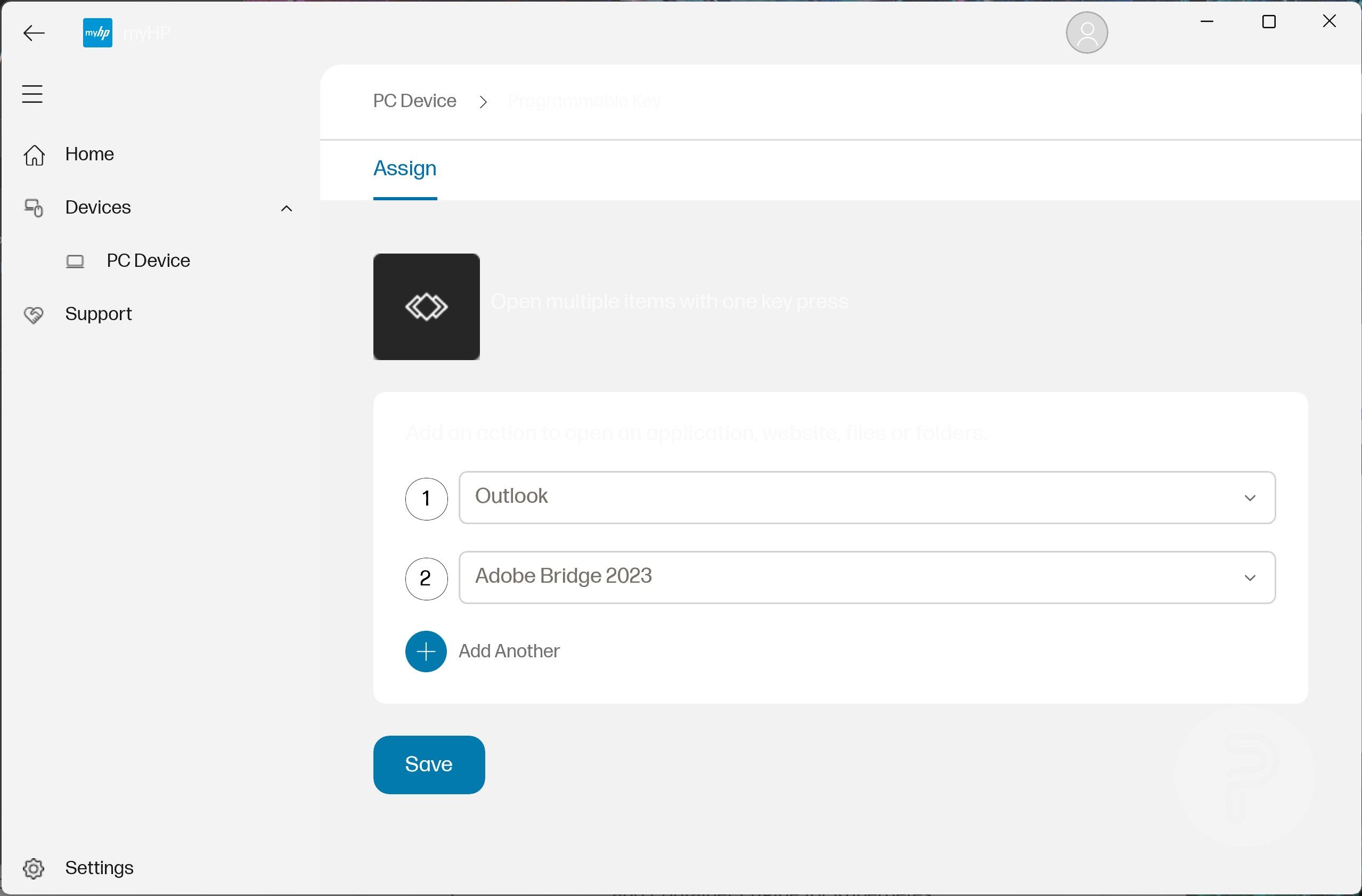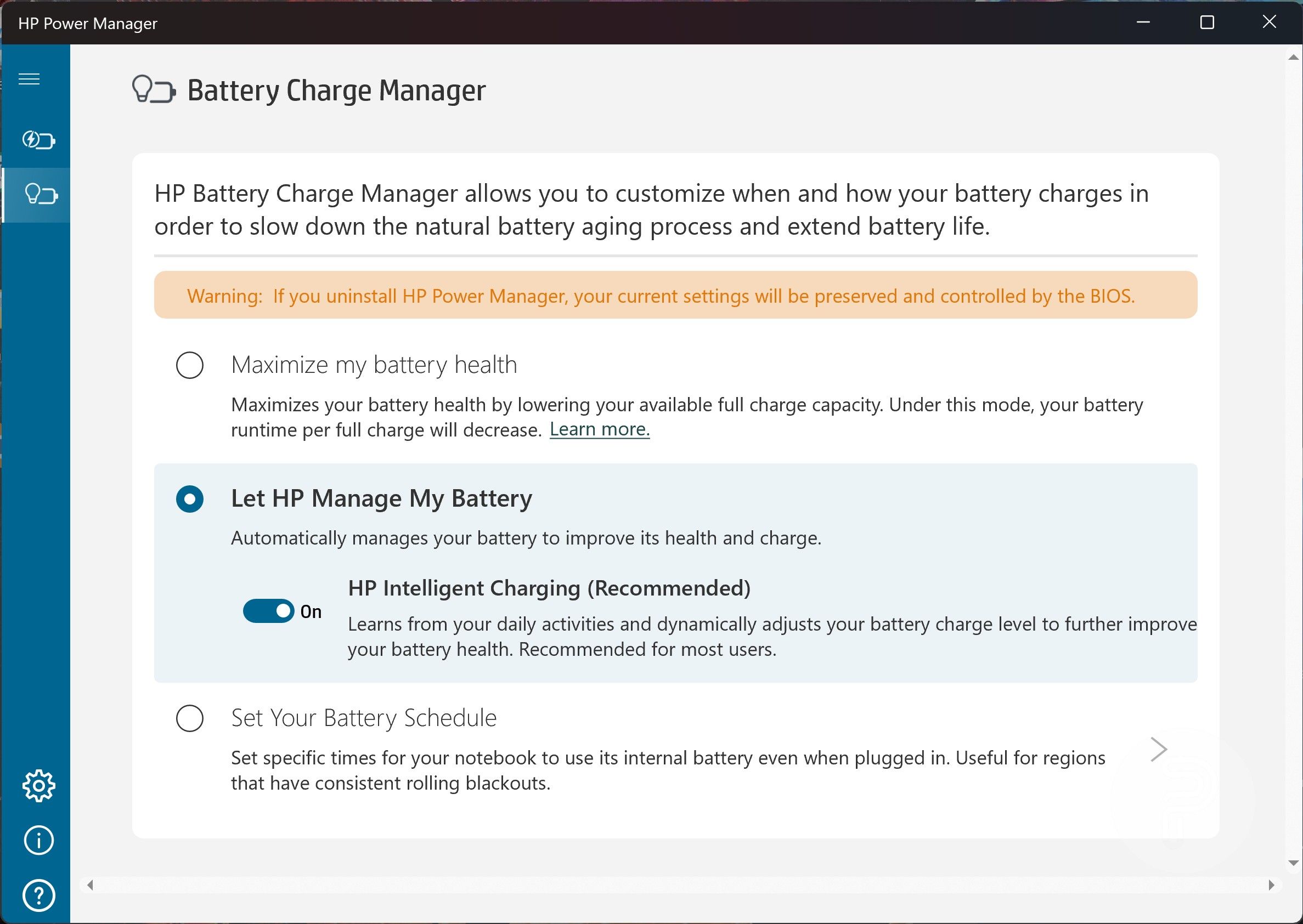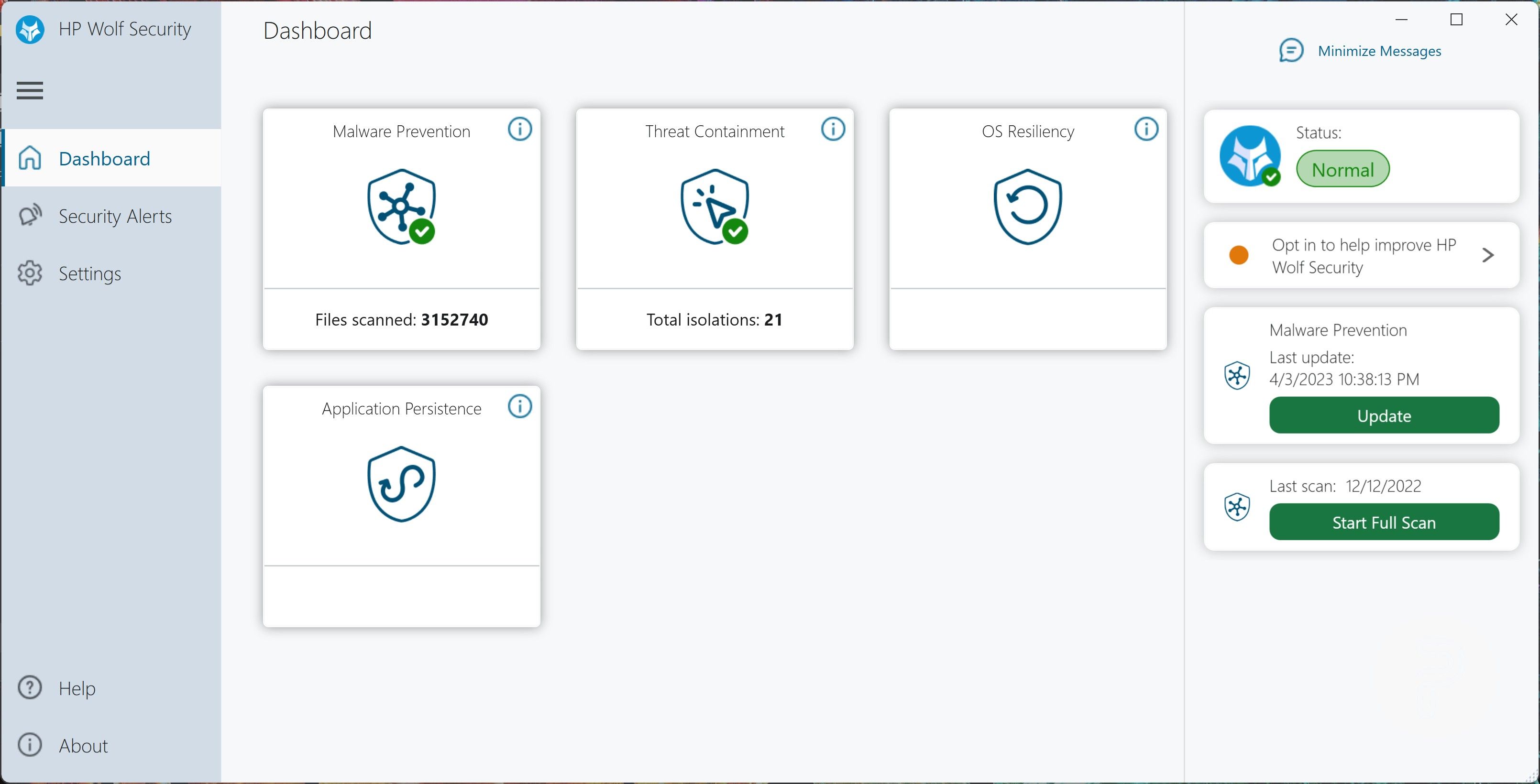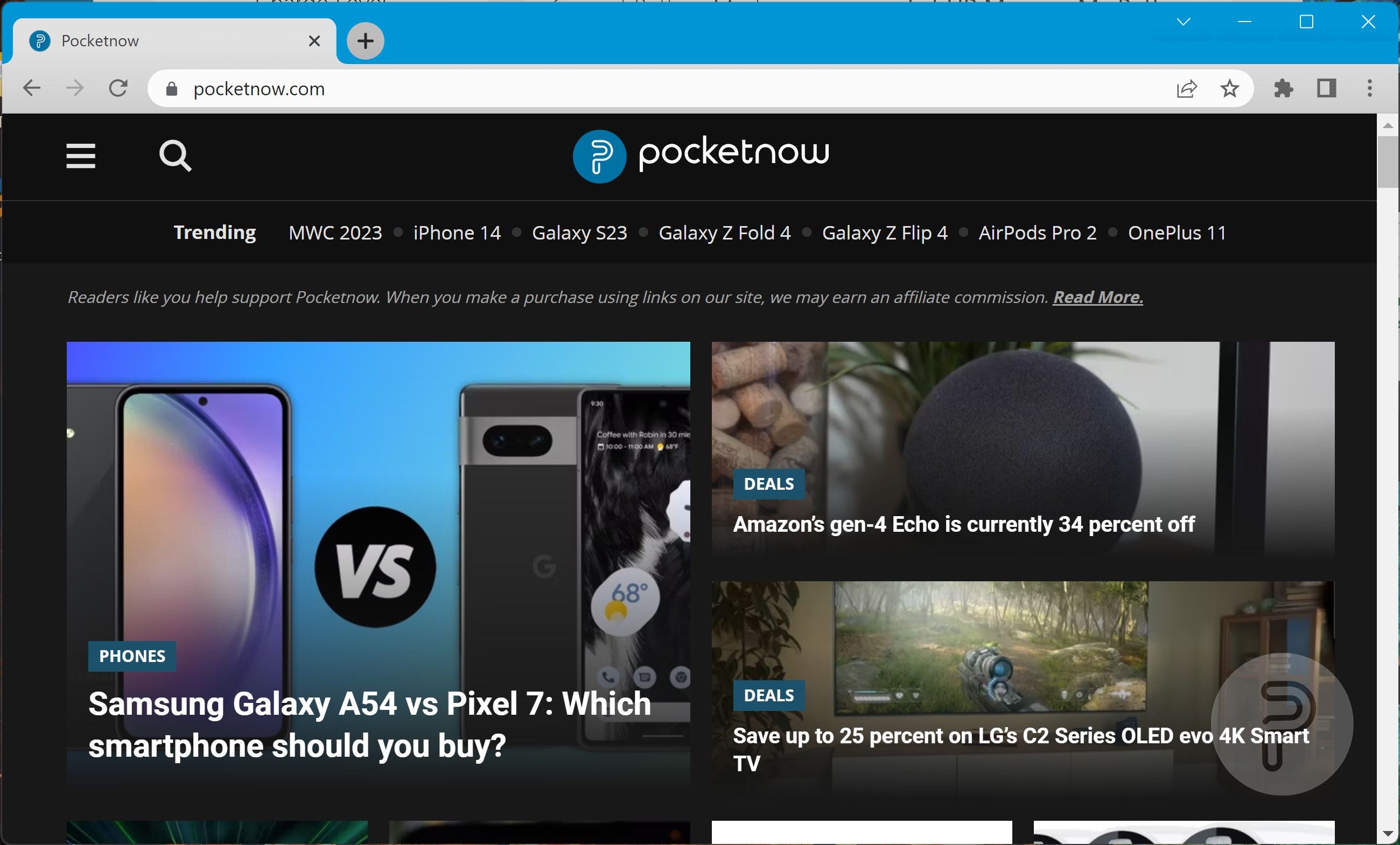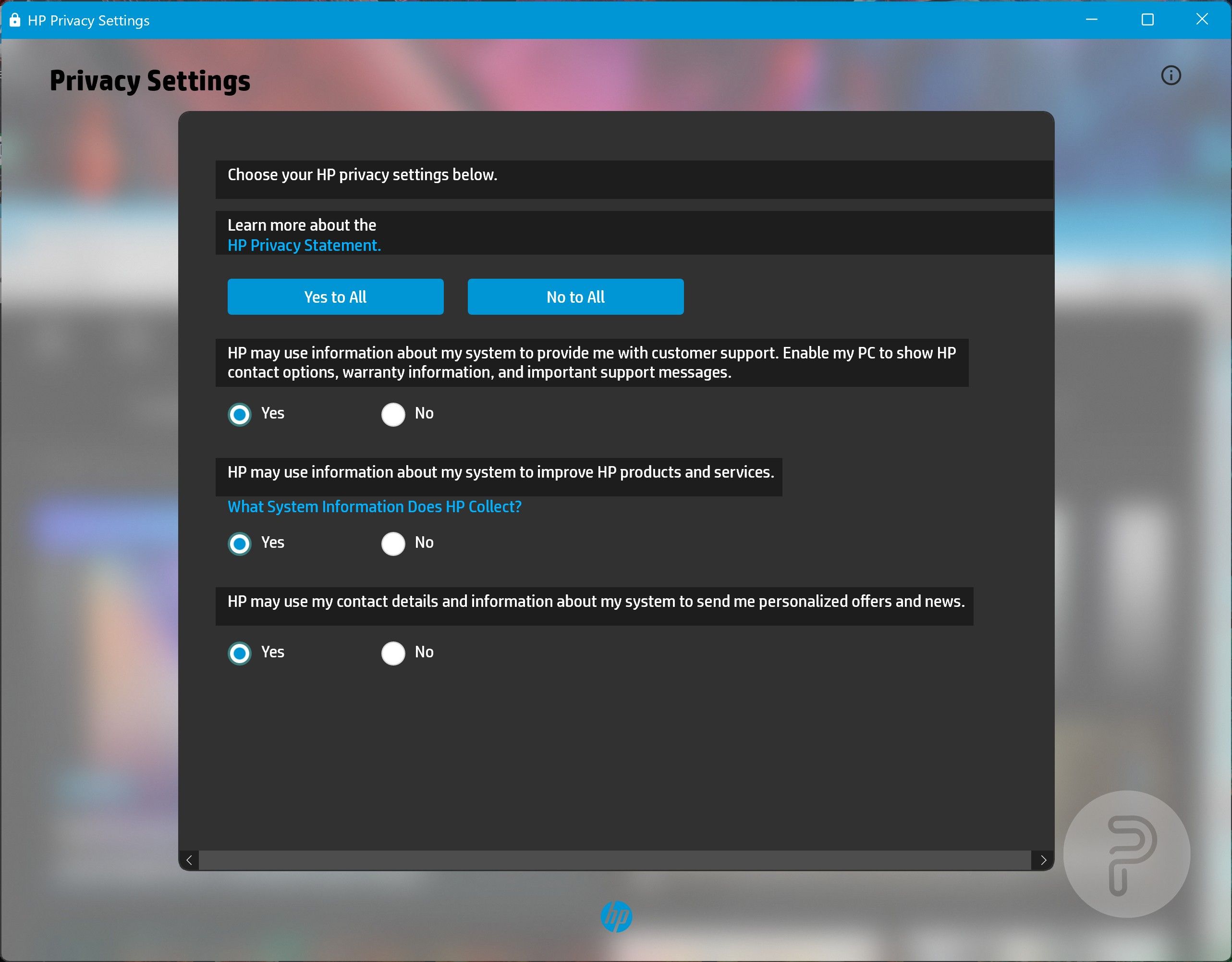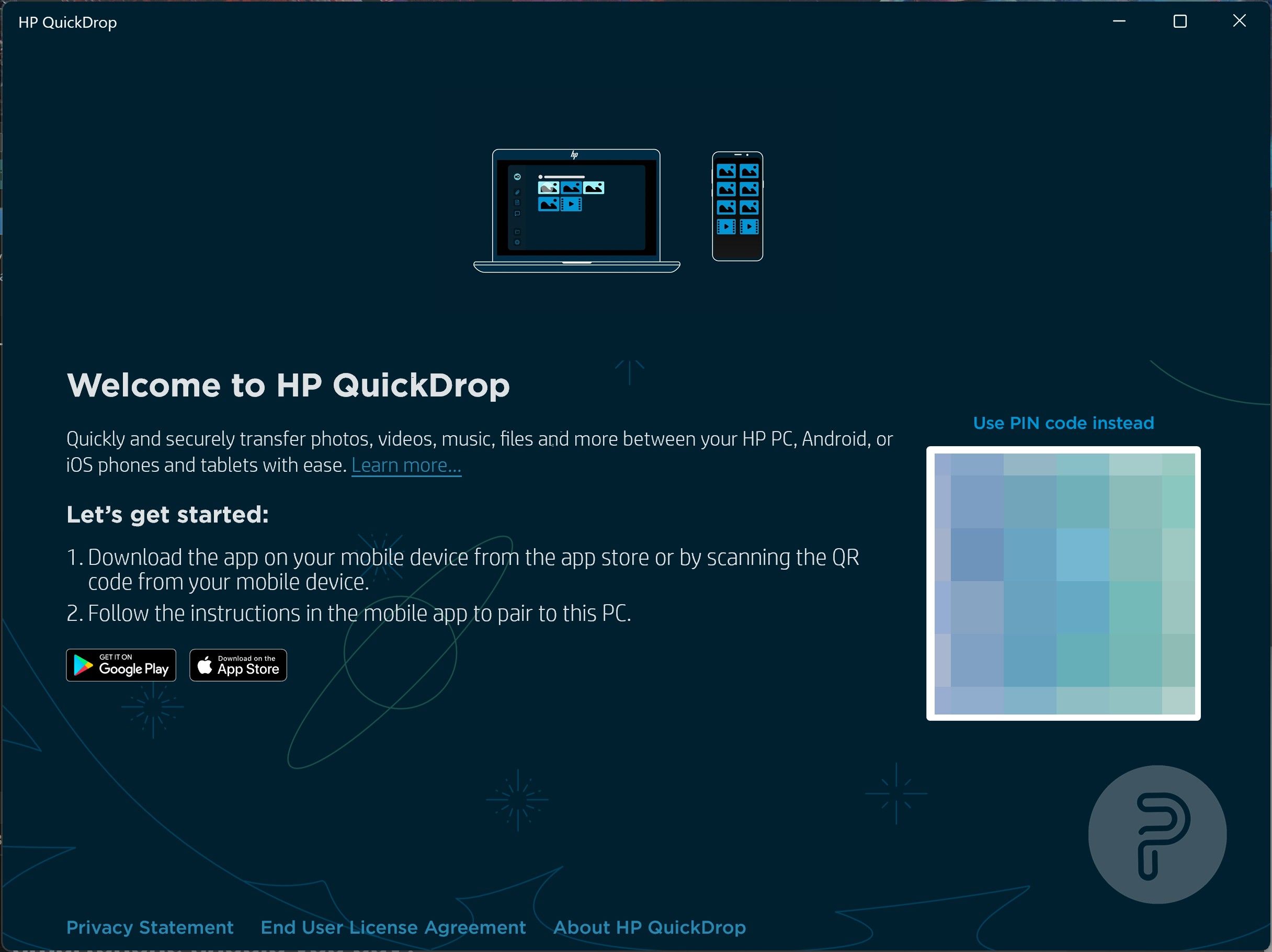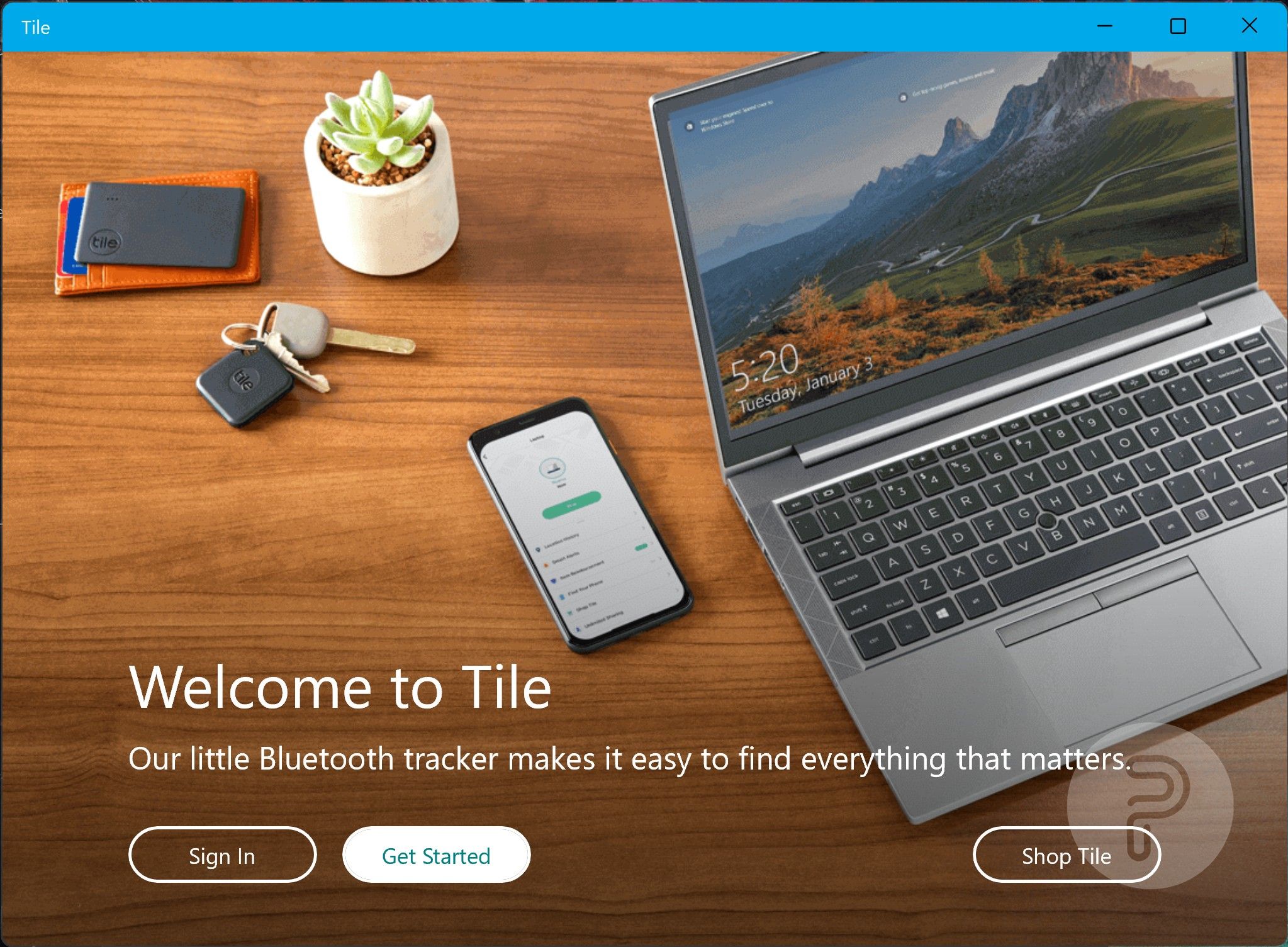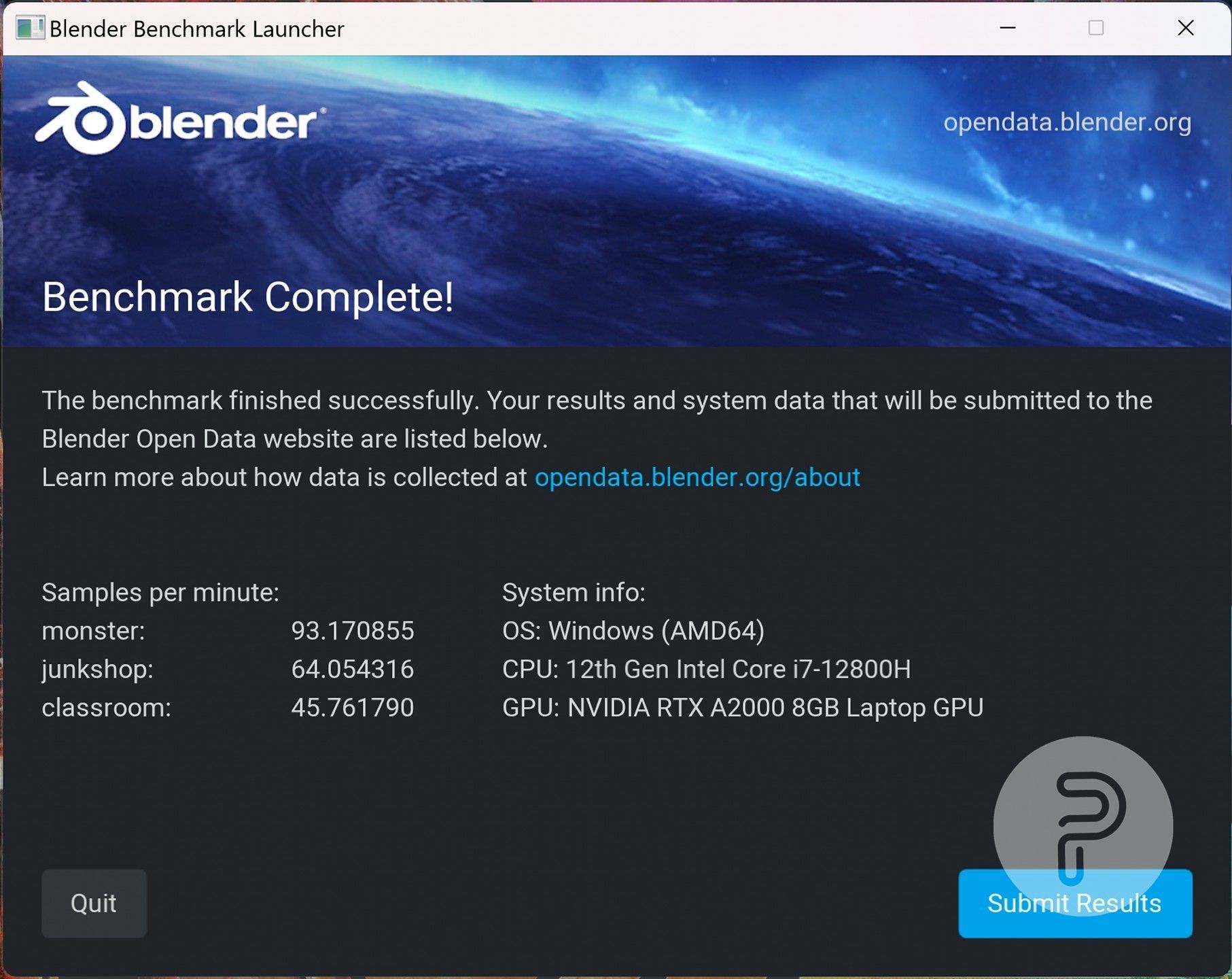I've been a huge fan of the HP Z series of both desktop workstations and mobile workstations. This class of desktop and laptop device is all about high-end computing for demanding industries such as media, entertainment, architecture, geospace, engineering, construction, life science, healthcare, and product development. As a web design director, graphic designer, and environmental designer, I've got the need for speed sometimes especially when it comes to rendering AfterEffects or Blender 3D animations in which case many of the ZBook mobile workstations are very useful. The HP ZBook Power G9 is a serious mobile workstation made for getting things done quickly from anywhere, and it's also the least expensive model which should give you the most bang for your buck. Compared to the older G8 version, the chassis is basically the same, but we've got some nice speed boosts in the specs as well as a wider range of configuration options to meet your budget needs.
HP ZBook Power G9
The HP ZBook Power G9 provides excellent performance at a budget-friendly price. With a range of configuration options, it is suited for demanding industries such as media, entertainment, engineering, and healthcare. The device's build quality is solid, featuring a comfortable keyboard, a responsive trackpad, and a variety of essential ports for seamless connectivity.
The device comes with Windows 11 pre-installed and minimal bloatware. The pre-installed set of HP apps offers useful tools for hardware diagnostics, programmable keys, battery management, and security. The device also includes HP's Wolf Security suite for robust protection against malware and other threats.
Performance-wise, the HP ZBook Power G9 excels in handling resource-intensive applications like Blender, Adobe After Effects, etc. For professionals seeking a powerful yet affordable device, the HP ZBook Power G9 is undoubtedly worth considering.
- Operating System: Windows 11
- CPU: Up to Intel Core i9-12900HK
- GPU: Up to NVIDIA T600 Laptop GPU
- Storage: Up to 8TB SSD
- Battery: 83Whr Li-ion
- Display (Size, Resolution): 15.6-inch, 4K UHD (3840 x 2160) IPS
- Memory: 32GB
- Dimensions: 35.94 x 23.39 x 2.28 cm
- Weight: 4.2 lbs
- Brand: HP
- Excellent performance
- Great keyboard with a number pad
- Lots of peripheral ports on the sides
- NVIDIA graphics processor
- Lots of configuration options
- Tamper protection
- Thick and a bit heavy at about 4.2 lbs
- No HP DreamColor display option
- No SD card slot
- Can get pretty warm under heavy load
- Audio & speakers aren't as good as more-expensive models
Quick Links
Specs
The specs for our HP Zbook Power G8 review unit are as follows: 12th Gen Intel i7-12800H processor, 32GB of RAM, an NVIDIA RTX A2000 8Gb Laptop GPU, a Micron 2TB MTFDKBA2TOTFH SSD, 15.6' diagonal, 4K UHD (3840 x 2160) IPS narrow bezel anti-glare 400 nits low power 100% sRGB display, fingerprint reader, and HP Long Life 6-cell, 83 Wh Li-ion polymer. The dimensions are 14.15 x 9.21 x 0.9 in; 35.94 x 23.39 x 2.28 cm.
The Zbook Power G 8 is available in a wide variety of configurations though.
For processors, you can choose from:
- Intel® Core™ i9-12900HK with Intel® UHD Graphics (1.8 GHz E-core base frequency, 2.5 GHz P-core base frequency, up to 3.8 GHz E-core Max Turbo frequency, up to 5.0 GHz P-core Max Turbo frequency, 24 MB L3 cache, 6 P-cores and 8 E-cores, 20 threads);
- Intel® Core™ i9-12900H with Intel® UHD Graphics (1.8 GHz E-core base frequency, 2.5 GHz P-core base frequency, up to 3.8 GHz E-core Max Turbo frequency, up to 5.0 GHz P-core Max Turbo frequency, 24 MB L3 cache, 6 P-cores and 8 E-cores, 20 threads), supports Intel® vPro® Technology;
- Intel® Core™ i7- 12800H with Intel® UHD Graphics (1.8 GHz E-core base frequency, 2.4 GHz P-core base frequency, up to 3.7 GHz E-core Max Turbo frequency, up to 4.8 GHz P-core Max Turbo frequency, 24 MB L3 cache, 6 P-cores and 8 E-cores, 20 threads), supports Intel® vPro® Technology;
- Intel® Core™ i7-12700H with Intel® UHD Graphics (1.7 GHz E-core base frequency, 2.3 GHz P-core base frequency, up to 3.5 GHz E-core Max Turbo frequency, up to 4.7 GHz P-core Max Turbo frequency, 24 MB L3 cache, 6 P-cores and 8 E-cores, 20 threads), supports Intel® vPro® Technology;
- Intel® Core™ i5-12600H with Intel® UHD Graphics (2.0 GHz E-core base frequency, 2.7 GHz P-core base frequency, up to 3.3 GHz E-core Max Turbo frequency, up to 4.5 GHz P-core Max Turbo frequency, 18 MB L3 cache, 4 P-cores and 8 E-cores, 16 threads), supports Intel® vPro® Technology;
- Intel® Core™ i5-12500H with Intel® UHD Graphics (1.8 GHz E-core base frequency, 2.5 GHz P-core base frequency, up to 3.3 GHz E-core Max Turbo frequency, up to 4.4 GHz P-core Max Turbo frequency, 18 MB L3 cache, 4 P-cores and 8 E-cores, 16 threads)
You can also choose a variety of displays:
- 15.6" diagonal, FHD (1920 x 1080), touch, IPS, narrow bezel, anti-glare, 250 nits, 45% NTSC;
- 15.6" diagonal, FHD (1920 x 1080), IPS, narrow bezel, anti-glare, 400 nits, low power, 100% sRGB;
- 15.6" diagonal, FHD (1920 x 1080), IPS, narrow bezel, anti-glare, 250 nits, 45% NTSC;
- 15.6" diagonal, 4K UHD (3840 x 2160), IPS, narrow bezel, anti-glare, 400 nits, low power, 100% sRGB
GPU options include:
- Integrated Intel® Iris® Xᵉ Graphics,
- NVIDIA RTX™ A1000 Laptop GPU (4 GB GDDR6 dedicated);
- NVIDIA RTX™ A2000 Laptop GPU (8 GB GDDR6 dedicated);
- NVIDIA® T600 Laptop GPU (4 GB GDDR6 dedicated)
Storage options include:
- 256 GB up to 4 TB PCIe® Gen4 NVMe™ M.2 SSD
- 256 GB up to 512 GB PCIe® Gen4 NVMe™ M.2 SED SSD
- Up to 8 TB PCIe® Gen4 x2 NVMe™
RAM options include 8 GB to 64 GB DDR4-4800 non-ECC SDRAM.
In the box, we've got a big power brick, AC adapter cable, the ZBook Power G8, a bit of paper documentation. The box that the ZBook Power ships in is made from recycled pulp, which is great because I often feel like manufacturers waste a lot of money on fancy boxes.
Hardware
On the right edge, there's a 3.5 mm headset/microphone jack, a USB-A port, a faster thunderbolt USB-A port, a Thunderbolt 4 USB-C port (which supports 8K displays), and a circular power/charging port along with a tiny LED charging indicator light. It's so great to still have some USB-A ports on this laptop!
On the left side, there's a lock port if you want to make the Zbook Power more difficult to steal. There's also an actual Ethernet port with a spring-loaded door that opens up to fit the Ethernet jack. Then there's another full-sized USB-A port and a full-sized HDMI port. Again, really great to have. Lastly, there's also a smart card slot for secure log-ins.
On the back, we've got a ventilation grille in the middle, and two triangular strips of rubber to provide some elevation and grip on a table or desk. There are 5 screws on the back that will let you into the internals, but the ZBook Power also has a tamper lock feature that will show a BIOS warning on the next boot indicating that the bottom was recently removed. That's a nice security feature for warning users that something may have been changed or accessed inside the computer. The Tamper Lock feature can be configured for stricter actions when the cover is removed. This whitepaper explains in more detail, but you could make it do things like requiring a password to boot up again or clear all keys from the TPM module.
Along the outside edge of the bottom panel there's a seam that isn't quite flush with the connecting panel and that causes a bit of a sharp edge. Not a big deal, but just an indication that this isn't as perfectly designed as more expensive ZBook models.
The HP ZBook Power G9 keyboard is pretty great. It's not flimsy and super flat like MacBook keyboards. There's a good amount of travel, but I hope that future versions bring back a little convex/concave keycap shaping to improve the ergonomics even more.
The keyboard is wide enough to include a numeric keypad on the right. I love having the number grid, home/end, and page up/down keys right there for easy access without holding down function keys. These extra keys are very important for math/science applications as well as for keyboard shortcuts in 3D animation and design programs. I know Mac users who hate not having a number pad since that means they can't create InDesign-style keyboard shortcuts.
The trackpad is great too with NFC built in. The edges are a bit smoother now on the G9 versus the G8 version though there's still some tactile feel to the edges, so you can tell when you're at the end.
While the ZBook Power G9 does not have Windows Hello facial recognition, it does have a fingerprint scanner in the keyboard palm rest on the right next to some Intel and HP Wolf Security stickers. I wish the fingerprint scanner was integrated with the power button though as that has been an excellent feature available on other laptops these days.
The video conferencing camera nicely has a tiny shutter slider switch just above it that will cover the lens for guaranteed physical camera privacy.
By the way, the HP 710 Rechargable Silent Mouse is an excellent accessory for the ZBook Power even if its gray finish doesn't exactly match. The silent mouse doesn't make any clicky noises or scrolly noises, and it's fantastic. The scroll wheel is inertial, too, which means things will scroll as fast as you can spin the wheel. There's no friction limiting the speed.
Software
The HP ZBook Power G9 comes with Windows 11 pre-installed. Personally, I really dislike Windows 11 due to all the features that were removed, the reduced usability and reduced interaction efficiency. (See: Explaining Windows 11’s bad design (pocketnow.com)). You do have downgrade rights for Windows 10, but I installed a small "ExplorerPatcher" open source program that nicely brings back some Windows 10 style customization options like expanded taskbar buttons, the better File Explorer ribbon interface that matches Microsoft Office, old/better system tray controls, etc. This makes Windows 11 tolerable as long as the ExplorerPatcher updates keep up with the Windows 11 updates. A real pro would probably install their favorite flavor of Linux for serious 3D graphics creation or scientific calculations, and all the ZBooks and Z series workstations have pretty great support for modern Linux distros (PDF). After enabling virtualization in the Bios, you could probably get kernel virtual machines working nicely on these as well.
It nicely does not come with much bloatware like Candy Crush games or whatnot. It's a more professional installation. Still, there are a lot of HP-made included programs, but some of them you might find very useful.
Ok, it actually does come with some apps that many would consider spyware, such as TikTok, Instagram, Facebook Messenger, WhatsApp, Spotify, and Disney+, but those are pretty easy to remove in order to get this ZBook looking more like a professional mobile workstation.
HP's Support Assistant pre-installed program is very useful. It does have a lot of tips for diagnosing problems, but the big thing is that it gets updates from HP. They're often different from what arrives through Windows Update, so it's always good to check this periodically, especially for BIOS and firmware updates.
There's a hardware diagnostics program that lets you scan all of your hardware components for possible issues that might arise.
Another utility lets you program the F12 key to have whatever functions you want.
The HP Power Manager utility lets you change some battery charging settings and check the battery health.
The HP ZBooks include HP's Wolf Security antivirus, anti-malware, software & hardware endpoint security software. It doesn't have nagging pop-ups like some other security software that often gets bundled on new computers. Nor does it seem to interfere with the system performance too much.
Part of HP's Wolf Security software includes a modified Chromium browser that has increased security features as well as the uBlock Origin plug-in by default.
Privacy and data collection settings are nice to have too.
HP QuickDrop is a file transfer utility that works with iOS and Android devices. You can pair your phone with the computer and easily transfer files over a local Wi-Fi network or the internet. This might be good for someone with one computer and one phone, but for me, I prefer to use good old FTP over my VPN, or SMB file shares on the local network.
The "Tile" software is also included on the HP ZBook Power and this can be used with other "Tile" products for keeping track of where things like keys and wallets are.
Professional software
You're not buying an HP ZBook mobile workstation for the software that it comes with though. You're buying it to run some serious professional grade software, so let's see how it handles that.
The Blender benchmark run on the NVIDIA RTX A2000 is very fast.
And real life Blender usability is very fast as well.
Working in Adobe AfterEffects is very smooth as well, though sometimes audio playback is very slow. This was also an issue with the ZBook Power G8, but is not an issue with the Zbook Studio with the same project. AfterEffects isn't really the right program for dealing with audio though, so we can forgive that. There are some things to try to fix it though.
Premiere Pro has no problems whatsoever and is great to work with on the ZBook Power.
Personally, I process thousands of RAW photos frequently after photo shoots, and the ZBook Power is pretty great at handling this. However, it does much better if you manually set Adobe Camera Raw and Adobe Bridge to use the NVIDIA GPU to its full extent. Not all programs are set to take full advantage of the discrete GPU by default, so this is something to keep an eye on.
Battery Life
The 83Whr Li-ion battery can keep the ZBook Power going for a good 8 hours with light usage. When doing real work like processing thousands of photos, editing 4K videos, 3D/2D animation, and other graphics work, the battery life is going to be a lot lower... more like 4 hours.
Pricing and Availability
The HP ZBook Power is available in a wide range of configurations that you can find on the HP website. Configuration pricing varies from about $2,000 to a maxed-out $9,940 though pricing and availability will probably vary depending on when you're looking at the HP store. The range of configurations seems to be a bit wider with the G8 version of the ZBook Power as now you can configure for a much wider price range depending on your needs and budget.
Pros & Cons
Pros
- Excellent performance
- Great keyboard with a number pad
- Lots of peripheral ports on the sides (Ethernet, USB-A, smart card, Thunderbolt 4, HDMI, USB-C)
- NVIDIA graphics processor
- Lots of configuration options
- Tamper protection
Cons
- Thick and a bit heavy at about 4.2 lbs
- No HP DreamColor display option (only 100% sRGB gamut options)
- No SD card slot
- Can get pretty warm under heavy load
- Audio & speakers aren't as good as more-expensive models
Conclusion
While the HP ZBook Power G9 is not the fanciest, thinnest, lightest, or most powerful in the ZBook series, it is the most bang for your buck providing a large range of powerful components in a "more affordable than the others" chassis. I guess we can call it the low side of the high end. The $2,000-$10,000 price range is still pretty high for normal consumers who mostly work inside a web browser, but this is really meant for more demanding software computing like industrial design, special effects animations, and scientific calculations. It's an extremely capable and reliable mobile workstation and that's what many in the higher-end visual arts and engineering fields are going to need.