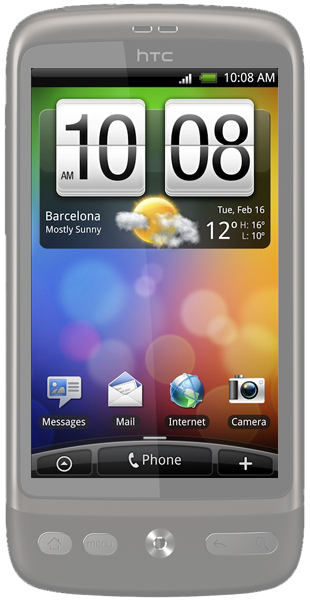After hearing that HTC will officially switch to Super LCD screens from AMOLED back in July due to AMOLED display panel shortages on Samsung's side, we now got to a point where new HTC Desire devices hit the market from the new production batch sporting SLCD screens. If you want to make sure your device has a SLCD screen, read below for a few hints:
-
Check the box your Desire came with at the section Display: if it states "3.7 inch AMOLED touch-sensitive screen" then you've got an AMOLED display but if it says "3.7-inch touch-sensitive screen" then you've got an SLCD display.
-
Backlight bleeding or grayish black image in a totally dark room hints you have an SLCD screen.
-
Slightly better outdoor visibility since SLCD displays offer a bit more contrast in direct sunlight.
-
Look at the screen with a magnifier, you should see subpixels in AMOLED displays as AMOLED gives text a jagged look in the edges. If not, it's SLCD.
-
Check HBOOT (power off your device, keep the Volume Down button pressed and while doing that, turn the device on). Most SLCDs come with version 0.83 or 0.92.
-
Last but not least, AMOLED displays have a slight red/pink tint to them. Check the overall image or a white screen and judge by the common sense of your eyes.