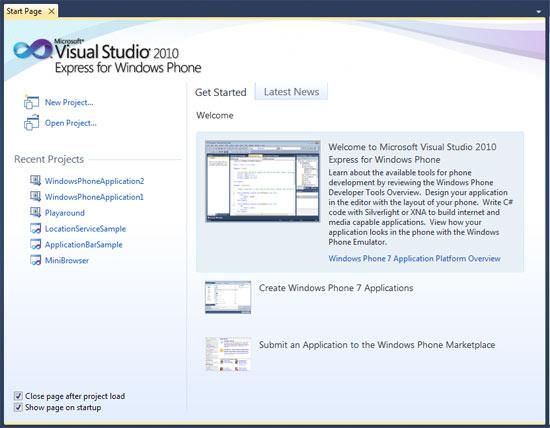We've already taken a few videos with the Windows Phone 7 Emulator, and you may be wondering how it happened. We used tools that are now available for everyone, and in this video, we show you what to do once you install the software to get the emulator working for yourself. First, click on to the Microsoft Downloads page, click the third tab (Visual Studio 2010), and hit Visual Studio Express 2010 for Windows Phone. The download and install may take some time, especially if you're on a slow computer or connection.