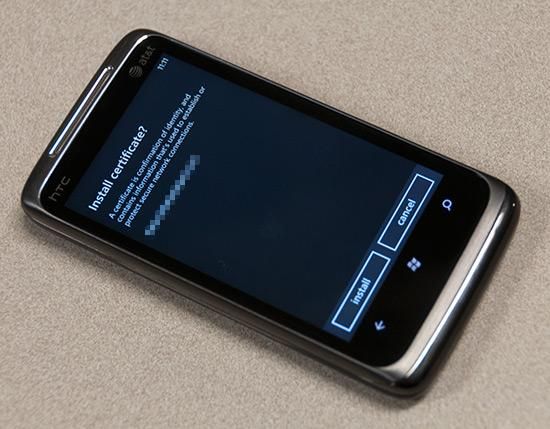There are a lot of smaller companies out there that don't really have a need to purchase public SSL security certificates just for their handful of mobile Exchange users. In those cases, usually you create a custom SSL security certificate and manually install it on the individual mobile phones or mobile computers that might need to securely access Exchange from outside of the internal network.
If you try to set up an Exchange email account on Windows Phone 7 without a public security certificate, it won't be able to easily set up your email account. You'll have to let it fail a couple times when searching for the email account settings, and then you'll get an "Advanced" button where you can turn off the secure connection requirement so that you can at least download the email.
So how do you install one of these custom certificates on Windows Phone 7 and get secure Exchange ActiveSync? Well, all you have to do is email the custom CER file to a different account that you can access from the Windows Phone 7. You'll probably have a Windows Live Hotmail account to use with Windows Phone 7, so just send it to that. Then on the phone, you can access the CER file as an attachment. Simply tap it once to download, then tap it again to open it. A dialog will ask you if you want to install the sercurity certificate. Click install and then you'll be able to turn SSL secure syncing back on for your Exchange ActiveSync account.