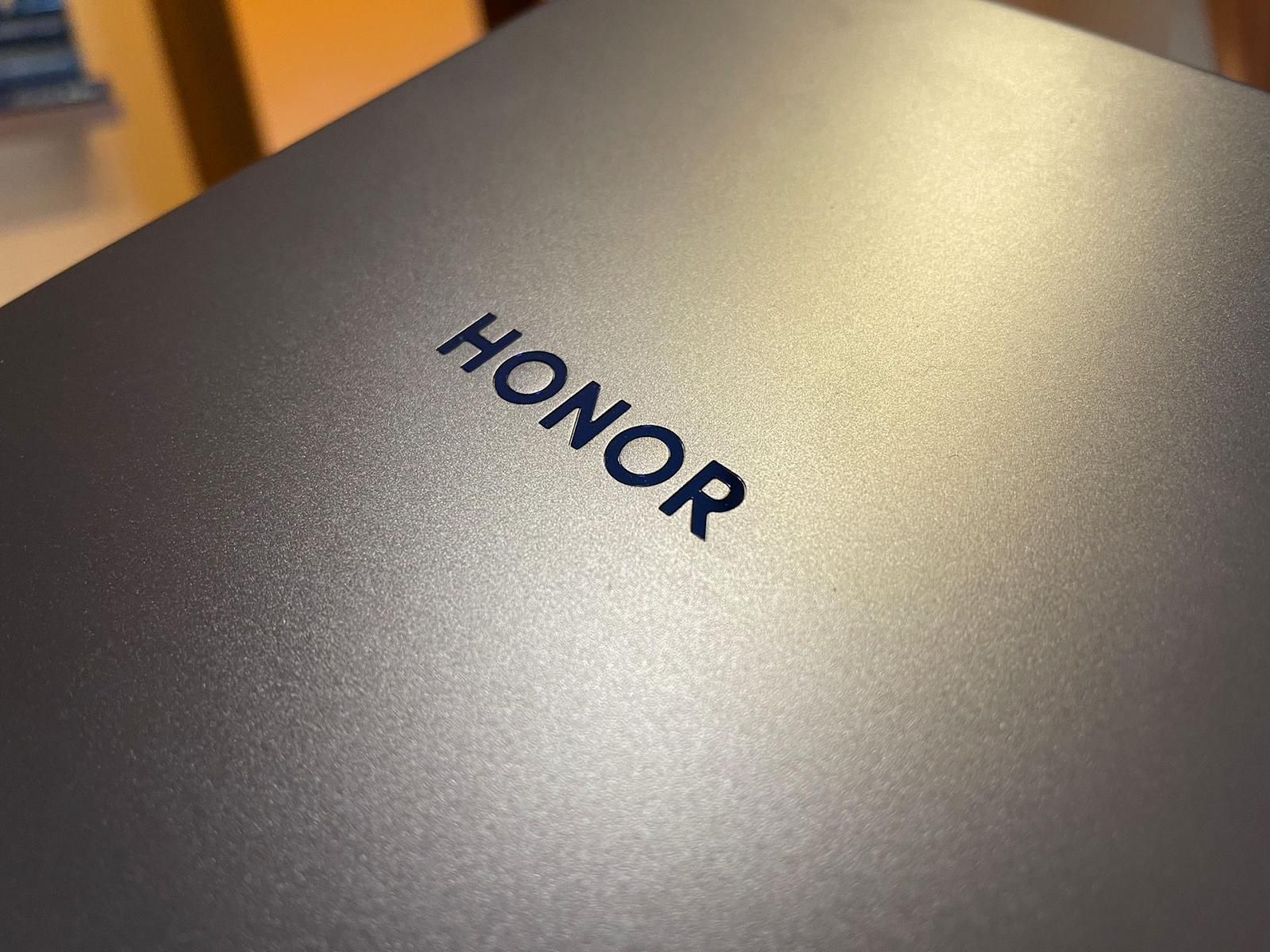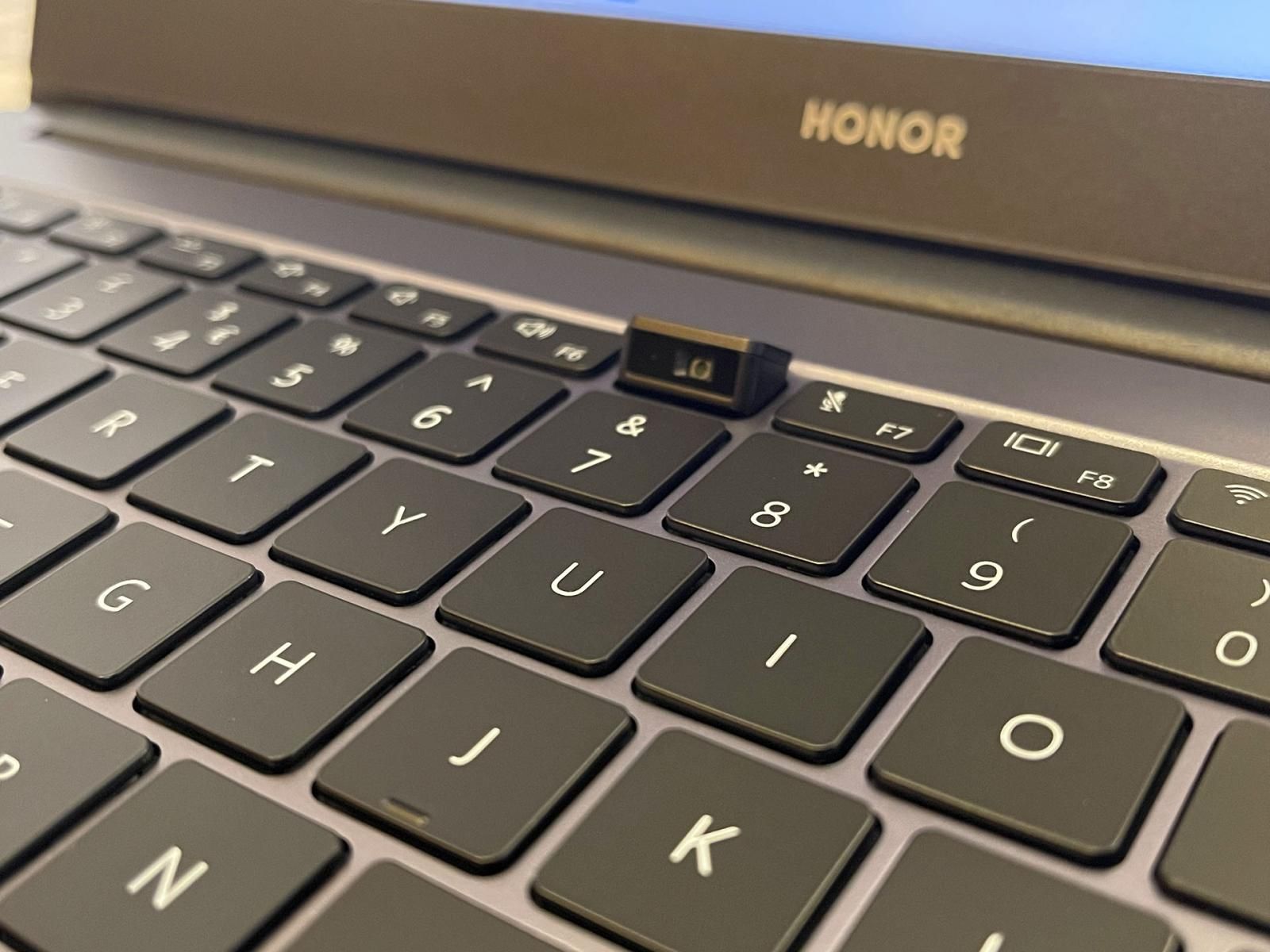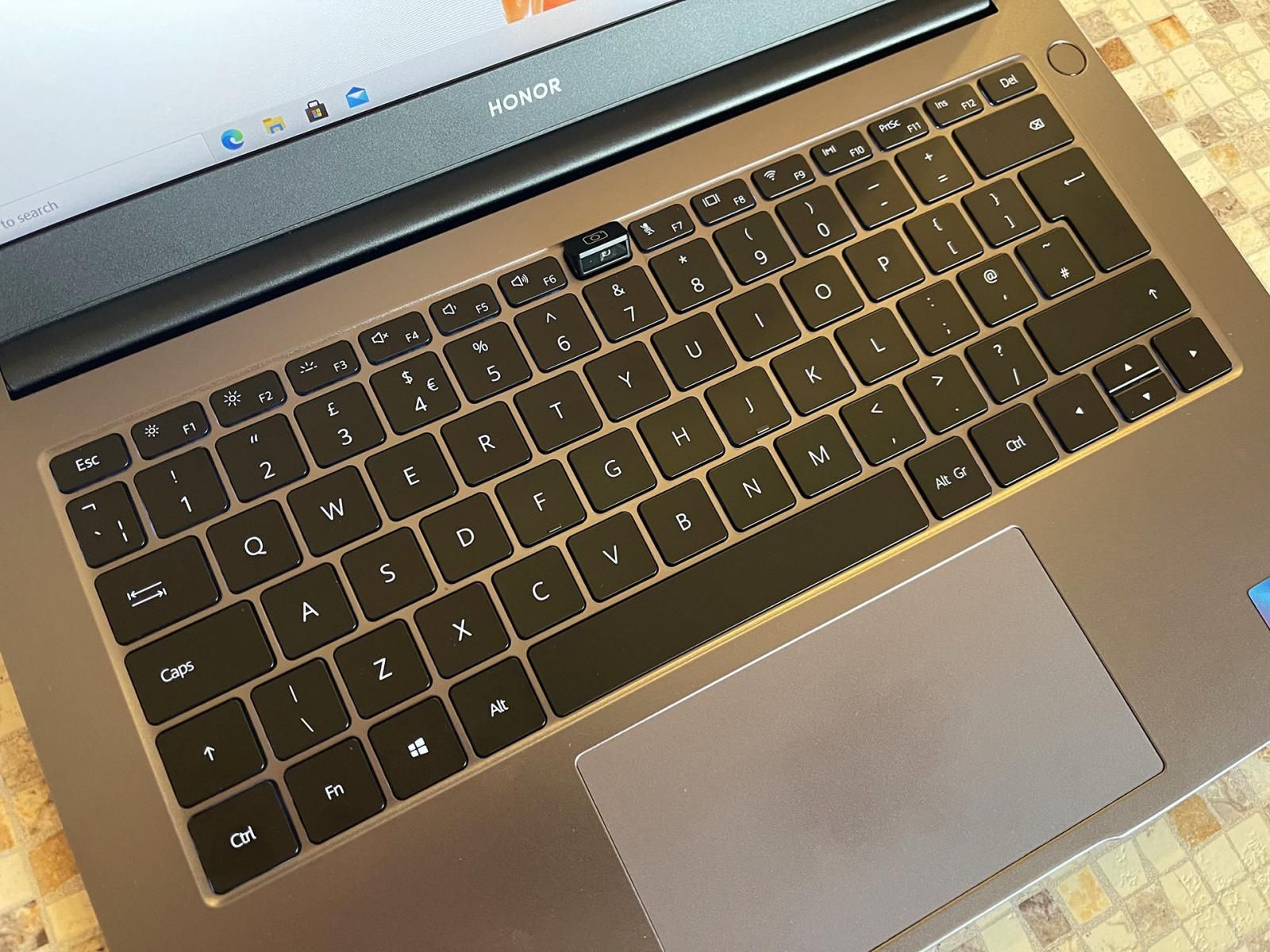We looked at the HONOR MagicBook 14 back when the company was still a HUAWEI sub-brand. That laptop was powered by the AMD Ryzen 5 4500U processor, but things have since changed, both for the brand (which no longer is tied to HUAWEI) and for the MagicBook 14.
Announced in the second half of May, the 2021 HONOR MagicBook 14 refresh now comes equipped with an 11th generation (Tiger Lake) Intel chip, available in the i5 and i7 configurations. We have the more powerful model in our labs, and we’re looking at everything it has to offer, in our HONOR MagicBook 14 (2021) review.
Hardware
Those of you familiar with the AMD version from last year will recognize the identical twin. That’s to say that there are literally no changes on the outside, but are happening on the inside.
The aluminum exterior is just as sleek as it was last year. The same color options are available, in Space Gray and Mystic Silver, and our unit is the latter. The notebook itself measures 214.8 mm in height, 322.5 mm in width, and 15.9 mm in depth, and It weighs 1.38 kg, slightly less than last year.
The external ports are the same as well, with the 3.5mm headphone port, a full-size USB3.2 Gen 1 (Type A), a USB Type-C, an HDMI, and a full-size USB2.0 (Type A) port.
The battery is the same 56Wh unit as last year, hence it should offer comparative battery life (but we’ll get to that in our Performance segment below). More on that in our segment below.
The display is still a 14-inch IPS panel with a Full HD 1920 x 1080 resolution, and the same plastic bezel around it offering it a screen-to-body ratio of 84%. There’s a step up in brightness and contrast, at 300 nits typical brightness and 1,000:1 contrast ratio, versus last year’s 200 and 800:1, respectively.
Now, on to the changes. AMD Ryzen 5 4500U is out, Intel Core i7 1165G7 is in. This 11th generation processor is a 10nm unit with four hyper-threaded cores clocking at 2.8 GHz (up to 4.7GHz in its Turbo mode) and a 12MB L3 cache.
With the Ryzen out the Radeon graphics are out as well, meaning the Intel Core i7 brings in the Intel Iris Xe onboard graphics processor.
Our particular unit features 16GB of RAM and 512GB of storage.
The usual suspects include the fingerprint scanner embedded in the power button, backlit keyboard, a camera tucked inside the keyboard (the infamous nose cam), Bluetooth 5.1, stereo speakers, and Wi-Fi 6 2X2 MIMO Dual Antenna. Bundled with the notebook you’re getting the 65W Type-C Fast Charger.
For even more details you can refer to our review of its AMD twin sibling here.
Performance and battery life
As previously stated, our review unit is equipped with 16GB of RAM and 512GB of storage. That, coupled with the power of the Intel Core i7 processor should be enough to handle complex game titles. However, the weakest link in the chain this time around is the graphics card, which is not as fast as a dedicated one, but pretty damn good as far as integrated solutions are concerned.
I’m not saying you won’t be able to play games. What I’m saying is that you will likely have to stay away from very graphics-intensive titles, or turn the graphics settings inside the game down a notch or two so you can enjoy the experience.
That aside, this notebook is perfect for your day-to-day activities, let it be work (documents, spreadsheets, browsing, emails, video calls, etc.), or entertainment (YouTube, Netflix, listening to music, basic photo manipulation).
As you probably know by now if you’re a Pocketnow reader – if you’re not, you’re just about to find out – we’re not big fans of benchmarks. We’re all about real-life usage, but we get it, so here are some numbers for the analytical among you.
Last but not least, when it comes to battery life, the Intel chip is slightly hungrier for power than last year’s AMD processor. You should last through the workday if you keep your brightness decent and you do light office work. Expect around 7 to 8 hours of autonomy under the aforementioned conditions before you need to reach for your charger.
Anything brighter and more power-intensive will cut it down dramatically. Expect about 8 hours of YouTube streaming at up to 50 percent brightness and about 10 hours of browsing with the same brightness level. Crank it up to maximum brightness and you can easily expect the battery to last about 1.5 hours less.
When it comes to charging the 65W included charger topped off the notebook from 0 to 100% in one hour and 43 minutes.
Software and experience
This segment is pretty much identical to the Software and experience section of our review for the AMD sibling. The MagicBook 14 comes with Windows 10 (Home Edition) out of the box. What we said in our previous review still stands valid for the Intel version, namely: “After a couple of updates to the operating system, drivers, and firmware, once you’re up to date, the entire experience is smooth. Not much to report here, things are working, behaving, and performing as they should.”
In terms of preinstalled software, you’ll find the PC Manager (more in a bit), Microsoft Office, and one or two additional titles (including Adobe Photoshop Express, TikTok, a game title) you can easily remove or ignore if you don’t want them on there.
The PC Manager is the app that, on one hand, makes sure your computer is up to date in terms of drivers, and operates at a top-notch level, while on the other hand is the connection hub to your phone.
It does that as part of the HONOR MagicLink, which is the company’s take on HUAWEI Share. If you have a compatible HUAWEI or HONOR phone, you can use the sticker next to the trackpad to connect your phone to your PC by tapping the NFC tag.
Once the two devices are paired, your smartphone’s home screen will pop up on your computer. This way you can take calls, chat, send texts, and drag and drop files between the two devices seamlessly.
You can also read more about this in our AMD-version review here.
The overall experience is admirable. The display is bright, sharp, with nicely balanced color and satisfying contrast. The sound is satisfactory for a laptop of its size, and we absolutely love the feel of the keyboard. We found it smooth and silent, as well as comfortable while typing out three reviews on it, this included.
There’s no overheating and everything overall just works, which is everything a user or owner can wish for.
Conclusion
The Intel-equipped HONOR MagicBook is more expensive than its AMD brethren. It goes for €1,199.90 (though you might find discounted prices depending on the market), which is about €400-450 more expensive than the similarly specced AMD version, granted that only comes with 8GB of memory. However, the Intel version is substantially faster in terms of processing power, storage speed, and graphics.
The performance is there (save for a slightly shorter battery live) and it takes it real close to the high-end range. You can definitely future-proof if you opt for this model as it’s got everything it needs to serve you well for the years to come.
However, if performance is not the priority, but rather battery life and stamina, you could probably turn to the AMD version and save some money while at it. That one’s a real road warrior and offers plenty of endurance.
Pros and Cons
Pros
+ great display;
+ fast performance;
+ loud speakers;
+ pleasant keyboard;
+ integration with HUAWEI and HONOR phones.
Cons
– pop-up camera (nose cam) is something you’ll have to live with;
– not recommended for graphics-intensive tasks. Get a gaming laptop instead if you’re big on gaming;
– port selection could be better;
– slightly poorer battery life than on its AMD-equipped sibling.
We recommend you also read our HONOR MagicBook (2020) AMD review.