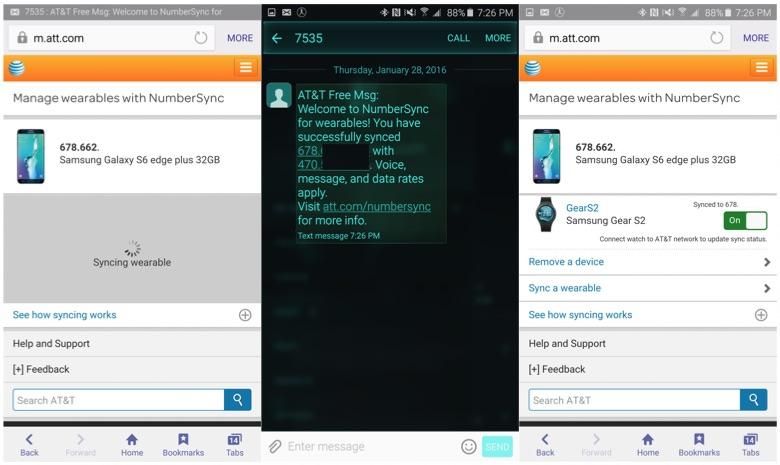You know what’s cool? Having a bunch of connected gadgets. You know what sucks? Having a unique phone number for each and every one.
Thanks to the proliferation of instant messaging and VOIP calling services, being tied to a mobile phone number has become less of an issue in recent years – but there are still those who prefer the old-fashioned voice call, and the venerable SMS is still a solid standby when you’ve got friends who chafe at the intrusiveness of Facebook Messenger or Google Hangouts. For them, the idea of maintaining separate phone numbers for a 4G tablet, cellular-connected smartwatch and smartphone is just ridiculous. Google Voice has been the traditional haven for such folks since 2008, but as I pointed out in an editorial a couple years back, it hasn’t evolved much since, and it’s an open question whether it ever will.
Late last year, the nation’s second-largest carrier announced a solution for those folks called AT&T NumberSync. It’s a pretty simple idea: each of your devices (tablet/phone/wearable) retains its own unique phone number –that’s a network requirement– but once NumberSync is set up, you only need to give out your primary number to people you want to stay in touch with. When they text you, their messages will be routed to all of your devices at once – and whichever device you reply from, you’ll appear as “you” to their messaging app. Same goes for voice calls: when they call you, all your devices will ring. When you call them, whether you’re calling from your phone or your tablet or your watch, your outgoing Caller ID will display the number everyone knows you by.
Due to technical limitations, AT&T NumberSync currently only works with a smaller subset of devices. Specifically, your smartphone has to be one of 23 currently compatible with HD Voice (though you do not have to reside in an HD Voice coverage area). Your smartwatch needs to have cellular connectivity, of course; currently, the Samsung Galaxy S2 is the only wearable AT&T touts as NumberSync-ready. As for tablets, AT&T says that iPads all the way back to the first-gen iPad mini and iPad Air are compatible. There’s no mention of Android tablet support on the NumberSync website, but it’s reasonable to assume that’s coming down the road. There’s no additional charge for using NumberSync; calls and messages are billed as they would be on a standard plan (though of course AT&T will bill you for the additional connected device, as usual).
We tested AT&T NumberSync on a Samsung Galaxy S6 edge+ and a Samsung Gear S2, each of them a demo device pre-activated on an AT&T account, and found that the most complicated part of the procedure was the initial setup. I quickly got the sense that this is something AT&T expects most people to set up in the store at the point of purchase, with the assistance of retail salespeople.
With the Galaxy/Gear combo, there’s no dedicated NumberSync app to walk you through the process; instead, you kick things off with the Samsung Gear app . Once initial pairing is complete, the phone automatically prompts you to enable NumberSync, at which point you’re taken to the browser to log in to your MyATT account. Once you’re in, there’s an option right on the page to “Sync a wearable;” tapping it prompts the Gear to generate a unique pairing code (if it doesn’t, you can summon one manually via the watch’s settings menu). Once you pop that in, the watch and phone talk to the network for about a minute, and boom: you’re using NumberSync.
Using NumberSync with the Galaxy S6 edge+ and Gear S2 is a lot simpler than setting it up. Put simply, you just pretend the watch and the phone share a phone number. In practice that’s exactly how it appears: whenever you receive a text message, it’s delivered to both your phone and your watch at once. No matter which one you reply from, your response appears, to the other person, to be coming from your “normal” phone number. Unlike with Google Voice, there are no forwarding numbers to save, no special app to use. A call or text from your watch appears to the third party just the same as a call or text from your phone. I tested it with callers from AT&T, Verizon, T-Mobile and Sprint, often switching between watch and phone between each text message reply. To the other person, the device-switching on my end was completely transparent; as far as they knew, I was just texting them normally, from a single phone.
AT&T NumberSync is hitting the scene just in time to catch a much more mainstream wave than the niche audience clamoring for Google Voice back in 2008: the rise of cellular-connected wearables. Sure, the Apple Watch will let you make and take calls on your wrist, but your iPhone has to be with you. Android Wear watches can operate independently, but (for now) they still need a connection to a nearby WiFi hotspot to keep you connected if you’ve left your phone at home. With NumberSync, leaving your phone behind isn’t a problem as long as you’ve got your watch on. Ditto for your 4G iPad.
I did run into a hiccup or two with NumberSync. On one occasion soon after initial setup, a text message that was delivered instantly to my phone took another three or four minutes to make it to the watch. Several times, I woke up the watch after a prolonged period of downtime and almost immediately received a missed-call notification for a call that had been successfully delivered to my phone hours earlier. And because the watch and phone don’t share a common messaging platform, the integrity of a threaded conversation isn’t preserved across the devices; you can’t see what phone messages you’ve sent on the watch and vice versa. These are all very minor complaints, of course, typical of the shakedown period of any new feature launch.
On the whole, NumberSync is very impressive. It’s the kind of convenience that new device categories like connected wearables really need in order to take off, because no one wants to juggle multiple phone numbers if they don’t have to. It’s also a pleasant surprise to see this innovation from AT&T. In an era where competitors like T-Mobile are doing all they can to paint the second-largest carrier as a lumbering dinosaur, it’s easy to fall into the trap of swallowing that narrative wholesale (T-Mobile has said that it’s working on a NumberSync-like feature, but that NumberSync itself is something customers aren’t asking for). Yet here’s AT&T, first to the table with a feature that not only gets around a long-standing limitation of cellular networks, but which does it free of charge. We’ll have to test it on a wider range of devices over a longer period to see if it’s as reliable and useful as the carrier claims, but given my week of use, I’m comfortable recommending it to anyone thinking of taking AT&T up on its offer of a Galaxy and Gear combo deal.