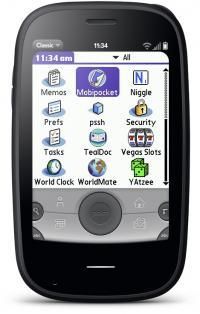When Palm debuted its webOS platform, it enlisted the company MotionApps to develop an emulator named "Classic" that would allow the running of older palmOS applications. With the debut of webOS 2.0, Palm removed Classic's ROM from webOS, which disabled the ability to run these classic palm applications. Thanks to enterprising developers over at the pre central forums, the Classic emulator is now fully operational on webOS 2.1.
When Palm pulled their support for older Palm OS applications, MotionApps decided to release the source code for it's Classic emulator to Palm, saying that it could could it wants with it, and make it available with webOS 2.0. Unfortunately, Palm never decided to do so, leaving webOS owners without a way to run the large library of legacy Palm OS applications.
The new hack requires downloading of webOS Doctor 1.4.5 and 2.0.1, pulling some files from both of them (including the ROM image that Palm pulled from webOS 2.0+), and packaging them into an installer. Once packaged, the installer is run through webOS Quick Install. After installation, legacy Palm OS applications can be executed through the Classic emulator in the same manner as before Palm pulled support.
Source: Pre|Central Forums
Via: Pre|Central