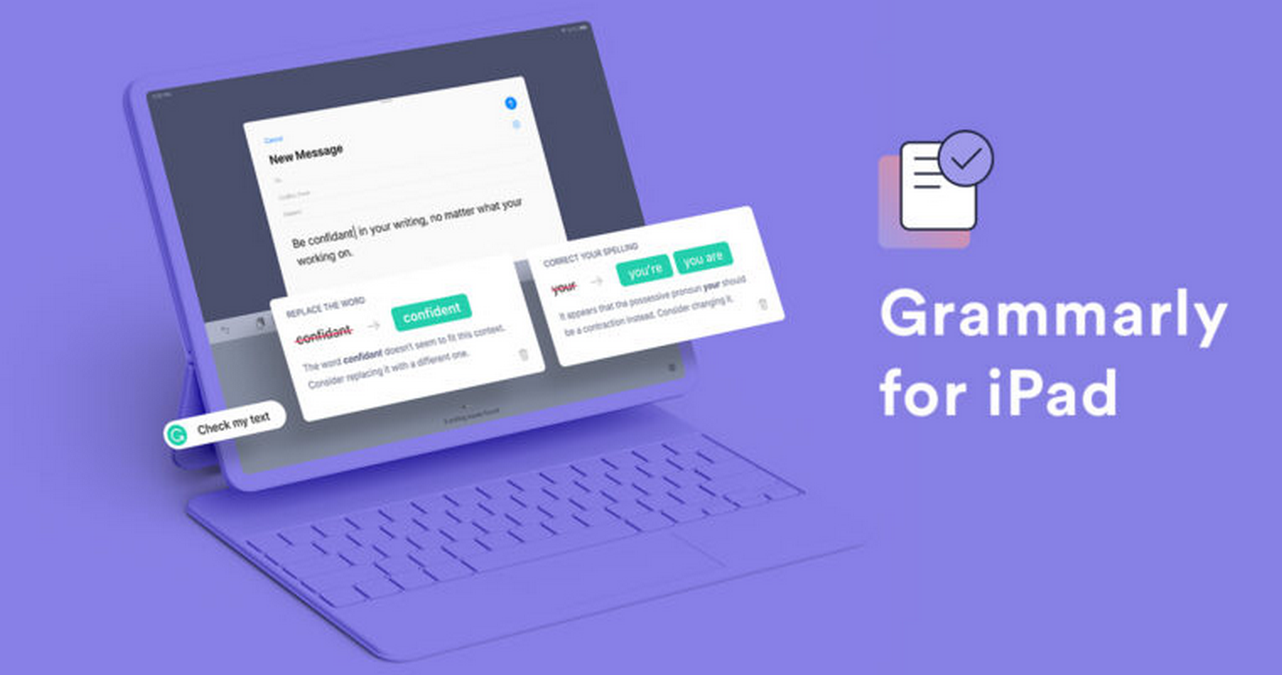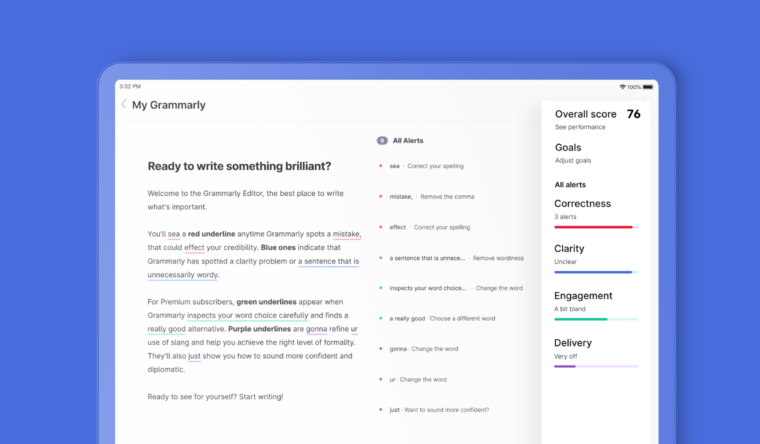Grammarly is a useful service, but so far, iPad users had to rely on a web browser to open the Grammarly Editor for writing articles and getting real-time correction and other linguistic inputs. That hassle ends now, thanks to the Grammarly Keyboard app for iPad, which is an iPad-optimized version of the Grammarly Editor.
All you have to do now is open the Grammarly app on your iPad, sign in with your account (or make a new one), and you are good to go. Moreover, the app now supports keyboard flicks and iPad-optimized layouts. And when you are not inside the Grammarly app and are typing something in another app, you will still be able to see Grammarly’s writing suggestions at the top of the keyboard.
And talking about keyboard, the iPad-optimized Grammarly app also adds support for hardware keyboards such as the new Magic Keyboard for the iPad Pro. The app will let you see your writing stats on a weekly basis in the Insights tab, and as usual, it will color-code writing suggestions across four categories viz. correctness, clarity, engagement, and delivery.
Source: Grammarly