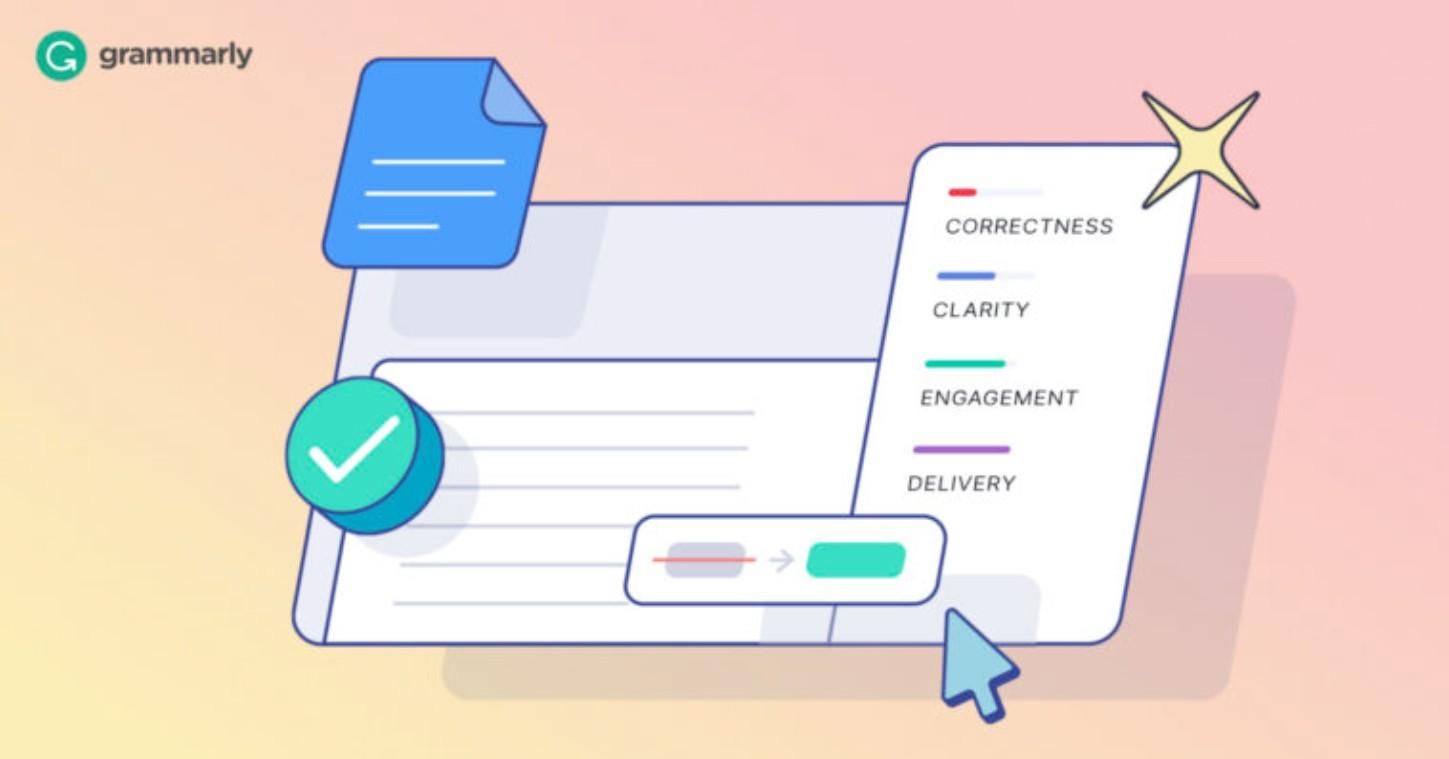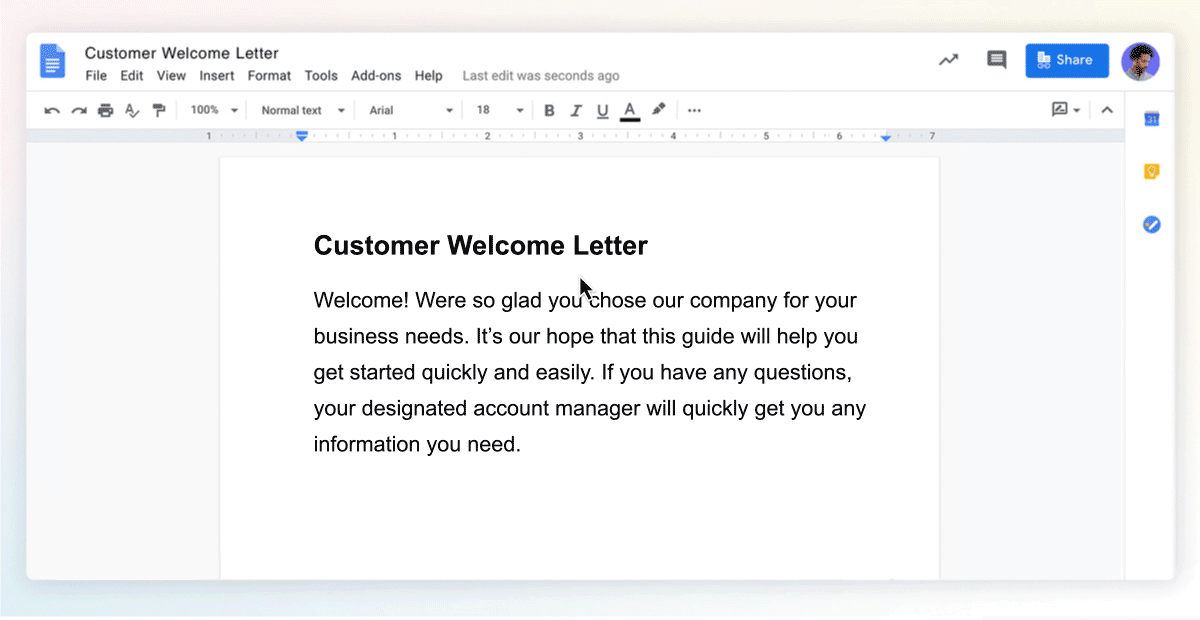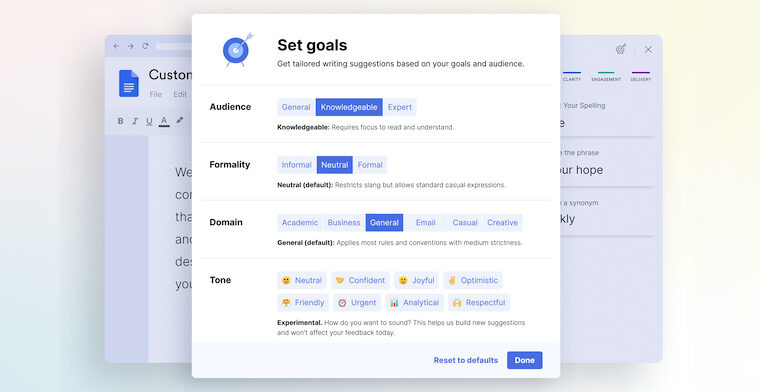If you’ve been using Grammarly in Google Docs, you must already be aware that the editing suggestions provided by the browser extension are quite limited. That is about to change, as Grammarly is finally bringing its advanced AI-based suggestions to Docs, alongside a useful sidebar and the Set Goals panel.
Earlier, Grammarly only showed three color-coded suggestions for spelling, grammar and punctuation errors. Well, three new editing suggestions – clarity, engagement, and delivery – are now making their way to Google Docs, and will be rolling out over the course of the next few weeks. Plus, you can now access the Set Goals panel to ‘set goals related to your audience, formality level, and writing style to get more tailored writing feedback.’
Additionally, Grammarly is also bringing a sidebar in Google Docs that will make it easier to review all suggestions throughout the document in one place, rather than scrolling through the whole document and clicking on each color-coded underline to fix things. To access the sidebar, just click the green G or red number icon in the bottom right corner of the screen.
Source: Grammarly