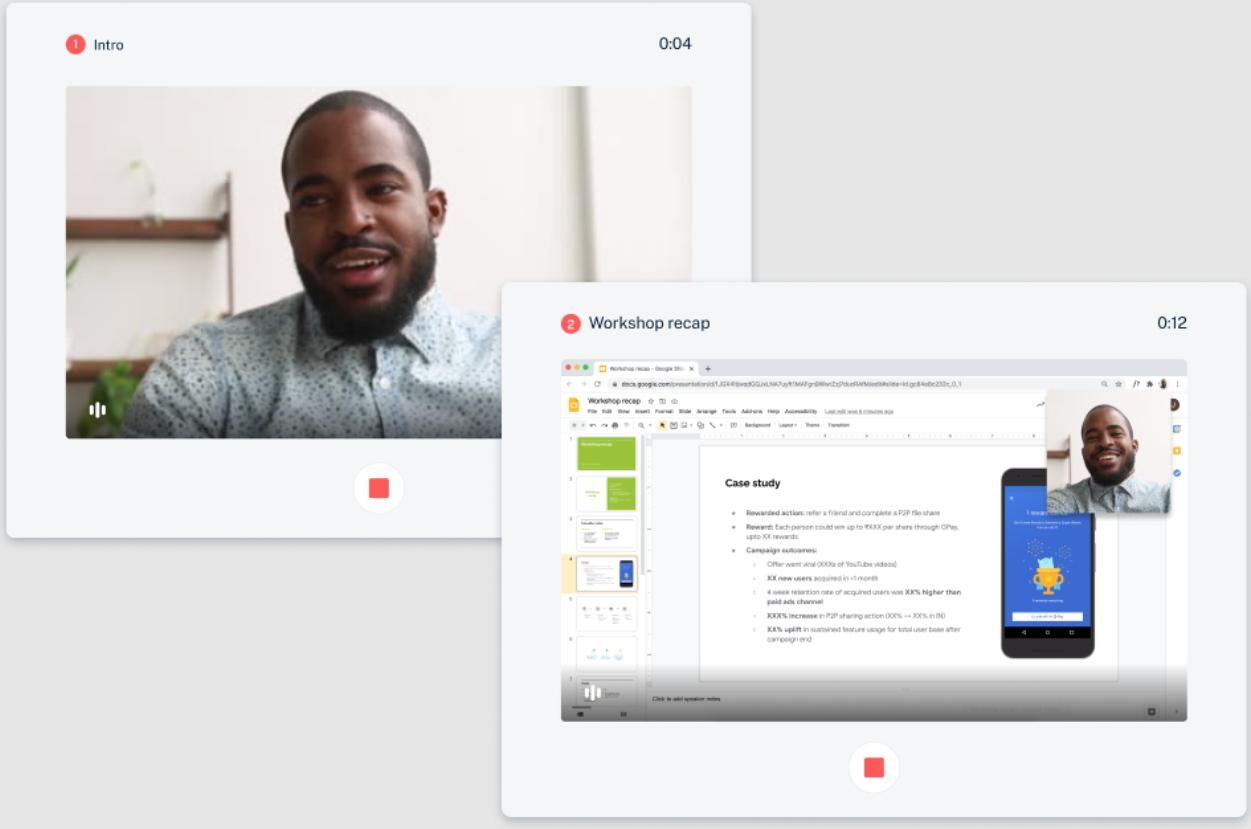Team meetings over a video-driven platform can be a hassle, especially if your team members happen to live in different time zones. However, sometimes we have to participate in a live session when a short recorded video could’ve done the job. Apparently, the folks over at Google’s Area 120 incubator had the same idea and have come up with a solution called ThradIt that lets you record videos and share them with ease on both mobile and desktop.
ThreadIt can stitch multiple short videos into a single cohesive clip
If you’re using Chrome browser on your computer, you can use ThreadIt via the Chrome extension. All you have to do is click on the ThreadIt logo in the bookmarks bar when it has been installed, and start recording a video using the front camera. Or, you can capture a screen recording as well. Additionally, you can record multiple short videos, and ThreadIt will stitch them all together.
On mobile devices (and PC too, if you don’t have the Chrome extension), you can access it by going to threadit.area120.com and hitting on the Make a ThreadIt button in the top-right corner. The best part of the experience is that you don’t have to worry about downloading the recorded short videos and then uploading it, a process that might take time depending on the bandwidth available and will gobble data if you’re on the move. Instead, ThreadIt lets you share those short videos as a link.
You can even record a short video while using Gmail and directly share the link via en email
You can even record a video while using Gmail, allowing you to share the video link in a jiffy via an email from the same tab. However, you can share these video links via any communication platform that you prefer. The team behind ThreadIt notes that you don’t necessarily have to be live for tasks such as sharing a demo, hosting a training, or updating about the progress of a project. All you have to do is just record a video and share the link whenever you deem it convenient.