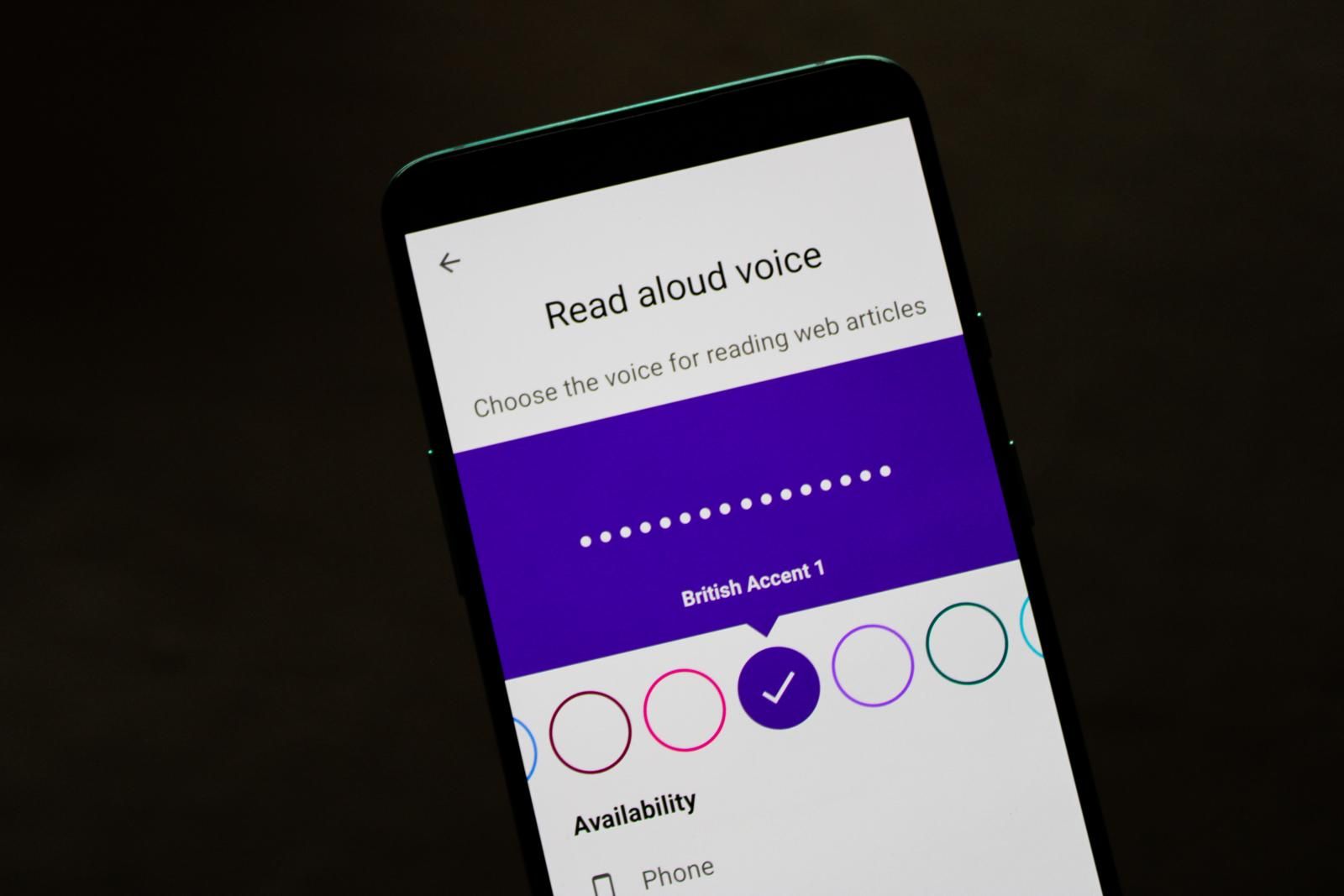About a year ago, Google introduced a Read It feature for Android devices that lets you ask the Assistant to read aloud any webpage or Google News article. The company is now expanding the capabilities of this feature. It is rolling out new accents for the Google Assistant’s Read It feature, which can translate pages on the fly from 42 languages.
Google Assistant’s Read It feature is perfect for someone who prefers listening to stories rather than reading them. Now, you are getting options in what accent you would like to listen to the text. For the unaware, when the feature rolled out, it had four American accents in both male and female voices.
Google is rolling out six new AI-generated voices to provide you a larger choice of reading accents. You can now ‘Read Aloud’ webpages or Google News articles in a total of ten accents. These are male and female versions of a British, Indian, or Australian English accent. The company has introduced three new accents of British, Australian and Indian in both male and female voices, taking the total up to six new options, and a total of 10 options to choose from.
If you want to use Google Assistant’s Read It feature, just open a webpage or Google News article in Chrome or other Chromium-based browsers. Then, you need to trigger the Google Assistant and ask it to “read this” or “read it.” It will take you to a new interface, which will pop up in the middle, and the playback controls at the bottom. It will start reading aloud the webpage.
If you want to change the accent or male to female voice and vice versa, you need to tap the three-dot overflow button on the top right and select Read aloud voice. You’ll be taken to a new menu where you can pick which accent and voice you prefer to listen to, including the six new ones.
Via: Android Police