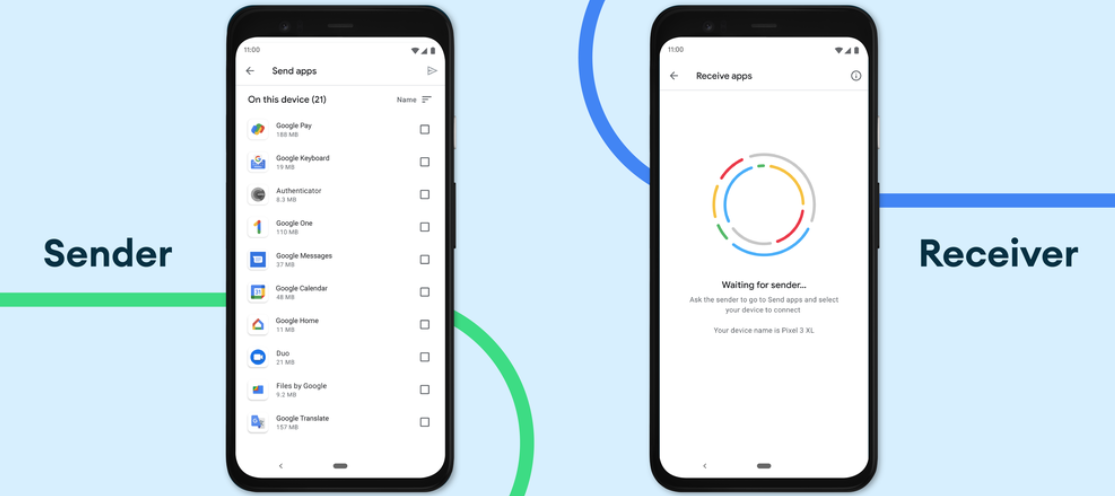Google released its own peer-to-peer file transfer system – Nearby Share – back in August for all devices running Android 6+ or a later build. The file transfer feature allows users to share files, pictures, and even links securely over a wireless bridge that can be driven by Bluetooth, Wi-Fi, and Web RTC, even if users are offline. Today, Google has announced that Nearby Share will soon let users share apps listed on the Google Play Store.
And as was the case with regular files, you don’t need an internet or Wi-Fi connection to send an app to another Android device. The feature will be added via an update that will start rolling out in the coming weeks. “An upcoming update to Nearby Share will let you share apps from Google Play with the people around you with an Android phone, even if you don’t have a cell or Wi-Fi connection.,” the company said in a blog post.
Image:
In order to share an app with another user, you have to open the Google Play Store app, go to “My Apps & Games” menu by tapping on the hamburger menu in the top left corner, and select the “Share Apps” option. From there, you can pick the apps that you want to share with someone. As of now, the Google Play app doesn’t have a “Share Apps” option, and if you open the “My Apps & Games” section while offline, it shows a “You’re offline” error message, instead of the library of apps installed on your phones.
Nearby Share is one of the best features to come out of the company’s mobile OS lately, and it is quite easy to use as well. Google plans to bring the Nearby Sharing feature to Chromebooks as well. However, it is unclear how long it will take for the feature to enable app sharing between an Android smartphone and a Chromebook, especially considering the fact that Nearby Share was still a work in progress for Chrome OS months after it went live on smartphones.