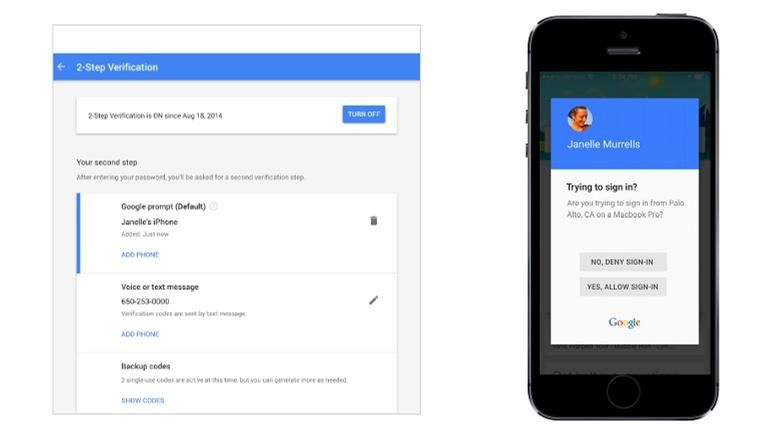Every so often in a past life of the Pocketnow Weekly Podcast, you might’ve seen some crazy awkward moments where one of our hosts suddenly dropped out and Google would ask for two-step verification to really make sure that they are who they say they are. Beyond entering your basic credentials, it adds on a secondary, unique factor to your login process.
Security comes with inconvenience. Google is cutting down on that inconvenience with a simple prompt.
Instead of getting a security key texted to you, your phone will pop up a simple prompt that asks you if you’re signing into your Google Account on another device. iOS devices can even make use of Touch ID for verification. Android devices just need the latest Google Play Store release while iOS machines need the latest Google app release.
On your phone, head to your Google account dashboard. Under “Signing in to Google,” tap into Two-Step Verification and then find the Google prompt option. It may take a few days before this feature gets rolled out to you.