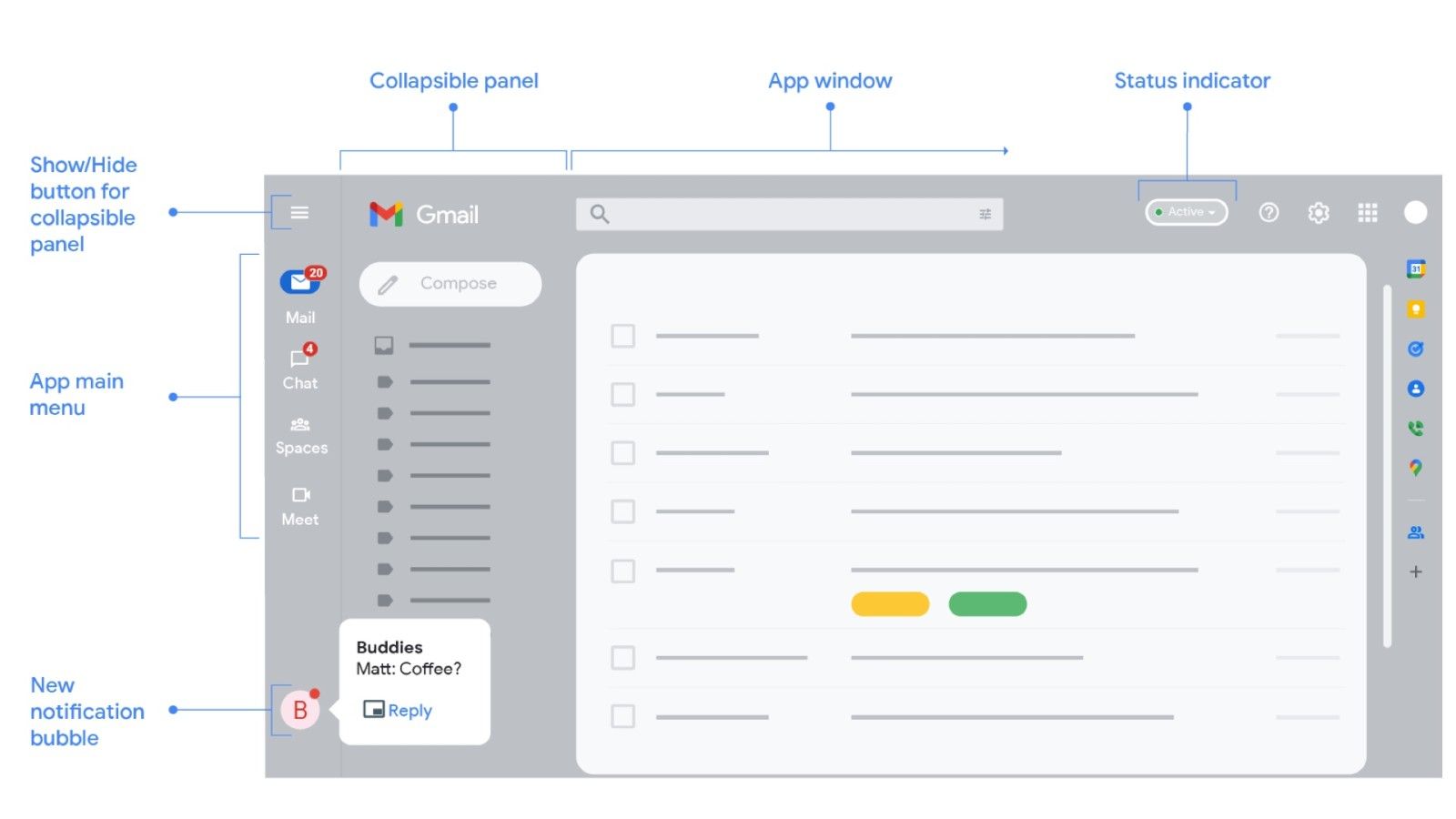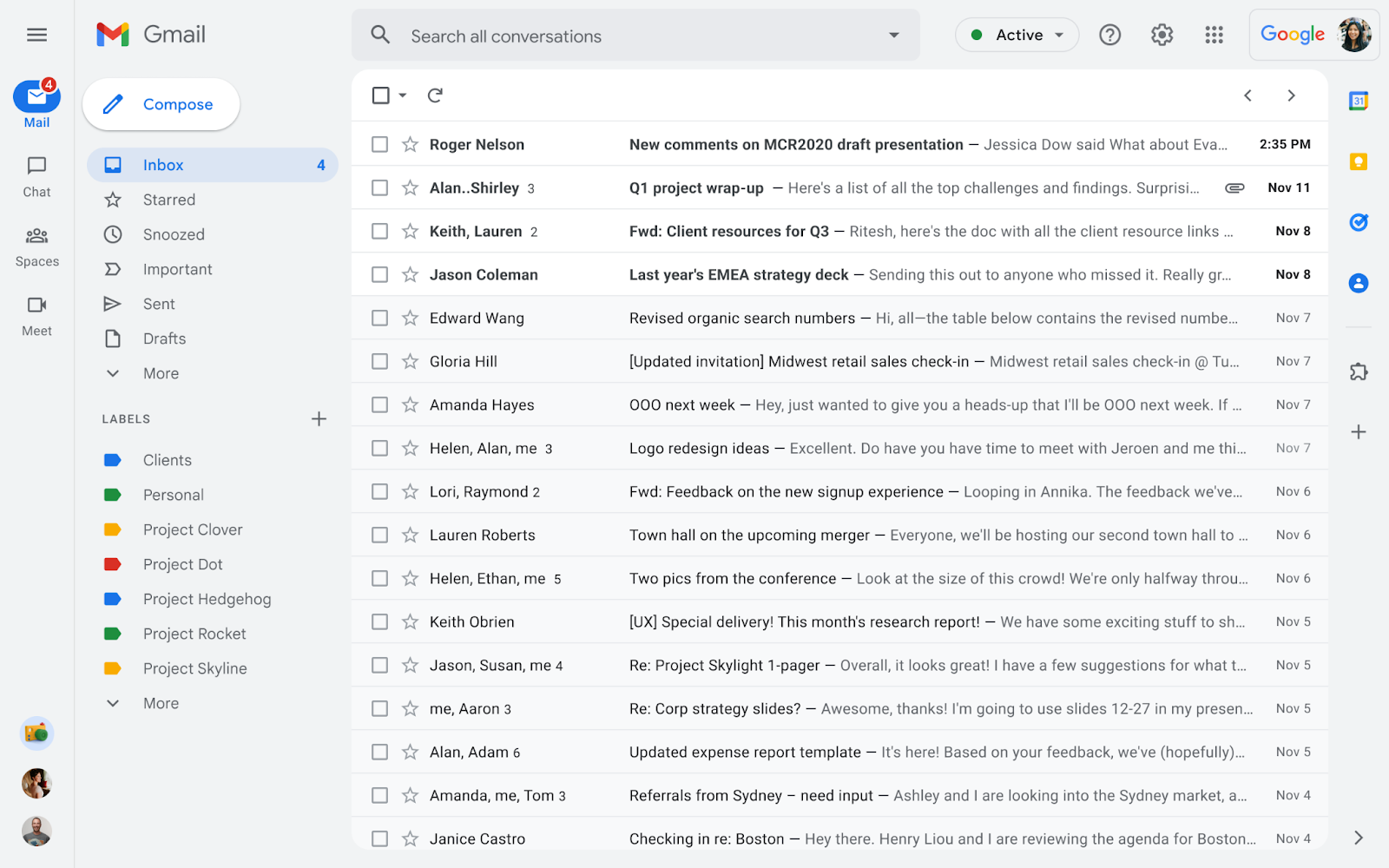Google unveiled a new look of Gmail for Workspace account earlier this month. The new Gmail UI comes with a "new integrated view." Initially, Google announced that the new Gmail design will only be available for people with Workspace accounts. However, on February 11, Google updated the post saying that it has started to roll out the new UI for "users with personal Google Accounts."
The new-look comes with a navigation menu that allows you to easily switch between your inbox, important conversations, and join meetings without having to switch between tabs or open a new window. There are new Notification bubbles that make it easy to stay on top of what immediately needs your attention. Google says Chat messages will show up in Gmail's search with the new update.
As of this moment, the new design has not started rolling out widely. But Google has highlighted a method by which you can enable the new design on your account once it's available for it.
How to enable the new Gmail design on your account
Source: Google
- Open Gmail on your web browser.
- When the page fully loads, click the Settings (or gear icon) on the top right corner.
- Under the section 'Quick Settings,' click Try out the new Gmail view.
- Wait for the setting to be saved.
- Once the setting is saved, click the reload button and you should be able to see the new design on your Gmail account.
How to disable the new Gmail design on your account
Source: Google
If you don't like the new design, you can also opt-out of the new design. Google says that to opt-out of the new Gmail UI:
- At the top right, click Settings.
- Under “Quick settings,” click Go back to the original Gmail view.
- In the new window, click Reload.
Check out the video from Google about the new Gmail design down below:
Source: Google | Via: 9to5Google