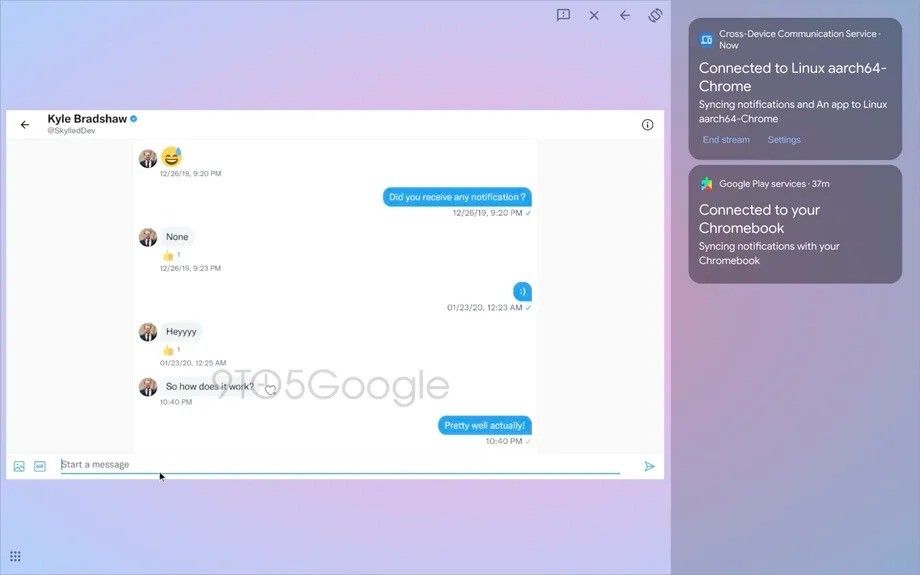Google Pixels will soon be able to ‘stream’ apps to Chromebook & PC
At CES 2022, Google outlined some features coming to Android and Chromebooks that will make using the devices seamless, much like the Apple ecosystem. During the announcement of these features, Google showcased an animation that showed a messaging app being mirrored from your Android phone to your Chromebook. We can now see how the future might look like as the popular website 9to5Google was able to enable this feature on their Google Pixel device running the first Android 13 developer preview.
The report showcases how Android devices will be able to 'stream' apps to their Chromebooks, and even Windows devices. The publication says the feature makes use a of web app which could allow streaming to both Chromebook and Windows devices. Instead of simply mirroring your phone's screen to your laptop, the report says that the Pixel will generate a virtual screen which will then be streamed to your laptop. Here's how 9to5Google describes it:
"Your Pixel generates an entirely separate virtual display, which is streamed to your laptop or desktop, rather than simply mirroring your phone’s portrait screen. This second display is where your messaging apps will appear. This means you can have an app open on your laptop/desktop without disrupting any apps running on your phone’s main screen."
Screenshot from a 9to5Google video showcasing the Twitter app being streamed
Source: 9to5Google
And it's not only for messaging apps. You'll be able to stream all the apps installed on your Google Pixel to your Chromebook or Windows device. The report goes into detail showcasing different apps that can be streamed to your device.
"At the bottom left, there’s a menu button that, when clicked, reveals the full list of apps installed on your phone. With this menu, you can launch any app on your phone, not just the messaging apps. In effect, your entire phone is accessible through Pixel’s cross-device streaming."
Once you have the app open on your laptop, you'll be able to interact with the app normally as you would on your Android smartphone. You'll be able to type, swipe, play videos, interact with posts on social media apps, and do pretty much everything. In addition, the web app will also come with features that will allow you to stop the streaming of the app, go back a page, resize the window display, send feedback, and do much more.
For now, 9to5Google was able to enable the feature only on the Google Pixel devices running the first Android 13 Developer Preview build. The feature already works well as per the publication, and it also says that Google "may finally be close to launching." But how soon? Only time will tell. The publication speculates it may be a part of future 'Pixel Feature Drop' but it's only a speculation.
Source: 9to5Google