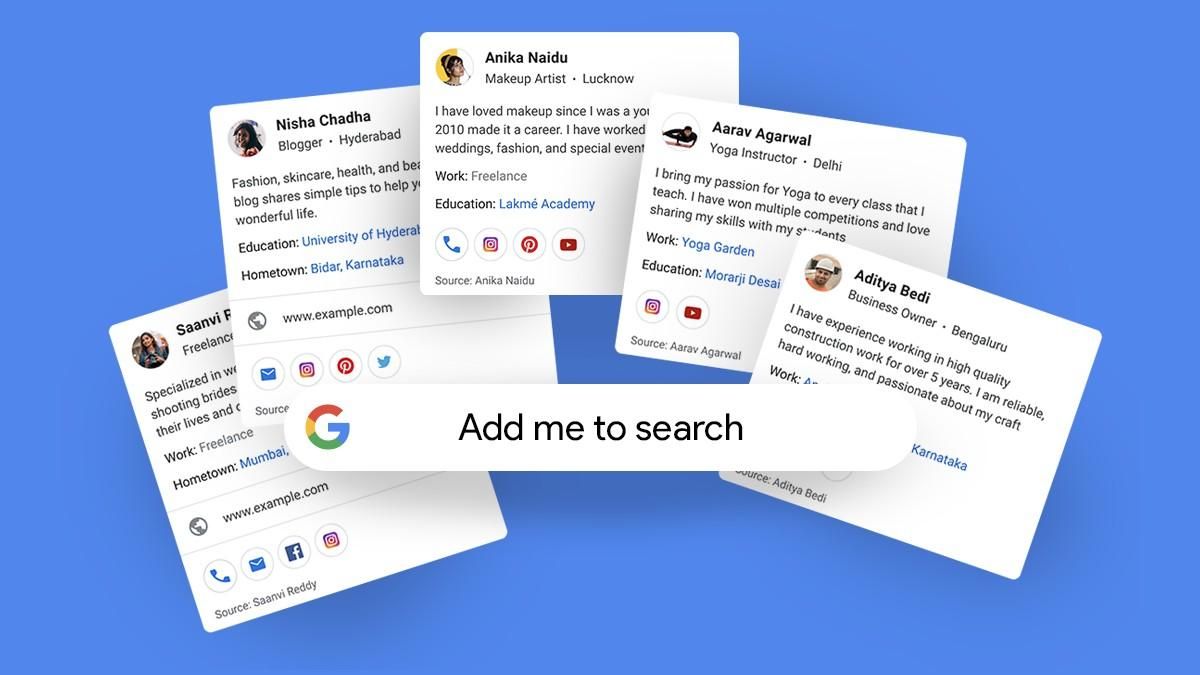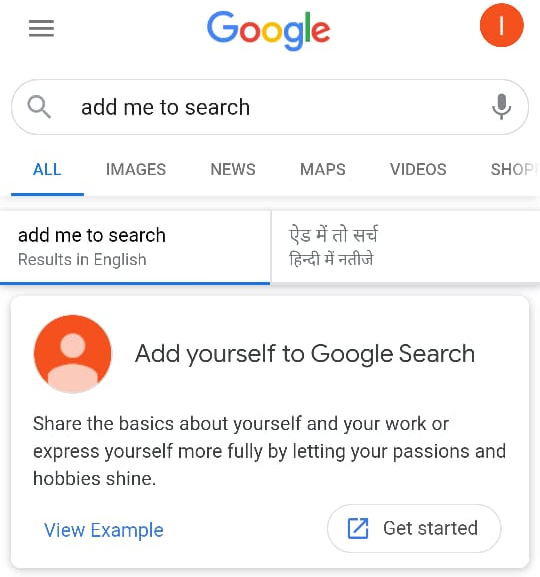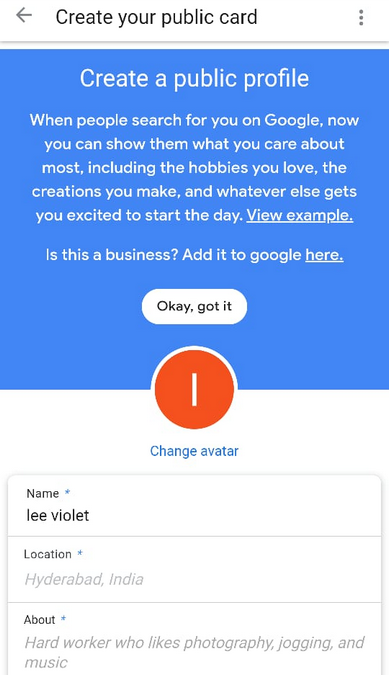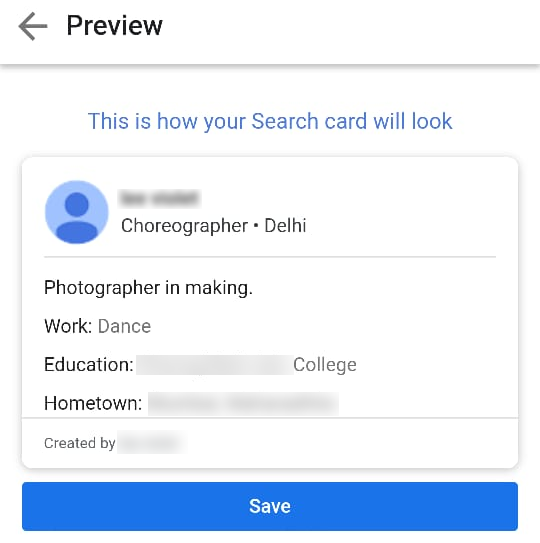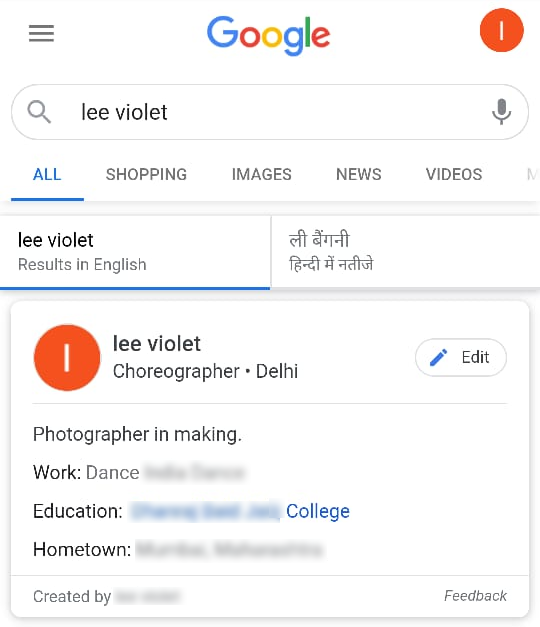When you search a celebrity or famous person’s name, you see a knowledge card that gives a brief intro about them at the top of the search results. If you ever wished (I definitely have. A lot!) that such an introduction for you appears when people Google search your name, you’re in luck. Google has launched what it calls ‘people cards‘ that will essentially serve as your virtual business card for the world.
In the people card form, you can write a brief intro about yourself and your business, highlight your website, add a profile image, mention your educational qualifications, and links to your social media handles. If you are looking to create a people card of your own, just follow these steps to create one:
- Search the term “add me to Search” in your browser.
- Tap on the “Get Started” button that appears inside the “Add yourself to Google Search” box.
- On the next page, enter details such as name, location, a brief introduction, occupation, work details, website, and the rest of the fields you deem necessary.
- After filling all the details, tap on the preview button and then hit the Save button to create your profile card.
And this is how your people card looks when someone performs a Google search for your name: