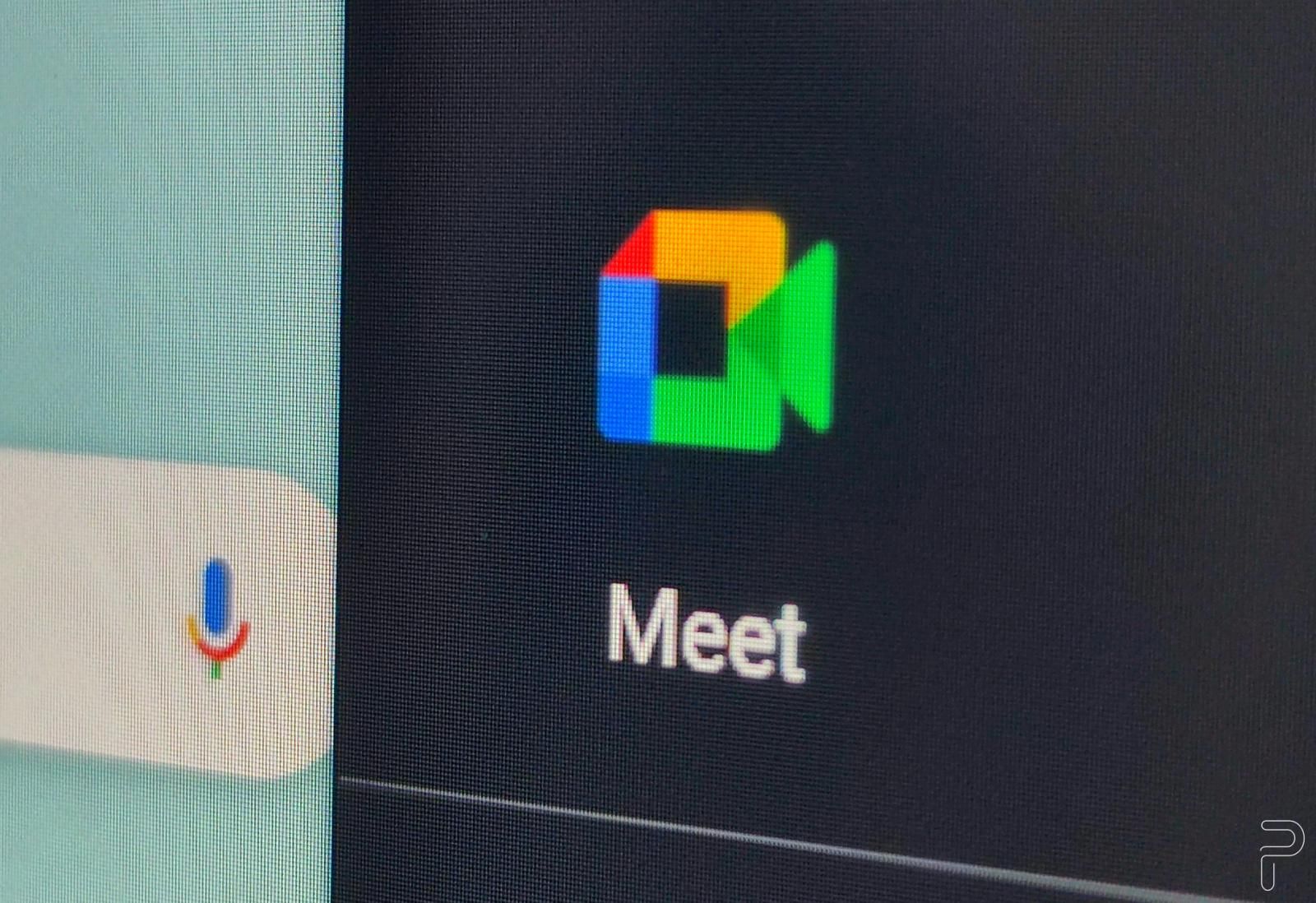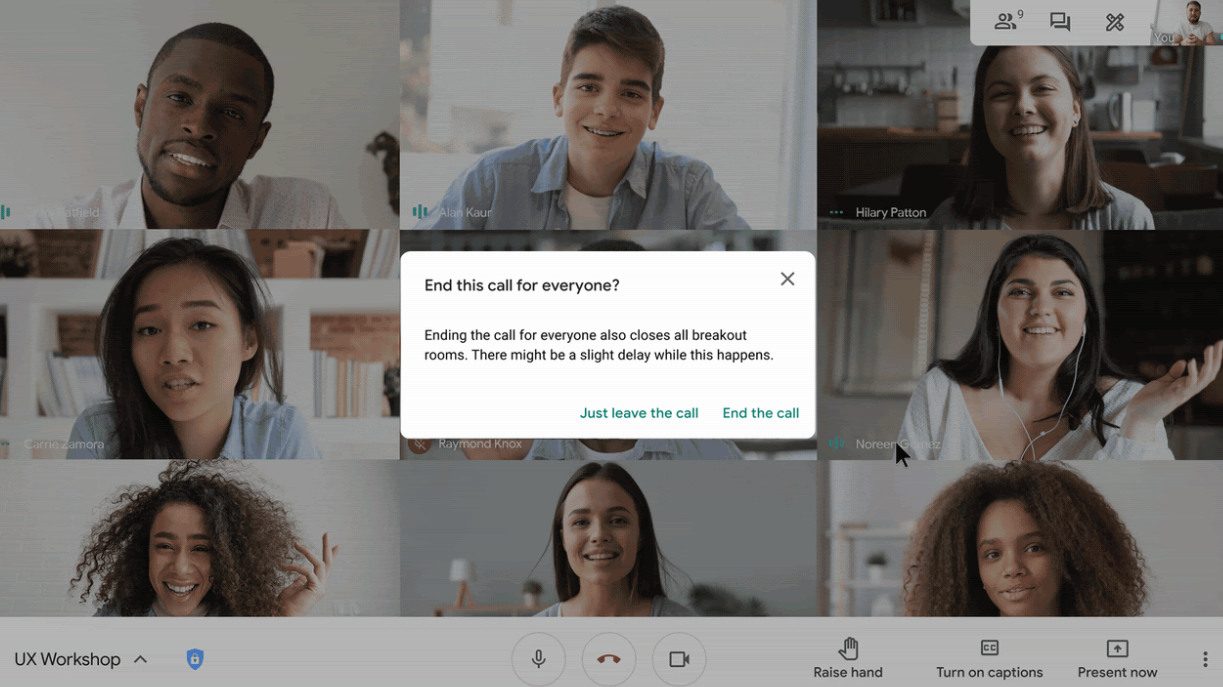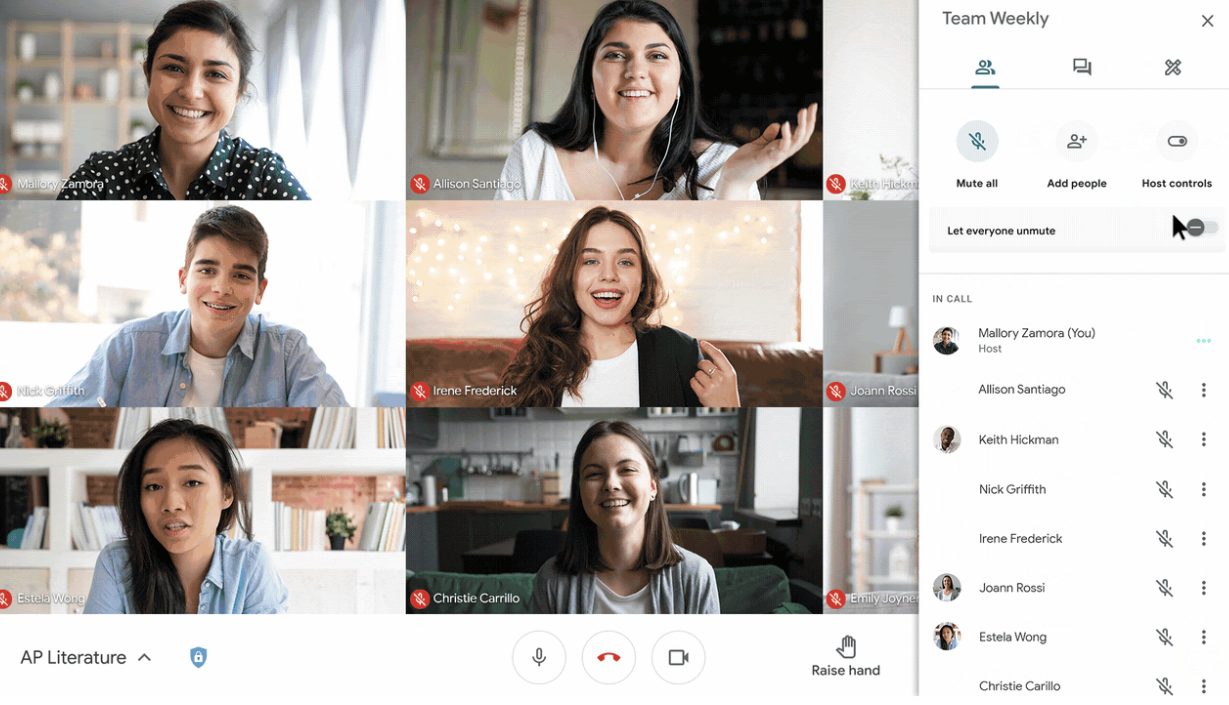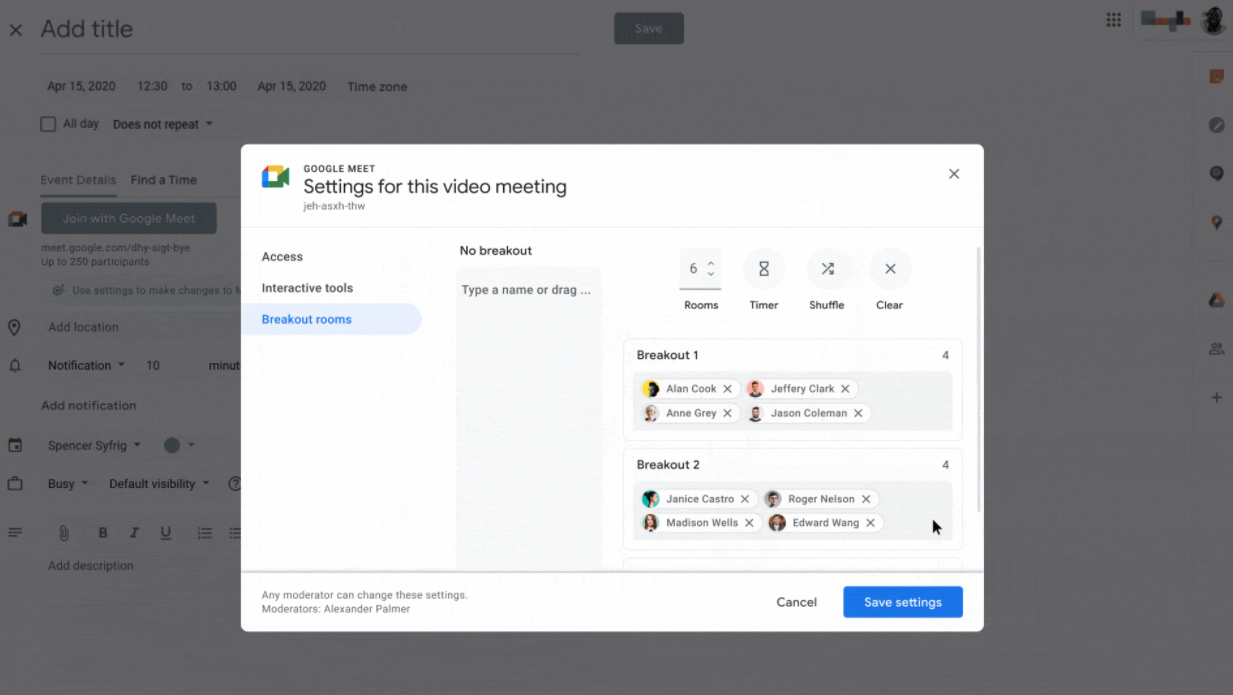Google is bringing a host of new features to its Google Meet video calling platform that will make things a tad easier for teachers, and to some extent, for students too. To start, teachers will soon be able to end a meeting for all participants, ensuring that no one – even those in the breakout room – stay once their teacher leaves the online class. Additionally, teachers will also be able to create breakout rooms in advance before a class begins, saving them the hassle of creating one in the middle of a lecture.
Teachers will soon get a transcript of their Google Meet classes
And within the next few weeks, Google Meet will also add a new feature that will allow educators to mute all participants at once. And soon, they will also be able to control when students can unmute themselves, ensuring an interruption-free teaching session.
Later this year, Google Meet will also send a transcript of each meeting to teachers, allowing them to share it with students who couldn’t attend a class. These transcripts can be edited too, and will help educators keep a record of what was taught in previous classes.
The ability to control who can attend meetings or share screen is coming to mobile devices too
Additionally, some of the new Google Meet tricks such as the ability to control who can attend meetings or share their screen will also be making their way to the Android and iOS apps. Moreover, more granular admin controls will also be rolling out in the coming months, allowing them to control who can join virtual meetings and if students from their school can join an online meeting from another school.
And with Classroom integration, a Google Meet session will only begin when the teacher arrives, and only those who are registered members of a classroom will be able to join it. And if there are multiple teachers in a Classroom, all of them will be serving as a host by default.
Emoji reactions for students will also be introduced later this year. However, teachers will be able to control when students can use them during an online class. The search giant is also making some behind-the-scene optimizations to ensure that a Google Meet class goes smoothly even if the internet connection is patchy or lacking bandwidth.