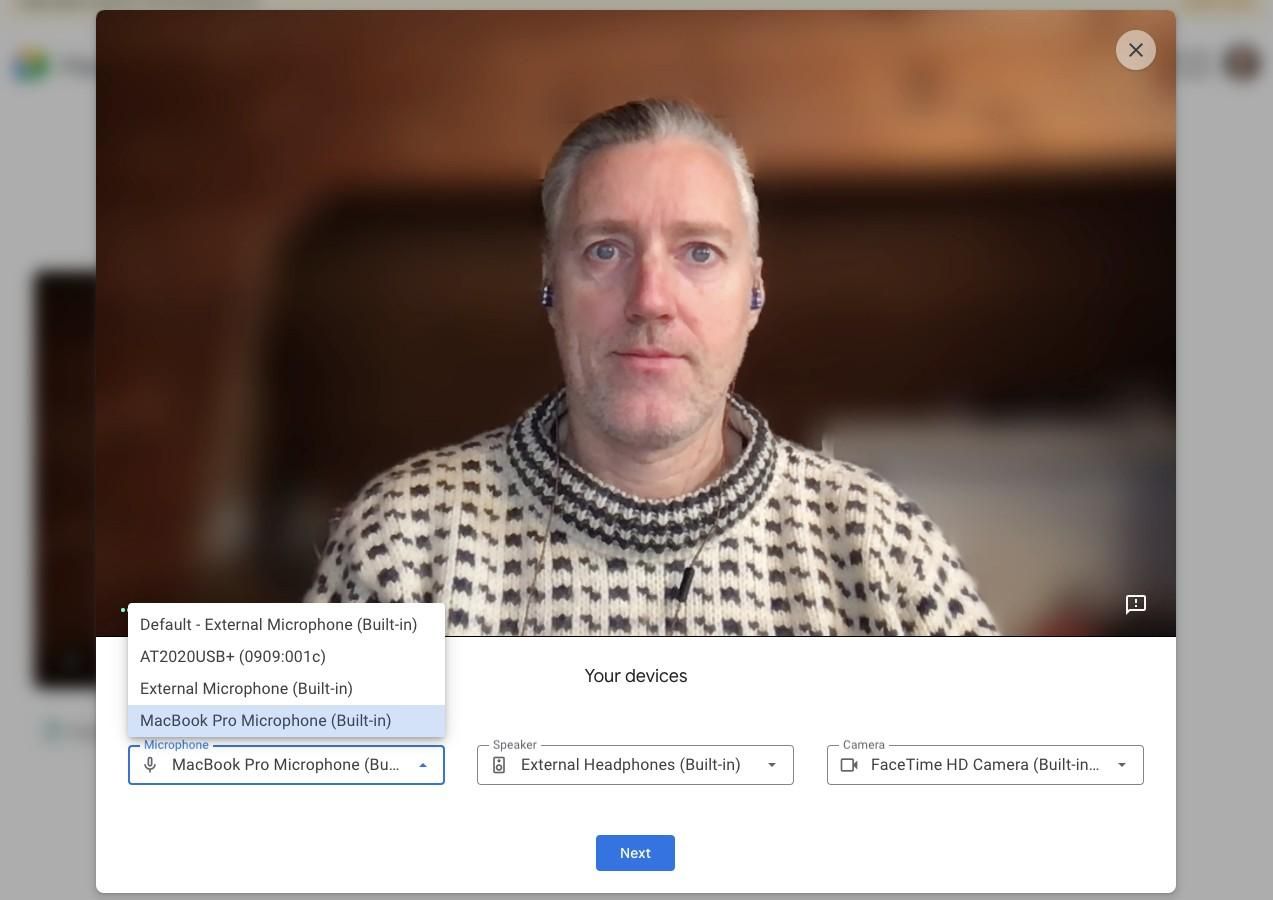Google Meet has been the go-to platform here at Pocketnow for weekly meetings where we talk about work (of course) and eating an unhealthy amount of pizza. However, I’ve often found myself joining a call with my mic accidentally turned off or realizing too late that the lighting is bad. If you can relate to my weekly online conference fiasco, Google Meet now has a solution – a virtual ‘green room’ to make sure you’re meeting-ready before you actually hop in.
Fix your mic, speaker, webcam, camera angle, and your hair before you join a meeting
“You can use this new functionality to confirm that peripheral devices are properly configured and corrected, to check that your network connectivity is good, and to understand the impact of noise cancellation on your audio,” says Google. And in case a problem is detected, a warning or tip will appear to help users troubleshoot the issue. The new Google Meet feature has already started rolling out and might take up to 15 days to appear for the target user base. (More on the ‘target user base’ below!)
Before joining a Google Meet conference call, users will now see a ‘Check your audio and video’ button below the camera feed. Tapping on it will open a virtual ‘green room’ where you can see a preview of how you’ll look in the meeting, change the preferred mic and speaker settings (if necessary), and adjust the camera preference if you have a discrete webcam attached to your PC and don’t want the in-built webcam to make you look like a blurry and grainy mess. God knows why we pay a thousand dollars on a laptop, only to be disappointed by their terrible webcams!
Unfortunately, you gotta be a Workspace customer to access the green room tool
Google says the new ‘green room’ feature in Google Meet will help users find issues such as an unintentionally muted mic, a secondary screen with a missing speaker, background noise, and poor lighting to name a few. However, the new Google Meet will only be available to the following paid tiers of Google Workspace (erstwhile G Suite) customers:
|
Google Workspace Essentials, Business Starter, Business Standard, Business Plus, Enterprise Essentials, Enterprise Standard, and Enterprise Plus, as well as G Suite Basic, Business, Education, Enterprise for Education, and Nonprofits. |