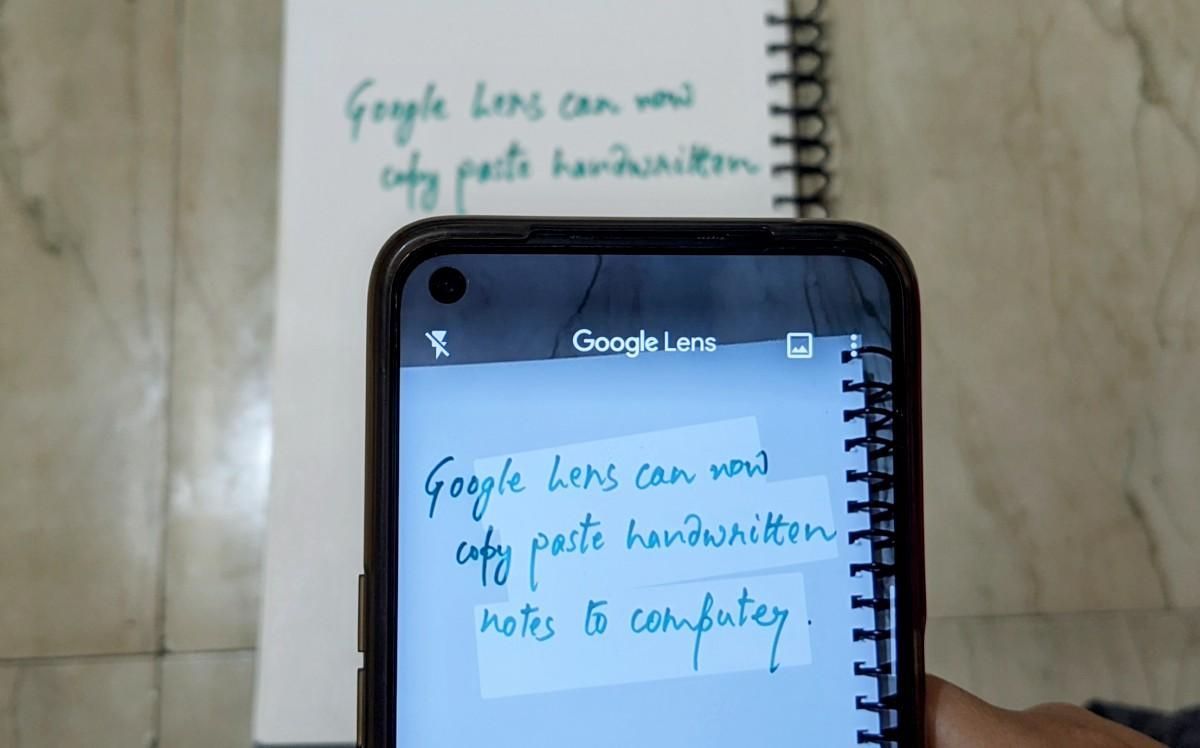Google has added a useful new feature to Google Lens that allows it to scan handwritten text, copy the highlighted part, and paste it on a computer. While scanning a handwritten text, Google Lens now shows a new “copy to computer” button that adds the highlighted text to the clipboard and it can then be pasted to a document open on a computer.
But you need to make sure that you are running the latest version of Chrome on your computer, and are also logged in with the same Google account on your PC as well as the smartphone. The feature is quite nifty, and while testing it, we found that “copy to computer” works quite well. But make sure that your handwriting is clean.
Learn the correct pronunciation
Google Lens has also landed a new pronunciation feature. Now, when you scan a text, you can highlight a word or a particular phrase and tap on the new “Listen” button to hear Google Lens read it out loud.
In-line search
Lastly, an in-line search feature has also arrived on Google Lens. While scanning a text, just highlight a term or keyword that you don’t understand, and Google Lens will pull up search results to help you get a grasp of it.
Source: Google Blog