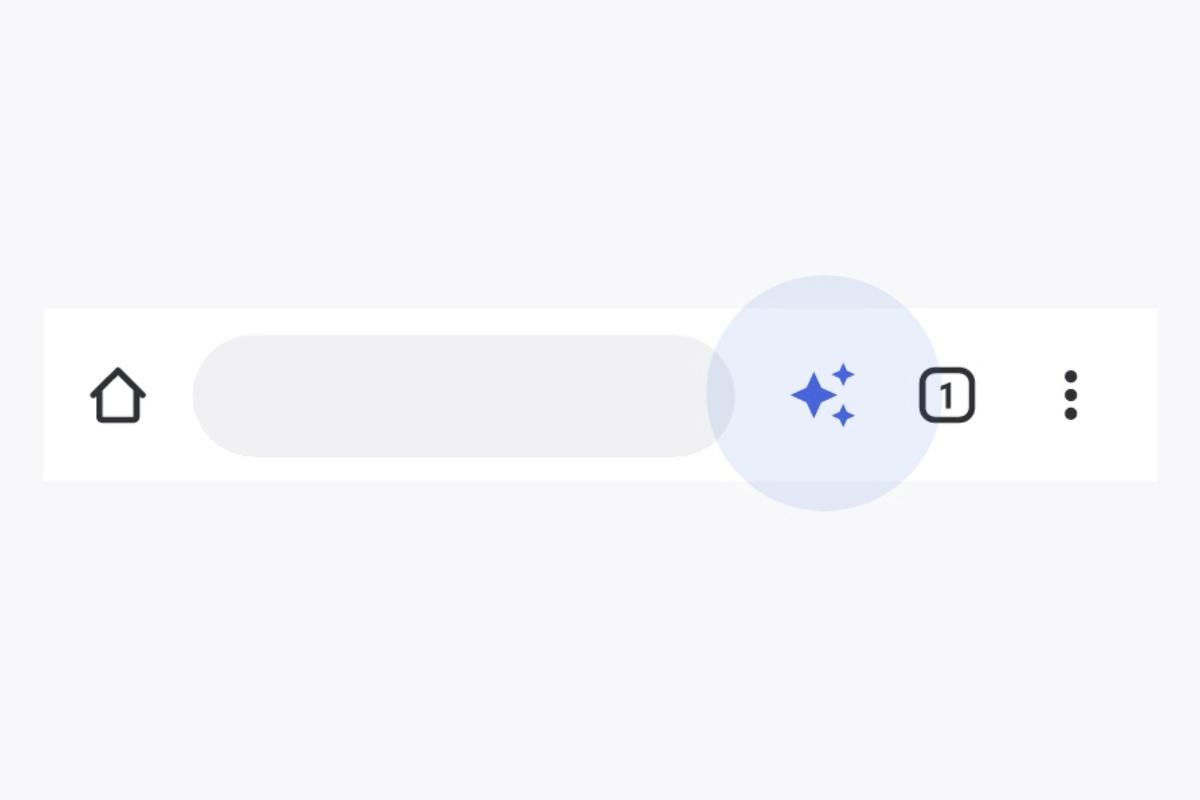Google has been testing a wide variety of different options and interfaces in Chrome in the past, only for them to be canceled sooner or later and never make it to the public builds. Google was found to be testing a new customizable shortcut between the address bar and the tab switcher in Chrome’s latest Canary version.
AndroidPolice has found that Chrome Beta 3 (93.0.4536.2) has added a new button between the address bar and the tab switcher.was reported that the feature is actually customizable, which is something very new. By default, the button will fit the usage of the user, but it will allow you to set one of the following: Open a new tab, Share the page that you’re currently visiting or do a voice search.
The new toolbar feature can be found in settings under Advanced -> Toolbar shortcut. If the feature doesn’t show up in your current version of Chrome Canary, you should try updating it, alternatively, check for these two flags. First, chrome://flags/#adaptive-button-in-top-toolbar and second, chrome://flags#adaptive-button-in-top-toolbar-customization.
The controls are said to be very finicky, they might not work properly at all at this time. The algorithm that’s behind the feature that learns from your use is expected to get better over time, but as is the case with all Canary builds, it might not be stable for a while, or at all – depending on whether it will disappear in the future. Nevertheless, it’s great to see Google experiencement with customizable controls and features. Hopefully, Google will keep on adding more features that allow us to better customize the browser in the future.
What new customizable features would you like to see in Google Chrome, or what would you find useful? What’s your current, main browser on your device? Let us know in the comments!