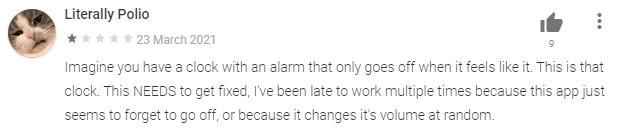The alarm clock is one of the most important and basic features (not even a ‘feature’ in my opinion) of a phone, not even a smartphone. However, if your alarm didn’t go off recently, and if you’re thinking you didn’t hear the alarm or missed it by any chance, you’re not the one to be blamed. According to many one-star reviews on Google Play Store and threads on Reddit, the Google Clock app has a bug that is causing many users to miss pre-set alarms.
According to many replies on a thread on Reddit, scheduled alarms not pushing notifications, playing sounds, or going off at all. Interestingly, the bug isn’t confined to a smartphone from a particular Android OEM, like OnePlus or OPPO, but the reports of Google Clock app alarm bug are coming from owners of Google’s own Pixel as well.
One review on the Google Play Store claims that the app just vibrates the phone once. One user even reported that he “lost my teaching job because I missed two-morning class schedules.” The one-star reviews and the Reddit posts claim that the normal app troubleshooting methods, such as uninstalling and reinstalling the app, clearing its cache, clearing data, and changing settings, don’t seem to be working.
One report from PiunikaWeb on the matter claims that the issue occurs when the DND mode is enabled. However, we were not able to replicate the issue on our Android phone. We tested the issue on a OnePlus 5, OnePlus 6, OnePlus Nord, and a Google Pixel 4a, but the stock Google alarm clock app seems to be working just fine on all of the phones.
Google has officially recognized the issue, and interestingly the company claims the issue is due to the Spotify integration in the Google Clock app. An executive from Google says “Spotify has acknowledged the issue and is rolling out a fix.”
If you’re facing the issue right now, please refrain from using the Spotify music alarm on your Android phone. In case you still face the issue, there’s nothing you can do right now. Our advice would be to use some other alarm clock app from the Play Store, or you can even wait for a fix from Google. Are you facing this issue? Let us know in the comments section below!