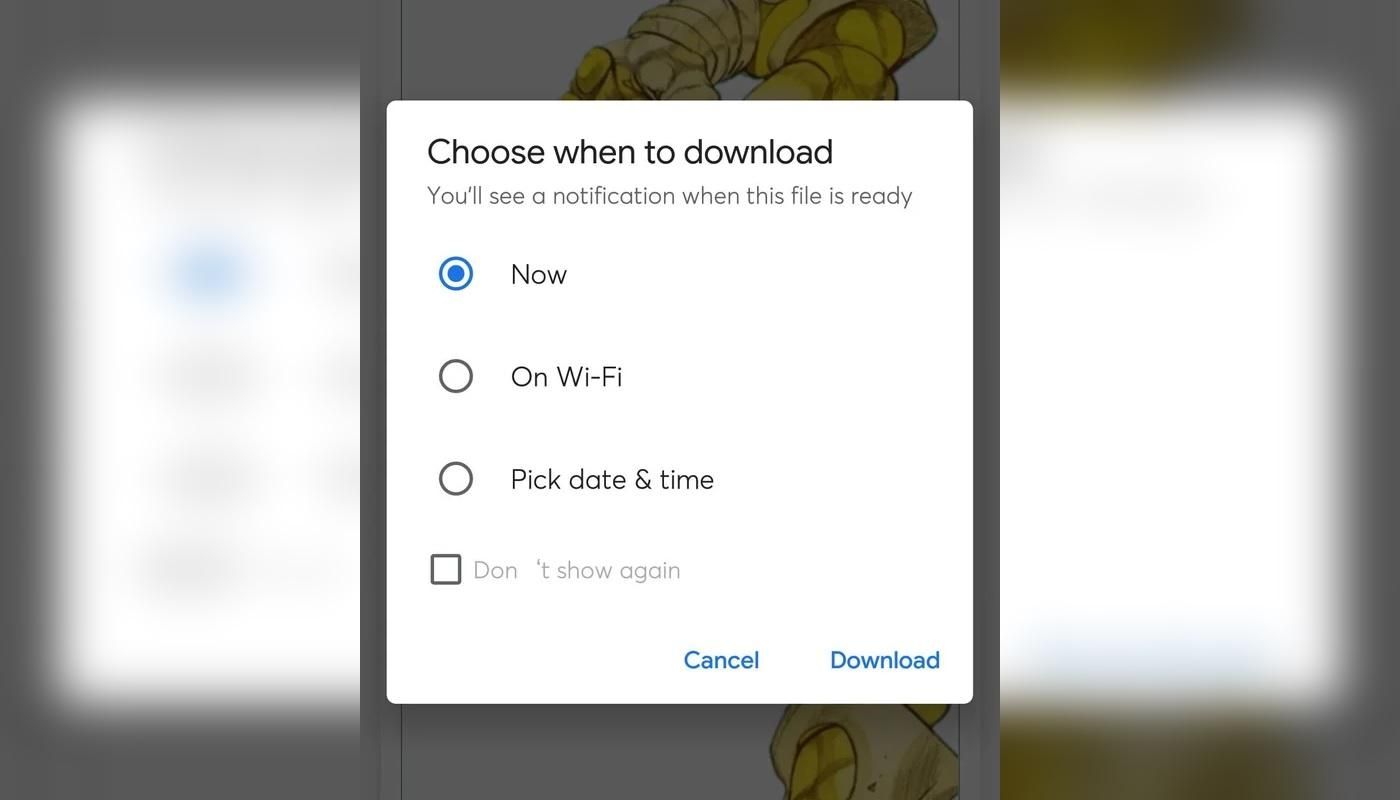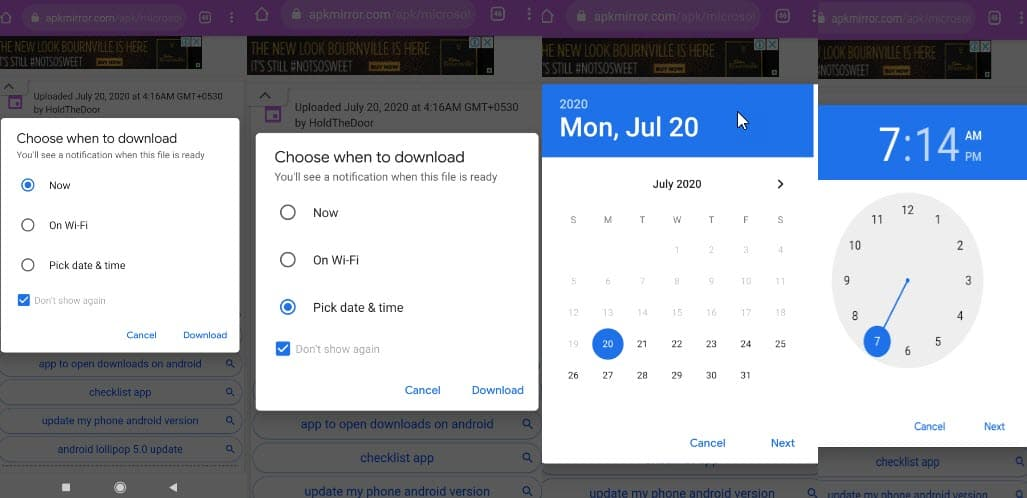Google is working on a new ‘Download later’ feature for Chrome on Android that will allow users to schedule a download task. This feature is yet to be rolled out widely because it is currently in development and can be accessed by enabling a flag in the Canary channel. To recall, the current stable build of Chrome only allows users to specify the download path and network preference.
First spotted by Techdows, the download schedule feature appears as a pop-up when you initiate a file download. The “Choose when to download” window gives users three options – Now, On Wi-Fi, and Pick date & time. The latter is the one that allows users to schedule a download when it’s convenient.
(Image: Techdow)
When the feature is enabled, the Downloads section in Chrome browser will show a “Scheduled for later” tab to see scheduled downloads. As for the Chrome flag in question that enabled the aforementioned feature, it is called “Enable download later‘. As mentioned earlier, the feature is currently in development, but there is no word as to when it will be made available via the stable channel.