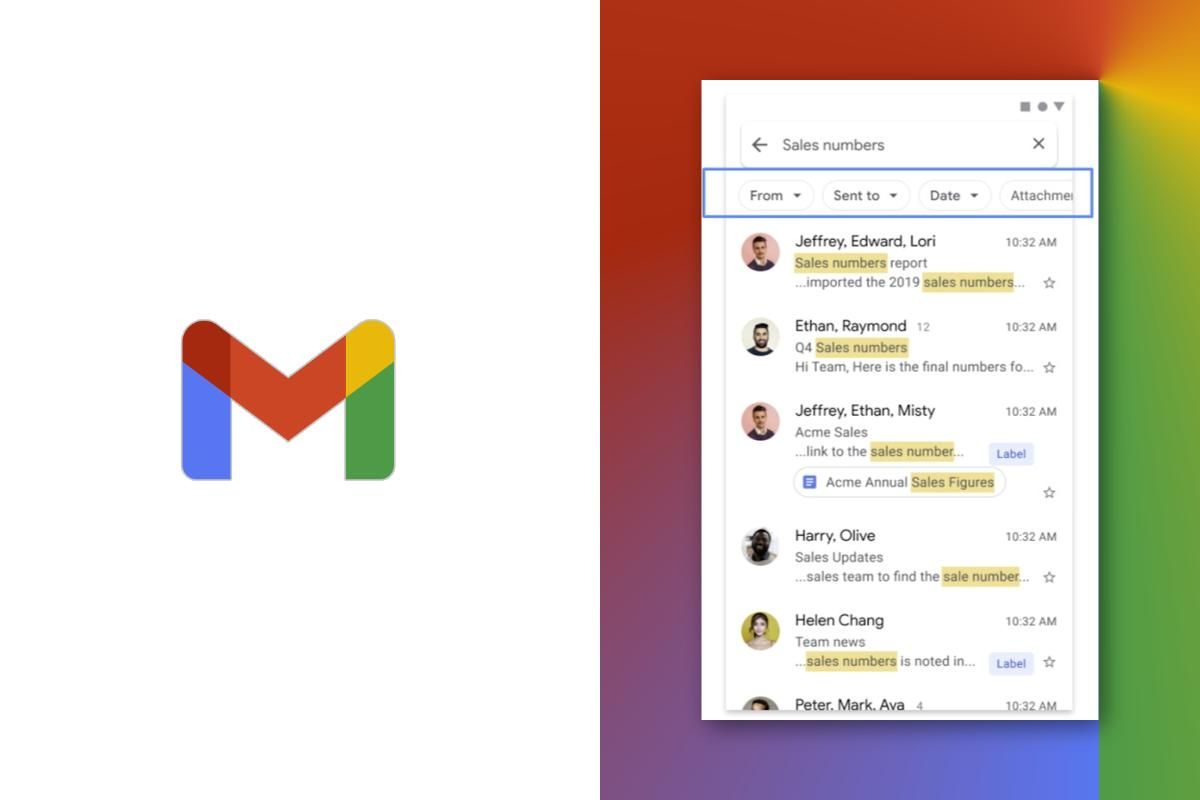Google is rolling out an improved search filter in the Gmail app on Android. The new update will help users find emails a lot faster, using filters to help narrow down search queries and improve the results that Gmail presents.
Google announced the new feature on its Workspace Updates blog, which details the new feature. Google says that users will be able to quickly and easily filter email and search results on Android to find one specific email or information. The new filters will also target the subject line, message, as well as the provided attachment names to help find relevant results.
“Search filters can be used independently or post-search, helping you choose filtering options from rich drop-down lists. For example, you can type a query and further narrow results by selecting search filters like from: colleague’s name, or a specific timeframe. When searching for emails by sender, users can choose from a list of suggested senders or search for emails from multiple senders.”
The new search filters in Gmail for Android is rolling out to Workspace users, but it will be rolling out in stages – in typical Google fashion. What this means is that it may take days, weeks, or possibly months until you receive the update on your device, or see the feature appear. Google also mentioned that this feature cannot be turned on or off, and it will automatically show up when the update is received on the user’s device. The feature is currently only rolling out to Workspace, G Suite Basic, and Business customers, and there aren’t any plans on releasing it to standard Gmail users.
How to use the new search filters in Gmail
- Open Gmail on your Android device (not yet available on iOS)
- Enter the keyword into the search bar that you’re looking for
- The filters will automatically show up, even before you tap Search
- To narrow down the search query, use the drop-down buttons