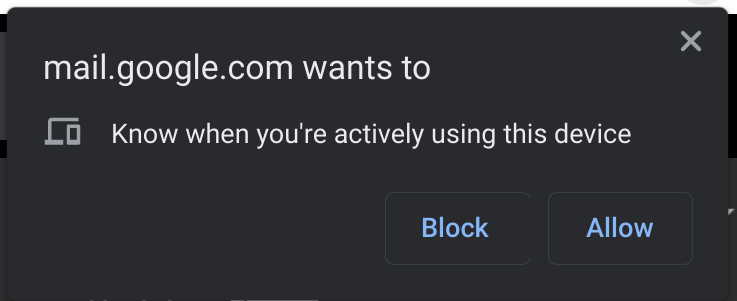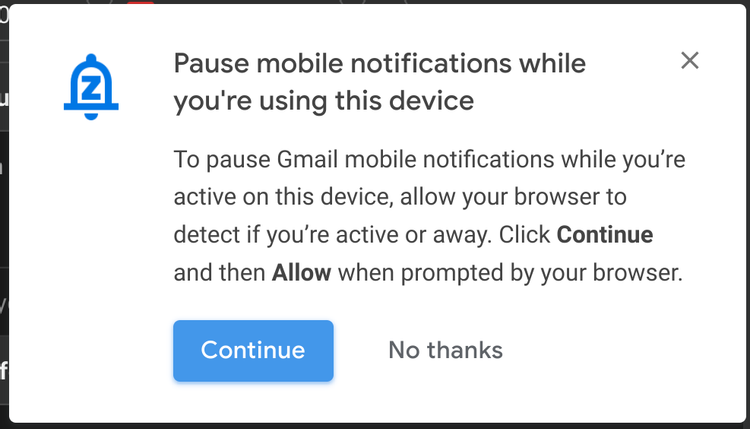Google has been working hard to improve the Gmail experience recently. Last year, the company added search filters that made it easier to exactly search for the mail you're looking for. More recently, Google started to roll out the new Gmail design to all users. Google is now rolling out a new feature for Gmail that will allow users to pause the Gmail notifications on their phone while they are using the emailing service on their desktop.
The feature was first spotted in February by 9to5Google, and it now appears to be rolling out widely. However, this doesn't work out of the box and you'll need to enable a few options to make this work. First, you'll need to use Google Chrome for this. Next, you'll have to allow Gmail to monitor your device usage by going into Settings → Security and Privacy → Site Settings → Additional Permissions.
Source: AndroidPolice
After turning on the device usage setting, you'll need to head over to the Gmail website and wait for the "mail.google.com wants to know when you're actively using this device" to popup. After you hit allow, Gmail would again ask "Pause mobile notifications while you're using this device". Here you need to click "Continue" and now everything's set and done.
Source: AndroidPolice
From now on, Gmail notifications will only show up on your desktop while you're using the emailing service actively. Once you step away from your desktop, notifications would start coming on the mobile again. The feature is currently not available on all the accounts just yet so you may have to wait sometime before you can use this. What are your thoughts on this Gmail feature? Let us know in the comments section down below!
Via: AndroidPolice