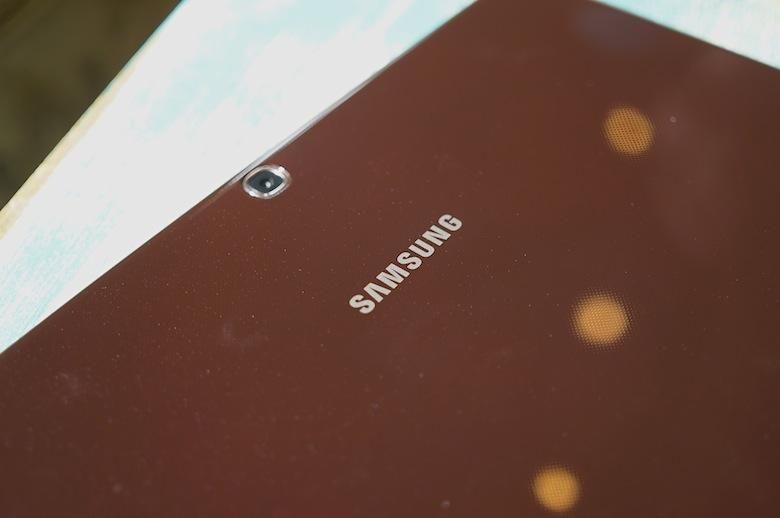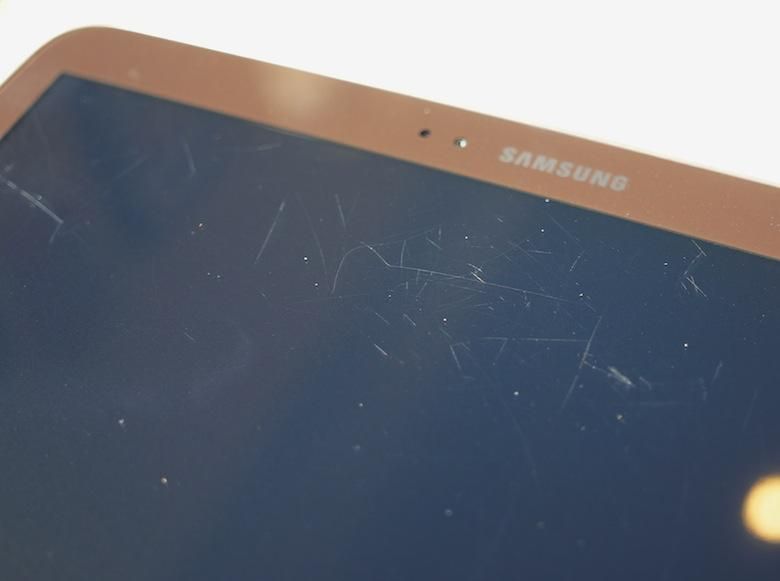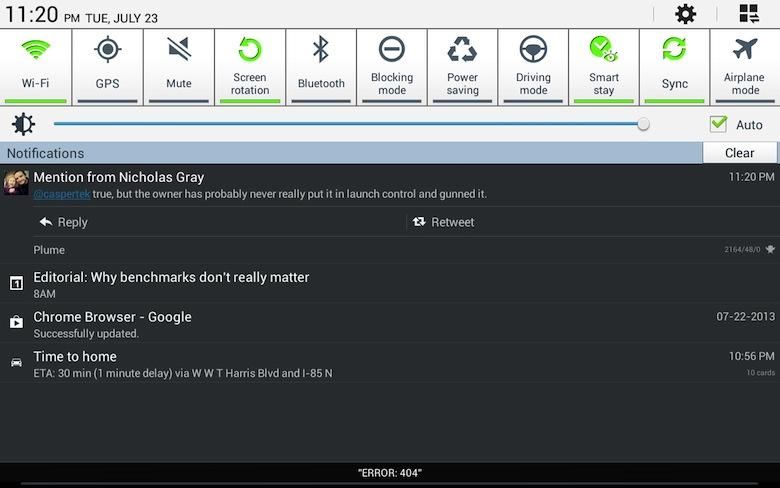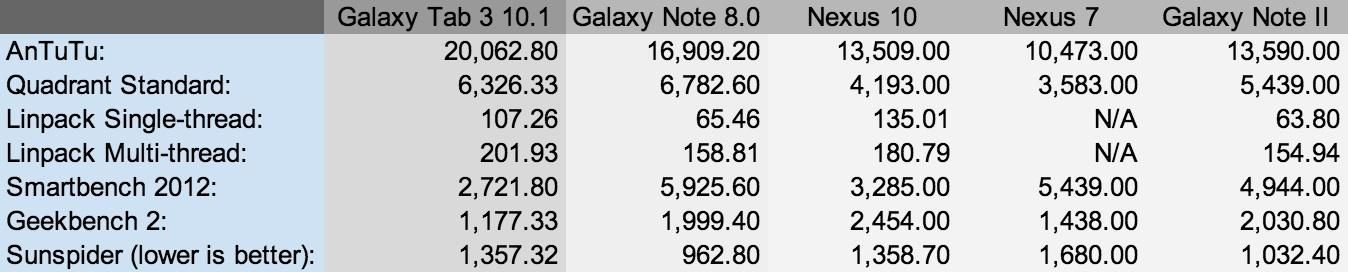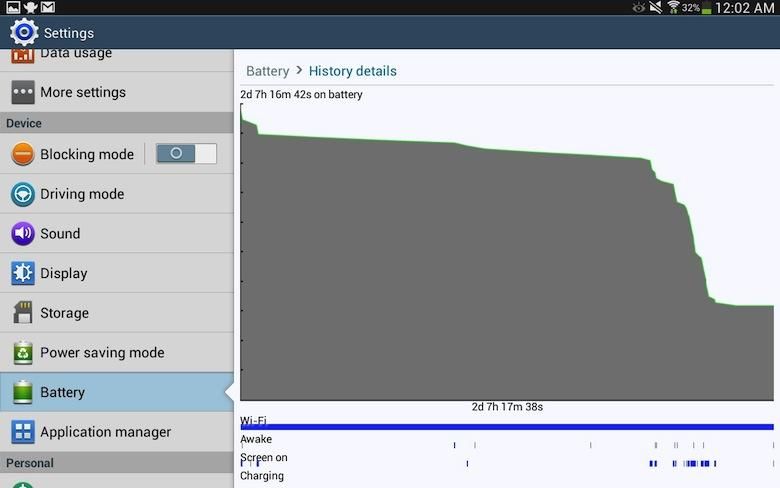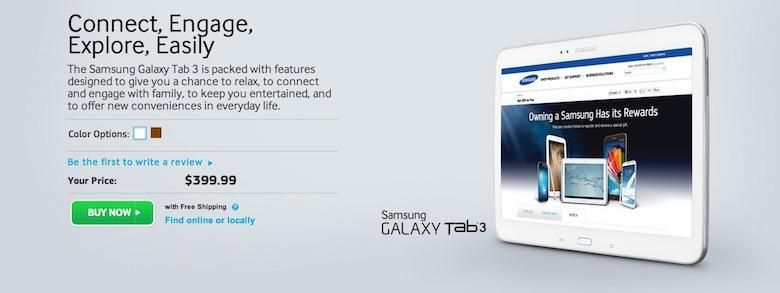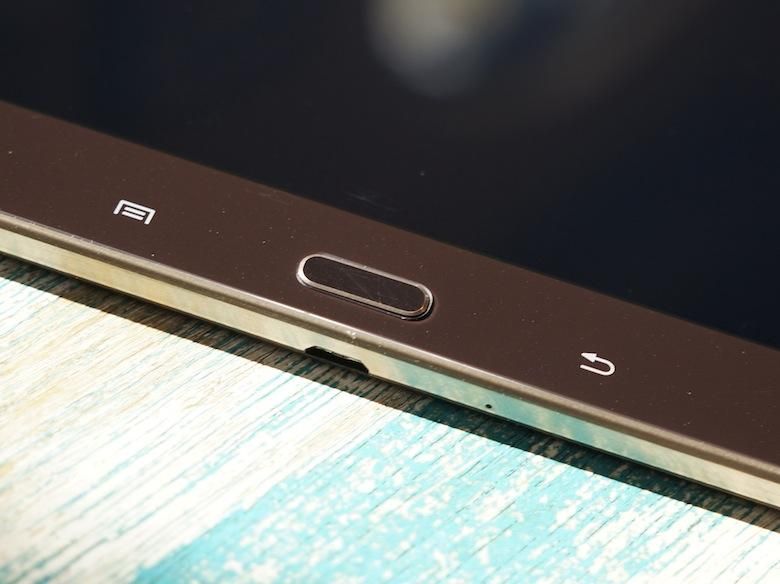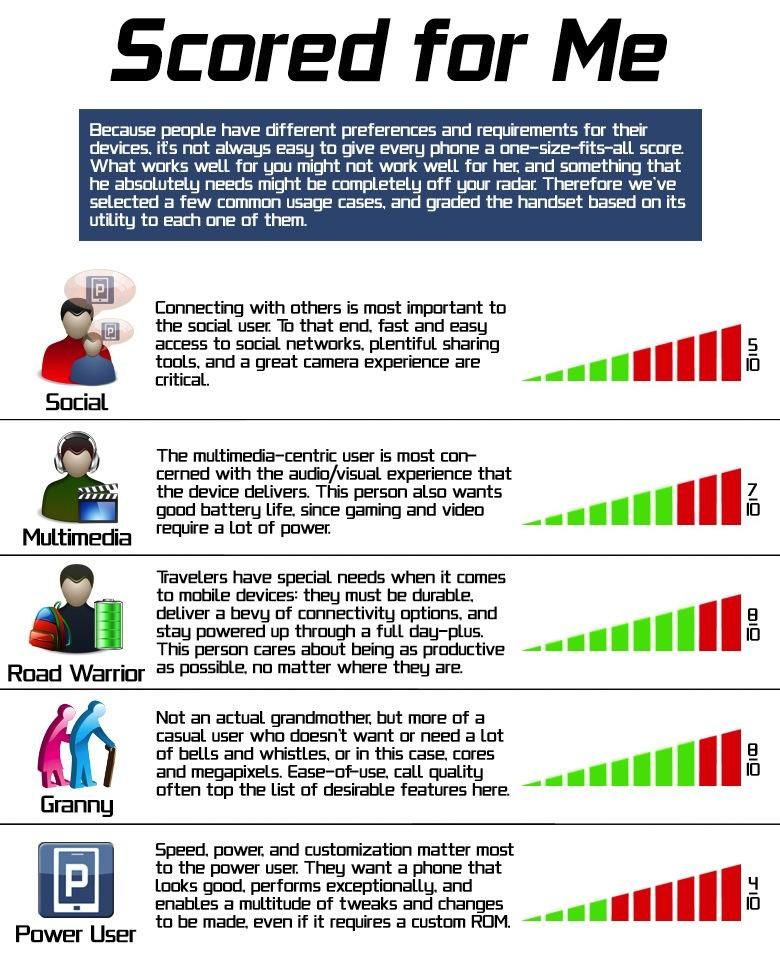In the Android tablet market, Samsung is the dominant force. It’s the only Android manufacturer with double-digit global tablet market share – 17.9 percent as of Q1 2013. Other manufacturers, like ASUS or Amazon, trail Samsung by a rather wide margin.
As such, Samsung is poised to continue doing what it does best: saturating the market with dozens of remarkably similar devices in virtually every size imaginable. The Galaxy Tab family, for example, includes 7-inch, 7.7-inch, 8-inch, 8.9-inch, and 10.1-inch models.
To no surprise, Samsung introduced the third-generation Galaxy Tab line last month, and among the various models announced was the Galaxy Tab 3 10.1.
If you’re in the market for a new tablet, should you consider Samsung’s latest 10-inch model? Or should you opt for the slightly older Galaxy Note 10.1, Nexus 10, or a competitor’s tablet? We’ve spent 13 days with the Galaxy Tab 3 10.1, and below are our thoughts.
Video Review · Specs/Hardware · UI · Camera · Performance
Network · Pricing/Availability · Conclusion · Scored For Me
Video Review
Specs & Hardware
We’re usually firm believers in that specifications aren’t everything. And, well, they’re not. Take the HTC First, for instance. We rated it rather highly for a mid-range phone and its specifications were far from top notch.
When the Galaxy Tab 3 10.1 arrived in our labs, we imagined it may be a similar story. Immediately after the announcement, we knew the Tab 3 10.1 wasn’t going to be the most impressive tablet – not by a long shot. Its specifications are modest, to say the least.
It features a 1.6GHz dual-core Intel Atom Z2560 chip 1GB RAM, 16GB or 32GB of built-in storage with a microSD card slot for expansion, 3.1-megapixel primary camera, 1.3-megapixel front camera, and a 6,800mAh battery. If features most standard connectivity, as well: Bluetooth 4.0, WiFi b/g/n, and infrared. However, it’s missing NFC support.
On a device such as a tablet, the display quality is vital – it’s the primary form of input and output. Unfortunately, the display on the Tab 3 10.1 is reminiscent of tablets from two years ago. At 10.1 inches diagonally, the TFT display on the Tab 3 features a resolution of 1,280 by 800 pixels, for a density of 149ppi.
The color reproduction and saturation are decent, and the contrast and black levels, although not nearly as great as Samsung’s own Super AMOLED displays, aren’t bad either. Viewing angles are wide, and the screen’s extremely bright. But a 149ppi display on a moderately priced tablet is unacceptable, especially when you consider Samsung also made the Nexus 10 with a 10.055-inch 2,560 by 1,600 pixel display (300ppi). Side by side, the Tab 3 10.1 and Nexus 10 displays are night and day. And trust us, that’s not in favor of the Tab.
We’re also left wondering why Samsung would bother fitting a media tablet with only 1GB of RAM. Needless to say, the Galaxy Tab 3 10.1 isn’t winning any awards with its paltry list of specifications.
Externally, the third-generation Galaxy Tab 10.1 looks exactly like a Galaxy S 4 on a much larger scale.
The back is composed entirely of plastic, which is coated in a slick, hyperglaze finish with the same diamond pattern found on other Galaxy models, and the trim along the edges is the same faux-brushed metal. And, a first for a 10-inch tablet: the Galaxy Tab 3 10.1 features the same button pattern as all its smaller siblings — a physical Home button, dead center at the bottom of the face, flanked by capacitive buttons for Menu and Back to the left and right, respectively.
We fear hardware buttons were a poor decision. This puts the buttons in an awkward position if you use the tablet two-handed, and if you rotate the tablet to portrait, the buttons are fixed, meaning they are rotated 90 degrees. It’s not impossible to get used to, but it certainly wasn’t thought out well. On-screen buttons definitely feel more at home on a tablet than their hardware counterparts. Not to mention, the touch-sensitive area for both capacitive buttons extends roughly a half-inch to each side of the actual buttons.
As you would expect, the device is slippery, and on muggy, humid days, the tablet feels slimy in the hand. And we’re not sure the hyperglaze finish was a great idea for a large, dark-colored tablet. It takes only seconds to completely cover the tablet in fingerprints and smudges, and wiping it with a microfiber cloth only manages to smear the smudges even more, rather than cleaning them off.
The plastic is not only a magnet for fingerprints; it’s practically begging to be scratched. We can’t be certain what our review unit went through before it arrived, but when we unboxed it, it was covered in deep scratches all over the front and back.
There are some redeeming qualities for the hardware, however. For a 10-inch tablet, it’s quite compact. It measures 243.1mm wide, 176.1mm tall, 8mm thick, and it hits the scales at 510g. It weighs just enough to feel substantial and the build is actually quite solid – there is no squeaking if you grip and twist the chassis.
In all, we can’t say we’re blown away by the hardware. Samsung attempted to replicate the design which has been utterly successful in other form factors – and it did. Unfortunately, the materials and button configuration don’t feel as “at home” on a 10-inch device.
UI
At first glance, the software on the Galaxy Tab 3 10.1 looks to be almost exactly the same as any other Samsung device with the TouchWiz interface. Like all recent Samsung phones, it comes with the latest version of TouchWiz. And as of today, it is now running the previous version of Android, version 4.2.2.
All the usual pre-installed applications are there – Samsung’s S Note, S Planner, S Voice, ChatOn, WatchOn, etc. The icons look the same, the same widgets are available, and it uses all the same, new wallpapers. The selection also includes a Smart Remote application, powered by Peel, which is a nice touch.
The quick toggles and brightness slider are present in the notification shade; widgets can be applied to the lock screen; Daydream mode is available in the display settings. Everything seems to be in the right place.
However, if you play around with the software for any length of time, you will quickly realize there are some pretty important things missing.
The extra-useful – especially for a tablet – Multi-Window feature is nowhere to be found, nor is Popup Browser. Air Gesture, Air View, Smart Pause, and practically all the latest TouchWiz features are also missing. The only TouchWiz-specific features on the Galaxy Tab 3 10.1 are Popup Video, Smart Stay, and Smart Rotation.
And this leaves us somewhat confused. The only logical explanation we can come up with is that these features, for whatever reason, were not supported with the Intel chipset, which if that were the case, begs another question: why go with an Intel chip if none of the defining features of TouchWiz are compatible?
But that’s speculation, at best, and the point still stands. The interface will be familiar to any and all existing or previous Samsung Galaxy device owners. But this device is missing most of the features that now make TouchWiz … TouchWiz.
Worst of all, this particular version of TouchWiz feels poorly optimized for the hardware. The latest version of Android for tablets divides the notification and quick toggles pages into two separate menus – notifications a pull-down from the top left of the display, and settings a pull-down on the top right edge. They are neat, compact, and, well … optimized for a large display (though we still prefer the legacy Android tablet notifications). The notification shade on the Galaxy Tab 3 10.1 spans across the entire screen, meaning the actual notifications closely resemble an application not designed for use on tablets.
To be more concise, the Galaxy Tab 3 10.1’s software is missing all the important stuff, and the features that are present aren’t necessarily optimized. We’re not impressed.
Camera
The disappointment and confusion don’t stop there either. The camera is, plain and simple, nothing to get excited over. Around back is a 3.15-megapixel fixed-focus camera.
Not that taking pictures with tablets is a great idea – in just taking sample shots, we got a lot of dirty looks – but we’re not sure why Samsung even bothered with this camera. In absolutely perfect conditions and the right artistic touch, you might be able to muster a passable image.
But the majority of pictures taken with the Galaxy Tab 3 10.1 will lack intimate detail, contrast, dynamic range, proper focus, and brightness. There is a noticeable lag between pressing the soft shutter button and the actual shutter triggering. The overall experience is … sub-par.
At the very least, the camera will suffice for taking pictures of documents. And the video quality, at a maximum of 720p, will not blow you away either. It’s quite jittery with poor dynamic range, though the audio quality is quite nice.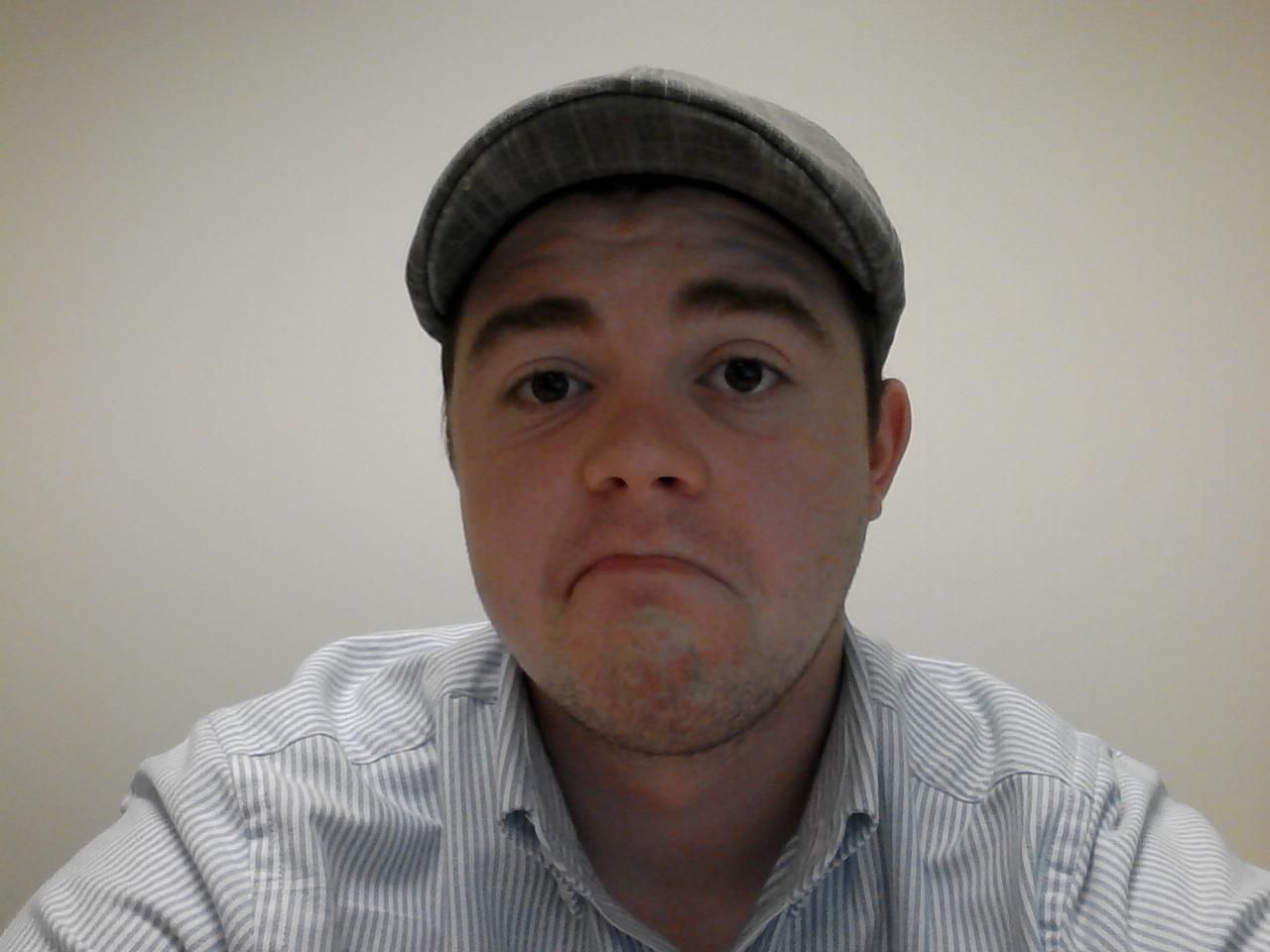
We did, however, find the front-facing camera to be sufficient for its general purpose – video calls and grainy selfies.
Performance
Oddly enough, the Galaxy Tab 3 10.1 performs quite well in synthetic benchmarks. So take that for what you will. And its performance throughout gaming was quite impressive. But that’s about where the positives for performance end.
Overall, performance on the Galaxy Tab 3 10.1 has been tricky to judge. Just when you think everything is going fine, the software hangs for a few seconds, and you’re back on edge.
The 1.6GHz dual-core Intel Atom chipset is certainly snappy. Scrolling between home screens, pulling the shade down, returning home, and even scrolling and pinch-zooming within applications was once buttery smooth and quick. However, loading applications has become noticeably slower in time, and the tablet will lag and stutter intermittently.
The most noticeable lag is in rotating the device from portrait to landscape. It manages to take upwards of four seconds almost every time.
Worst of all, the tablet comes with just 1GB RAM – only 900MB of which are available. After the 600MB of RAM for the system and background apps is accounted for, the user is left with about 300MB of RAM for applications. And this takes only minutes to completely exhaust. Switching between applications, instead of the smooth operation it usually is, often requires completely re-launching applications, which takes precious time and grows rather tiresome during heavy multitasking.
Unfortunately, the Galaxy Tab 3 10.1 is not compatible with the standard AnTuTu battery tester we use in most device reviews. That said, we struggled to drain the battery fully in a single day, and usually ended up charging at the end of the second day.
With the brightness cranked up and constant gaming or video streaming, of course, the battery life will fall off rather quickly. But through pulling two email accounts, regular Twitter updates, Google+ notifications and feeds, streaming videos, automatic background photo uploads, Web browsing, and benchmarking, the Galaxy Tab 3 10.1 managed to last a full day, leaving us with several hours of usage left.
On days of lighter usage, the Galaxy Tab lasted over two full days with roughly 30 percent charge left after 48 hours, and 2 hours of screen-on time. And using the power saving feature, battery life is only prolonged.
Network Performance
Our model is limited to WiFi connectivity, and we can’t complain about the speeds or reliability of the WiFi connection. Speed tests offered consistent results, though connectivity and speeds did seem to suffer at only a moderate distance from the router. But that’s to be expected of a mobile device.
Pros
+ Great battery life
+ Handles gaming quite well
+ Bright display with great color
+ Weighted and balanced nicely for one-handed use
Cons
– Low-resolution display
– Only 1GB RAM makes for clunky task switching
– Scratches quite easily and is an oil magnet
– Suffers from lag and constant stuttering
– Physical navigation buttons are awkward in portrait
– The price doesn’t match the value
Pricing and Availability
The Galaxy Tab 3 10.1 officially went on sale here in the United States on July 7 in the WiFi-only model. The 16GB model is available for $399.99 plus tax, and comes in either white or gold-brown.
Other models and capacities are expected to launch in other markets in Q3 2013.
Conclusion
The Galaxy Tab 3 10.1 isn’t a bad tablet. It isn’t a great one either. It lies somewhere, perfectly in between the two.
The issues we’ve had with the third-gen Tab 10.1, however, are deeply rooted. It scratches easily and stays oily and fingerprinted at all times; it comes with only a small fraction of Samsung’s value proposition that is TouchWiz; it consistently lags and suffers from performance issues; the display is quite awful by today’s standards; and it’s a 10-inch, primarily landscape tablet with physical navigation buttons. Yet there are a few highlights, such as battery life. With all that, plus the meager, early 2012 specifications, the Samsung still asks for $400 its latest Galaxy Tab.
Frankly, the third-generation Galaxy Tab 10.1 is out of its league. It’s a mid-range tablet asking for a flagship price.
With the Galaxy Note 10.1 – which ships with many more TouchWiz features, as well as S Pen support and more capable specifications – just $100 more and the Nexus 10 with its 10-inch 2,560 by 1,600 pixel display at the very same $400 price point, we can’t fathom why anyone would even want the Galaxy Tab 3 10.1. You’re practically paying $400 for a year-old tablet in a newer, glossy (read: easily scratched) chassis with an Intel Atom chipset that suffers from its fair share of performance problems.
At $250 or $300, we might have recommended the Galaxy Tab 3 10.1. And in a few month’s time, it will probably be that price anyway. But if you’re looking to spend $400 on an Android tablet, Samsung itself offers much better products in the same price range.