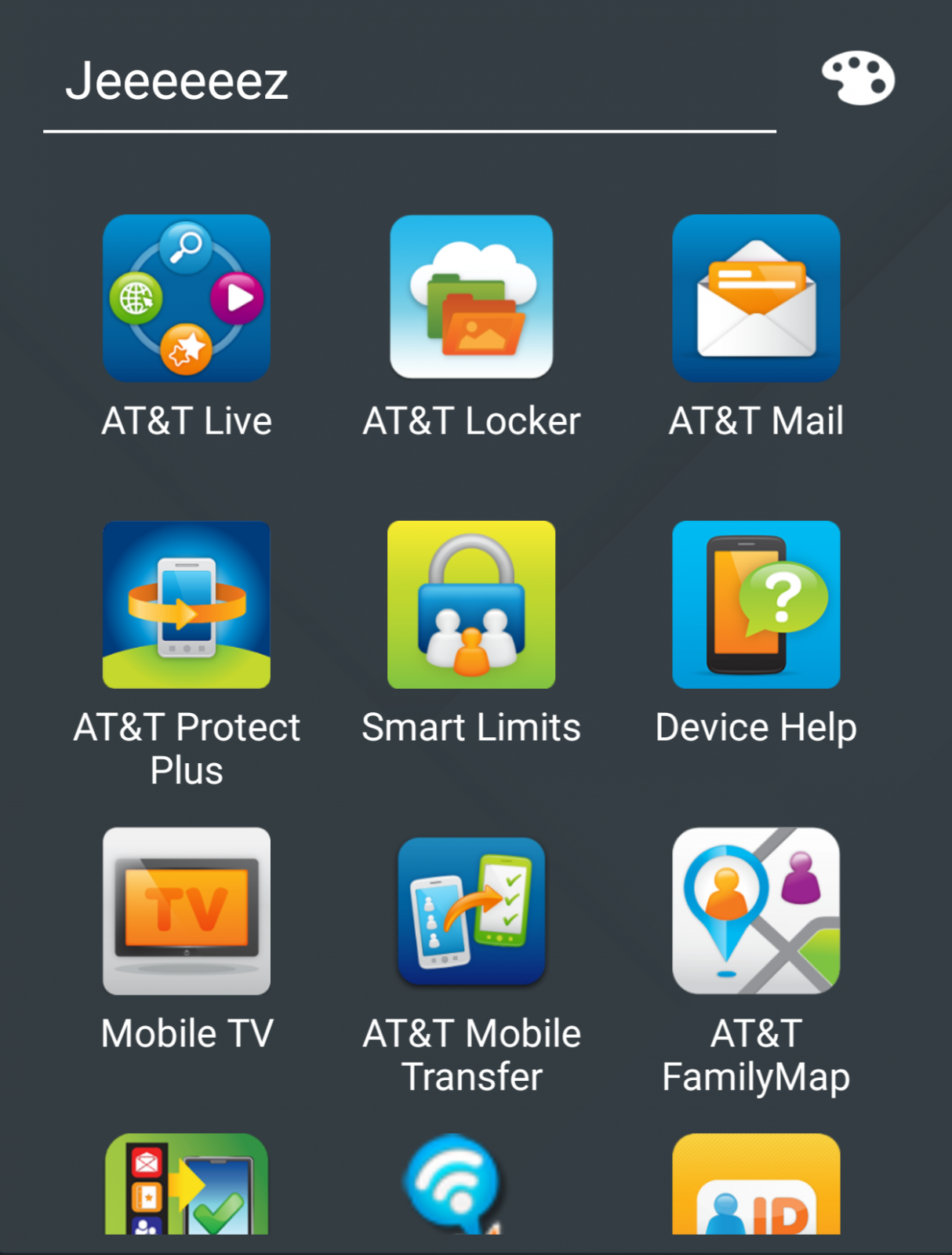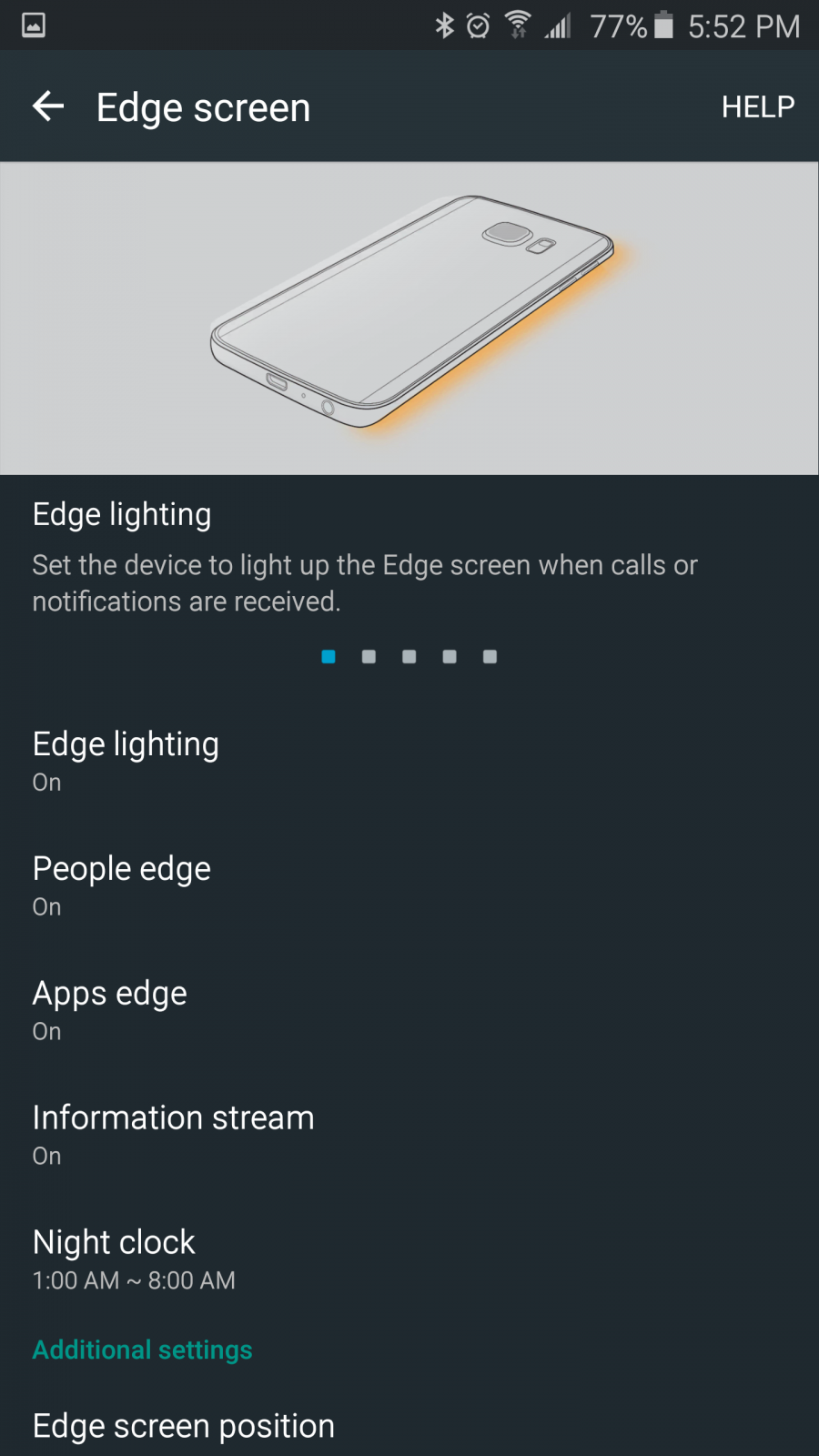We’re hitting a point in mobile technology where flagship smartphones seemingly need to come in pairs; where manufacturers have foregone the idea of a "one size fits all” device, instead focusing on making two different sizes for two different kinds of people. The regular user, the one that’s perfectly content sacrificing some minor specifications in exchange for a phone that fits perfectly in their hand … and the power user that demands every last spec, every inch of screen that can be crammed into their smartphone of choice.
Earlier this year, the Galaxy S6 edge made waves in the consumer space, bringing the first “dual edge” display, with curved glass on both sides of the front panel. We had seen fully curved displays like the LG G Flex 2, sure, but this was unlike anything else before it, and it became one of our highest-rated devices thanks to a stellar camera, powerful software, and unique design. But the battery life was disappointing for most, and not everybody was happy with the smaller size — particularly, fans of the Galaxy Note series. Riding alongside the release of the newest Note, Samsung seized the perfect opportunity to introduce the answer to those complaints, in the form of a second size. So how is the supersized life with the Galaxy S6 edge+?
Galaxy S6 edge+ Review Video
Specs & Hardware
If you’re already familiar with the look and feel of the Galaxy S6 edge, then the edge+ should be no different. It sizes up from 5.1” to 5.7”, the same display size as its launch partner, the Galaxy Note 5. Falling right in line with other recent Samsung devices, it's a stunning display, with 518 pixels per inch (at 2560 x 1440) across a Super AMOLED panel that brings bright and vibrant colors and class-defining brightness settings. This allows the display to go from very low brightness for viewing at night, to being one of the brightest displays outdoors to accommodate for direct sunlight. Of course, the most important display feature of the Galaxy S6 edge+ is, well, the edges, which spill over both sides of the phone’s design.
That design is an all-glass and aluminum construction, covering most of the phone’s surface area with Gorilla Glass 4. At 153 grams it’s surprisingly light given its size, and with a 75.6% screen-to-body ratio the phone feels significantly smaller than its 5.7” display would suggest — though just to be sure, it measures in at 154.4 x 75.8 x 6.9 mm. The S6 edge+ follows Samsung’s typical layout beneath the display, with two capacitive buttons (Recent Apps and Back, respectively) flanking a physical home button, and like the S6 edge before it, that home button brings a fingerprint scanner to the edge+. There’s also a 5 MP wide-angle camera on the front, and around back is a more capable 16 MP shooter with an f/1.9 aperture and both OIS and VDIS stabilization. Next to that rear-facing camera is the same heart rate sensor originally found on the Galaxy S5, and an LED flash. Between the phone’s proportionately small mass, its premium materials, and the dual edge display, the Galaxy S6 edge+ might be Samsung’s most impressive hardware to date, and it stands as an example of what the company is capable of … though that design doesn’t come without some compromise.
For starters, the Galaxy S6 edge+ lacks both microSD expansion and the option of a removable battery. This is to be expected, as the original Galaxy S6 edge had similar limitations, but the features (or lack thereof) are becoming an increasingly large topic of contention amongst consumers who expect more options with their high-dollar smartphones. The Galaxy S6 edge+ is also one of the more fragile devices on the market thanks to its two glass panels, and especially due to the curved edges that almost guarantee trouble in repairability. You’ll likely need to use a case when handling this phone, though our early experience with this phone and the similarly designed Galaxy Note 5 show promising signs of durability. Strangely, the IR blaster previously found on the original Galaxy S6 edge is now also missing here, for reasons unknown. This means that you won’t be able to use the edge+ as a TV remote, and as such the Peel Remote app has been removed from the phone’s pre-installed software suite. On the upside, the internal specs of the phone are just as stellar as in its smaller sibling. An octa-core Exynos 7420 SoC runs the show with the assistance of a Mali-T760MP8 GPU, and the RAM has been bumped from 3 GB in the S6 edge to 4 GB.
Software
Just as it shares the same hardware design principles, the Galaxy S6 edge+ mirrors the Galaxy S6 edge in software, bringing the latest iteration of Samsung’s custom overlay on top of Android 5.1.1. The user interface has vastly improved from the TouchWiz woes we’ve written about in the past, with much speedier performance and cleaner design than ever before. The home screen retains its basic grid format with Clipboard Briefing on the leftmost page, and assuming you have a Samsung account, you can still access a plethora of user-created themes to alter the icons, color scheme, and font of the device — which you’ll definitely want to do before the default theme’s blindingly bright colors sear your retinas. Along with the typical Samsung applications like S Health, there are two new inclusions on the S6 edge+ that you won’t find on its smaller sibling (at least, not in the initial software package): Samsung Pay and SideSync. The latter allows you to connect your S6 edge+ to your Mac or PC to share the screen, transfer files, and take phone calls and texts from your computer. It feels a lot like PushBullet and works very well — this is Samsung’s direct answer to Handoff on iOS.
At least most of it can be disabled.
The Galaxy S6 edge+ is thankfully aware of its display size and resolution, coming with a higher DPI setting than most other devices on the market and utilizing software that truly takes advantage of the real estate given. Samsung’s Multi Window capabilities are present the edge+, and the 4 GB of RAM keep both apps running without a hitch. Of course, you can resize, rearrange, or replace the open windows, and features like this make the Galaxy S6 edge+ succeed where other devices like the Nexus 6 have failed in both offering a large screen, and giving you a reason to have it (though it’s worth noting that the smaller Galaxy S6 edge also possesses this feature).
There’s a bit of carrier meddling on our AT&T review unit; the traditional list of system settings (present on our T-Mobile unit) has been replaced with a less favorable menu of tabbed categories, and there’s a significant amount of preinstalled bloatware, ranging from AT&T Navigator, to Lookout Mobile Security, to Yellow Pages — most of which can only be disabled, not uninstalled. The AT&T model also brings an annoying persistent notification when connected to a WiFi network, and as is the case with nearly all Android devices on America's second-largest carrier, the network name is permanently affixed to the leftmost space in the notification bar. These modifications will all vary depending on the carrier you buy from, and can be superseded by purchasing an unlocked device, but it’s sure to be an annoyance for some.
The dual edge display that gives the Galaxy S6 edge+ its name not only looks and feels great to use, but adds some functionality as well. There’s a constant tab that sits in the upper-right corner of the display by default, and when pulled opens People Edge and App Edge, two shortcut pages that offer quick access to favorite contacts and applications. You can set up to 5 of each, and tapping a contact will prompt you to choose from either calling, texting, or emailing that person. If you don’t care for the upper right placement, the actionable tab can be moved to either side of the display and moved along a vertical axis for optimal positioning. You can also make a quick back-and-forth swipe gesture along the edge while the display is off to activate a stream of ticker feeds, from Twitter trends to local news and weather. Again, this can be rearranged to your preferred edge, but this is actually one of the biggest problems with the two edges … only one is ever useful at a time. Its great that you can easily prioritize one edge over the other through the system settings, but no matter which edge you pick, the other side of the display becomes nothing more than eye candy. We’ve seen this same behavior before on the Galaxy Note Edge and the Galaxy S6 edge, but three iterations in, it’s disappointing to see one side still going to waste, and it really makes Samsung’s most unique and innovative hardware aspect feel like an incomplete idea.
Camera
The rear-mounted 16 MP sensor in the Galaxy S6 edge+ is the same one found on the Galaxy S6, which produced some of the most impressive shots we’d ever seen out of an Android phone, and the story is no different here. Double-clicking the home button launches you immediately into the camera viewfinder from any screen on the device (even when the display is off), and it’s one of the quickest shutters on a mobile phone. There's OIS on board, and it works in tandem with the newly added VDIS stabilization to reduce motion blur and shaky freehand photography.
If somehow the auto shooting mode can’t manage to take a good enough shot, the Galaxy S6 edge+’s viewfinder app features a list of manual controls for fine-tuning, including settings like ISO, exposure, and manual focus. If you’re the type that prefers to make their adjustments later, there’s also RAW photo support (though be warned; RAW DNG files take up significantly more space than the JPG files you’ll take by default, so you’ll want to watch your storage and make liberal use of Google Photos or a similar app). On top of manual mode, there are also several “novelty” modes, the most notable of which is Live Broadcast. It's essentially Samsung’s answer to Periscope, and it uses YouTube to host realtime video streams directly through the camera app.
In any case, the Galaxy S6 edge+ has one of the most capable cameras on the market, with terrific color saturation and surprisingly good low-light performance. Shots are bright and full of depth thanks to the wide open f/1.9 aperture, and the 16 MP sensor produces an impressive level of detail. That wide aperture especially comes in handy once the lights go out, and though they may not be the absolute best we've ever seen, photos taken in low light with the Galaxy S6 edge+ have a good range of saturation and clarity. Of course, shutter speed takes a hit when shooting at night, as is the case with just about any other camera, so fast-moving subjects or shaky hands could cause some trouble here, and the viewfinder is a bit slower to focus in the dark, but as a whole the camera performs better than almost any other smartphone out there.
Performance
It's hard to describe the performance of the Galaxy S6 edge+ without using the words "blazingly fast." Everything from flicking through home screens to jumping between multiple apps, multitasking, or gaming is as quick and responsive as it gets. The 60 fps animations run butter smooth throughout the interface, and thanks to the phone's top-notch specs, lag and stutter are an absolute rarity, even despite Samsung's fairly heavy software customizations. One of the only majorly annoying issues we noticed in our testing was in viewing notifications from the lock screen. Ideally, swiping on the lock screen after tapping a notification should open the corresponding app, and it does ... after about five seconds. In the time it takes for the phone to load the app matching the notification, you're better off launching the app yourself from the home screen, which simply shouldn't be the case on such a premium, high-dollar phone.
On the bright side, that's about the only time the Galaxy S6 edge+ will feel slow. There's the occasional frame dropped when playing graphic-intensive games like Asphalt 8, but never lag during gameplay, and more importantly we never ran into any overheating issues while playing games — even after hours at a time. The only time we ever noticed the phone getting overly warm was when it was plugged into a high-output charger, but even then it never reached dangerous levels. Speaking of charging, it's not something you'll have to do too terribly often; for all of the Galaxy S6 edge's shortcomings in battery endurance, the edge+ is a significant improvement, typically reaching past four and a half hours of screen-on time, whether we were multitasking, streaming music and videos, gaming, or doing all of the above. It can be a bit inconsistent, sometimes only hitting three hours or so despite no change in usage, but the vast majority of the time you can expect a fairly long-lasting battery — more than enough to get through a full day, and if you find yourself running too low on power, it only takes 90 minutes to charge from 0-100% using Samsung's included Adaptive Fast Charger.
Call quality in the Indianapolis metropolitan area was impressive. Callers reported clear audio on their end (though nothing outstanding), and the experience was the same on the receiving end, as well. HD voice would have been a nice addition, but call quality sounds good enough without it.