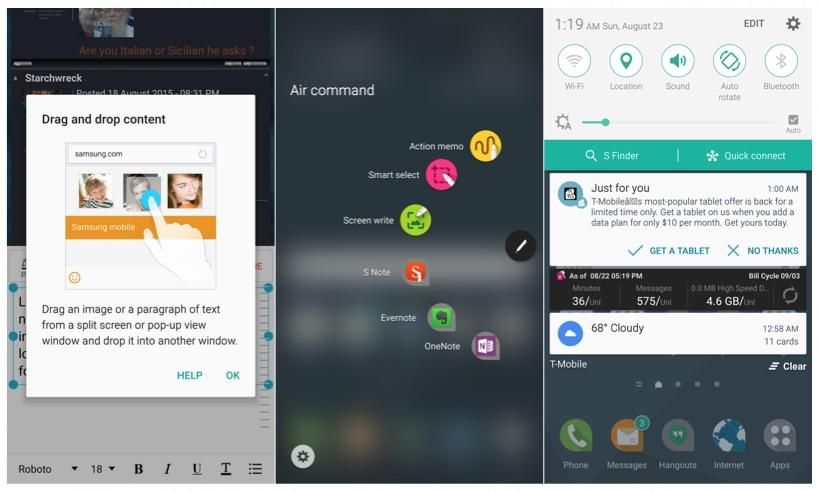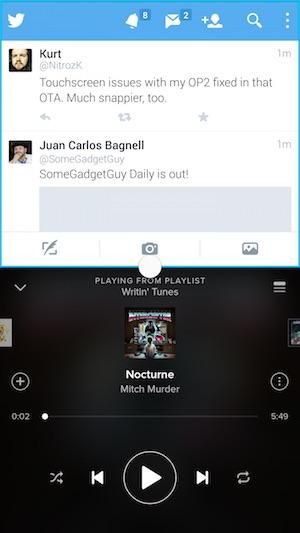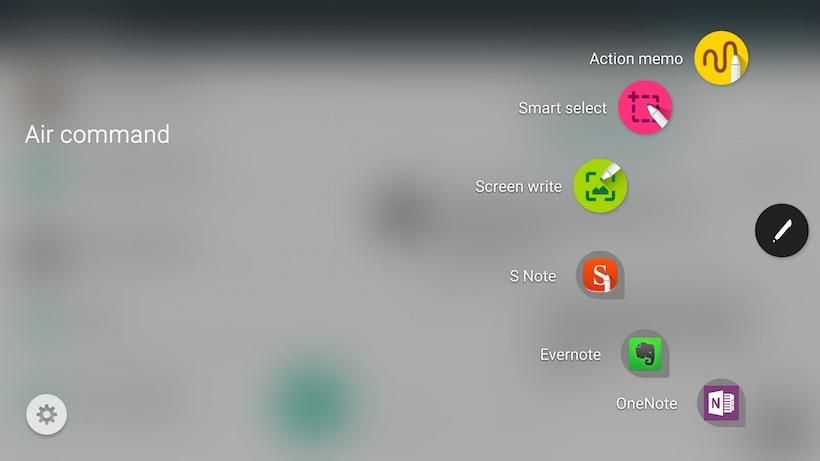At a glance, you could be forgiven for mistaking the Galaxy Note 5 for its smaller sibling the Galaxy S6 – and that’s no accident.
The Galaxy Note 5 marks the company’s second major attempt to bring its large-format phablet into the mainstream, at least in terms of aesthetics. The first came in 2012, when the Galaxy Note II supplanted its predecessor’s wide, matte chassis with a narrower casing and a shiny paint job that evoked its contemporary, the Galaxy S III. The two generations since have seen Samsung take the opposite tack, distancing the Note from its flagship siblings: the Note 3’s stitched pleather stood in stark contrast to the Galaxy S 4’s hyperglaze plastic, while the Note 4‘s aluminum-magnesium frame looked nothing like the pock-marked “Glam” finish of the Galaxy S5.
But Samsung struck a chord with this year’s well-reviewed Galaxy S6, and it seems keen to transfer some of the plaudits to its phablet line. With slick glass-and-metal construction and a feature set nearly identical to that of its smaller sibling, some call the Note 5 a glorified “S6 with an S Pen.” Was this unification of big and small inevitable, or has Samsung sacrificed too much of the Note’s power-user cred in its quest to commoditize the king of phablets? Let’s find out.
Video Review · Specs & Hardware · Software · Camera · Performance
Pros/Cons · Pricing/Availability · Conclusion
Galaxy Note 5 Review Video
Specs & Hardware
The Note 5 is easily the most premium-feeling Galaxy Note ever to hit the market. A glossy back cover crafted from Gorilla Glass 4 curls into a metallic midplate at the sides, its twin curved edges suggesting an inverted Galaxy S6 edge+. The metal is 7000-series aluminum, narrow on the sides and flaring at the ends to accommodate the penetrations for audio, power, and S Pen ports (at bottom) and SIM tray and secondary microphone (at top). Between those endpoints, taking up nearly 76% of the face of the device, sits the display: its Quad HD resolution makes for an eye-popping 518 pixels every inch, while its Super AMOLED technology delivers stunning color saturation and a very broad range of brightness settings. The Note 5 display is also very versatile when it comes to brightness: it can be set so dim as to appear almost off for nighttime reading, or overdriven to super-bright levels for easy outdoor legibility even on a the sunniest of days. None of this will come as a surprise to owners of a recent Samsung smartphone, but those accustomed to almost any other device will probably be blown away. It’s the best display we’ve seen on a large-format smartphone, and its super-narrow bezels also make the Note 5 much easier to hold than similarly sized phones.
In the hand, this is far and away the most premium-feeling Galaxy Note ever. Its clicky buttons and new spring-loaded S Pen are a tactility treat, while its 171g mass and cool-to-the-touch metal frame give it the sense of a very expensive product (which of course it is). Unfortunately, you’ll likely need to invest in a case or a skin to keep it looking that way: the glass is absolutely impossible to keep free of fingerprints, and its slippery surface makes it prone to sliding off tabletops. Though one of our review devices did survive a drop from waist height on a hardwood floor with no damage, it seems unlikely it would have fared as well had it landed on concrete.
Pop off the back cover, and … oh, right. For the first time in Note history, you can’t open the back cover to replace the onboard battery. Nor will you find any MicroSD expansion slot alongside the SIM tray; instead you’re stuck with just the onboard storage, which starts at 32GB (25GB of which is user-accessible) and tops out at a paltry 64GB. Nor is there an IR transmitter here for controlling a home entertainment system – a feature included on the ostensibly lower-tier Galaxy S6. If you never knew or cared about these features from previous Galaxy Notes, their absence here is unlikely to bother you. But some Note owners have grown to rely on these added bits of versatility over the years, and Samsung’s decision to leave these longtime power users out in the cold is surprising to say the least.
Software
Unlock the Note 5 using the new-and-improved fingerprint scanner built into the home key, and you’re treated to Samsung’s revised user interface. If you’ve seen our Galaxy S6 review, you already know the software story here: Samsung’s custom UI (don’t call it TouchWiz) is speedier than ever atop Android 5.1.1, driven by the company’s own Exynos 7420 processor and 4 GB of high-speed LPDDR4 RAM. Samsung says the added memory is there to help juggle many apps at once, and indeed the Note 5 offers a better experience in this regard than the S6 did back in the spring – though whether we have the added gig of RAM or the newer Android build to thank is unclear. There’s more good news if you don’t like the out-of-box interface: Samsung’s Theme Store is full of skins –both paid and free– that completely replace Samsung’s bright colors and juvenile design. And this year we’re finally treated to software that intelligently utilizes the high-definition hardware it’s mated to: the Note 5 display uses a higher dpi setting than earlier Notes. That means the Note 5 can pack more text and graphics onto its screen than last year’s Note 4, despite its boasting the exact same size and resolution.
Samsung has for years taken heat for the amount of cruft it includes with its phone software, and the company seems to have learned its lesson: the Note 5 brings few of the gimmicks that characterized Samsungs of years past. On the one hand, this is great: it’s nice to carry a phone that’s not constantly forcing you into some convoluted and half-baked “convenience.” On the other, we’d like to have seen more fleshing out of some of the Note’s useful features. Chief among these is Multi Window, which allows a user to run two apps side-by-side: the list of apps compatible with this feature is almost identical to last year’s … which itself wasn’t much improved over the year before that. Multi Window used to be a huge differentiator for the Note line, proof that Samsung possessed not just the gall to build huge screens into consumer smartphones, but the smarts to leverage that large screen intelligently. After three years of only moderate improvement and growing competition in this space, the feature now seems almost ho-hum.
Note 4 S Pen on bottom, Note 5 S Pen on top
There’s a little more excitement when it comes to the newest iteration of the S Pen stylus. Eject it from its silo with a quick click of the spring-loaded crown and the Note launches into memo-taking mode, ready to record a note and automatically save it when the pen is returned to its dock. There’s also a new PDF editor with baked-in S Pen support, making it easier than ever to sign contracts or make handwritten edits to documents. Topping off the trio of new pen features is “Scroll Capture,” which stitches multiple screenshots of a long webpage or list of directions into a single image for markup or later reference. While they might sound somewhat elementary, it’s simple and useful add-ons like these that make a built-in stylus worth having. In our time with the Note 5, we’ve used Scroll Capture to make edits to a friend’s cover letter and the PDF reader to sign a lease on an apartment. Yes, we could have accomplished the same feats on another phone using third-party apps and a fingertip, but the Note 5 does it all much more elegantly right out of the box.
If you want the fancier S Pen features they’re all still here: the Air View menu lets you drag and drop blocks of text or images from one app into another, or write out a phone number long-hand to dial it. In our view, though, the the S Pen is at its best when it sticks to the simple stuff. It’s a great highlighter for scripts or study guides; it’s a great faux “mouse” for scrolling and clicking when you don’t want to pick your phone up from the desktop; and it’s a great markup tool if you need to draw a route on a map or call attention to a particular portion of a website.
(PSA: If you do pick up a Note 5 of your own, take caution never to insert the S Pen upside-down. Because the new stylus has a uniform diameter all along its length, it will jam very easily even if only partially inserted. Worse, removing it will destroy the delicate sensor within, rendering the S Pen useless. In many cases, this damage is irreparable even with the assistance of a professional service shop, and Samsung appears unwilling to replace units damaged in this manner. Whether this is best characterized as a design defect or a user error is up for debate; feel free to sound off in the comments below.)
Camera
By all indications, the Galaxy Note 5 camera is the same one found in the S6. That means a 16MP sensor with an f/1.9 aperture mated to an optical stabilization system and triggered by a double-click of the home key.
It also means the best photo quality you can find on Android, almost without exception. While the Note 5 does suffer from a wandering focus issue in extremely low light, there’s a full suite of pro-level controls here (including manual focus) to compensate for that. For those who shoot more moving pictures than snapshots, Samsung has also bundled in new software stabilization that works in concert with the OIS hardware to further smoothen bumps.
Samsung’s new software features are, again, limited. “Live Broadcast” is a YouTube-powered analog to Periscope or Meerkat that lets you stream video on the fly via your own Google account; “Video Collage” is a clever means of squeezing four 6-second clips into a single frame suitable for Instagram; and RAW capture mode lets you save uncompressed images for more precise editing later on (though the large file size of the ensuing .DNG images ensures you’ll be uploading to the cloud or transferring to a PC quite often, even if you opt for the 64GB model of the Note 5).
Thankfully, you don’t need to use any of those parlor tricks to get the most out of the Note 5’s optics. You just double-click and shoot … and odds are you’re going to see great results whether it’s a video or a still. As with any smartphone there are occasional issues –our main complaints are inaccurate color reproduction in low light and a lack of saturation in HDR mode– but on the whole this is an absolutely fantastic set of cameras.
Primary Camera (16MP, f/1.9)