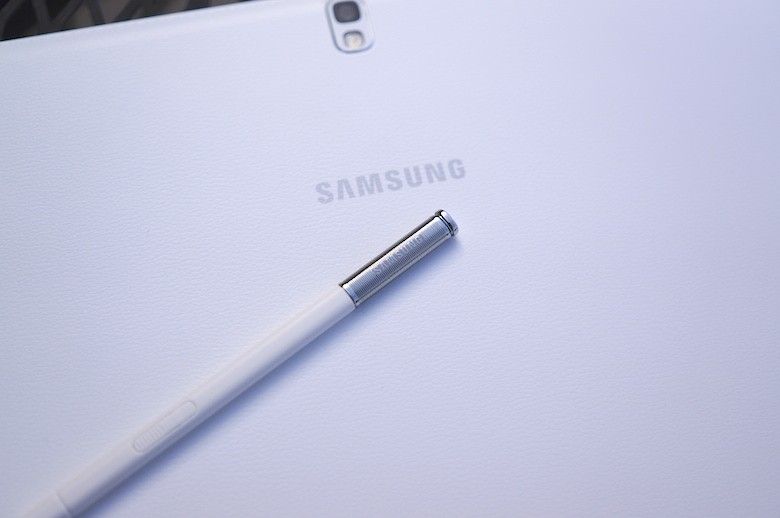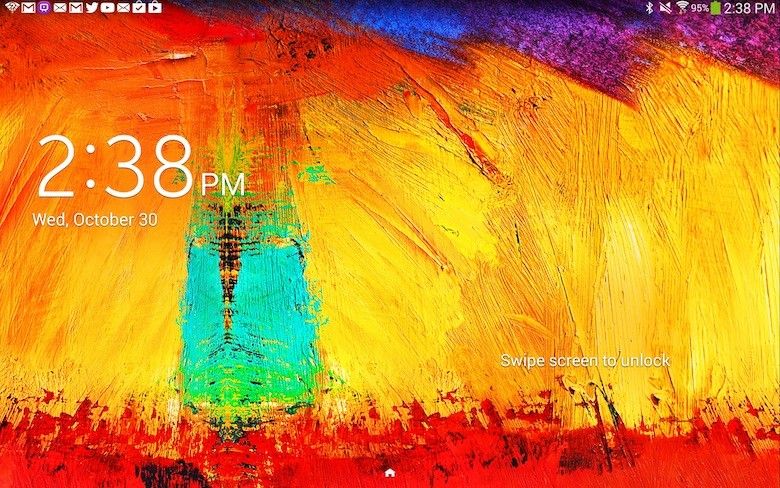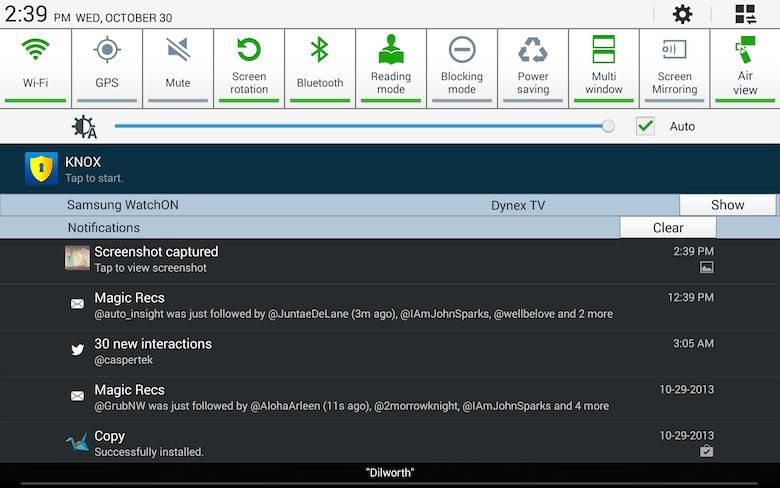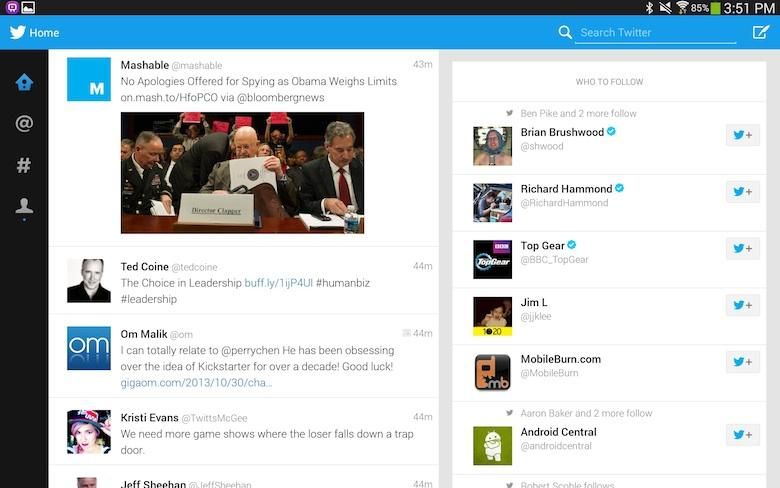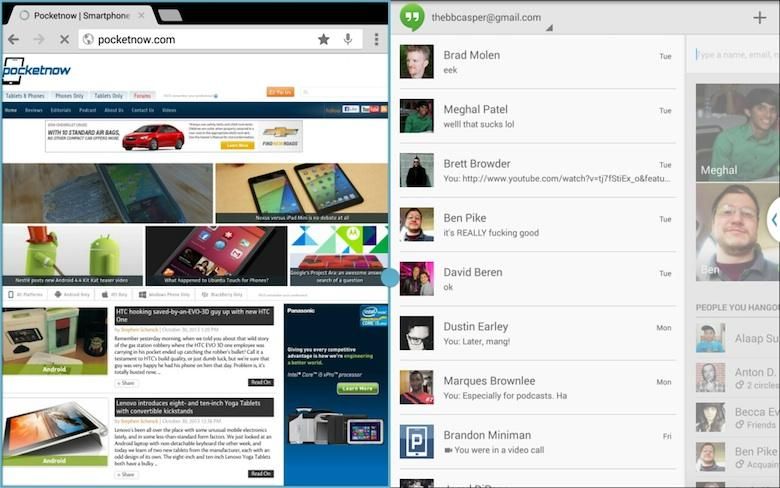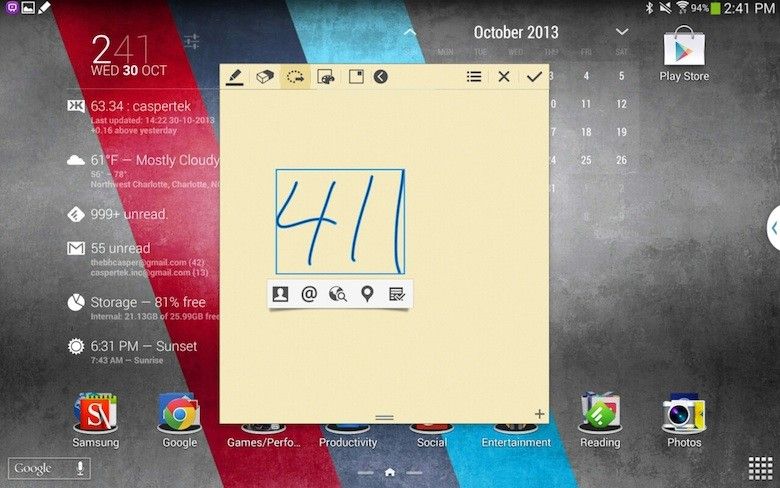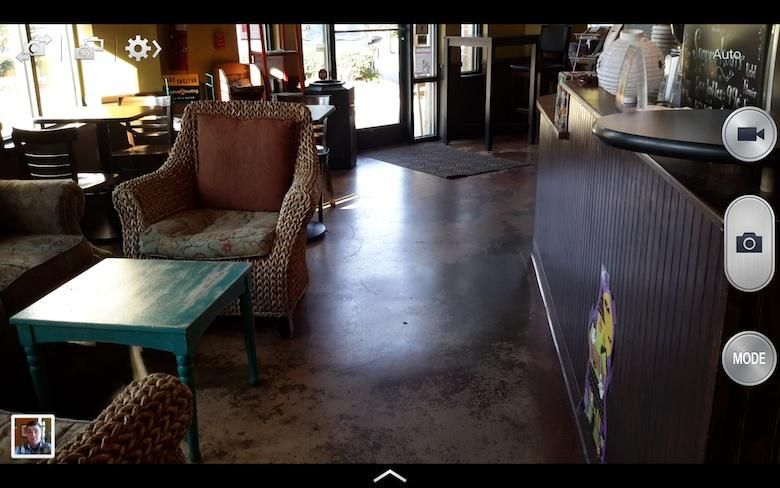Tablets have, up to this point, been mostly a compromise. They promise to offer extended functionality over their smaller smartphone counterparts. Yet the sheer portability (read: lack of keyboard and peripherals) comes at the sacrifice of the level of utility provided by a laptop or ultrabook.
It’s the catch-22 Android-powered tablets are perpetually caught in.
Samsung aims to fix that, at least in the best way possible without using a full-fledged operating system.
Enter the Samsung Galaxy Note 10.1 2014 Edition. It’s Samsung’s latest addition to the increasingly popular Galaxy Note brand, of course, with S Pen in tow. Like with the Galaxy Note 3, the Note 10.1’s broad palette of high-end specifications and new design are telling of the time and attention Samsung has given to the Note lineup.
The question remains: is the new Galaxy Note 10.1 worth your money? We’ve spent the last 13 days using and abusing the Note 10.1 to try and answer that very question. This is our Galaxy Note 10.1 2014 review.
Video Review · Specs & Hardware · Software · Camera · Performance Pros · Cons · Pricing/Availability · Conclusion · Scored For Me
Video Review
Specs & Hardware
If you took the Galaxy Note 3 – which we’ve covered extensively, mind you – and stretched it in both width and height, while slightly shrinking its thickness, you would effectively have the Galaxy Note 10.1 2014 Edition, give or take.
It bears the same redesign – lined faux metal trim, a faux leather backing, faux stitching around the edges of the back, harder corners, and sharper edges. Like the global model white Galaxy Note 3, the leather-like finish is quite obviously plastic. It’s slick and doesn’t begin to mimic the feel of true leather. But it’s not a bad look or feel, especially in comparison to earlier Galaxy Note and Galaxy Tab devices.
The build quality is nice, and the tablet is surprisingly solid. Unlike those previous models, this Galaxy Note 10.1 does not creak or pop when the device flexes. It has a great heft and feel to it. And it’s ultra thin with a nice weight distribution and balance.
Over the last year, Samsung has shown us one thing: it has a penchant for clever design and has learned how to properly utilize space. At 243.1mm wide, 171.4mm tall, and 7.9 mm thick, the new Galaxy Note 10.1 comes in shorter, narrower, and thinner than last year’s model. It’s also 57g lighter than before.
That size and weight reduction did not come at the expense of specifications, however.
The Note 10.1’s spec list is as monstrous as we’ve seen from an Android tablet. It’s powered by Samsung’s Exynos 5 Octa 5420 SoC, which is composed of two quad-core CPUs clocked at 1.8GHz and 1.3GHz with an ARM Mali-T628 MP6 GPU. It comes in 16GB and 32GB capacities, with the option to expand storage via microSD up to 64 additional gigabytes, has 3GB RAM, an 8-megapixel rear camera, 2-megapixel front camera, and a 31Wh battery rated at 8,220mAh.
Connectivity for this specific model is limited to WiFi ac, but there is an LTE model, too. It ships with NFC, an IR blaster along the top edge, and Bluetooth 4.0. Unlike the Note 3, oddly enough, it does not come with USB 3.0 onboard.
The best bit of hardware on this tablet, though, is its gorgeous display. Measuring 10.1 inches, diagonally, it bears a resolution of 2,560 by 1,600 pixels for a total density of 299 pixels per inch – double that of last year’s model. The Super Clear LCD panel produces vibrant colors, offers passable contrast and black levels, and fairly balanced whites. It’s easily one of the best tablet displays available. If you’re a pixel junkie, you have to at least give this one a look.
The redesigned S Pen is tucked away in the upper right corner. Like with the Note 3, it features the flattened design, which enables it to be inserted in the tablet in two orientations – face-up or face-down. The tip is now rubberized and easily replaceable, allowing for more a natural handwriting feel. And the stock is grooved to make the S Pen easier to locate blindly and easily remove from the tablet.
As far as hardware goes, this is the nicest Samsung tablet we’ve had the pleasure of holding. Note, however, that this hardware still falls short of its more beautiful competition, such as the iPad or several ASUS-made tablets.
Software
The software situation on the Galaxy Note 10.1 2014 Edition is something we’re all very familiar with from Samsung devices by now.
It ships with Android 4.3 on board, beneath Samsung’s own TouchWiz software, which means it comes with support for all the latest standards: Bluetooth Low Energy, OpenGL ES 3.0, and TRIM. It also comes with the latest Project Butter enhancements, as well as wireless display support.
But it’s not all sunshine and rainbows on the software front.
You would expect a tablet with 4.3 would also come with multiuser support with restricted profiles. However, that is not the case. Samsung has failed to implement one of the most unique features of the 4.3 firmware. And that’s truly unfortunate.
Note: We were just informed an updated is being pushed out to the Galaxy Note 10.1 2014 Edition, which brings multiuser support.
Pre-installed is all the typical Samsung mumbo jumbo: S Note, S Translator, S Voice, Group Play, KNOX, WatchOn, ChatOn, and a handful of other apps. Samsung has also thrown some useful application links (read: not actual apps, but hyperlink icons to download apps from its own content store) in a folder called Galaxy Plus, found in the application drawer. These apps include Evernote, Dropbox, SketchBook for Galaxy, TripAdvisor, and Flipboard. Businessweek+, The New York Times, and POLARIS Office 5 also come installed out of the box.
It shouldn’t go unstated that the Galaxy Note 10.1 2014 Edition is currently the only tablet that the official Twitter application supports with a tablet-specific layout. We’ve been using it since day one. It should also be noted that this isn’t anything to get excited over.
Samsung as you would expect, also includes its own content stores – Samsung Apps and Samsung Hub. And as far as their offerings go, they’re just as comparatively barren as before. The presentation is nice, and we’re sure Samsung’s niche ecosystem within an ecosystem sounds nice to … someone. But we can’t imagine why anyone would prefer to buy from Samsung over Google.
Like on the Galaxy Note 3, pressing the Home button twice will open My Magazine, a Flipboard-powered social reader. And the implementation is the exact same as we found in both Galaxy Note 3 reviews. It’s a cool feature, but aside form the hardware integration, it’s really no better than the official Flipboard app; it loads slowly and takes several seconds to refresh … every time.
While Samsung has jam-packed its software with tons of niche features many may seldom use, it has also managed to build upon its more compelling software – all the multitasking features everyone seems to love so much.
Multi-Window, for the most part, is the same as it has been all along. Long-pressing the back button from anywhere within the system reveals a pull-tab on either the left or right edge of the display. Slide this out to reveal a preset list of applications which can be run side by side, two at a time. Like before, the windows can be resized and swapped around, but the new functionality is what’s truly interesting. Like tabs within Chrome, you can flip between all the previously opened windows. You can drag and drop pictures and text between supported applications. And you can create shortcuts to your favorite pairs of split-pane windows. This is incredibly useful when you find yourself often using the same two applications together. We, for example, often used Chrome and Hangouts at the same time, so we made the two a pair for quicker launching of both.
We can’t help but feel the Multi-Window feature would be much better with support for any and all applications, but it’s still quite useful in various situations.
The S Pen comes with its own software suite, as well. Remove it from its slot or long-press the button and hover it over the display to reveal Air Command, a radial palette of S Pen features: Action Memo, Scrapbooker, Screen Write, S Finder, and Pen Window. Action Memo can also be accessed by pressing the S Pen button and double-tapping the display. And Screen Write can be activated by pressing the button and long-pressing the display with the S Pen.
While the premise of Action Memo is great, in actual use, it’s far less useful than we imagined. It’s generally much easier to just type something in than it is to hand write a number to call someone. S Finder and Pen Window, however, are the most intriguing S Pen features. S Finder is essentially a way to filter through all the content on your device by a number of filters or by searching. And Pen Window allows you to open one of seven resizable, floating applications.
Pairing Pen Window with Multi-Window reveals just how awesome the Note 10.1 2014 Edition truly is. It allows you to run upwards of six full-fledged applications simultaneously. Excessive? Sure, absolutely. But that’s not the point. The point is quite simple, however. You can.
It’s the features like these which make Samsung’s tablets so incredible. But at the same time, Samsung drops the ball in several areas.
The notification shade, for one, is an enormous eyesore. It’s full-screen, meaning there is a ton of wasted space – not unlike all the applications still not optimized for tablets which we ridicule so often. And the Settings application only continues to get more and more confusing. On the Note 10.1 2014 Edition, the Settings app is both tabbed and paned, creating one of the most unpleasant, convoluted, overcomplicated experiences in recent memory.
Put simply, the software is both the best and worst part of this tablet.
Camera
Let’s be completely honest. This is a 10-inch tablet. Its primary function is not taking pictures, and the quality of its 8-megapixel image sensor is, well… not great.
The software is quite similar to what you will find on smaller Samsung devices, like the Galaxy S 4 or Note 3. The Mode button reveals a vertical carousel of shooting modes, and the hidden drawer at the bottom of the interface offers a handful of filters. The remaining controls are found in the upper left corner.
The software side of things is fine and dandy. Image sensing itself, however, is not so impressive.