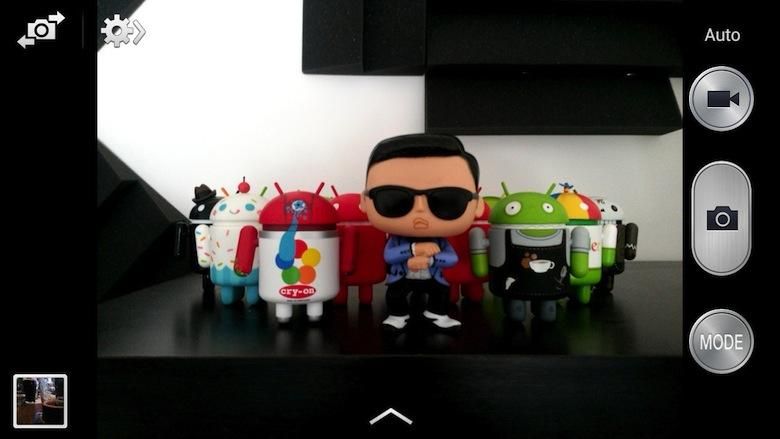Samsung is great at many things: pushing boundaries, providing a portfolio of mobile devices in practically every size imaginable, and applying the same design language across the entire portfolio. The Galaxy Mega 6.3 is a perfect example of that.
Many said the original Galaxy Note, with a 5.3-inch display, was entirely too large. In fact, 4.3-inch smartphones were considered large just two years ago. Then Samsung proceeded to release an even bigger smartphone, the 5.5-inch Galaxy Note II. Now thanks to the Galaxy Mega 6.3, a gigantic smartphone that bears a 6.3-inch display and more closely resembles a small tablet than a smartphone, the Galaxy Note and Galaxy Note II seem rather modest … maybe even normal.
Instead of existing under the same brand, it and its 5.8-inch sibling have been given appropriate brands of their own – Mega.
We’re left with a bevy of unanswered questions we now aim to answer once and for all. Is a phone that barely fits in your pocket worth the buy? Have we finally met our match, a phone that’s too big to handle? How big is too big? (Hold the “That’s what she said” jokes until the end.) We’ve spent eight full days with the Galaxy Mega 6.3 in our (stretched) hands and (tight) pockets. This is our full review.
One more thing before we get started. We’d like to give a shout out to our friends over at Negri Electronics for lending us a Galaxy Mega 6.3 for this review period. Be sure to check out the site to order your very own Galaxy Mega 6.3, another mobile device, or accessories!
Video Review · Specs · Hardware · UI · Camera · Performance
Battery Life · Call/Network · Pricing/Availability · Conclusion · Scored For Me
Video Review
Specs
For those who believe branding doesn’t matter, that “it’s just a name”, the Galaxy Mega 6.3 is proof otherwise. Had the Mega 6.3 instead been part of the Galaxy Note or Galaxy S brands, its specifications would likely be top of the line.
The specifications certainly aren’t disappointing. They’re on par with, if not better, than most phones released last year. But it’s clear Samsung doesn’t want to market this phone as a high-end flagship, that it doesn’t want to cannibalize its existing Galaxy Note II or Galaxy S 4. Thus, the Galaxy Mega 6.3 comes with modest specifications in a chassis that is anything but.
It features a 1.7GHz dual-core Krait processor and Adreno 305 GPU to make up the Snapdragon 400 chipset, which is plenty of horsepower for most. It also has 1.5GB RAM, 8GB or 16GB of fixed storage paired with a microSD card slot for up to an additional 64GB, an 8-megapixel rear camera, and a 3,200mAh removable battery. It comes with a host of standard connections: LTE and/or HSPA+, NFC, Wi-Fi b/g/n/ac, Bluetooth 4.0, and infrared.
And the display is this smartphone’s defining feature. Diagonally, it measures 6.3 inches with a resolution of 1,280 by 720 pixels and a pixel density of 233ppi. That’s far from impressive, considering there are smaller, much more dense displays widely available – 4.7-inch 1080p panels, for example.
Unlike most other Samsung smartphones, the Mega 6.3 does not equip a Super AMOLED display, meaning colors are not super-saturated, and contrast is lower than you might expect when turning on a typical Samsung smartphone. Instead of OLED, this display is a TFT LCD panel. It offers wide viewing angles, and it’s extremely bright. Colors are anything but dull, but they’re certainly less vibrant than your standard AMOLED display and even the S-LCD panels HTC is prone to using. And the low density is quite noticeable to a trained eye – the edges of icons look fuzzy and lettering isn’t as crisp as it could be. Even the stock wallpapers look pixellated.
In all, the Mega 6.3’s specifications certainly aren’t bleeding edge, but we live in a time where even mid-range specs can offer decent, if not great, performance. But we’ll get to that in a bit.
Hardware
The hardware is everything you would expect from a Samsung device in 2013. The Galaxy Mega 6.3 utilizes the exact same design as the Galaxy S 4 and Galaxy Note 8.0. There is a defined plastic trim around the edges that resembles brushed metal, it’s painted with a dot pattern that sits beneath the glass on the face and hyperglaze finish on the rear, and the physical Home button with a capacitive Menu and Back buttons on the left and right, respectively, are present.
Naturally, it feels like a smaller Galaxy Note 8.0 or larger Galaxy S 4 in the hand. And the same issues with the hardware as with other Samsung devices are quickly noticeable. It’s a serious fingerprint magnet; it’s extremely slippery at times, making it difficult to hold on to; the plastic scratches fairly easily; and it doesn’t feel very premium, despite the price tag.
Samsung does deserve some praise on the physical size of the Mega 6.3; its dimensions are actually quite impressive. At 167.6mm tall, 88mm wide, and 8mm thick, it’s 16.5mm taller and 7.5mm wider than the Galaxy Note II, but it’s also 1.4mm thinner. And despite all that extra material, it weighs 199g, only 16g more than the Note II.
The device is hardly petite, and hitting the scales at 200g, it’s not exactly a featherweight. In fact, it weighs more than just about any other smartphone … ever. But it’s truly a feat for Samsung to have kept it as light and as trim as it is. There is very little bezel around the edges of the display, and very little wasted space … period.
Despite all that, it still manages to take up practically the entire pocket, whether it be in jeans, loose shorts, or a light jacket.
And it doesn’t make it any less unwieldy. At 6.3-inches, it almost always requires two hands to use the phone comfortably. About the only thing we’ve managed to (safely) do one-handed with the Galaxy Mega 6.3 is scroll through content in the browser, Twitter, Google+, etc. When it comes time to switch apps, type, navigate through Settings, toggle Settings in the notification shade, take pictures, or virtually anything else with the phone, a second hand is almost always needed.
One thing that immediately struck us as odd, however, is the fact that this device is not a Note. It’s a Mega, so no S Pen. We get that part. But why Samsung didn’t simply keep this line of devices under the same Note umbrella, we will never understand. Galaxy Note 6.3 sounds natural, and we can’t help but think the S Pen would have set this device over the top.
UI
The Galaxy Mega 6.3 comes loaded with the latest version of Android, version 4.2.2, running beneath the latest iteration of TouchWiz.
The interface will look familiar to anyone and everyone who has used a Samsung TouchWiz smartphone in the last two years. The icons have not changed, nor have the widgets (although there are a few additions), the appearance of the notification shade, or the Gallery application. Everything looks practically as it did when the Galaxy S III launched, but everything has been updated to support new features.
Namely, the pull-down shade at the top has been updated with the dedicated quick settings page, which feels a tad redundant alongside Samsung’s baked-in toggles in the notification shade. That said, we understand why they both exist. Toggles in the notification shade are there for convenience when you’re also checking notifications, while the quick settings page is there for two reasons: to appease Google and to side-step notifications and see all quick toggles at once via a two-finger swipe down from the top of the display.
Because it runs the latest version of Android, it also has support for lock screen widgets, screen mirroring, and Daydream mode.
That said, this is not the full-blown version of TouchWiz that comes packaged with the Galaxy S 4. It does include some new TouchWiz features, such as the new, tabbed Settings app, S Translator, and Story Album. Likewise, Air View works in Gallery, S Planner, the browser, etc.
Like the Galaxy S 4, the Mega 6.3 includes an hypersensitive display, and you can see a tiny light follow your hovering finger around the lock screen. But many of the Galaxy S 4’s new Smart features – Smart Pause, Smart Rotation, and Smart Scroll – are missing, as well as Air Gesture, Dual Camera and Drama Shot in the camera app, and Samsung Hub. Instead, the Mega 6.3 features the older Samsung Apps app, not Samsung Hub with a full-fledged content store.
And it’s minor differences like this that don’t make a lot of sense. Why wouldn’t Samsung want all Galaxy device owners to take advantage of Samsung Hub? It only justifies our fears that buying content from Samsung – rather than, say, Google or Amazon – is risky, that the ecosystem Samsung is creating is spotty and only available on select devices. In some cases (this one, for example), the content you may have purchased on the Galaxy S 4 is not available on the Galaxy Mega 6.3, a newer smartphone which is fully capable of running everything the S 4 is.
There may be an underlying reason for that, such as the launch country of the Galaxy Mega 6.3 we’re reviewing, versus a U.S. version where music and video licensing has already been hashed out. But the point still stands. The content you purchase from Samsung Hub isn’t available on just any ol’ Samsung device you buy, and that’s the unfortunate side-effect of buying into an ecosystem tied to specific devices by one manufacturer.
Considering the size of the display, it was great to see Samsung set the DPI (dots per inch) of the 6.3-inch display at a lower stock setting. Shown in the Google Now and Pocket Casts screen captures above, more content is displayed per page, rather than simply stretching the same content over a larger area.
A serious downside to the Mega, however, is built-in storage space. It comes in either 8GB or 16GB models, and it does support microSD cards up to 64GB. But the reason we mention this in the UI section is because, of course, this device runs TouchWiz, which is known for being excessively bloated. We have the 8GB model, and the total amount of storage left to the user is an anemic 4.78GB. That’s surprising, to say the least, considering this is a feature-light version of TouchWiz.
Camera
In terms of camera software, we’re not terribly impressed by the Mega 6.3. It sports the same interface as featured on the Galaxy S 4. It’s a clean interface that is simple to use, easy to navigate and doesn’t obstruct the viewfinder. But it’s the same story in the Camera app as it is throughout the rest of the Mega’s software: it doesn’t feature the additional camera features announced alongside the Galaxy S 4. Instead, it’s virtually the same camera software found on the Galaxy S III or Note II with a new look. There is no Drama Shot, no Dual Camera mode, no way to erase unwanted elements from the background of an image. New look, same old tricks.
Following in the footsteps of the Galaxy S III and Galaxy Note II, both of which offered some of the best mobile cameras from 2012, we imagined the Galaxy Mega 6.3 would be in the same ballpark.
With a little patience and great lighting, you can take some impressive shots with the Galaxy Mega 6.3. The color reproduction is spot-on, and contrast seems to be great. The level of detail in some images was impressive.