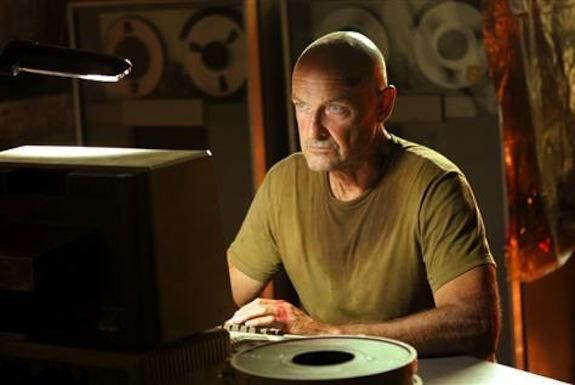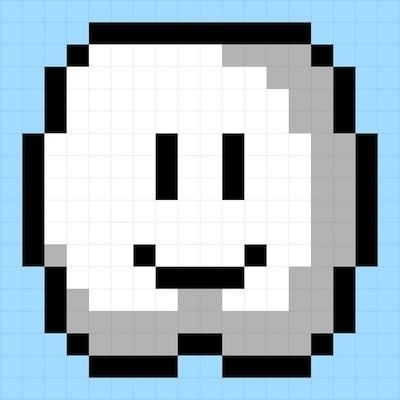Have you even noticed how fast and smooth a brand new desktop or laptop computer runs when you first take it out of the box? Other than the obligatory bloat, nothing is pre-loaded. Very few processes run in the background. Both the RAM and CPU are ready for whatever you throw at them.
Such is the case with a brand new smartphone or tablet — with a catch.
When you get your first phone or tablet, you haven’t setup your accounts. You haven’t downloaded and installed any apps. You don’t have any services pushing data to your device, or apps pulling data from web services at regular intervals. The absence of all of these add up to a pretty snappy experience.
Computers
Even John Locke would lose his cool after some of the stunts iTunes pulls.
In both situations, computers as well as mobile devices, when apps are installed, more services run in the background which occupy RAM, consume CPU cycles, and poll sites and services on the Internet for data. This not only slows things down, it also has a negative impact on your battery life.
With computers, every several years you just buy a new one, load the apps that you want, and get back to work. But the manner in which you install programs on desktops and laptops is significantly different when compared to mobile devices. Computers require you to either pop a disc into an optical drive, download an installer, or some similar process. Each of these has to be manually initialized. This has a positive benefit in that you only install those programs that you want — and not any that you no longer consider important.
Mobiles are Different
It’s a computer… that fits on your palm, man!
Smartphones and tablets are generally replaced (or “upgraded”) every year or two. Apps are also installed differently, typically via an app store specific to the OS that runs on the device. While downloading an installing apps in this manner is arguably significantly easier than the method to do the same on one’s desktop computer, we generally have significantly more apps on our mobiles than we do on our desktops. We rely on our web browsers to bring us content from services like Facebook, Twitter, Instagram, Hangouts, Gmail, and others, rather than installing an app specific to each task like we do on our mobiles.
This made setting up a new mobile device quite time consuming. Finding and installing dozens upon dozens of apps was frustrating!
To combat this, the different camps went about solving the issue in their own way. Apple opted for a “full device” backup and restore. Google opted instead to simply reinstall all your apps and some of your configuration settings.
Each of these approaches works just fine, however, both of them fail to provide the “fresh install” benefit that desktop and laptop computers have inadvertently had for decades.
The Cloud
I’ve seen the clouds from both sides now.
Now that we can store data (documents, pictures, home movies, our media collection, etc.) in the cloud, the debate over “restoring” versus a “fresh install” is becoming less relevant.
Now I can opt to not restore my apps and configurations when I get a new device. Yes, that means remembering and reinstalling almost two-hundred apps, but I get the benefit of a fresh OS, unburdened by the bloat that I’ve unwittingly been collecting over the years as apps I no longer use have piled up — and are automatically reinstalled with each passing generation of hardware.
Your turn
Now it’s your turn! Which side of the debate are you on? Would you rather reinstall everything from scratch every time you get a new device? Or do you prefer the simplicity of all your settings and apps being automatically restored for you? Head down to the comments and let us know!