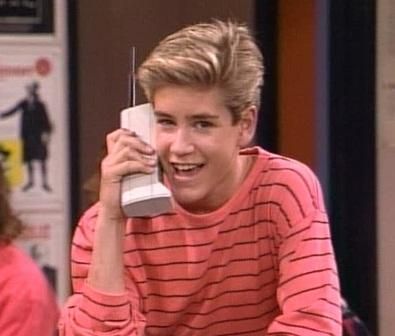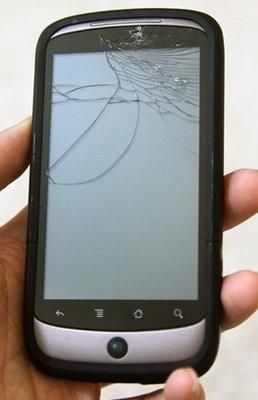Since I'm somewhat of a penny-pincher I tend to look at all of my purchases from a perspective that's a little different than other people. Let me start off by breaking the bad news to you: smartphones are disposable goods. They aren't intended for you to use for ten years like your washing machine or cook-stove. They're simply not "durable", but that makes things sound a little worse than they actually are.
If you want to make your phone last, what do you need to consider before you sign that contract or drop hundreds of dollars on it?
Stylistic Considerations
“My phone may look goofy but haven’t had to buy a new one in years!”
The best phone in the world right now might end up being completely out of place, and possibly even laughable in a few years. Most of the time that's okay, since you can simply swap it out for a new one when your phone starts showing its age. If you really want to buy a phone that's going to last a long time you need to remember that styles change over time, and today's trendy handset might be the brunt of tomorrow's jokes.
Durability & Repairability
Unfortunately, that’s not a fancy wallpaper.
Some phones are more durable than others. Typically they need to be on the market for a little while before we know which ones tend to be a little less prone to damage than others. Phones that have fewer moving parts (like physical buttons and scroll wheels) have less parts that are prone to breakage. Some phones have screens that are resistant to scratching but may be more prone to cracking.
Some phones may be easy to repair, whereas others could be very difficult. Again, knowing which are better than others takes some time — after all, someone's got to break their phone before we know how easy it is to fix, right?
Taking care of your device should go without saying. Carrying your phone in a padded hip-holster may offer more protection than carrying it loose in your pocket. Use of a case or screen-protector (or both) may add additional protection from bumps, drops, keys, or other sharp objects. All of the above will probably translate into giving your phone a longer life-span.
Standard Components
“We’re out of dilithium crystals, so how about I give you Warp Factor ‘nuthin’?”
I'm a "standards" kind of guy. I feel that a device that has a standard charging port is much more valuable than one with a non-standard port. The Motorola Xoom, for instance has a standard microUSB data port, but charging has to be done via a different port with a tiny connector on it (or through pogo pins on a compatible dock that must be powered by the same power supply with the same tiny connector). If that power supply gets lost or broken, and I can't easily find a replacement, my Xoom is nothing more than a paper weight.
Samsung, similarly, uses a proprietary connector on their tablets (but not on their smartphones). Break that thing and you're out of luck until you can find a replacement that simply may no longer exist.
Battery Concerns
You don’t want this soldered into your phone.
If you've been following my writings on Pocketnow you're probably aware of my concerns with non-replaceable batteries. Batteries, over time will hold less and less of a charge, until eventually you have to keep them charging all the time to be able to use the device that holds them. It's just how batteries are. Most batteries will last five years before they're worthless, but their performance will drop long before then.
The easy solution is simply to replace your aging battery with a new one. Problem solved! Unless your battery is soldered into your phone.
Technologies
What do you mean “all circuits are busy”?!
Technology changes very quickly! It's one of the reasons you're probably reading Pocketnow every day! It's easy for us to write an article telling you about a new technology, but it's not nearly as easy to get that new technology into your existing phone!
What tech am I talking about? Some carriers are contemplating turning off 2G to make room for more 4G spectrum. That's great if you have a phone that supports 4G on those frequencies... but not so great if you're still using a 2G phone. Currently we're in the middle of a transition from CDMA to LTE on both Sprint and Verizon, and from HSPA+ to LTE on AT&T (T-Mobile will likely follow before too much longer).
Operating systems come in to play here, too. Symbian? WebOS? Badu? They might not have the same future as Android, Windows Phone, and iOS.
Software Upgrades
Last, but probably not least, you're going to want to at least try to keep the operating system on your phone up-to-date. Sooner or later apps are going to stop being written or updated for the older versions of your OS, so it stands to reason that you'll want to be able to update that OS as long as you can. There are really only two ways to get updates: from the manufacturer, or from the developer community.
If you're not into Custom ROMs then you'll want to research which manufacturer has been the most reliable for providing timely updates for their hardware, then look at how far back their current updates go. If you find that a manufacturer doesn't offer updates on devices more than 18-months old... I'll let you decide what that means.
The other option is Custom ROMs. These are built by the developer community, and usually for the more "developer friendly" handsets. On Android that's generally Google's "Nexus" phones. Look around and see what devices are still being developed for, then get the most current one in that family. There's no guarantee, but the new one will probably get the same treatment as its (much) older sibling.
Image Credit: Saved by the Bell