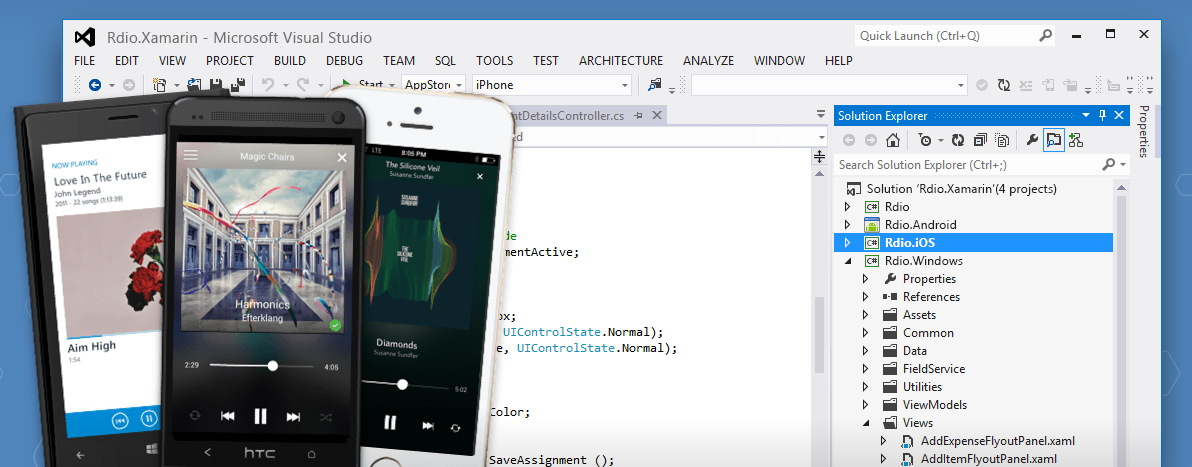Many times we see people who accuse each other of being “fanboys” of a particular platform. You will often see that people who have a favorite platform, such as iOS or Android or Windows Phone or Mac OS or Windows or Chrome OS or Linux, will often criticize those who use other platforms because they think their way is the best way. (We’ve talked about this before.) Even if you try to be unbiased, it’s difficult to make your workflow fit within the ecosystems of other platforms should you want to try something else and see if it really is better than what you already know. We’re all guilty of this, but if you really want to try to look at things objectively, you can make an attempt to become more platform-agnostic or ecosystem-independent.
Back in the 90’s I spent a lot of time learning how to make Macintosh and Windows PCs work together. You needed special software just to read the incompatible disk file system formats and more special software to get them to share folders on a network. Luckily, most software developers learned to standardize on their own file formats so that files could be transferred and opened across platforms and today even the font formats have been standardized to work both ways. Web developers have been very big on platform and browser agnosticism since the beginning. You’d be committing a mortal sin if you designed a website that would only work in one web browser on one platform. Nowadays there are a lot of young new platforms especially in the mobile devices space and most of them are trying to lock you into their own platform’s ecosystem. So how do we overcome that?
For Consumers
As consumers, the short answer to being more platform agnostic is to primarily use apps and services that are available on all of the platforms you might ever want to use. Easier said than done, right?
Own your email address
If Gmail removes Exchange ActiveSync support so that you can no longer use your Calendar or Contacts on Windows 8 or Windows Phone, stop using Gmail. They’re no longer interested in being a platform agnostic service. Well, okay, you can wait for other email and PIM clients to start supporting Gmail’s new proprietary way of syncing content if you want. Windows Phone 8.1 will actually add Gmail’s new CalDAV and CardDAV sync protocols, so that’s not much of an issue, but still it’s way better to own your own email address.
What does that mean, you say? Having an email address that ends with Gmail.com or AOL.com or Hotmail.com means that your email belongs to those companies. If you want the flexibility to make your email address do whatever you want it to and stay with you forever, buy your own domain name. Don’t worry, they’re cheap. Then by editing the DNS records at your domain’s registrar, you can have that email address hosted by all sorts of different email servers and you can change them whenever you want. Besides the flexibility, you’ll also be able to proudly proclaim yourself as an upstanding citizen of the internet. Google’s Gmail and Microsoft’s Live.com used to have custom domain hosting services for free where you could point your “mail exchange” DNS records to their servers and have all of the special Exchange ActiveSync, Messenger, Gtalk, Google Docs, etc. features available to that email account. Neither of those are free anymore, but they’re still available for a price. Actually, Microsoft’s custom domain hosting is called Office365 and that includes a lot of other great features such as Lync conferencing, SharePoint collaboration services, and even the full Office 2013 suite of applications (depending on the rate plan you choose). At any rate, any server that supports Exchange ActiveSync is probably still your best bet for personal information management of contacts, calendars, and email across the widest range of devices and when you own your own domain, you can easily switch services at any time or even run your own server.
Work Documents
The gold standard for word processing, spreadsheets, and presentations is of course Microsoft Office. Things have been like that for a long time. Most of the competing word processing, spreadsheet, and presentation programs out there try to retain compatibility with Microsoft Office, but none of them have full round-trip support for Office’s native files. These days, Microsoft Office has become very platform agnostic though. You can use Microsoft Office on Windows, Windows Phone, Android, iPhone, Mac OS X, any web browser, and there’s even a feature-rich iPad version (that can only edit files if you have the Office 365 subscription.)
If you do any kind of note-taking, there are only two real options; Evernote and OneNote. Both of those note-taking, research, and organizational tools offer similar features and while OneNote has been around for a longer time, Evernote has had greater cross-platform support… until recently. Nowadays, both OneNote and Evernote have versions available on Windows desktop, Windows 8 modern UI, Mac OS X, iOS, Android, Windows Phone, and the web browser.
Cloud Storage
With all of the different devices you might want to try, you’re going to want a cloud-based storage service that works with everything. Forget about iCloud since that only works with Apple products and Windows desktop PCs (to some extent). Forget about Google Drive since that doesn’t have much support for Windows Phone and Windows 8. DropBox is a pretty good choice since that’s got a lot of cross-platform apps available. There’s an auto-upload app available for Windows Phone that works with DropBox too. Box.com also has a wide range of cross-platform apps available. The other big cloud storage service out there is Microsoft’s OneDrive which has apps available on Windows Phone, Windows 8, Xbox, Android, iOS, and Mac OS X.
Music services
Even ancient compact disk players can play MP3s if your burn them to a disk.
Many music services out there are smartly platform agnostic. Pandora works on practically anything. Spotify is widely available too. Even with the Xbox Music Pass I can log into any Android, iOS, Windows Phone, Xbox, Windows 8 PC, or web browser and access and stream all of my purchased music, cloud collection, playlists, and smart DJ radio stations. That’s pretty nice. However, if you’re using Google Play Music, you’re not going to be able to use that on certain platforms like Windows Phone and Windows 8. The same is true if you’re going to pay for the iTunes Match music service. That only works on Mac OS X and iOS devices.
When it comes to purchasing music (as opposed to subscription services), all of the music stores out there sell songs in unprotected MP3 formats these days. Anything can play MP3s, so as long as you download them in that format, you should be good on no matter what platform you want to jump to.
Video services are another story though. Most places where you can purchase movies and TV shows still have digital rights management enabled which means you can only play those videos in that particular software on that particular platform. Avoid purchasing videos like that as much as possible. Rentals are better since purchasing videos with DRM that disallow playing the movie on certain devices really isn’t synonymous with owning the video anyway. Personally, I still buy DVDs since the quality is good enough and it’s legal to rip them to MP4 files (for personal use) that will play on practically any device out there.
Games
There are a lot of social multi-player games out there and most of them can only be played against users on the same platform. Avoid those if you want to be platform agnostic. Fortunately, some rare developers have made a few great games that work across multiple platforms so that people with Android phones, iPhones, Windows Phones, and even cross platform tablets can all play against each other in harmony. Here’s a few to search for to get you started; Wordament (works on Kindle, too!), Words by Post, Chess by Post, Words with Friends, and Draw Something. Zynga and OMG Pop don’t list the Windows Phone versions of their Words with Friends and Draw Something games on their websites (maybe because they’re poorly made), but they do exist.
Communications
When it comes to communicating with your friends, there are lots of choices. You’ve got iMessage, Facetime, Google Talk, Google Hangouts, WhatsApp, Facebook Messenger, SMS, MMS, Skype, email, Kik, Line, Viber, GroupMe, Blackberry Messenger, etc. The list goes on and on these days. Here’s a hint though, not all of them are standardized to work on all platforms. Email is probably the most pervasive form of text-based communications. That’s been around for many decades and it works on everything. SMS/MMS works on all mobile phones, but sometimes they can cost more than your internet access costs. Facebook Messaging and Skype are probably the only other two that are really platform agnostic enough to be accessible by everyone. Apple’s communications methods are generally the most proprietary and will only work with other Apple products. Google’s are a little less proprietary, but still not widely cross-platform compatible. So it’s still best to stick with the ones that work with everything.
Accessories
Try to avoid investing in too many accessories that don’t work with anything else. If you’re an iPhone user, that means anything that uses the proprietary connecting port. Should you ever want the freedom to jump to a different platform, all of those accessories won’t work or may not work as well. Don’t spend $2000 extra on a car stereo system that only works with iPhones. Don’t spend $300 on a smart watch that only works with a
couple of Samsung Galaxy brand Android phones.
The best thing to do is invest in accessories that are dedicated to platform independence and standardization. Most Android, Windows Phone, Blackberry, and basically anything other than Apple devices have standardized on the Micro-USB port for charging and syncing phones these days. That makes it really easy to switch platforms without having to buy all sorts of new chargers and sync cables. NFC and Bluetooth communications are fairly standard and cross-platform compatible these days too. If you buy a Bluetooth enabled headset or speaker or car kit, the chances are fairly high that it will work with any Bluetooth phone. Wireless charging systems seem to be standardizing on the “Qi” system as well. The Qi wireless charging plate you buy from one company is most likely going to charge those Nokia, Samsung, LG, HTC and Apple phones (with Qi charging receivers) just fine.
For Developers
Stop making apps for only one platform! Again, that’s easier said than done, right?
I don’t know a whole lot about programming apps on any kind of platform other than web browsers perhaps, but Xamarin makes software that allows developers to make native iOS and Android apps using Microsoft’s Visual Studio and the C# programming language. You can download it right now if you want to. Microsoft almost acquired that company so that they could integrate universal app development tools into Visual Studio so that anyone would have the capability to program apps for Windows, Windows Phone, Xbox, Android, and iOS within a single development environment while sharing as much code as possible. You can check out one of the sessions from Build 2014 here.
Conclusion
Today, it’s easier than ever to switch platforms in terms of Macintosh and Windows desktop or laptop PCs since over the years, just about all of the major software makers have developed their programs for both platforms. Fonts can be transferred, files can be transferred,… it’s all pretty seamless now (except for some of Apple’s Mac-Only software like Final Cut Pro). When it comes to mobile devices an all of the young operating systems like iOS, Android, and Windows Phone, there are plenty of new roadblocks.
What else can you do? If you really want the world to be more platform agnostic, make your voice heard. When you see developers who make their apps for only a narrow subset of operating systems out there, let them know they’re missing something. Tell accessory makers that you want such and such to work on this operating system. Vote with your wallet.
Are you already a cross-platform kind of person? What other tips do you have for freely switching between platforms whenever you feel like it?