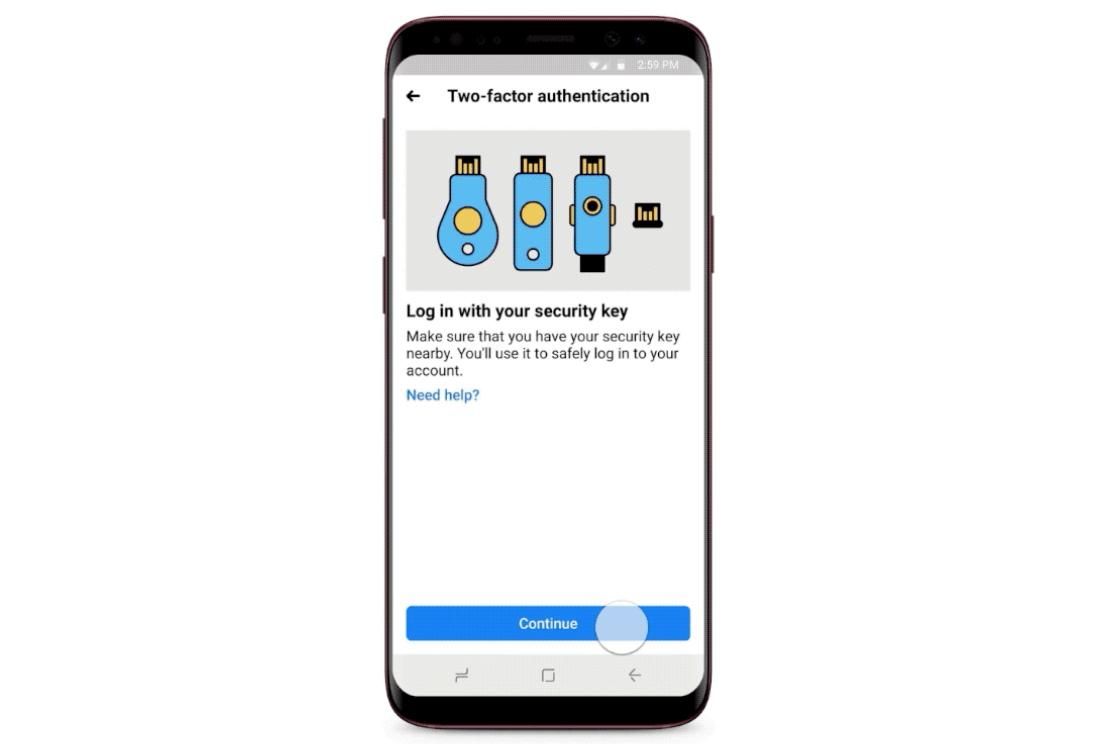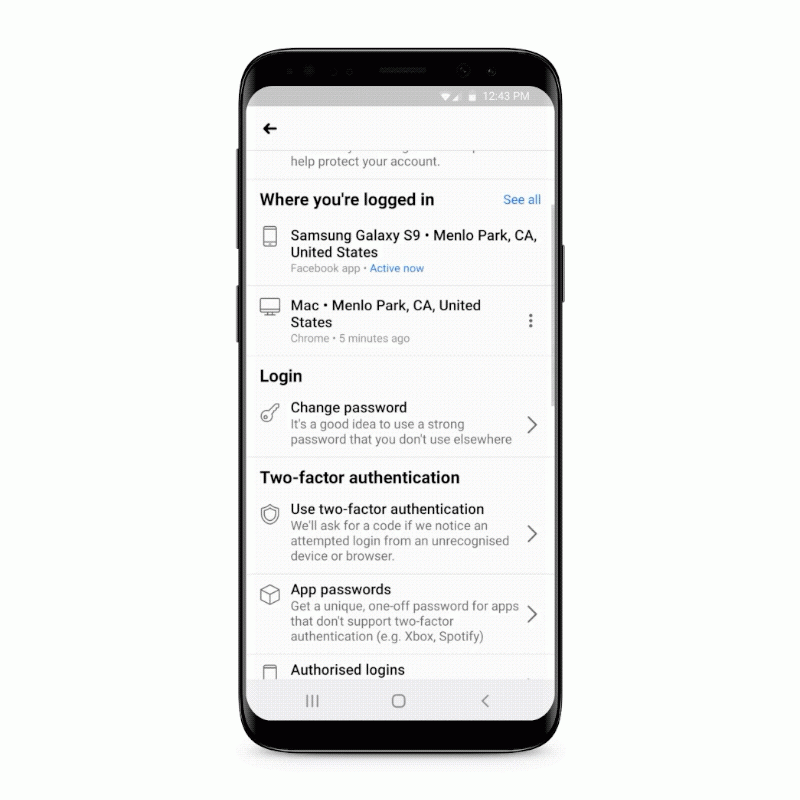Facebook is boosting the security aspect of using its social media platform on mobile devices by adding support for physical security keys. Starting today, users across the globe can now set up a physical security key as the second layer of security to verify their identity wihen two-factor authentication is enabled. The new security feature is now live on both Android and iOS for Facebook users.
The social media giant says users can either set up a Bluetooth-based security key, or they can use one that is plugged into the USB port on their phone or tablet. If you’re someone who is paranoid about the security of their Facebook acccunt and worry that it might get hacked by malicious actors, you should definitely invest in a security key.
Why should you get a security key?
Right now, 2-factor authentication on Facebook asks you to enter your password in the first step, and then asks you to enter the code sent via SMS to your registered mobile number. Alternatively, you can use an authenticator app as well. However, with an SMS, there is a chance that it can be intercepted. A physical security key is always in your possession, and these things are small enough to be used as a keychain or put in your pocket without even being noticed.
READ MORE: Facebook details harsher steps to make Groups safer and less toxic
How to set up a security key for Facebook on mobile devices?
- Open the Facebook app (or website on mobile), open the Settings section and go to the Security and Login Settings.
- Scroll down to find the ‘Use two-factor authentication’ option and click on the Edit buttion. At this stage, you might be asked to enter your log-in credentials.
- After that, go to Security Key and click Setup.
Pocketnow recommends these security keys
Yubico Yubikey 5ci
Convinced about the benefits of physical security keys, but don’t know where to look at? We go you covered. At the top of our list is the Yubico YubiKey 5Ci security key that has both a USB Type-C and a lightning port, which means you can use it with both Android devices as well as iPhones. It offers multi-protocol support (FIDO2, FIDO U2F, Yubico OTP, OATH-TOTP, OATH-HOTP, etc.) and works on mobile devices as well as PC and Macs.
View Yubico YubiKey 5Ci on Amazon
The next one is the U2F and FIDO2 certified Solo security key that has a single USB Type-C port and costs almost a third of what Yubico asks. Another great option is the Bluetooth-based FEITIAN MultiPass K16 Security Key that is also FIDO and U2F-cleared, and costs half as much as the Yubico alternative.
View Solo USB -C Security Key on Amazon
View FEITIAN MultiPass K16 Security Key on Amazon