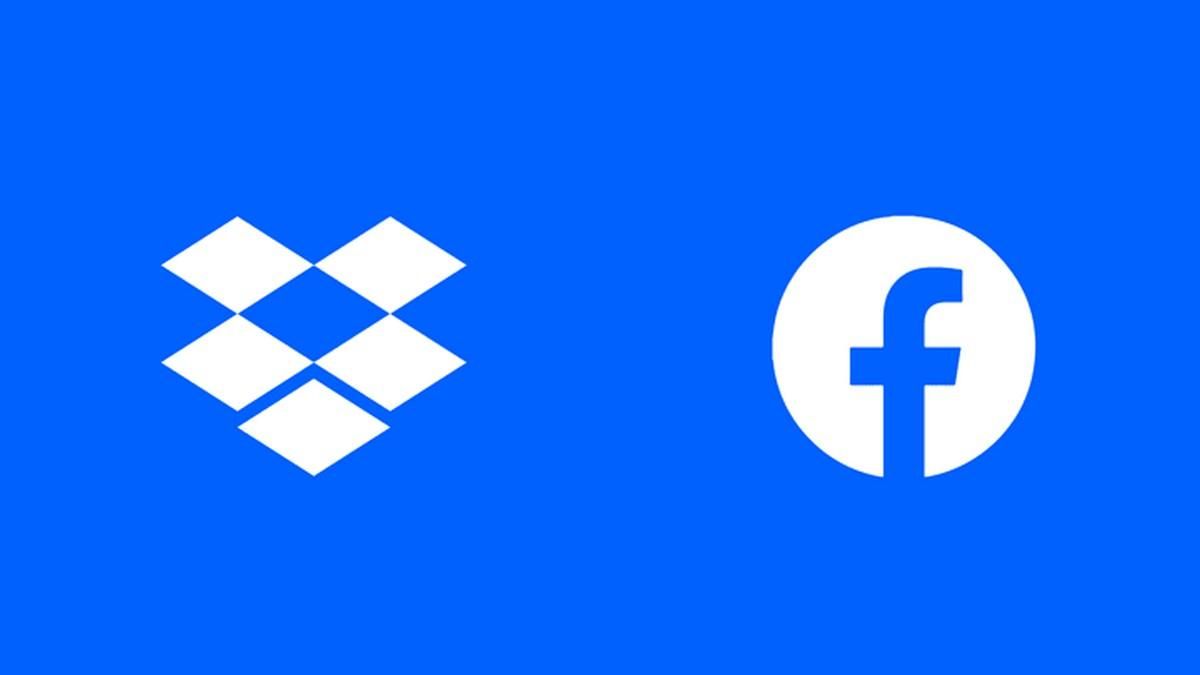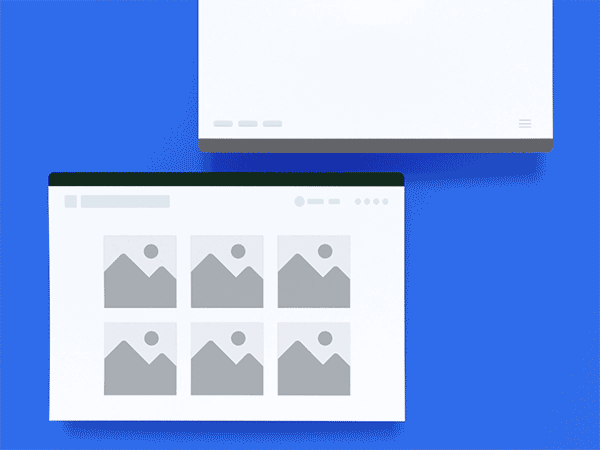Facebook expanded the availability of its data transfer tool to more users earlier this year in June, allowing the movement of media such as videos and pictures to Google Photos. Launched as part of the company’s open-source Data Transfer Project – which is backed by the likes of Google, Apple and Microsoft – the company is now expanding its scope to include more cloud-based storage services to give users more options than just Google’s Photos.
In its official blog post, Facebook notes that users can now use the aforementioned tool to move their videos and photos to Dropbox and Koofr. “We’ve long believed that if you share data with one service, you should be able to move it safely and securely to another. That’s the principle of data portability, which gives people control and choice while also encouraging innovation,” Facebook says. The data transfer tool can be accessed from the settings within the Your Information Section. Here’s how to proceed:
- Open the Settings page on Facebook.
- Tap on Your Facebook Information.
- Click on Transfer a Copy of Your Photos and Videos.
- Once there, enter your Facebook credentials.
- After entering the password, tap on the Choose Destination dropdown and select Dropbox or Koofr to transfer your photos and videos.
- Choose if you want to transfer your photos or videos, because the tool only supports one media type at a time.
- Sign in to your Dropbox account and hit the Allow button.
- Now, hit the Confirm Transfer button.
The data transfer tool currently supports only three services – Google’s Photos, Dropbox and Koofr – but the company has promised that it will add more names to the list soon. “There will be more partnership announcements in the coming months,” a Facebook spokesperson was quoted as saying by TechCrunch. Facebook is also urging other companies that offer cloud-based storage service to join its Data Transfer Project, so that users have more options at their disposal. Moreover, the social media titan also assures that all data is encrypted when the transfer is in progress, making sure that your photos and videos are secure.
Source: Dropbox