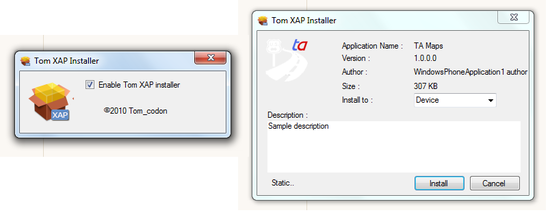Tom Codon, a developer on XDA, just released a tool to cut out some of the steps involved when sideloading apps on Windows Phone 7. Although not terribly difficult, more of an annoyance really, users had to previously open the Start Menu, run Application Deployment using the Windows Phone Developer Tools, and then choose the XAP file in order to install homebrew apps to their phones. Well, Tom's new XAP Installer allows you to skip that process by only requiring a click or two of the XAP file in question to get the same result.
For those who haven't jumped into this realm yet, XAP files are essentially CAB files, but for Windows Phone 7. Tom's XAP Installer requires that you've already unlocked your Windows Phone 7 using the ChevronWP7 tool, which was released late last month. Learn more about it on XDA-Developers and be sure to follow all instructions, notes, and warnings before taking the plunge. Of course, you'll also want to check out some of the early homebrew projects, a custom ringtone manager and an unofficial Google Maps application.
Source: XDA-Developers
Via: WPCentral