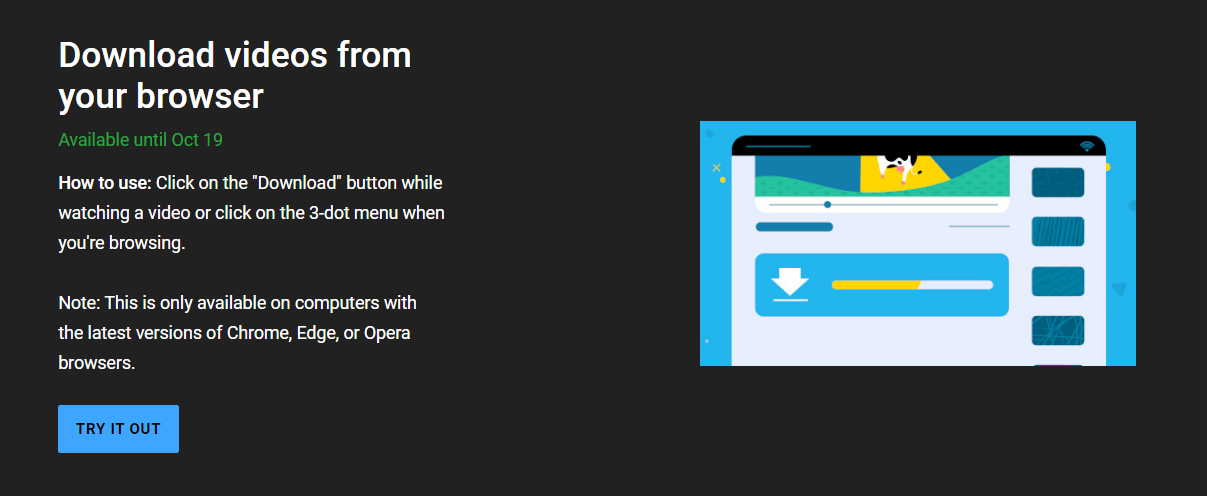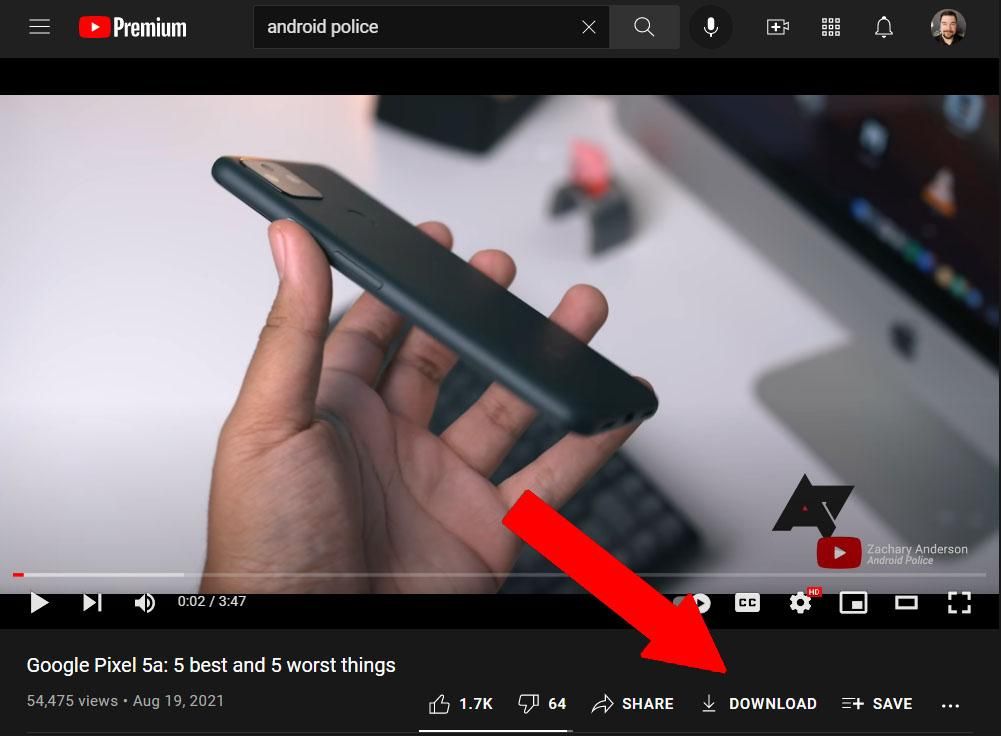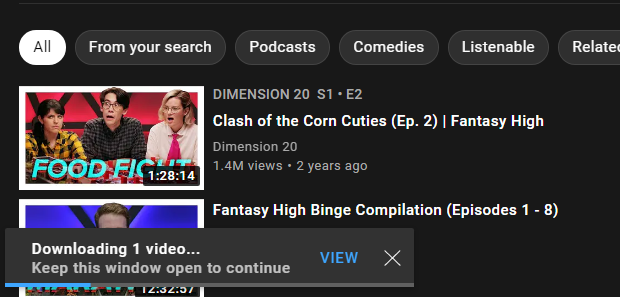YouTube has officially started testing downloads on the web. Currently, YouTube allows YouTube Premium users on Android and iOS to download and save content for offline watching. However, the functionality has been absent on the YouTube desktop. A report by AndroidPolice claims that YouTube is now testing downloaded video on the desktop for Premium subscribers.
For now, it’s only an experimental feature. Initially, it was available only in India and France, however, it seems to be rolling out widely. To enable the feature, you need to navigate to the YouTube Labs page to see if you’re eligible. If you see a similar feature listed in your account, it means you’re eligible.
- If the feature shows up on your YouTube account, click on Try It Out.
Once you’ve enabled the experimental feature, head over to the YouTube page of the video you want to download. Now, you’ll see a Download button between the Share and Save buttons.
The video won’t download as an MP4 or MOV file. Instead, it is saved to your Chrome or Chromium-based browsers (such as Microsoft Edge). To play downloaded videos, you need to navigate to the Downloads page, which can be found in the side navigation panel as well.
Like Android and iOS, you can set the default download quality. It’s capped to 1080p (even if a video has 1440p or higher support). To delete all the downloads, you just need to clear the browser cache.
Source and Image Credits: AndroidPolice