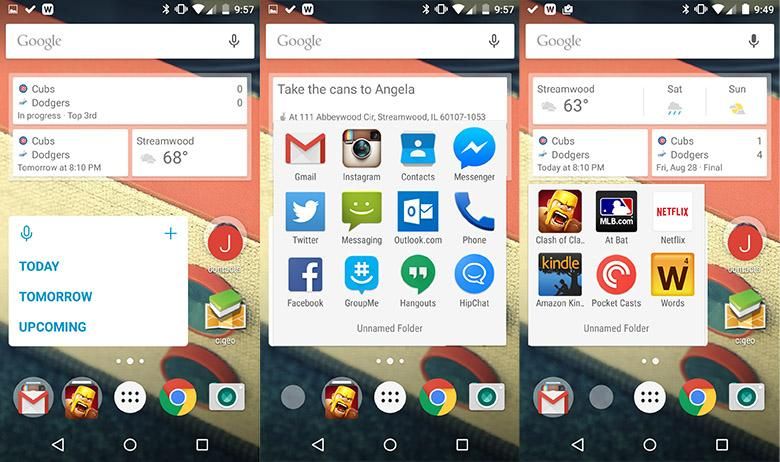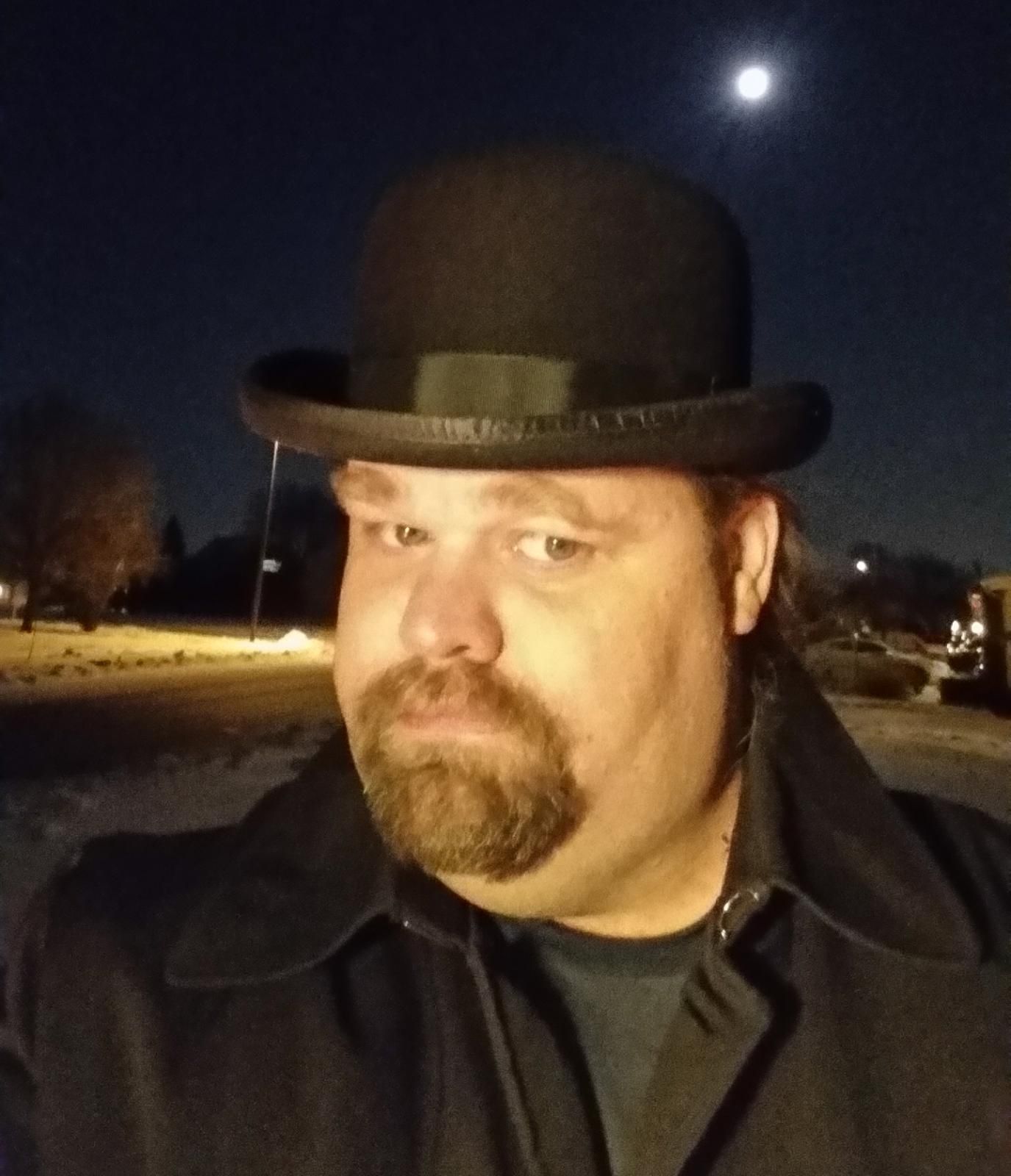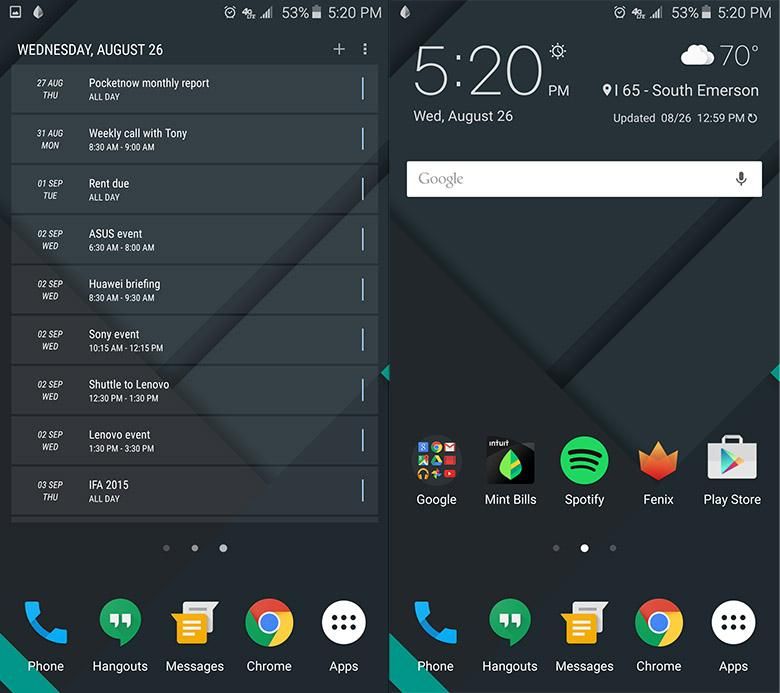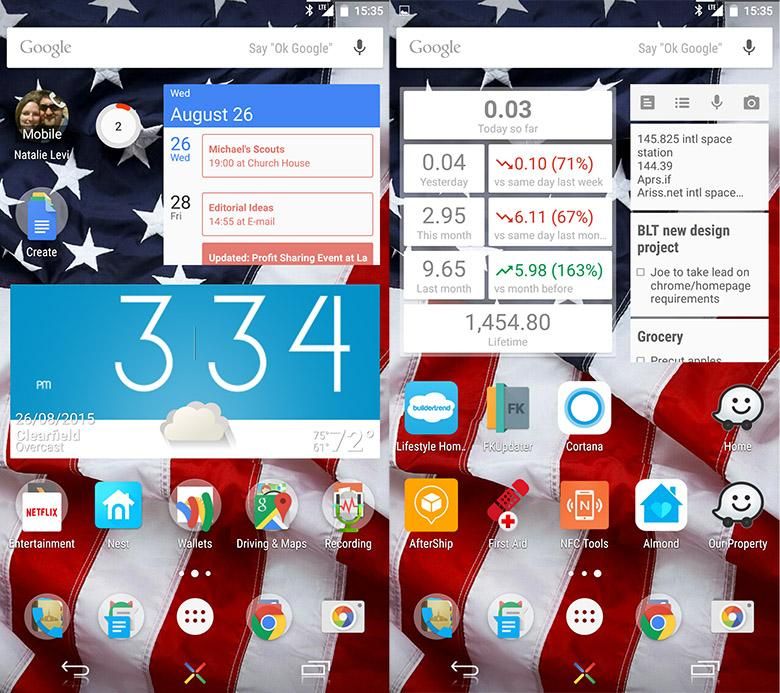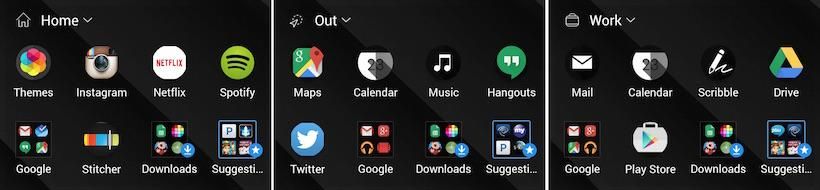Moving into a new phone is a fun experience. Being the first to peel off the plastic cover, being the first to power it up, and really taking in that “new phone” smell. All great things. But it can also be a somewhat daunting experience – having to download all new apps, set up Facebook, and Twitter, and Snapchat, and everything else. There’s a lot to do.
Here at Pocketnow, a lot of us, if not all of us, switch phones on a somewhat regular basis. Either we’re reviewing the latest and greatest or some hot midrange action. But even if that’s not the case, we’re still gear-heads – mobile gear-heads that is – so it’s not crazy to think we might use 3, 4, 5 or even more phones in a year. I recently switched phones myself to a Moto X 2014, and it got me to thinking – here I am digging into this setting and that setting, I wonder what my fellows here at Pocketnow change. I wonder if our audience wonders this. So here we are.
Hey Pocketnow, what, if anything, do you customize on your phones?
___________________________________________________________________________
Adam Doud
Contributing Editor/Social Media Manager
“Usability over pretty”
My customizations center around usability. I want my apps and info fast and without thinking about it too much. Wallpapers are meh to me. I really don’t care what my background looks like, and I don’t really get into themes. Often, I don’t even bother with the ringtone, though when I do, it’s always with the Farnsworth ringtone from the now-defunct TV show Warehouse 13.
Folders and widgets are the main thing that I customize. I try to stick with just one home screen with Google Now, and recently Any.do (task manager) though I’m still looking for a good task list app. I also add my wife and father to my home screen so I can dial them quickly. In the quick launch bar, I have Chrome and Camera, along with two folders – Communication/Social and Entertainment.
Beyond that, I don’t really customize. I often tell people who question my use of the default ringtone, “It’s the one thing I don’t have to micromanage on this phone.” I know, I’m boring.
___________________________________________________________________________
Adam Lein
Senior Editor
“Fully customized, inside and out.”
The first thing I customize on my phone is the layout of the live tiles. I need my contact group live tiles to show social network updates from my favorite people and news sites and I love seeing animated tiles flip through pictures of my friends. My frequently-used tiles are arranged in the middle to lower part of the first screen on my start screen. That makes them easier to access, where as tiles at the top are the most difficult to access with one hand. The tiles that are easy to recognize and don’t need a huge amount of space to show information are reduced to the small size. The Battery Saver tile still shows the battery percentage at the small size, which is great. I prefer my tiles to be arranged in two columns so that they’re easy to skim and scan for information.
Then I customize the background image for the tiles. I’ve created a series of painted color effects backgrounds that I switch between as my mood changes. I’ve designed these backgrounds to have subtle texture and color changes that don’t detract from the readability of my live tiles, but break up the monotony that you’d get from a solid color background. I don’t use folders on my start screen since that just makes their contents more difficult to get to. A scroll and tap is much faster than a scroll, tap, wait, tap. For the lock screen and Glance mode I use the MSN Weather app. This gives me instant access to the weather forecast (along with my next appointment, the time/date & some notifications) without having to turn my phone on.
I also customize the external body of my phone sometimes. I’ve made a custom color-changing wireless charging shell for my Lumia 1020 which sometimes looks green, or purple, or silver or black depending on the light. When I use this shell, I also change my phone’s theme colors to go along with it. Other times I’ll switch to a bright yellow or black wireless charging shell, or for the long nights out the extended battery camera grip.
___________________________________________________________________________
Let’s just say, Tony’s customizations aren’t ideal for a family friendly website.
Anton D. Nagy
Editor-In-Chief
“Consistency is king.”
As far as customization is concerned, I’m not aiming for looks (though to a certain degree I definitely change the wallpaper to one of my favorite pictures in the gallery), but functionality.
Often changing phones on the fly, it is important to me that all phones (regardless of make, model, or OS), look consistent, meaning that they have to mirror one another. I have the same apps, the same accounts, the same widgets and the same icon placement, so that I am familiar with the phone from the second I pick it up, to the second I switch to the next phone (which looks and feels exactly like the previous one).
I definitely do change the ringtone (as I have found out that if there was no way in changing the default tones, often times undesirable, I would prefer to keep my phones on vibrate).
___________________________________________________________________________
Dushyant Shrikhande
Contributing Editor
“The more action, the better.”
What I customize:
-Wallpaper
-Icon Pack
-Launcher
I am currently using Action Launcher Pro, with the Stark Icon pack and a custom wallpapers. As far as folders go, I organize certain app groups into folders, like audio/podcast apps, mail apps, etc. I only have two homescreens, and one is taken up by a todoist widget for my tasks for the day. As far as ringtones go, I do have a custom ringtone, but I barely ever hear it because my phone is generally on silent or vibrate mode.
If all of this sounds eerily familiar, it is because this is based on Taylor Martin’s homescreen layout, based on a video he did back in 2013. I have not changed the layout much since then, because I don’t need to.
What I used to customize:
Back in the day when I used to flash different custom ROMs onto my device, I basically changed the whole look and feel of the software based on the ROM I had. I even changed the DPI of the on screen elements at times. I used to change the brightness of the notification LEDs and capacitive buttons, the intensity of the vibration motor, even the base clock speed and voltage of the CPU, and a whole host of other kernel based tweaking. It was a time when stock Android was only getting less ugly and more clean, and my device was not really the bee’s knees in terms of specifications. I realized how comfortable I am in the Stock Android experience now, when I looked at the lock screen and thought to myself “I want to change the color of the lock screen elements from white… oh wait I can’t do that anymore.”
____________________________________________________________________________
Hayato Huseman
Contributing Editor
“Lights! Camera! Action!”
I’ve pretty much worked out a default home screen setup that I put on all of my phones the moment I take them out of their box. I don’t like a cluttered space, so I try to keep it pretty simple; there are two pages, and one’s really just a spot to put my agenda widget. The main screen has a clock widget with the weather, and then Play Store, Fenix (my Twitter client), Spotify, a folder of Google apps, and if the grid permits it, Mint Bills for managing my monthly expenses.
My favorite launcher by far is Action Launcher. It offers a slideout pane from the right side of the screen that holds widgets, so I throw my agenda in there and drop down to just one screen. Sometimes I’ll use icon packs (Merus is my favorite), but especially with themes becoming more prevalent on phones these days, I’m usually perfectly content without them. As for ringtones and various notification tones … I actually use sounds from the HTC Inspire (Desire HD overseas) for everything! Maybe it’s just because it was my first Android phone back in the day, but those sounds just resonate with me.
____________________________________________________________________________
Joe Levi
Senior Editor
“Unlock, root, set up, and go.”
For someone who tries as close to stock as possible, I sure do customize a lot! The first thing I’ll do to my phone is unlock it and root it. Android has come a long way since the Cupcake days where you had to have root to do anything remotely “powerful”. These days I can get by without root, but there are still a few things that require root.
Next up, I still like running a custom ROM to give me more control over my battery versus performance ratio.
After that, all I do is customize my wallpaper, set up my widgets, and shortcuts. I don’t mess with ringtones or alerts anymore.
____________________________________________________________________________
Jules Wang
Contributing Editor
“My phone layout is my life!”
Customs? You mean I have to go through immigration again? Jeez.
Oh, custom phone stuff. Yeah, that’s also something I don’t look forward to. Overall, my home layout belies my lifestyle so much that I tend to replicate it with whichever phone I happen to be use (this one being the Huawei P8 Lite). Same apps in the same general folders in the same place with a couple changes in widgets, though I always have Google Now, GMail and the Associated Press in the mix. Take a gander at these shots and if you ever meet me in person, you’ll know the roadmap to my phone. And destroy my life with it because I don’t keep it locked up tight. Boohoo.
Wallpapers go in and out with the soup du jour (really, it just depends on whether or not I thought I took a great shot last week). Ringtones are irrelevant to me because of Android Wear, though I wish they weren’t. But then I’d obviate the need for a smartwatch. Or I’d just be obstinately techie and loud. If there’s a theming engine, I’ll put cat claw to yarn for a bit before never touching that thing ever again. And that’s boring ‘ol me.
____________________________________________________________________________
Michael Fisher
Editorial Director
“It’s all about the looks. I guarantee it.”
The nature of my job means I’m switching phones an average of once every ten days, so for me, setting up a new smartphone is less like moving into a house than settling into a hotel room. But the nice thing about most modern platforms (iOS excepted) is that they all let you do pretty much whatever you want with the place. Because I haven’t used a Windows Phone in some time, I’ll keep this confined to Android.
The very first thing I do after moving into a new Android phone is to eliminate most of the preinstalled widgets and app folders, leaving me with a clean starting place. If it’s a stock Android device, I then install an app called Muzei and its APOD plugin: this replaces the stock wallpaper with NASA’s Astronomy Picture of the Day, defocused so as not to interfere with interface elements like app icons and folders. If it’s a smartphone with a manufacturer’s UI installed, I’ll generally pick up a theme from the OEM’s store and skin the interface that way (see our HTC One M9 and Galaxy S6 reviews for details on these themes).
Thanks to Android Wear and Pebble I get most notifications on my wrist these days, but that doesn’t stop me from pretending like it’s 2005 with a boatload of custom ringtones and wallpapers. I maintain a folder on Google Drive full of Star Trek sound files for texts (Voyager’s doorbell), ringers (the communicator chirp from the original series) and emails (the alert sound from Deep Space 9). If the phone in question has a multicolored LED with customization options, I’ll dive into the settings to tweak those too; I used to use an app like Light Flow for this, but stopped after becoming concerned with too many background processes from third-party apps impacting my battery usage.
Finally, I top it all off by dumping every possible app into a folder, eliminating the folder labels, and installing Minimal Clock for a big, bright timepiece that doubles as a battery widget. Sure, it’s not the best use of space on today’s super-high-resolution screens, and it gets confusing if I don’t always put the same folders in the same places. But if there’s one thing the bearded dude from the Men’s Wearhouse commercials taught me, it’s that you should like the way you look. And I like the way this looks. I guarantee it.
____________________________________________________________________________
Stephen Schenck
Chief News Editor
“Nothin’. Not a dang thing.”
I tend to customize nothing. Well, I group a few apps into folders, but I’d hardly consider that customization. I maybe put more effort into that sort of jazz back in the day, but in the end the things I care about are the software titles on my phone, not window dressing like wallpaper, sound effects, or icon packs. They have no impact on my usage, so why waste time fiddling with them?
____________________________________________________________________________
“I must customize and make my phone me!”
So there you have it. A broad range of customizations from a broad range of editors. So now it’s your turn. How do you customize your smartphone experience? Sounds off below and if you want to toss in a screenshot or two (or a link to them as it were), feel free to show off.