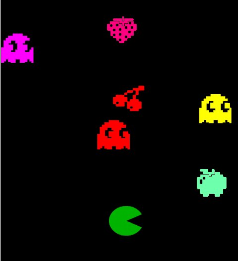Near the end of 2010 we started seeing smartphones without notification LEDs. While it seemed insignificant at the time, there's something to be said for being able to tell what notifications you have just by glancing at the device, without turning the screen on.
To remedy the lack of this basic feature we told you about a developer who wrote an app to take advantage of another feature of those notification-LED-less phones — their SuperAMOLED screens, which consume almost no power when displaying "black" pixels. This developer built his app to float colored squares around the screen to indicate various notifications.
That led to another problem: what do all the colors mean? Sure, eventually you'd figure out which colors meant what, but it wasn't until he added icons that it really became useful. The app comes with one stock set of icons, but now you can make your own!
If you have a new calendar appointment, your icon can say "Calendar", show a picture of a pirate or Pac-Man, or display practically anything that you want!
Head over to the thread on XDA-Developers to see what's currently available and how to install them. As a bonus, you'll also find instructions on how to make your own theme!