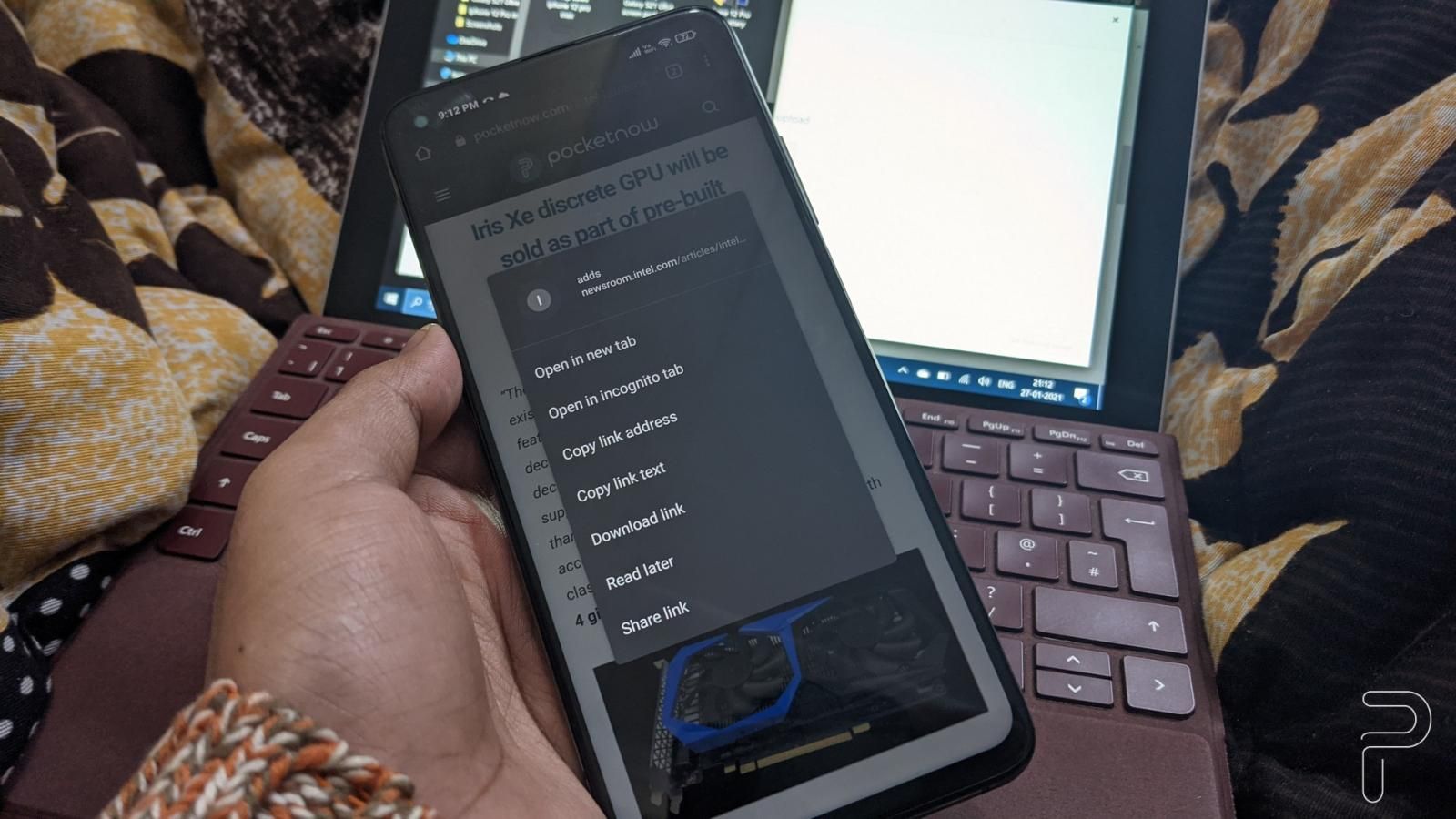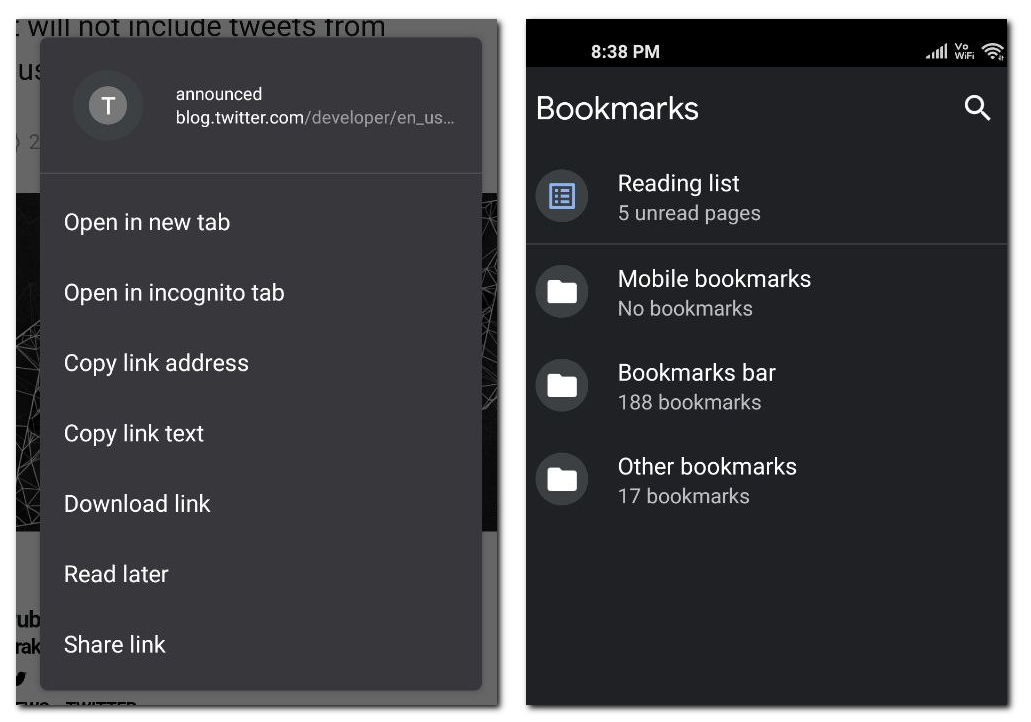Chrome browser for Android received an update earlier this month that bumped up the version number to 88, and also brought a host of performance and stability improvements. But over in the experimental Canary channel, Google has already been testing version 90 of Chrome for Android since the middle of January. And one of the more interesting features that are currently being tested in the Canary channel of Chrome on Android is a Read Later tool that will save the selected content to a dedicated reading list.
You can already enable it on the stable version of Chrome via a flag
Even though the feature is currently under testing in the Canary channel, you can still enable it manually on the latest stable build of Chrome (v88) on mobile. Just type chrome://flags/#read-later in the URL bar of Chrome, and enable the Read Later flag. You will have to restart the browser for the change to take effect. Once done, you can now add a webpage to a Reading List in two ways.
On a webpage, tap on the menu button in the top right corner and hit the bookmark (star) icon. Once you do that, a window will pop-up, at the top of which you’ll see an option called Reading List. If you tap on that, the webpage will be added to your reading list. Alternatively, long press on a link and select the Read Later option in the window that appears. You can access this Reading List by going to the bookmarks section of the Chrome browser on your Android device.
Chrome on iOS has had this feature for a while now
So far, the only way to save an article for reading later on Android was to download it, which could later be accessed from the Download section. Notably, the Read Later feature with a dedicated Reading List for it has been available on iOS for a while now. But now that the feature is under testing in the Canary channel, it won’t be long before it arrives widely for all users with an Android device via a Chrome browser update in the stable channel.
VIA: XDA-Developers