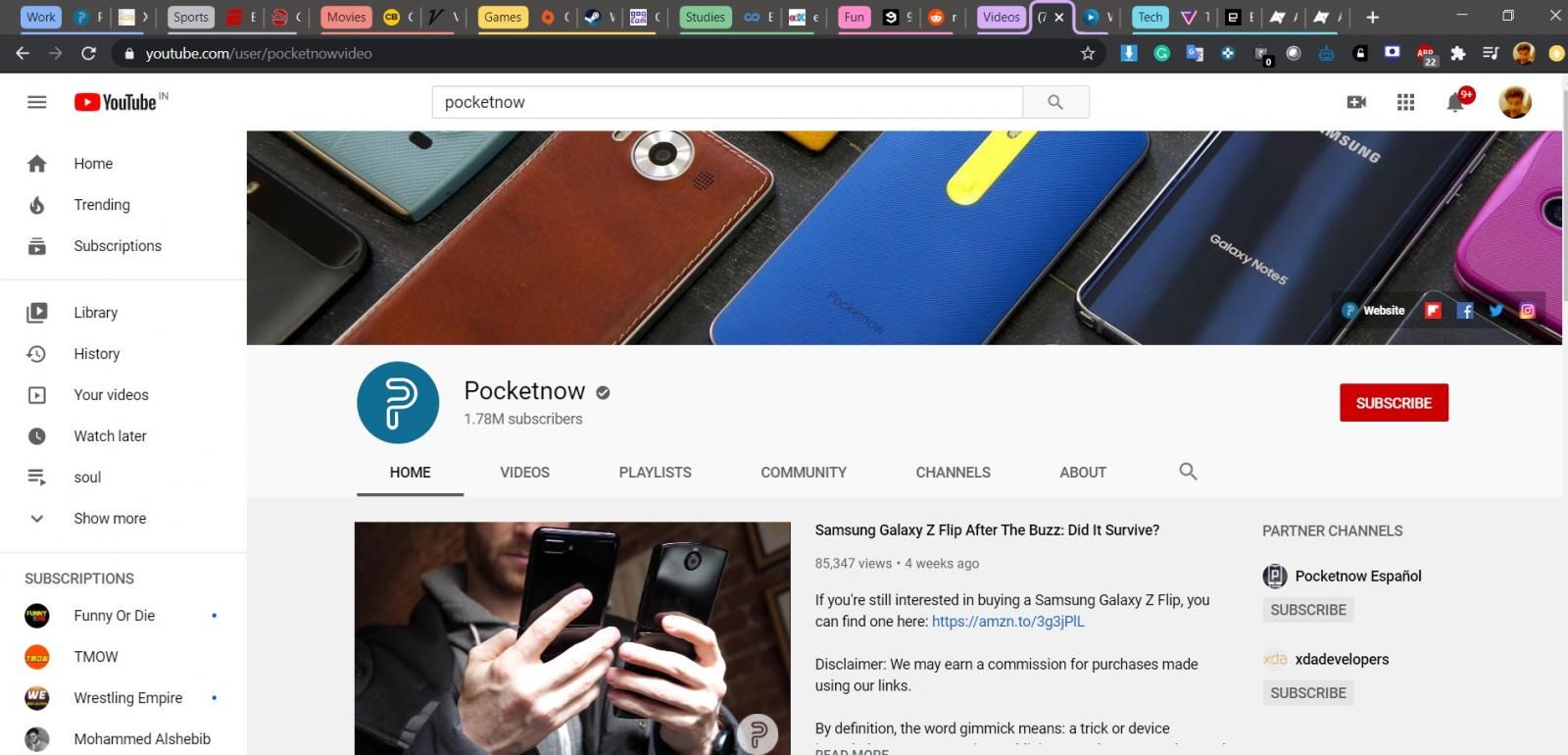Google demoed a tab grouping feature for Chrome in May, but it was limited only to the beta channel back then. Today, the search giant has announced that users on the stable channel can now organize their tabs into groups for easier identification. Just right click on a Chrome tab, and follow this path – Add tab to group > New group. You can then pick up a name for the group and also color code it for easier identification. Here, have a look:
From there, you can drag and drop tabs into a group with ease. More importantly, groups will be saved and will spring back to life as soon as you restore the closed window.
Additionally, Google says it has made a few improvements that will make Chrome tabs load up to 10 times faster. Another useful feature coming to Chrome is the ability to fill out PDF forms and save them directly in Chrome. Moreover, when users open the PDF file again, they can start from the same point where they left off.
Moreover, Chrome users will soon see a miniaturized window preview at the top of the screen while switching tabs. This tweak has been made with tablets and touchscreen devices in mind, and is first coming to Chromebooks soon. This is how it looks:
Additionally, Google is also testing a new tab view format that will let users see a small preview of a tab when they hover the cursor over it. This will surely come in handy when you have a lot of tabs from the same website opened across multiple tabs. This feature is first coming to the beta channel, and here’s how it looks: